第12 屆iT邦幫忙鐵人賽系列文章 (Day19)
Azure Table 是一個具有結構性的 NoSQL 服務,如果資料結構不具備太複雜的關聯關係,透過這種 Key-Value 的方式做儲存,用 JSON 反序列化回來是一個不錯且方便的方式。
如何註冊一個 Azure Table 服務,可以參考官方文件,建立完成後,可以透過以下路徑取得 Storage 的 Connection String
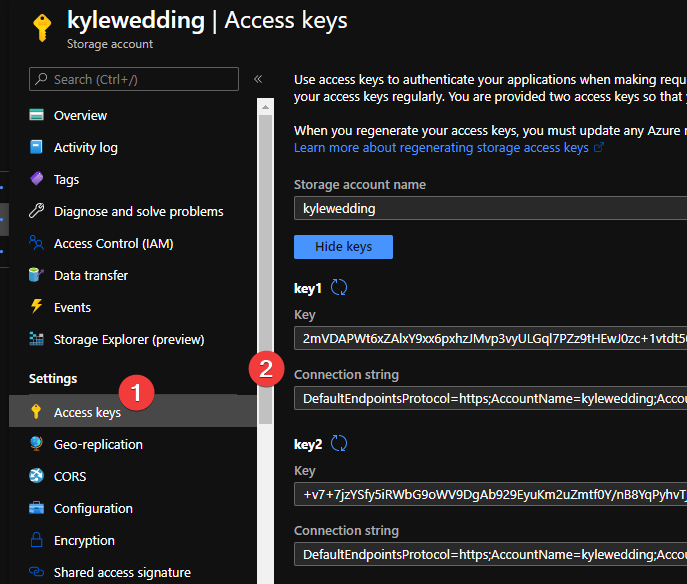
先從 Nuget 安裝 Microsoft.Azure.Cosmos.Table
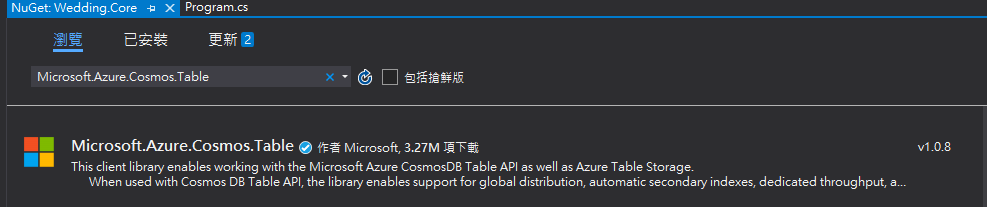
新增 AzureTableUtility.cs 並實作
如何透過 SDK 新增 Azure Table
public static CloudTable CreateTableAsync(string tableName)
{
string storageConnectionString = "DefaultEndpointsProtocol=https;AccountName=kylewedding;AccountKey=2mVDAPWt6xZAlxY9xx6pxhzJMvp3vyULGql7PZz9tHEwJ0zc+1vtdt50ZcDwb9I862ez+OoHQGcCkOhU0OvAng==;EndpointSuffix=core.windows.net";
// Storage 的 連線字串,來源可以用appSetting.json搭配 IOption 注入
CloudStorageAccount storageAccount = CreateStorageAccountFromConnectionString(storageConnectionString);
// 新增 Azure Table
CloudTableClient tableClient = storageAccount.CreateCloudTableClient(new TableClientConfiguration());
// 不存在則會新增,確認 Table 已存在可使用 await table.CreateIfNotExistsAsync()
CloudTable table = tableClient.GetTableReference(tableName);
return table;
}
public static CloudStorageAccount CreateStorageAccountFromConnectionString(string storageConnectionString)
{
CloudStorageAccount storageAccount;
try
{
storageAccount = CloudStorageAccount.Parse(storageConnectionString);
}
catch (FormatException)
{
throw;
}
catch (ArgumentException)
{
throw;
}
return storageAccount;
}
如何在 Azure Table 新增或更新資料
這邊用泛型,來讓外部決定所要新增的 Model
public static async Task<ITableEntity> InsertOrMergeEntityAsync<T>(CloudTable table, ITableEntity entity)
{
try
{
// 新增或更新
TableOperation insertOrMergeOperation = TableOperation.InsertOrMerge(entity);
TableResult result = await table.ExecuteAsync(insertOrMergeOperation);
var insertedCustomer = result.Result as ITableEntity;
if (result.RequestCharge.HasValue)
{
Console.WriteLine("Request Charge of InsertOrMerge Operation: " + result.RequestCharge);
}
return insertedCustomer;
}
catch (StorageException e)
{
throw;
}
}
在 Web Api 新增一個 RegisterController
[HttpPost]
public async Task<IActionResult> Post(Users user)
{
CloudTable table = AzureTableUtility.CreateTableAsync("Users");
user.PartitionKey = Guid.NewGuid().ToString("N");
user.RowKey = Guid.NewGuid().ToString("N");
var models = await AzureTableUtility.InsertOrMergeEntityAsync<Users>(table, user) as Users;
return Ok();
}
User.cs 的內容
這是報名的資料,可以在前一天的 vue.js 實作轉成 C# 的 model
另繼承 TableEntity 來讓 Azure Table SDK 能寫入
public class Users : TableEntity
{
public Users()
{
}
public Users(string _partitionKey, string _rowKey)
{
PartitionKey = _partitionKey;
RowKey = _rowKey;
}
public string LineUserId { get; set; }
public string LineUserName { get; set; }
public string fullName { get; set; }
public string phoneNumber { get; set; }
public int attendEvent { get; set; }
public int inviteType { get; set; }
public int relation { get; set; }
public int attendPeople { get; set; }
public int child { get; set; }
public bool speical { get; set; }
public string message { get; set; }
}
透過 Postman 測試 Api 即可看到資料能正確寫入
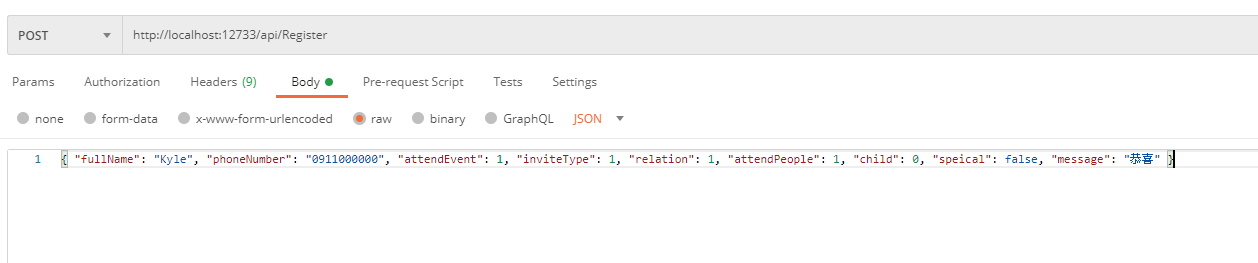
用 Azure Storage Explorer 登入 Azure帳號並選取 Azure Table 服務即可看到資料
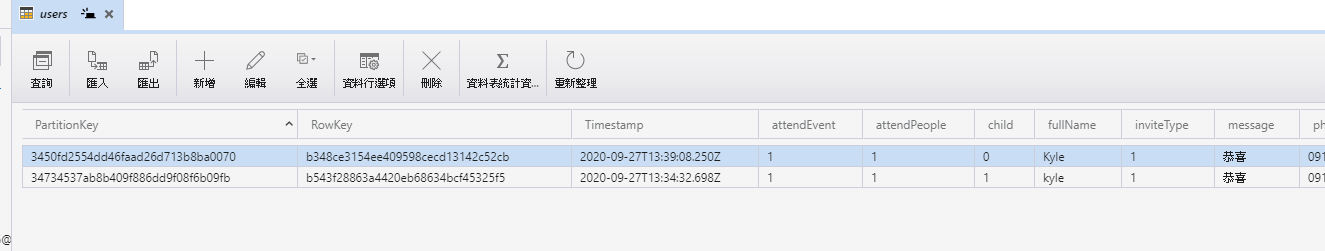
怎麼撈已經寫入的資料呢
新增一個 Get 的 Api
[HttpGet]
public async Task<IActionResult> Get()
{
CloudTable table = AzureTableUtility.CreateTableAsync("Users");
List<Users> linqQuery = table
.CreateQuery<Users>()
.ToList();
return Ok(linqQuery);
}
執行結果,透過這種方式就可以去做一個已報名的後台來瀏覽啦 (本系列文章不會寫到後台)
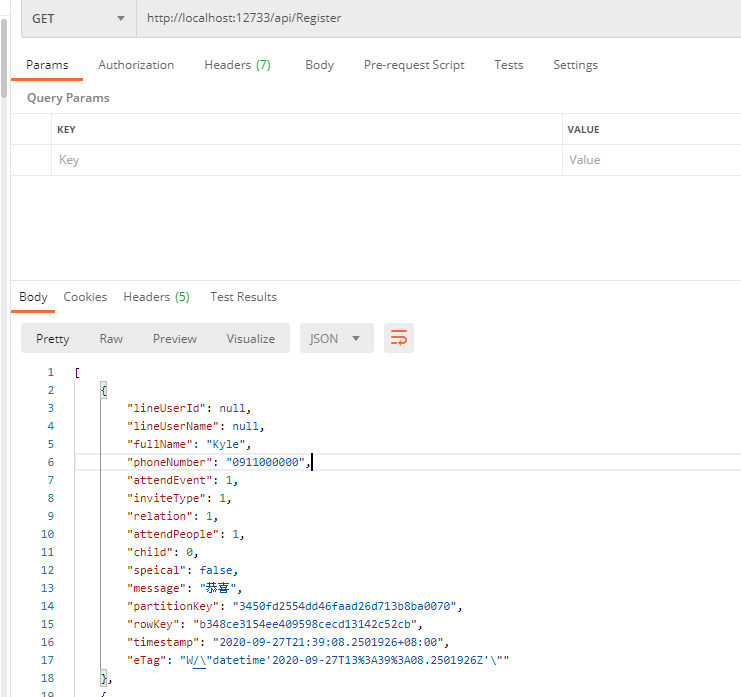
Vue.js 可透過 axios 來跟 Api 溝通
npm install axios --save
匯入 axios 模組
將報名表單的發送 post request
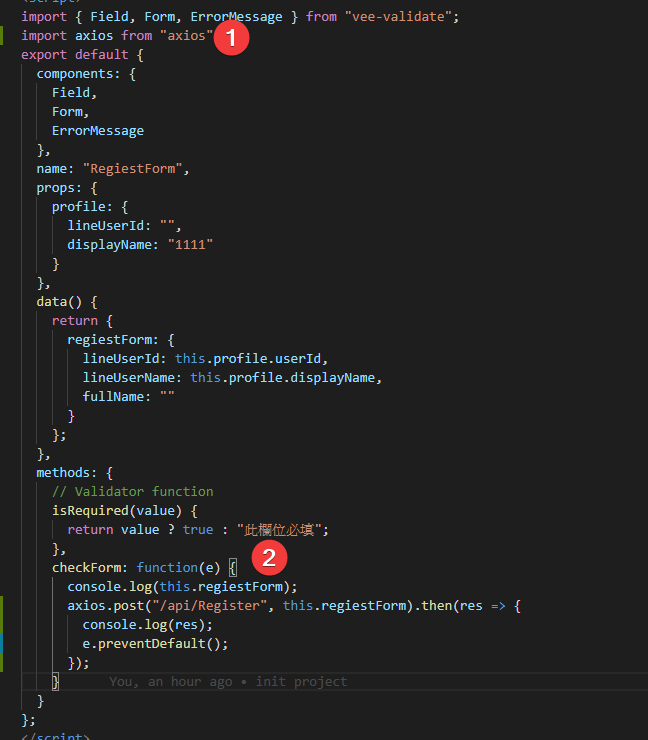
如果要打到 local API 可能會有 CORS 跨域問題,可以在主目錄下新增一個 vue.config.js 設定 Proxy
module.exports = {
devServer: {
proxy: {
'/api': {
target: 'http://localhost:<Your Local Api Port>',
changeOrigin: true,
ws: true,
pathRewrite: {
'^api': ''
}
}
}
}
}
如何註冊 Azure Table
https://azure.microsoft.com/zh-tw/free/
用 Azure Storage Explorer 管理
https://azure.microsoft.com/en-ca/features/storage-explorer/
如何使用 Microsoft.Azure.Cosmos.Table SDK
https://www.nuget.org/packages/Microsoft.Azure.Cosmos.Table
如何新增/編輯一個結構化的 Azure Table 資料
https://docs.microsoft.com/en-us/azure/cosmos-db/tutorial-develop-table-dotnet?toc=https%3A%2F%2Fdocs.microsoft.com%2Fen-us%2Fazure%2Fstorage%2Ftables%2Ftoc.json&bc=https%3A%2F%2Fdocs.microsoft.com%2Fen-us%2Fazure%2Fbread%2Ftoc.json
如何用 vue.js + axios 來跟 Api 溝通
https://www.runoob.com/vue2/vuejs-ajax-axios.html
本篇文章同步發佈於我的 Medium 如果這篇文章對你有幫助,就大力追蹤和拍手鼓掌下去吧 !!
