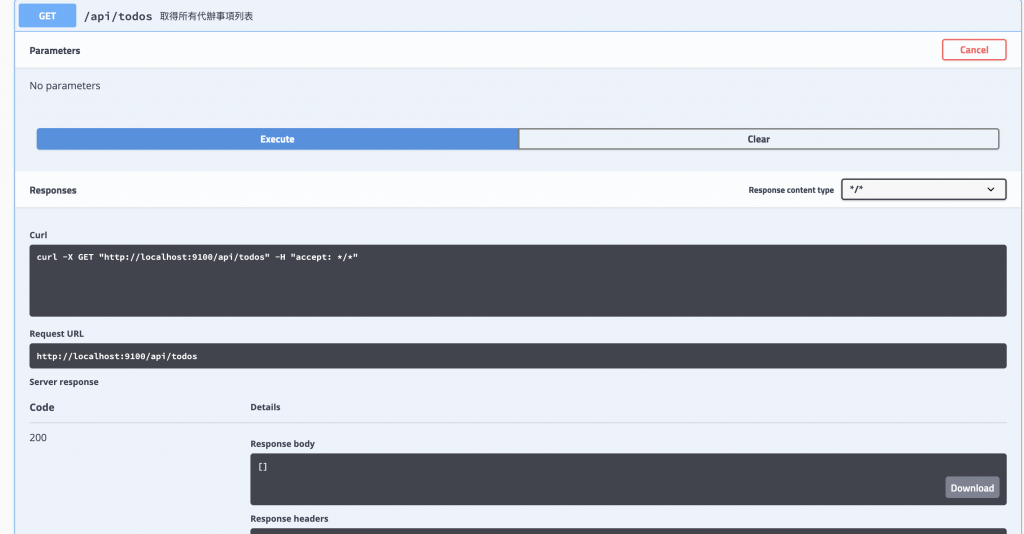中秋佳節返鄉囉!月餅吃胖胖
後端在開發API的時候若可以一面寫code一面產生文件給前端人員或外部使用者查看,那就真的是太好了,今天要介紹強大的API文件工具-Swagger ,支援非常多種語言(GO, JAVA,.NET等),當然也有支援Spring 框架。
Swagger本質上是一種接口描述語言,用於描述使用JSON表示的RESTful API 。Swagger與一組開源軟件工具一起使用,以設計,構建,記錄和使用RESTful Web服務。創建API時,可以使用Swagger工具根據代碼本身自動生成Open API文檔(自維基百科)。
讓後端API用視覺化的方式呈現也可以直接當做測試的介面,統一的格式與測試介面大幅減少溝通及維護文件的成本,以提昇效率。
pom.xml 加入swagger2 和swagger UI的依賴<dependency>
<groupId>io.springfox</groupId>
<artifactId>springfox-swagger2</artifactId>
<version>2.9.2</version>
</dependency>
<dependency>
<groupId>io.springfox</groupId>
<artifactId>springfox-swagger-ui</artifactId>
<version>2.9.2</version>
</dependency>
SwaggerConfig.java透過@Configuration標註,讓spring 載入此配置
@EnableSwagger2標註來啟動swagger
ApiInfo 為springfox.documentation.service 可以加入一些基本資訊
@Configuration
@EnableSwagger2
public class SwaggerConfig {
@Bean
public Docket api() {
return new Docket(DocumentationType.SWAGGER_2)
.select()
.apis(RequestHandlerSelectors.any())
.paths(PathSelectors.any())
.paths(Predicates.not(PathSelectors.regex("/error.*")))
.build()
.apiInfo(apiInfo());
}
private ApiInfo apiInfo() {
return new ApiInfo(
"To Do List 鐵人賽",
"第12屆iT邦幫幫忙鐵人賽 To Do List API",
"v1.0",
"",
new Contact("CaiLiWu", "",
"dy5025115@gmail.com"),
"", "", Collections.emptyList());
}
}
實作對每一個api節點加入標題,並自定義回傳http status code 的敘述,以下顯示[GET]/api/todos 加入swagger 敘述。
@Api 對這個控制器增加敘述
@ApiOperation("取得所有代辦事項列表") 對每一個端點加入敘述
@ApiResponses 為每個回應status code 增加自定義訊息提示
@Api(tags = "Todo list 相關api")
@RestController
@RequestMapping("/api")
public class TodoController {
@Autowired
TodoService todoService;
@ApiOperation("取得所有代辦事項列表")
@ApiResponses({
@ApiResponse(code=401,message="沒有權限"),
@ApiResponse(code=404,message="找不到路徑")
})
}
最後,打開http://localhost:9100/swagger-ui.html 就會出現一下畫面。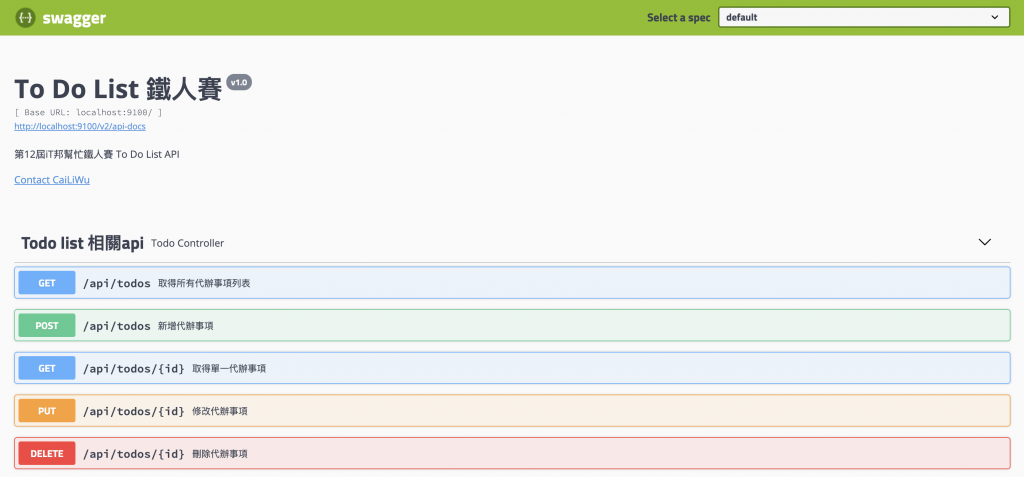
讓我們試試看可不可以順利取得值,點擊「Try it out」按鈕,再點擊「Execute」。