中秋連假太懶啦!下週還有國慶連假... 究竟能不能順利完賽呢...
今天就來看看偶然看到的地圖服務吧!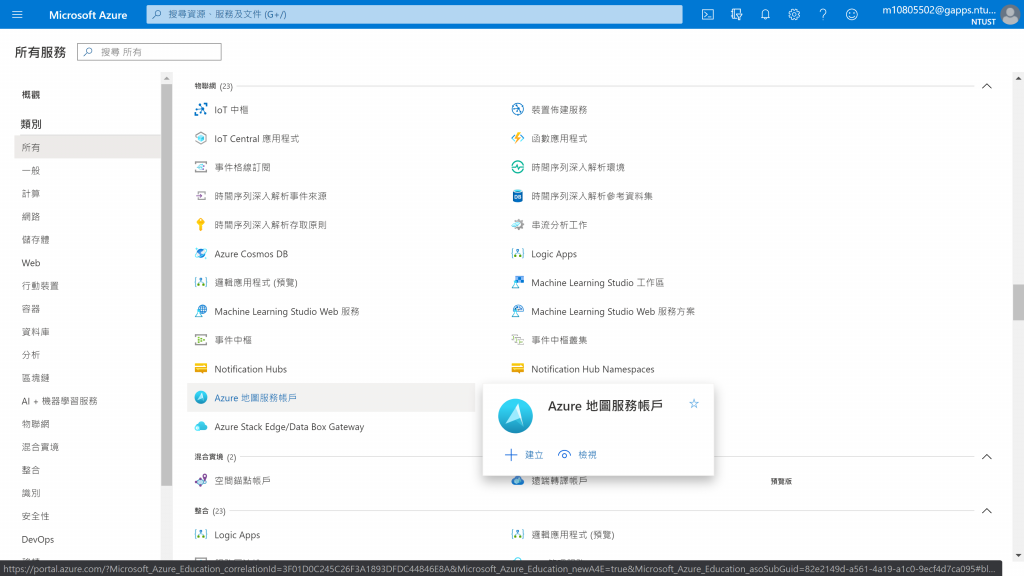
從所有服務中找到Azure地圖服務帳戶。
點進來一樣按下新增或是建立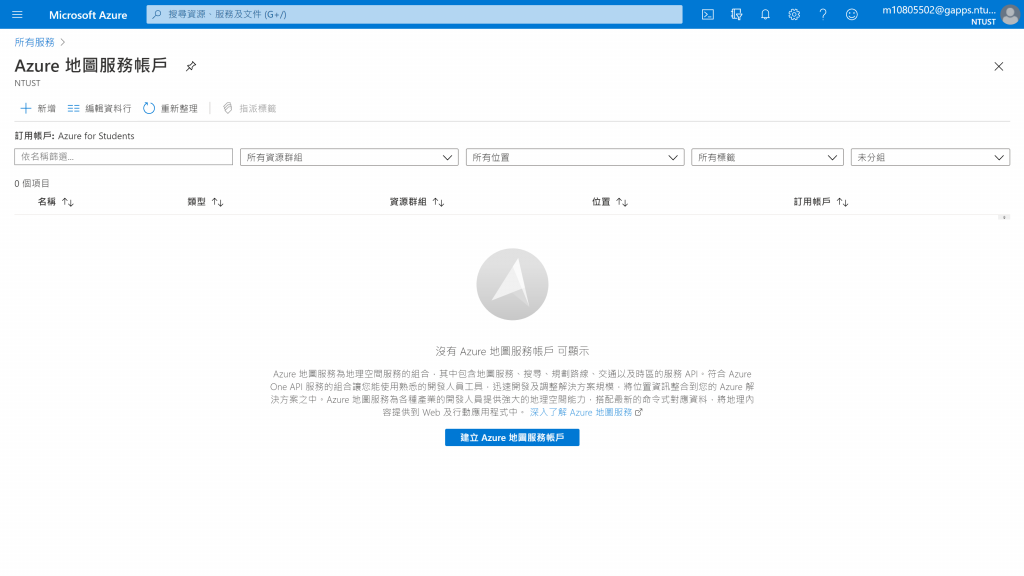
需要設定的項目非常少,定價層也只有S0及S1兩種選擇,詳細說明可以點進定價層指南看看文件,主要的差別是資料輸送量以及功能多寡,測試用的選擇S0即可。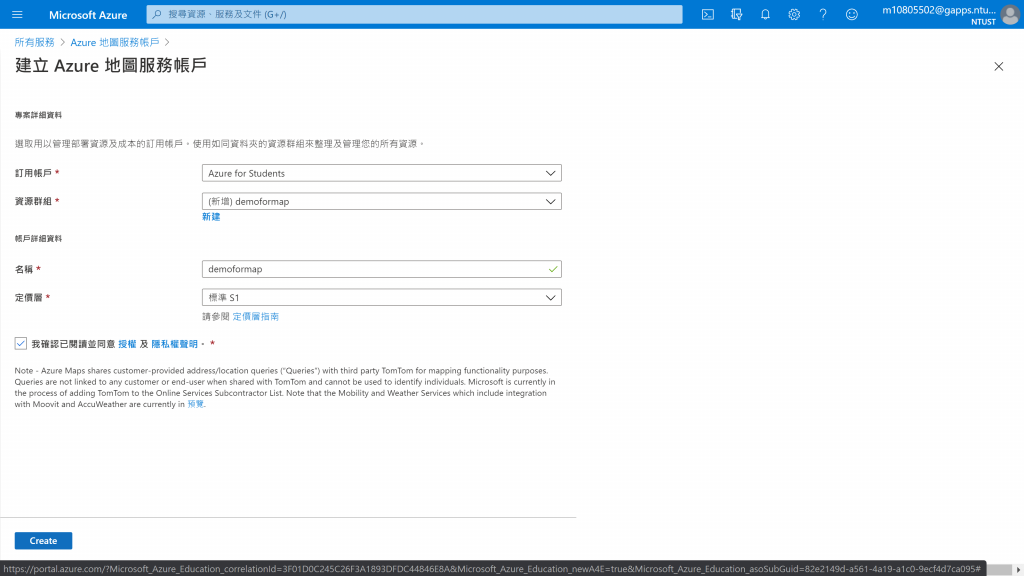
按下Create後馬上就部署完成了,接著可以點擊前往資源到剛剛建立的Azure Map的頁面。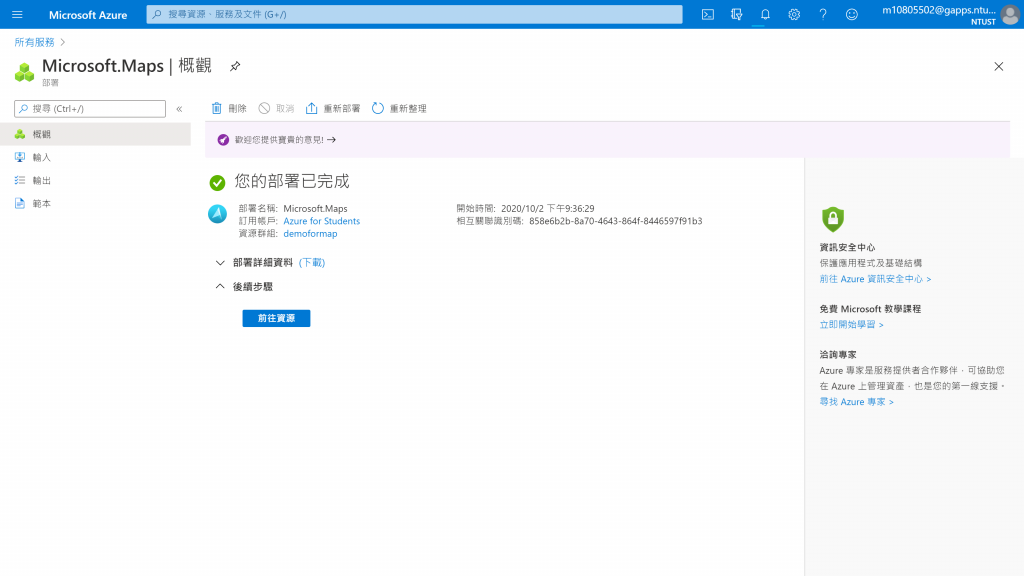
這個頁面中比較會用到的是驗證,在建立網頁時,需要透過其中的金鑰來取得驗證。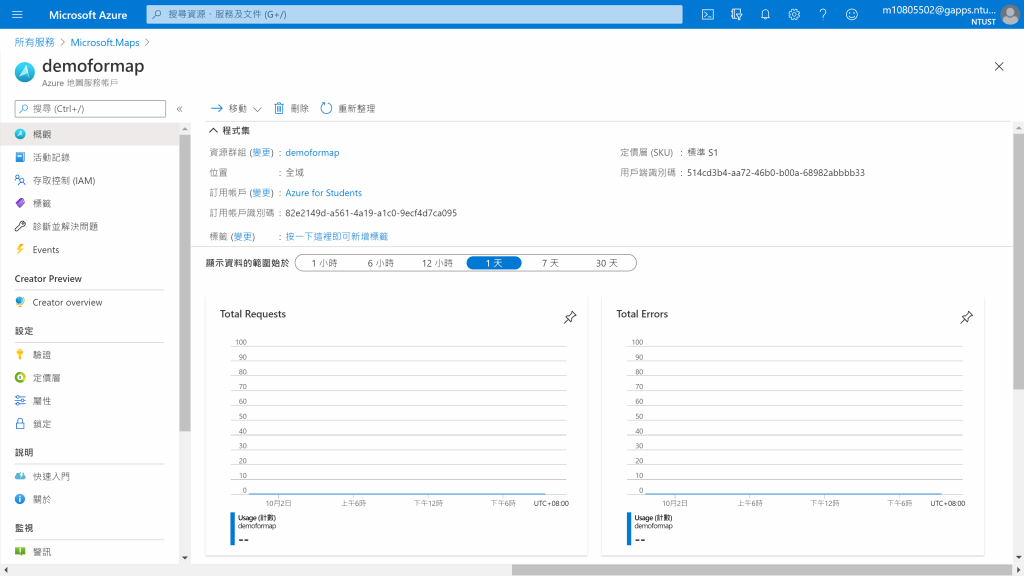
文件中,給了一個簡單的範例,可以先到GitHub Demo複製.html檔案的程式碼。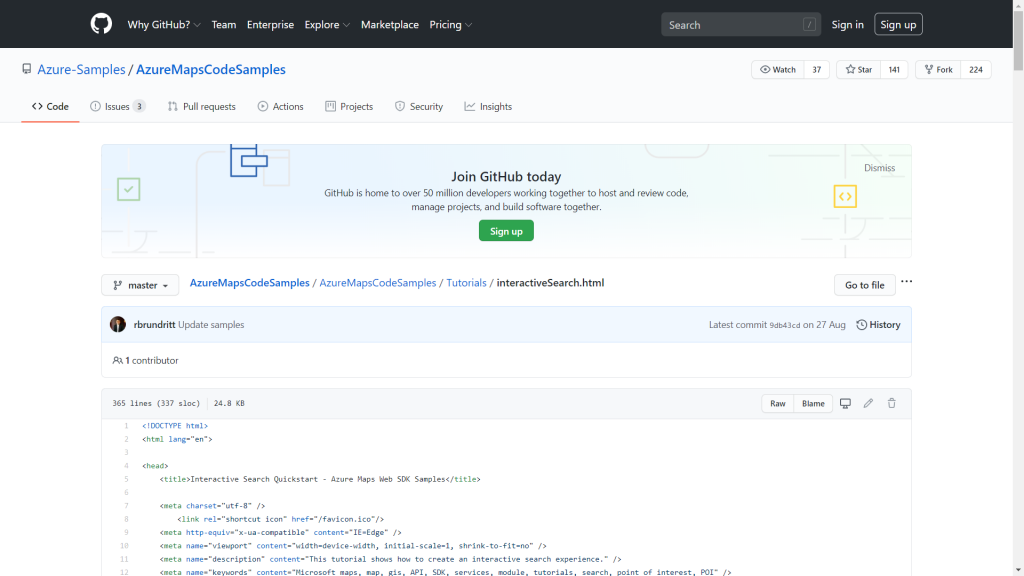
接著將其中的Your Azure Maps Key改成驗證頁面的主要金鑰。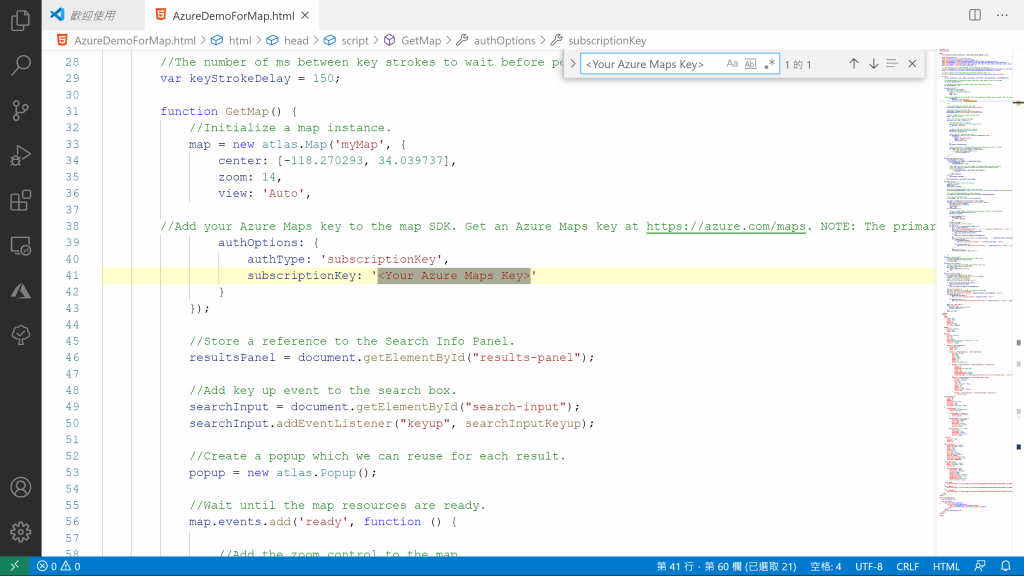
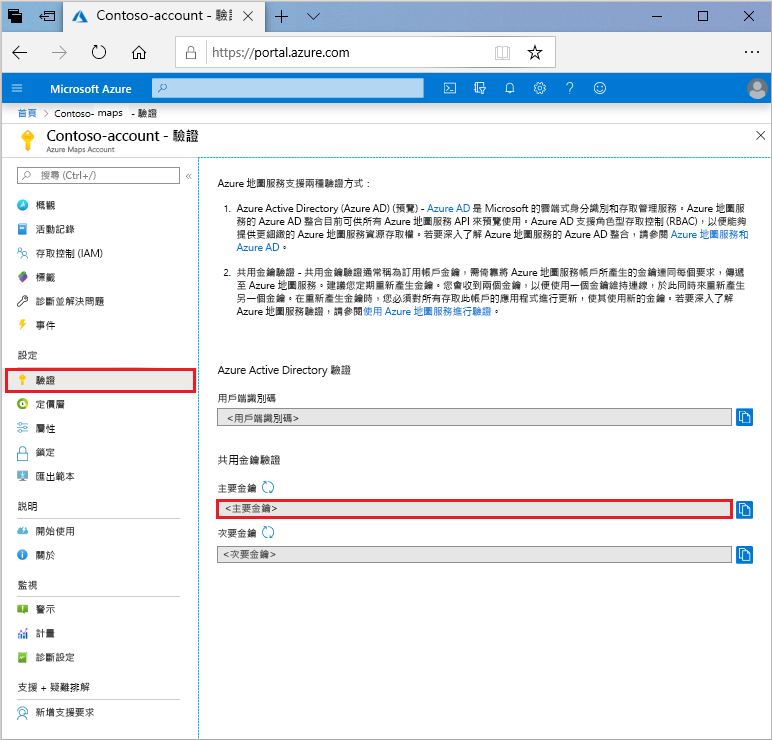
將.html檔案以瀏覽器開啟,即可看到Micrsoft提供的地圖。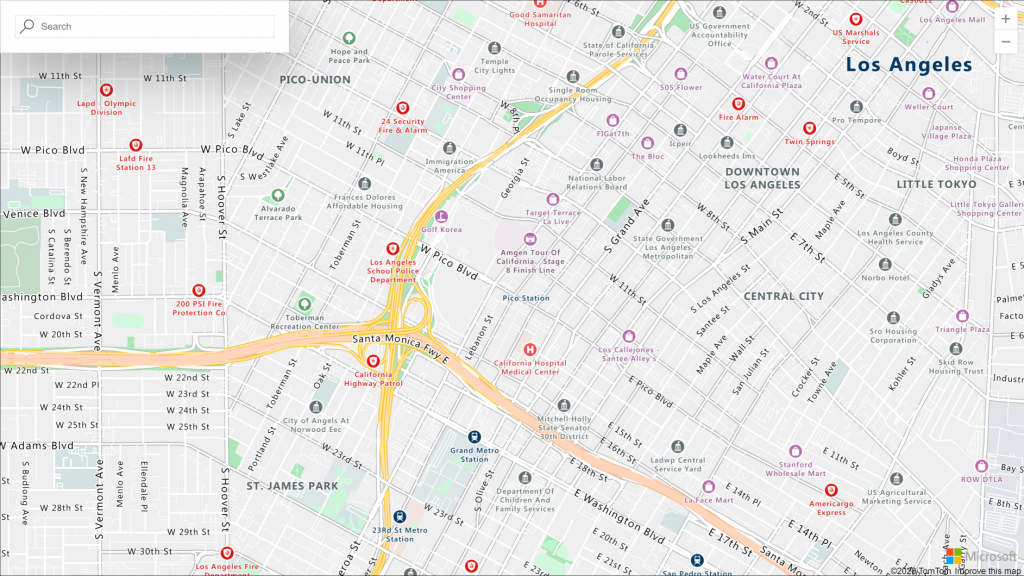
預設的地圖中心是在洛杉磯。
想要更改的話,可以搜尋程式碼中的center,找到[經度, 緯度]。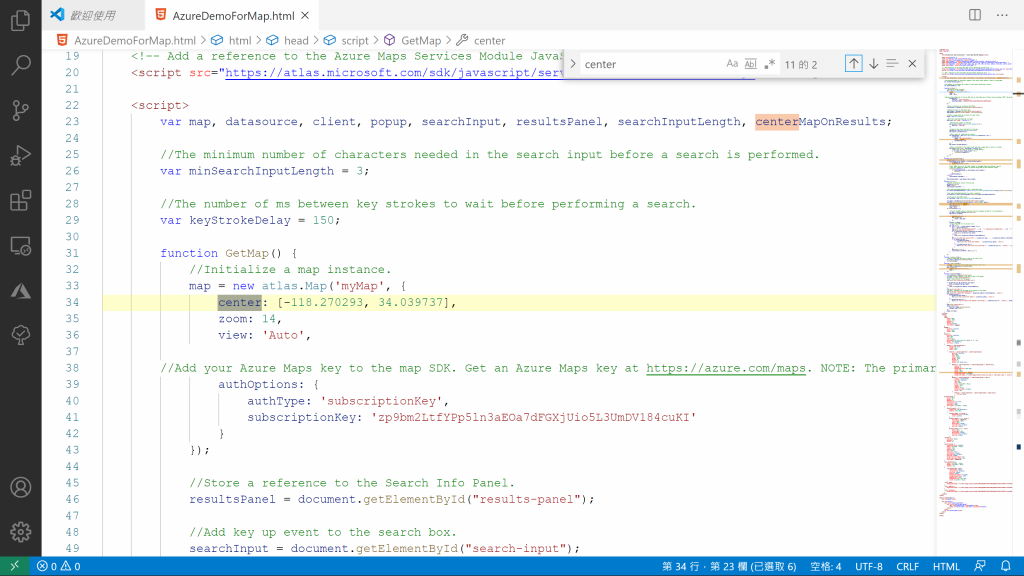
舉例來說,改為center: [-74.0060, 40.7128]即可將地圖預設中心改到紐約。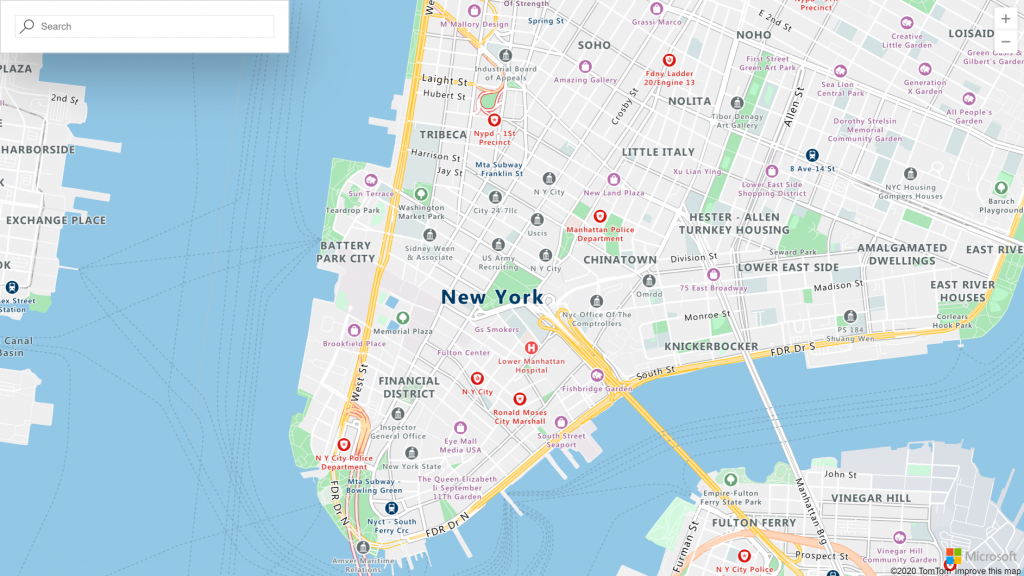
center: [25.031000, 121.536073]則是台北。
當然,除了簡單的呈現地圖之外,Azure還提供許多功能及API方便我們使用地圖服務。
在文件中即有搜尋服務及地圖控制項等等的範例,有興趣有時間的話再來研究並實作吧!
