在前幾天的App Service中有提到其中一項主要服務-Azure Functionzure Function,今天就來看看這項服務吧!
首先,在新增服務中,找到函數應用程式。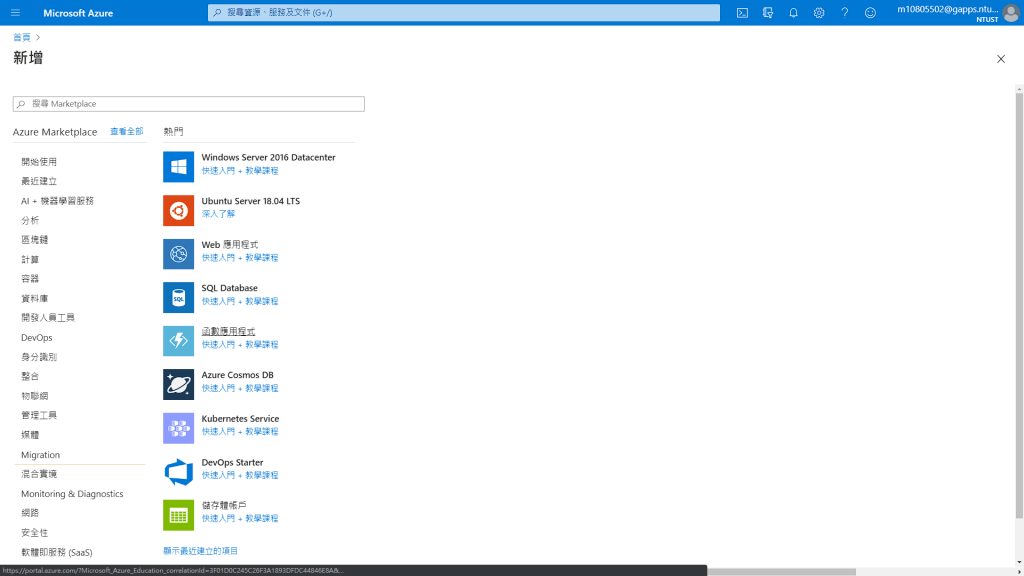
進來之後一樣新增或建立。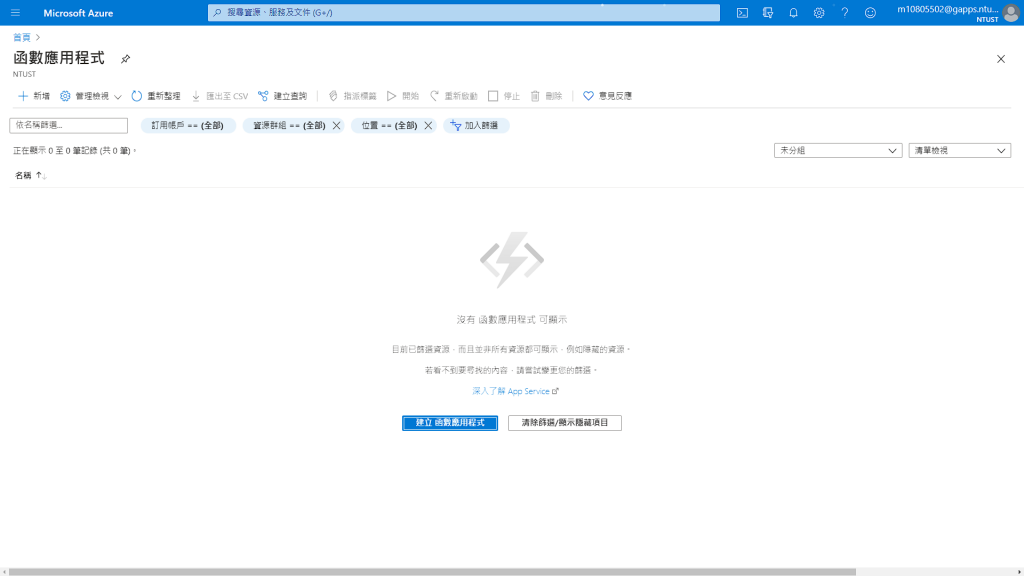
一樣要指定應用程式名稱以及其資源群組,決定發佈方式為代碼(程式碼)亦或Docker容器,並在執行階段堆疊選擇程式語言及版本,最後是地區。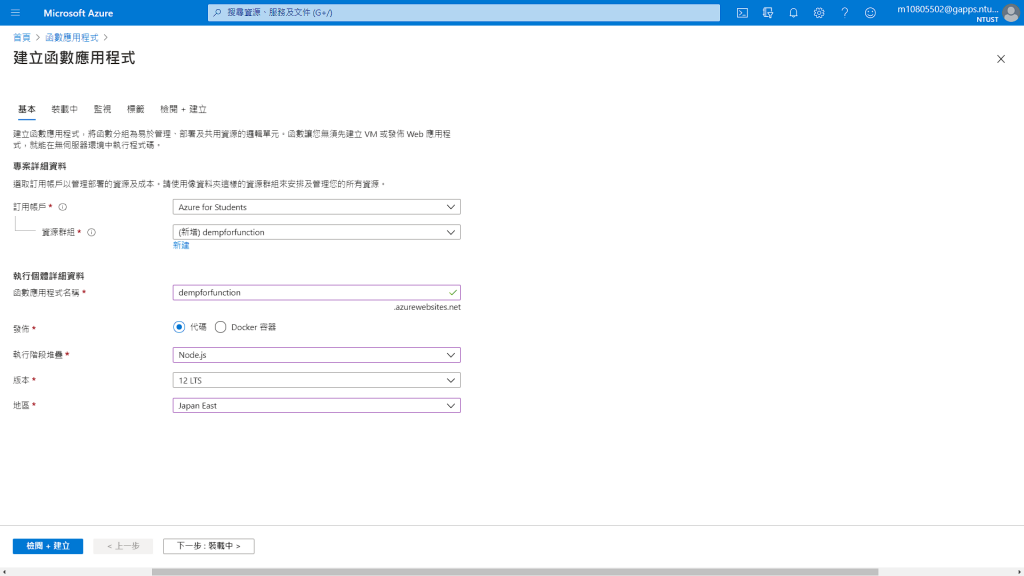
在儲存體中,會自動新建一個帳戶,所以我們先不去管它。
而作業系統在前兩週中我們都選擇了Linux,然而在函數應用程式的設定中,選擇Windows會比較方便。
方案類型我們這裡選擇使用量(無伺服器),至於「無伺服器」是什麼?跟我們前兩週圍繞的「伺服器」有何不同?且讓我明天研究研究再來分享XD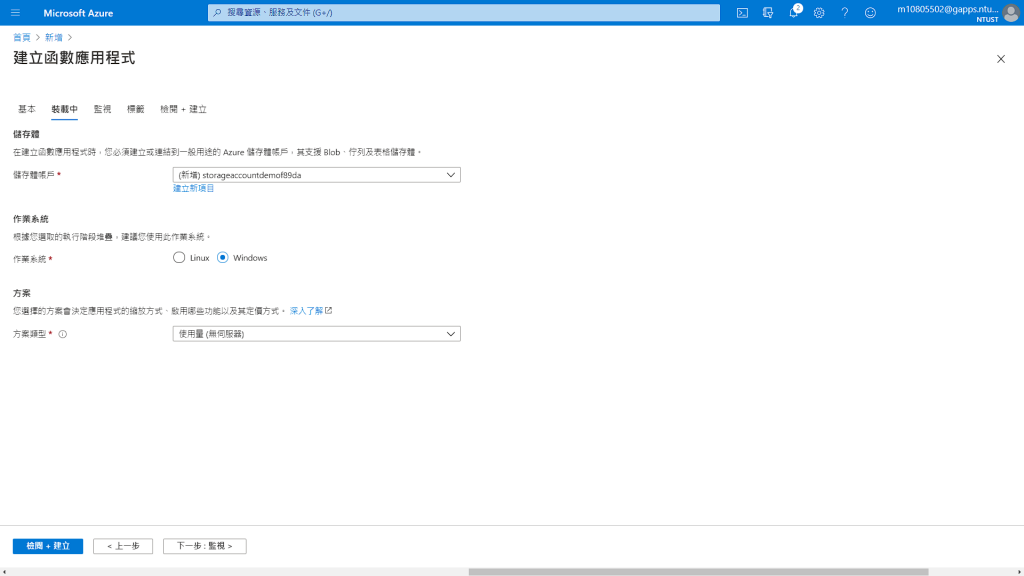
後面都跟之前建立服務類似,基本上就是按下一步。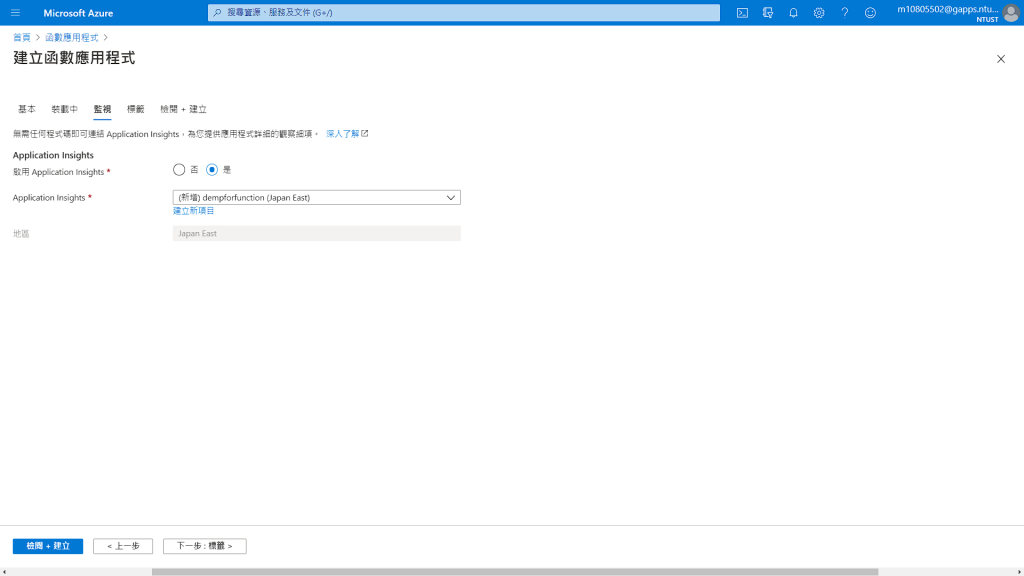
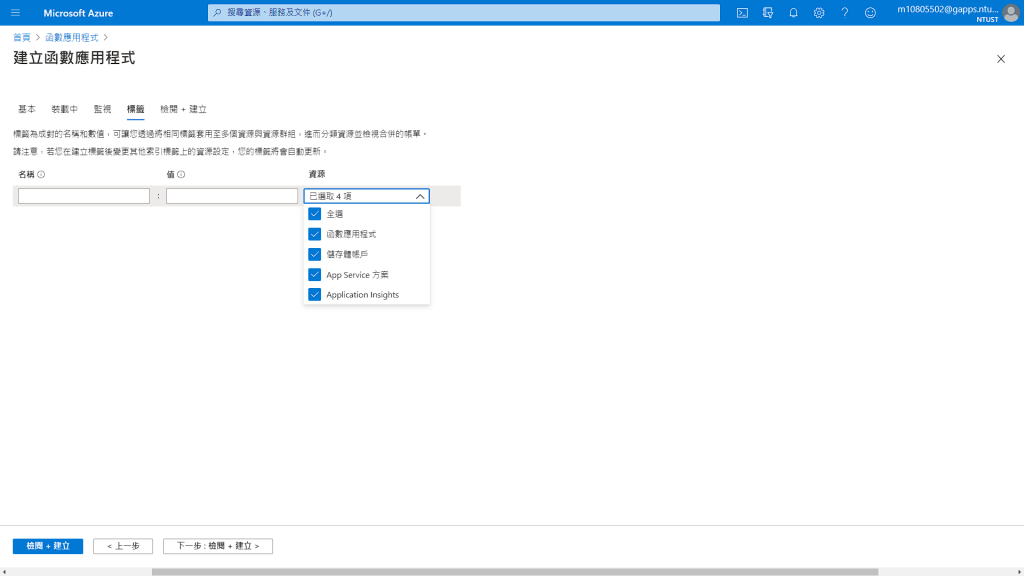
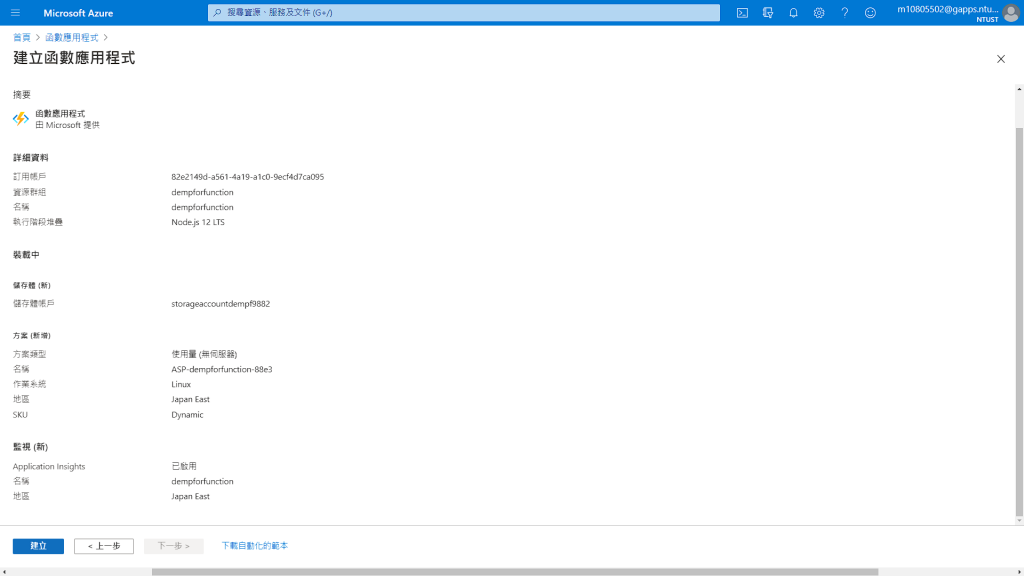
稍微等待一下部署...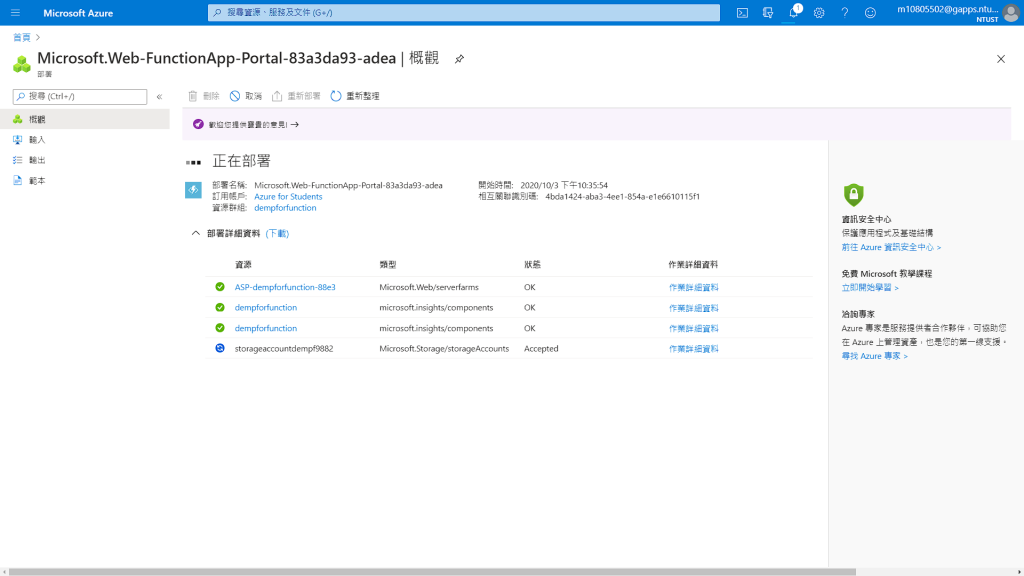
完成!前往資源!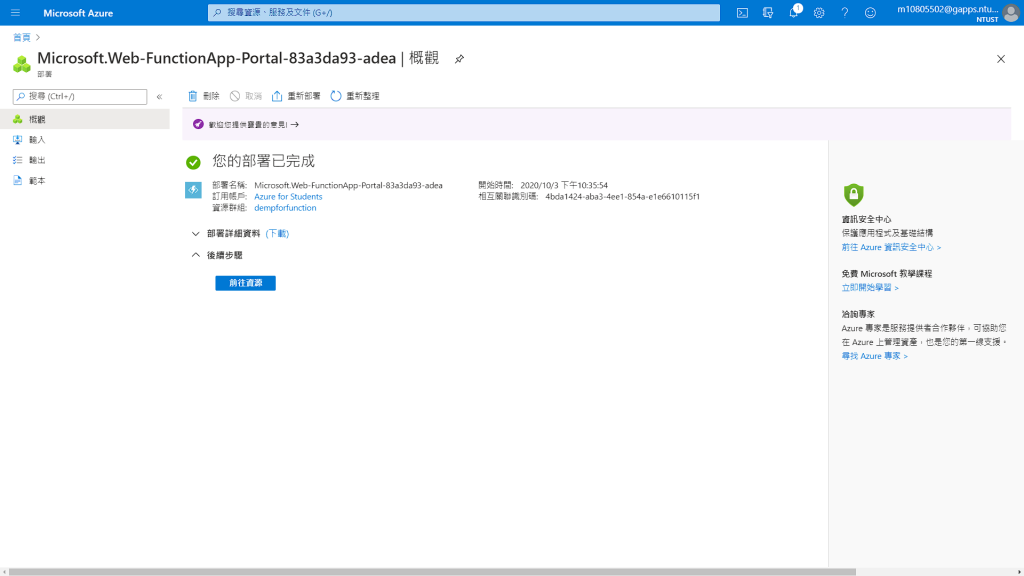
建立完成我們就可以來撰寫函式了!
找到左側的函式,按下新增。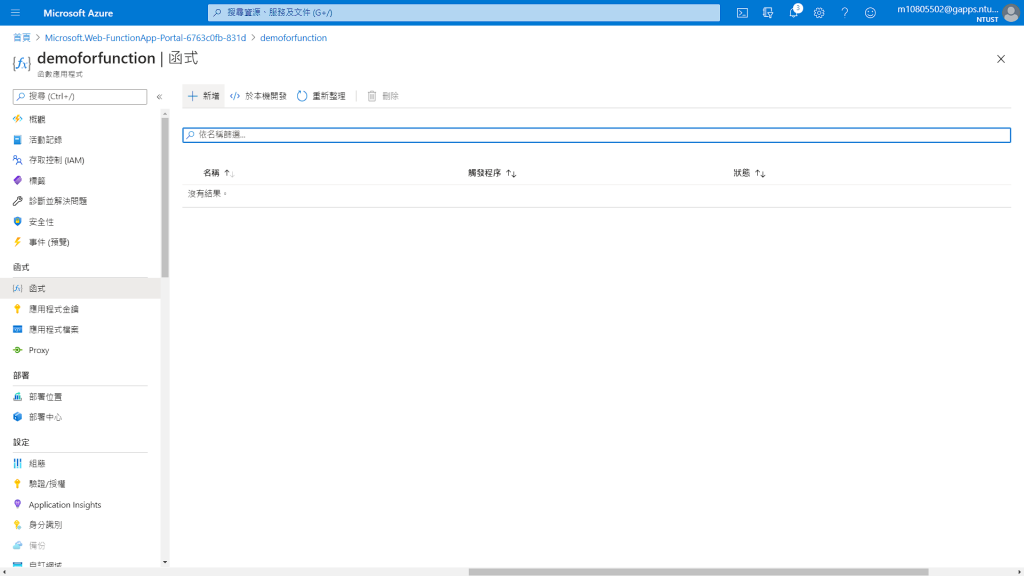
我們先從簡單的RESTful的方式來試試,選擇HTTP trigger。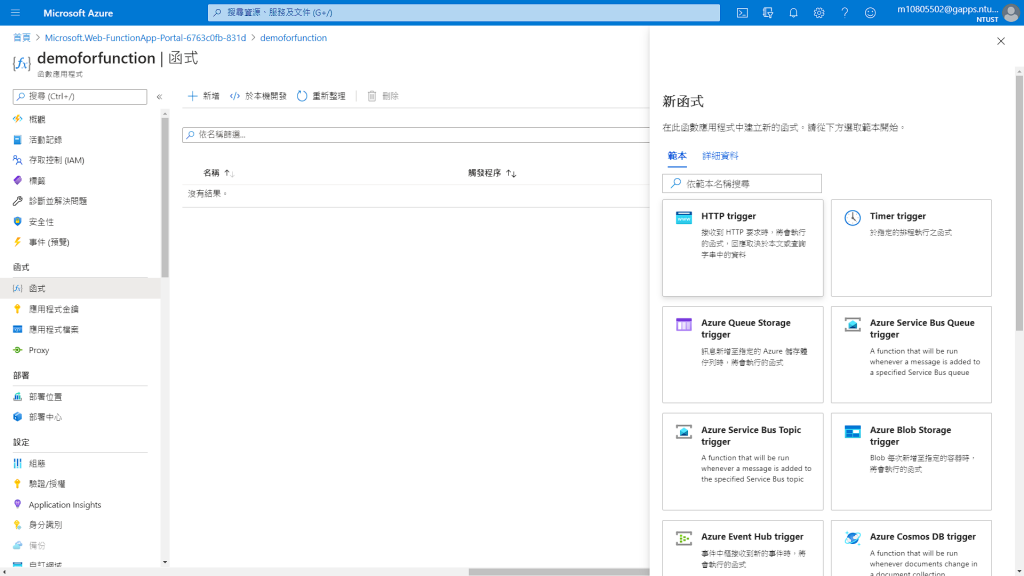
直接按下建立函數即可。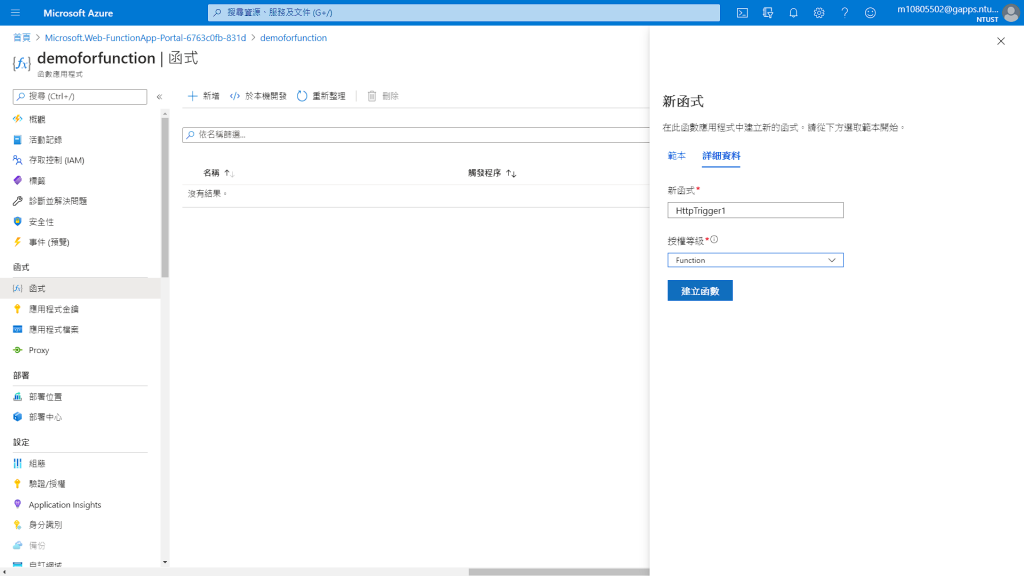
於是我們可以得到一個函式URL,透過這個URL,我們即可用RESTful的方式來傳遞參數。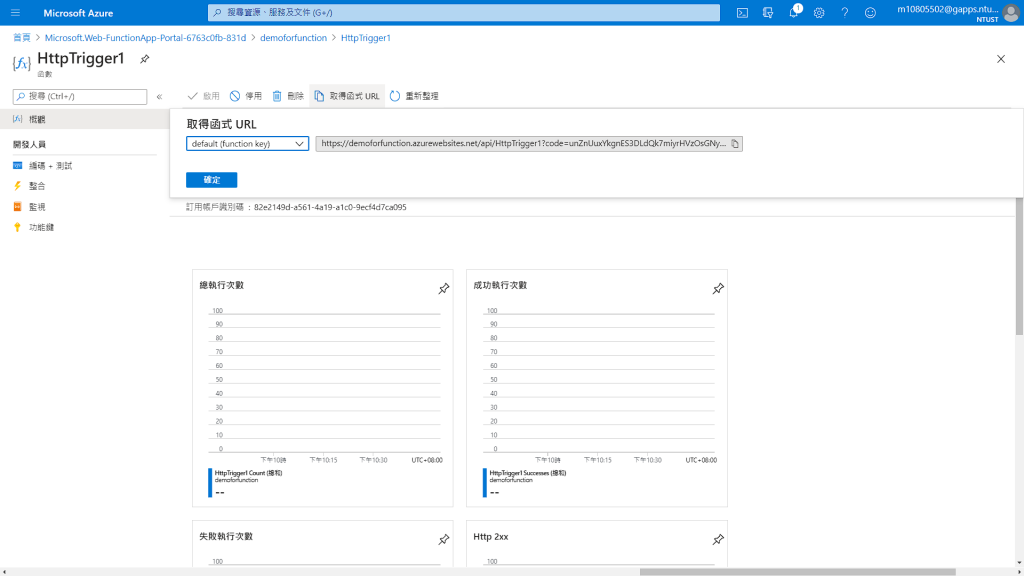
直接透過這個URL的話,會提示
This HTTP triggered function executed successfully. Pass a name in the query string or in the request body for a personalized response.
告訴我們該傳遞一個叫做"name"的參數。
來到編碼+測試,可以看到預設的範例程式碼,其中就可以看到"name"。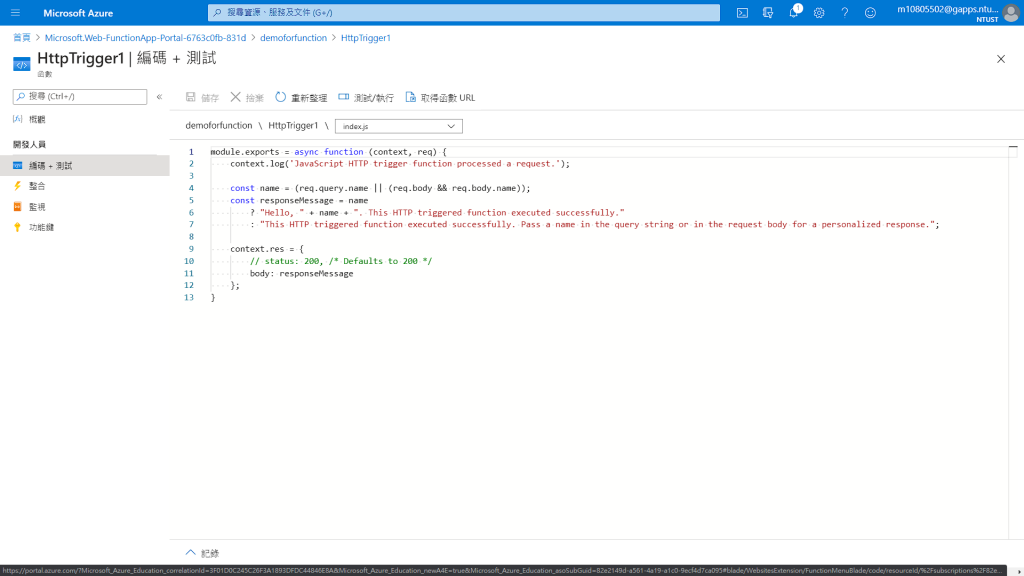
點擊上面命令列的測試/執行。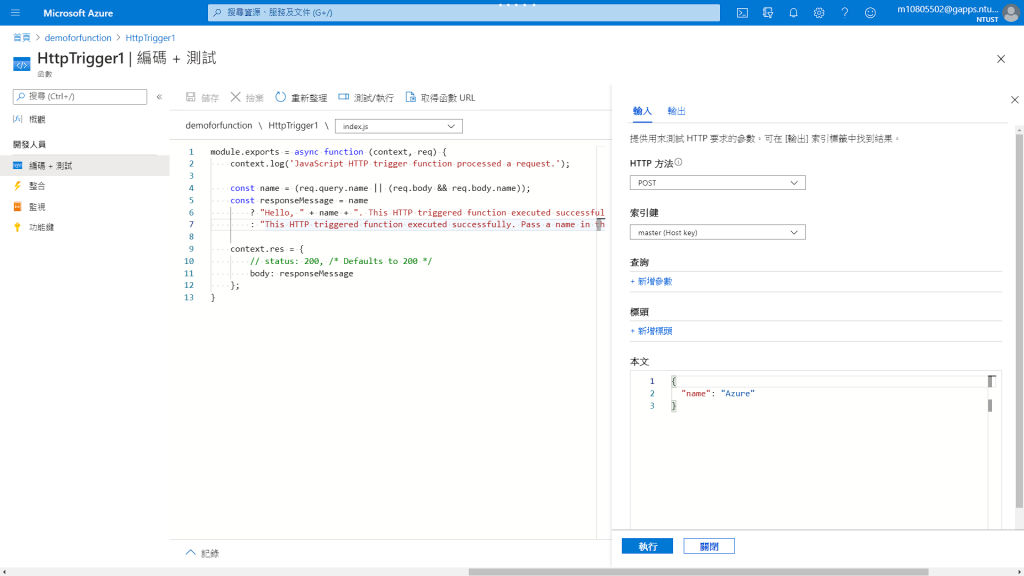
可以看到預設了name的value是Azure。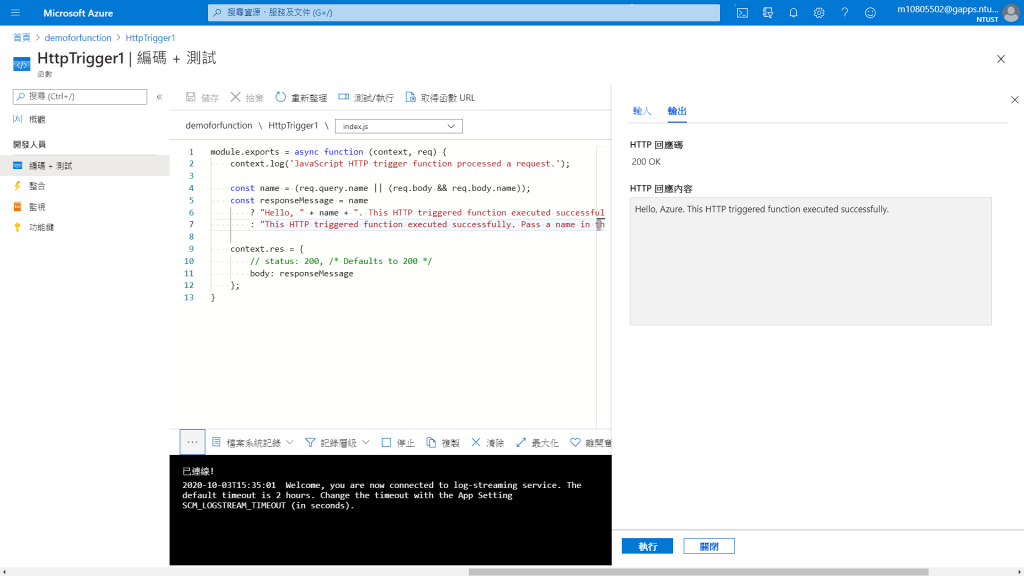
於是執行完會回應
Hello, Azure. This HTTP triggered function executed successfully.
之中的Azure即是name參數。
而透過RESTful的方式,我們可以將URL加上&name=xxxxx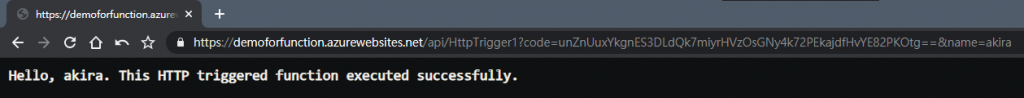
瀏覽器即會顯示回應的內容
Hello, xxxxx. This HTTP triggered function executed successfully.
