昨天已經知道了container裡面會放很多sprite物件來顯示你要的圖案
而sprite需要圖像,圖像的來源可以有以下幾種方式:
接下來會介紹使用紋理貼圖的部分,pixi用WebGL和GPU渲染圖像,圖像需要轉換成GPU可以處理的格式,叫做紋理Texture(之後會有一天再做詳細介紹),在sprite顯示圖片以前,需要先講圖片轉化成WebGL可讀的紋理貼圖,Pixi會使用紋理緩存,儲存並加載sprite需要的紋理貼圖。
以下會介紹範例用到的屬性:
屬性 | 參數類別 | 描述
------------- | -------------anchor | Number | 預設(0,0),指的是sprite的左上點,數字範圍為0~1alpha | Number | 透明度,預設1rotation | Number | 旋轉mask | Object | 遮罩,相當於canvas的clipping
要看更多PIXI.Sprite屬性可以看官網的介紹
做了一個sprite的圖片緩存及旋轉
let app = new PIXI.Application({width: 200, height: 200})
document.body.appendChild(app.view)
let container = new PIXI.Container() //創建容器
PIXI.loader
.add('./me.png')
.load(setup);
function setup() {
let sprite = new PIXI.Sprite(
PIXI.loader.resources['./me.png'].texture
)
sprite.anchor.set(0.5) //設定sprite的中心
sprite.rotation=2 //設定sprite的旋轉
sprite.alpha=.5 //設定sprite透明度
app.stage.addChild(container) //先將container放入根container stage
container.addChild(sprite) //再把圖片物件放入container
container.x=app.screen.width/2 //將container置中
container.y=app.screen.height/2 //將container置中
}
成果畫面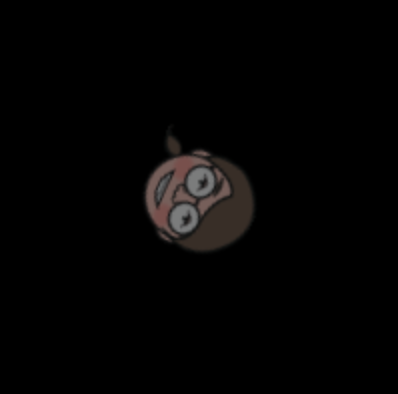
今天在寫一些部分,隱隱約約感覺有前幾篇canvas一些方法的影子了,前面感覺沒白學~~
~如有疑問或是錯誤,歡迎不吝指教~
參考來源:
[1]http://pixijs.download/release/docs/PIXI.Sprite.html
[2]https://github.com/Zainking/learningPixi
[3]http://scottmcdonnell.github.io/pixi-examples/index.html?s=demos&f=texture-rotate.js&title=Texture%20Rotate
