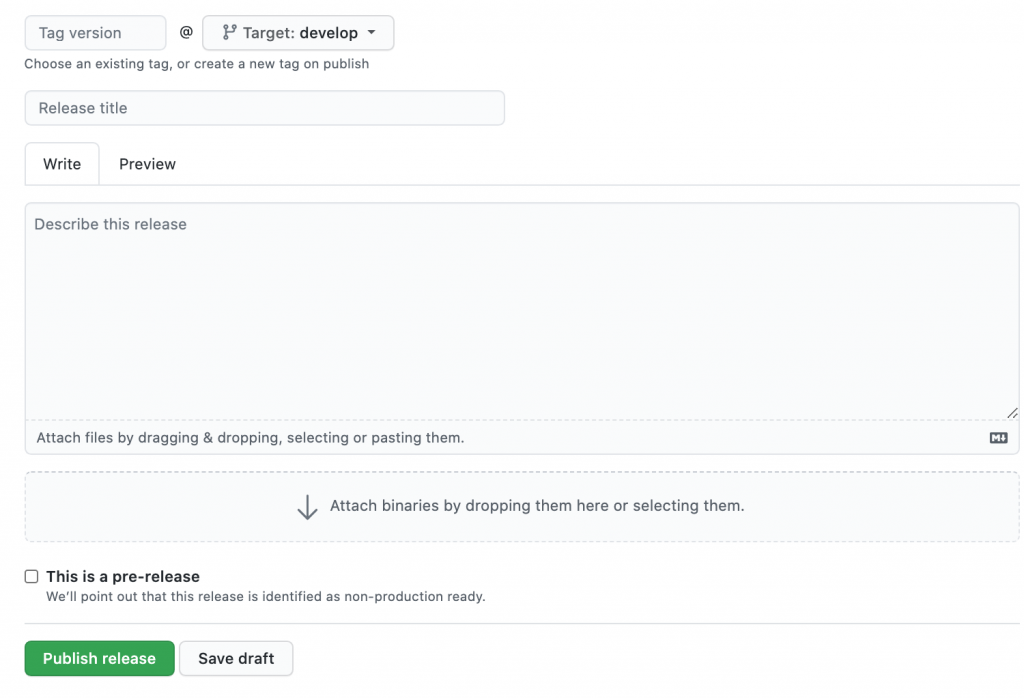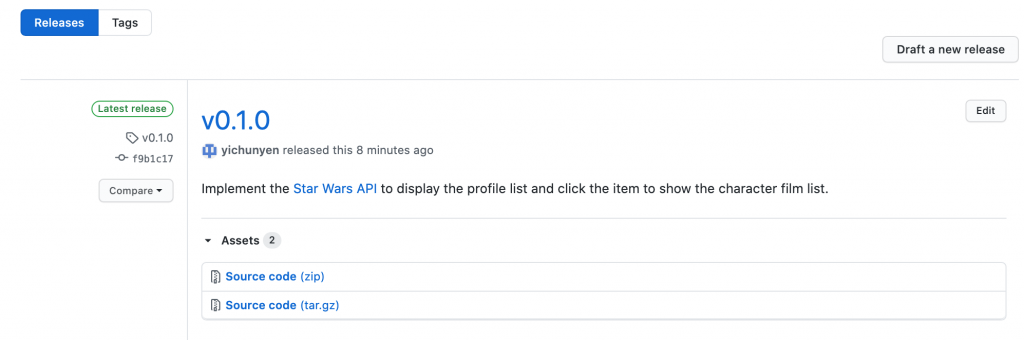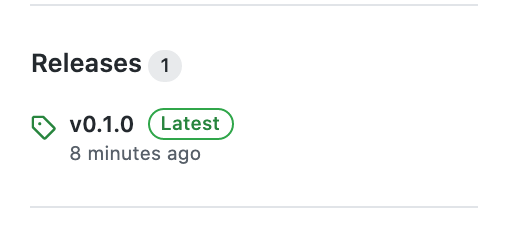開始要做上架的準備,現在 Google Play 上架審核需花時間,尤其還是第一次上架。所以先拉在 30 天結束之前,先送審看看。另外也想在 repository 本身做一個版本的 tag 設定,就像一般開源的 lib 有 release note 去做紀錄。
如何設定可以參考 github 官方說明
第一步就發現 repository 的設定完全不一樣,後來才發現 repository 主頁,右邊的設定圖示,自己把 release 這個頁面關掉了冏
勾選 Releases 之後, release 就顯示出來了。
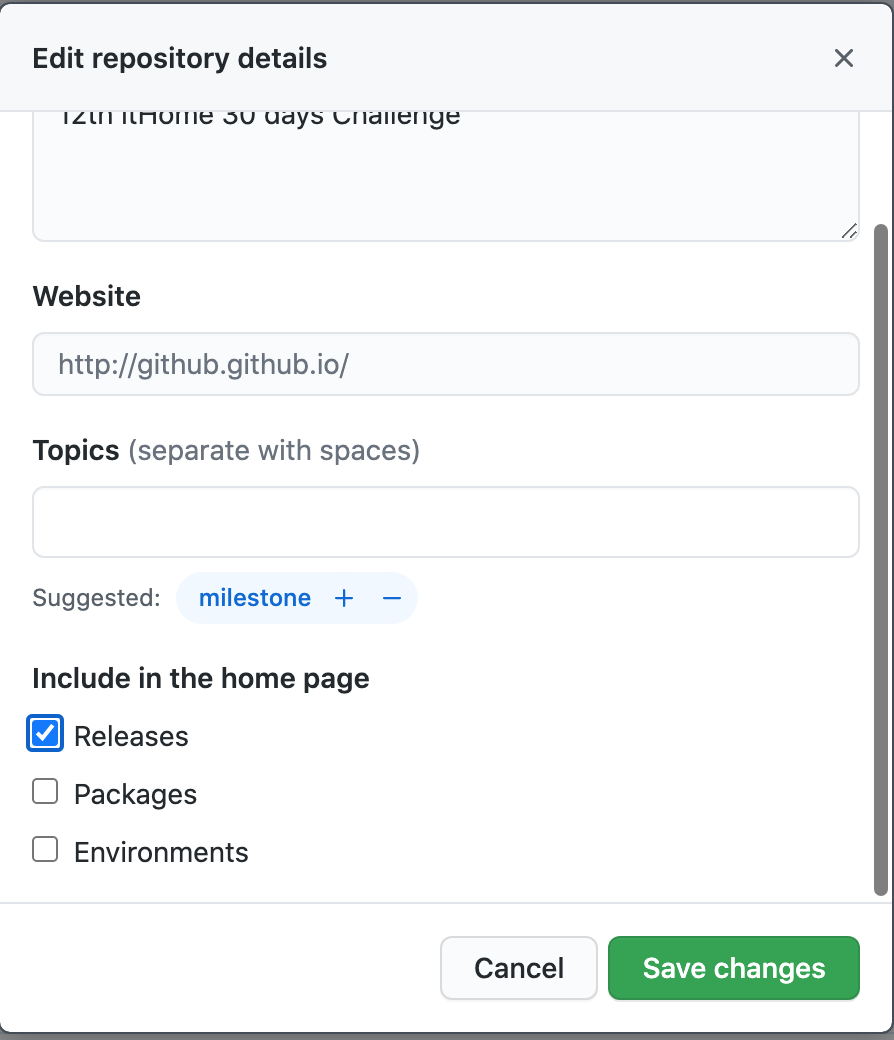
目前壓了一個 tag 去紀錄現在的版號,所以切到 tag 頁面之後,github 也幫忙建立了該版本的程式碼。
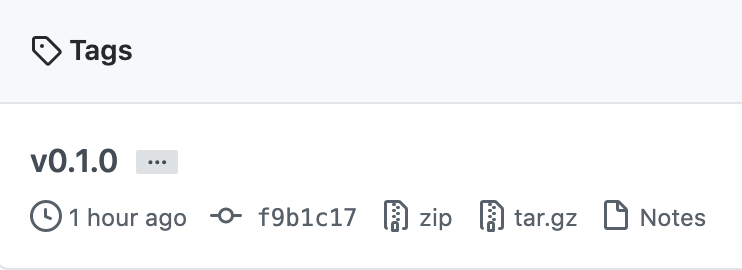
填寫該 release 的資訊、版本號、和release note。