首先設定我們的專案
使用Google 登入,照步驟設定我們的專案
使用Facebook 登入,照步驟設定我們的專案
打開我們之前完成Onboarding、Login、Sign Up 畫面的專案,現在我們試著用Bloc 完成它登入的功能 ( 之後會用另一個狀態管理方式 Provider 完成登入功能,可以照之前專案再建一個Onboarding、Login、Sign Up 畫面的專案 給之後provider 使用 )
Creating packages,Using packages,使用packages 的目的是為了達到模組化,創建出可被複用和共享的程式碼,這和大多數程式語言中的模組、包的概念相同,創建出來的package 可以在pubspec.yaml中直接依賴
優點有:
對專案新增資料夾 packages,並在資料夾內再新增 authentication_repository 資料夾
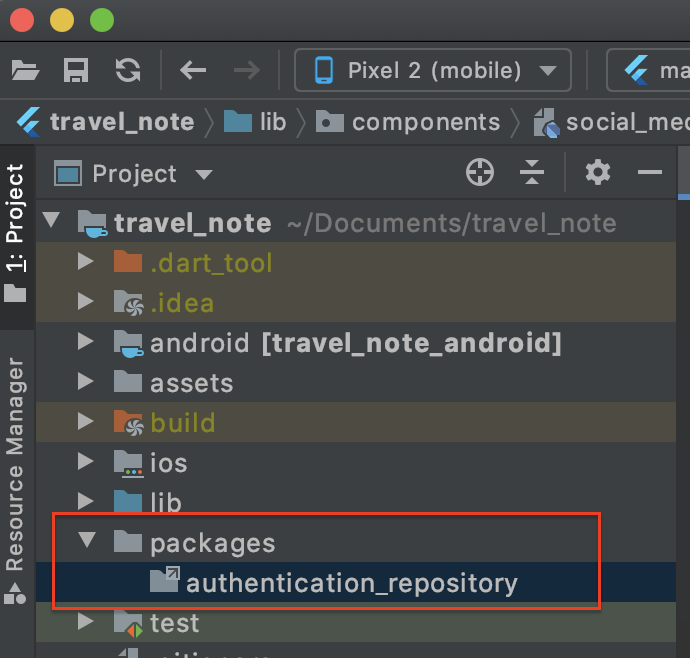
在 authentication_repository 資料夾新增pubspec.yaml
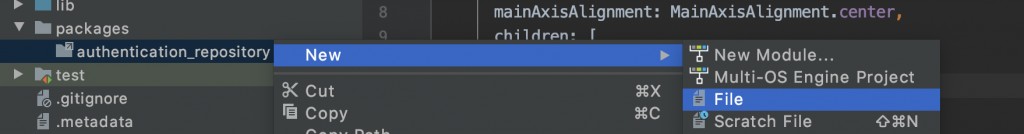
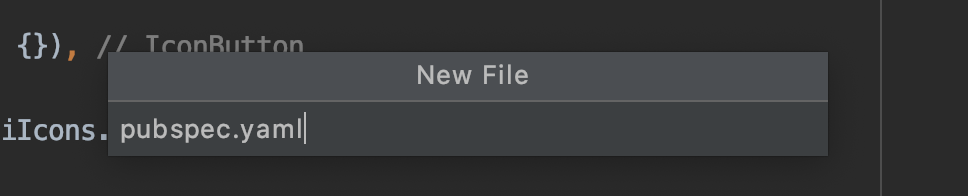
下載所需要的依賴,pubspec.yaml :
記得再pub get
name: authentication_repository
description: Dart package which manages the authentication domain.
version: 1.0.0
environment:
sdk: ">=2.7.0 <3.0.0"
dependencies:
flutter:
sdk: flutter
equatable: ^1.2.3
firebase_auth: ^0.18.0+1
firebase_core: ^0.5.0
google_sign_in: ^4.5.4
meta: ^1.1.8
dev_dependencies:
flutter_test:
sdk: flutter
mockito: ^4.0.0
再建立 lib 資料夾並在其資料夾再新增 authentication_repository.dart,用來將authentication_repository package,提供給其他模組能透過它們的 pubspec.yaml 將authentication_repository package 添入依賴來引用
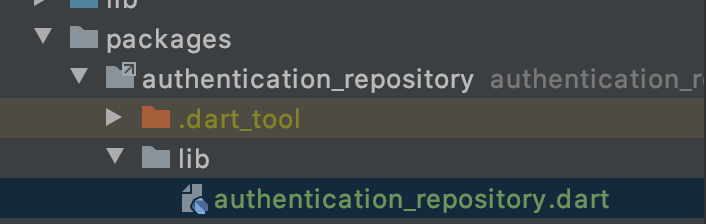
authentication_repository.dart:
library authentication_repository;
之後我們要在專案使用packages,需在專案的pubspec.yaml 添加依賴
pubspec.yaml:
name: travel_note
description: A new Flutter application.
version: 1.0.0+1
environment:
sdk: ">=2.7.0 <3.0.0"
dependencies:
flutter:
sdk: flutter
material_design_icons_flutter: ^4.0.5655
cupertino_icons: ^1.0.0
authentication_repository:
path: packages/authentication_repository
dev_dependencies:
flutter_test:
sdk: flutter
flutter:
uses-material-design: true
assets:
- assets/images/
建立lib/src作為authentication_repository package 所提供使用的資源,建立之後要用到的Model 類:User,用來描述使用者的資訊,包含 email、 id、name、 與 photo
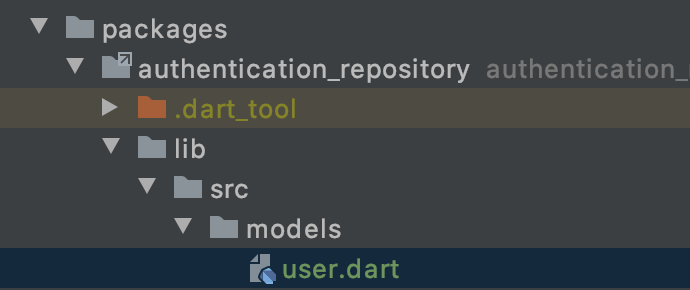
user.dart:
import 'package:equatable/equatable.dart';
import 'package:meta/meta.dart';
//為了 override == 運算子,為了能比較兩個物件是否相同
//繼承 Equatable (https://medium.com/flutter-community/dart-equatable-package-simplify-equality-comparisons-1a96a3fc4864)
class User extends Equatable {
const User({
@required this.email,
@required this.id,
@required this.name,
@required this.photo,
}) : assert(email != null),
assert(id != null);
final String email;
final String id;
final String name;
// 使用者照片的 Url
final String photo;
// empty:代表未經認證的使用者
static const empty = User(email: '', id: '', name: null, photo: null);
@override
List<Object> get props => [email, id, name, photo];
}
創建 models.dart,統一管理要用的model
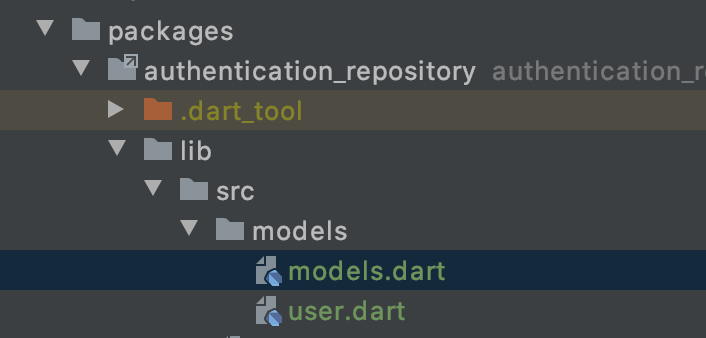
models.dart:
export 'user.dart';
並更新lib的authentication_repository.dart所提供的資源
library authentication_repository;
export 'src/models/models.dart';
接下來建立 Repository,負責處理如何驗證用戶以及如何取得用戶資料等等
在 lib/src (此package 所提供使用的資源) 建立authentication_repository.dart:
import 'dart:async';
import 'package:firebase_auth/firebase_auth.dart' as firebase_auth;
import 'package:flutter/material.dart';
import 'package:flutter_facebook_auth/flutter_facebook_auth.dart';
import 'package:google_sign_in/google_sign_in.dart';
import 'package:meta/meta.dart';
import 'models/models.dart';
class AuthenticationRepository {
AuthenticationRepository({
firebase_auth.FirebaseAuth firebaseAuth,
GoogleSignIn googleSignIn,
FacebookAuth facebookAuth,
}) : _firebaseAuth = firebaseAuth ?? firebase_auth.FirebaseAuth.instance,
_googleSignIn = googleSignIn ?? GoogleSignIn.standard(),
_facebookAuth = facebookAuth ?? FacebookAuth.instance;
final firebase_auth.FirebaseAuth _firebaseAuth;
final GoogleSignIn _googleSignIn;
final FacebookAuth _facebookAuth;
// 當 firebase authentication state 改變時,會發送Stream<User>
// 當使用者沒有被認證 (為null),改發送Stream<User.empty>
Stream<User> get user {
return _firebaseAuth.authStateChanges().map((firebaseUser) {
return firebaseUser == null ? User.empty : firebaseUser.toUser;
});
}
Future<void> signUp({
@required String email,
@required String password,
}) async {
assert(email != null && password != null);
try {
await _firebaseAuth.createUserWithEmailAndPassword(
email: email,
password: password,
);
} on Exception {
throw SignUpFailure();
}
}
Future<void> logInWithGoogle() async {
try {
final googleUser = await _googleSignIn.signIn();
final googleAuth = await googleUser.authentication;
final credential = firebase_auth.GoogleAuthProvider.credential(
accessToken: googleAuth.accessToken,
idToken: googleAuth.idToken,
);
await _firebaseAuth.signInWithCredential(credential);
} on Exception {
throw LogInWithGoogleFailure();
}
}
Future<void> logInWithFacebook() async {
try {
final LoginResult loginResult = await _facebookAuth.login();
final credential = firebase_auth.FacebookAuthProvider.credential(
loginResult.accessToken.token);
await _firebaseAuth.signInWithCredential(credential);
} on Exception {
throw LogInWithFacebookFailure();
}
}
Future<void> logInWithEmailAndPassword({
@required String email,
@required String password,
}) async {
assert(email != null && password != null);
try {
await _firebaseAuth.signInWithEmailAndPassword(
email: email,
password: password,
);
} on Exception {
throw LogInWithEmailAndPasswordFailure();
}
}
Future<void> logInWithMobile({@required String mobile}) async {
assert(mobile != null);
try {
_firebaseAuth.verifyPhoneNumber(
phoneNumber: mobile,
timeout: Duration(seconds: 60),
verificationCompleted: null,
verificationFailed: null,
codeSent: null,
codeAutoRetrievalTimeout: null);
} on Exception {
throw LogInWithMobileFailure();
}
}
Future<void> resetPassword(String email) async {
assert(email != null);
try {
_firebaseAuth.sendPasswordResetEmail(email: email);
} on Exception {
throw ResetPasswordFailure();
}
}
Future<void> logOut() async {
try {
await Future.wait([
_firebaseAuth.signOut(),
_googleSignIn.signOut(),
_facebookAuth.logOut(),
]);
} on Exception {
throw LogOutFailure();
}
}
}
// 當註冊失敗時,所要拋出的異常
class SignUpFailure implements Exception {}
// 當登入失敗時,所要拋出的異常
class LogInWithEmailAndPasswordFailure implements Exception {}
// 當登入Google 失敗時,所要拋出的異常
class LogInWithGoogleFailure implements Exception {}
// 當登入Facebook 失敗時,所要拋出的異常
class LogInWithFacebookFailure implements Exception {}
// 當用電話登入失敗時,所要拋出的異常
class LogInWithMobileFailure implements Exception {}
// 當登出失敗時,所要拋出的異常
class LogOutFailure implements Exception {}
// 當重設密碼失敗時,所要拋出的異常
class ResetPasswordFailure implements Exception {}
// 新增一個 firebase_auth 的 Extension methods,建立我們的 User Model
extension on firebase_auth.User {
User get toUser {
return User(id: uid, email: email, name: displayName, photo: photoURL);
}
}
並更新lib的authentication_repository.dart所提供的資源
library authentication_repository;
export 'src/authentication_repository.dart';
export 'src/models/models.dart';
接下來要創建我們的Bloc 了
我們在專案下的lib新增authentication資料夾,之後將在此實現身份驗證的功能,在lib/authentication新增我們bloc 的資源
之後可以在Android Studio → Preference → Plugin 安裝Bloc,可便利我們建立Bloc
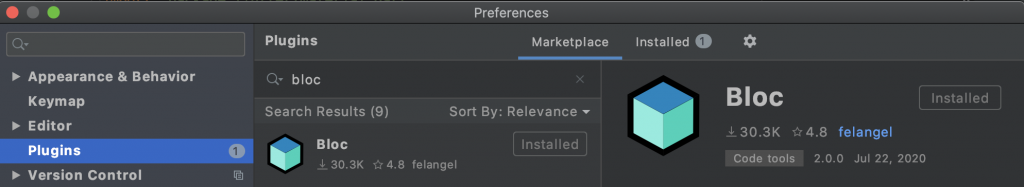
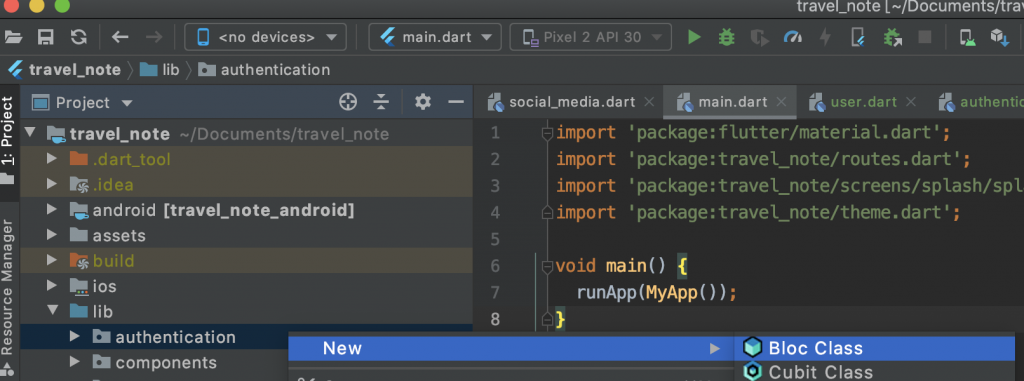
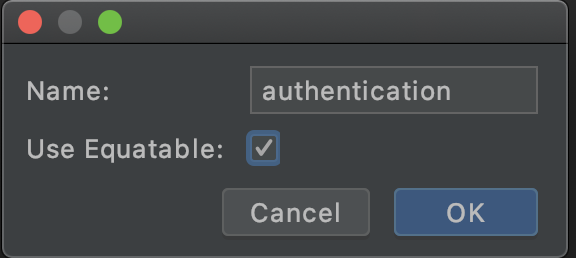
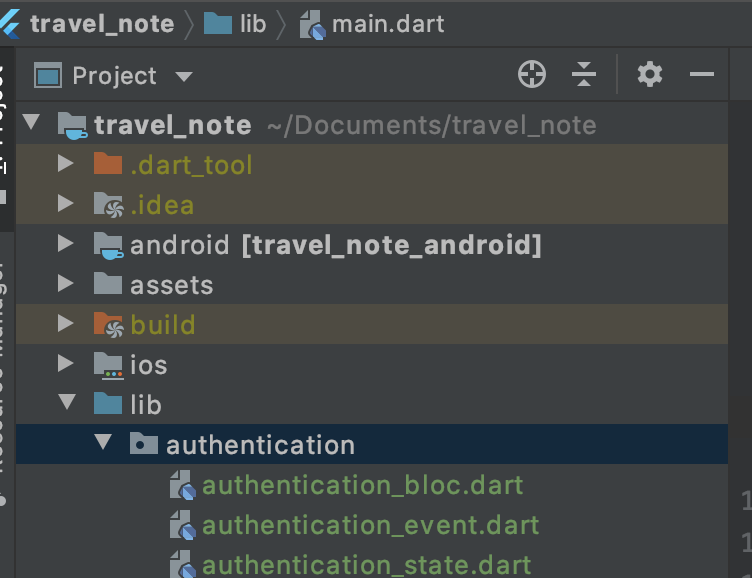
簡單操作就新增了我們的Bloc,接下來先從Event開始設計
我們主要把事件分為兩種:
part of 'authentication_bloc.dart';
abstract class AuthenticationEvent extends Equatable {
const AuthenticationEvent();
@override
List<Object> get props => [];
}
class AuthenticationUserChanged extends AuthenticationEvent {
const AuthenticationUserChanged(this.user);
final User user;
@override
List<Object> get props => [user];
}
class AuthenticationLogoutRequested extends AuthenticationEvent {}
接下來狀態分為unknown、unauthenticated、authenticated:
part of 'authentication_bloc.dart';
enum AuthenticationStatus { authenticated, unauthenticated, unknown }
class AuthenticationState extends Equatable {
const AuthenticationState._({
this.status = AuthenticationStatus.unknown,
this.user = User.empty,
});
const AuthenticationState.unknown()
: this._(status: AuthenticationStatus.unknown);
const AuthenticationState.authenticated(User user)
: this._(status: AuthenticationStatus.authenticated, user: user);
const AuthenticationState.unauthenticated()
: this._(status: AuthenticationStatus.unauthenticated);
final AuthenticationStatus status;
final User user;
@override
List<Object> get props => [status, user];
}
最後 authentication_bloc.dart
import 'dart:async';
import 'package:authentication_repository/authentication_repository.dart';
import 'package:bloc/bloc.dart';
import 'package:equatable/equatable.dart';
import 'package:meta/meta.dart';
import 'package:pedantic/pedantic.dart';
part 'authentication_event.dart';
part 'authentication_state.dart';
class AuthenticationBloc
extends Bloc<AuthenticationEvent, AuthenticationState> {
AuthenticationBloc({
@required AuthenticationRepository authenticationRepository,
}) : assert(authenticationRepository != null),
_authenticationRepository = authenticationRepository,
super(const AuthenticationState.unknown()) {
_userSubscription = _authenticationRepository.user.listen(
(user) => add(AuthenticationUserChanged(user)),
);
}
final AuthenticationRepository _authenticationRepository;
StreamSubscription<User> _userSubscription;
@override
Stream<AuthenticationState> mapEventToState(
AuthenticationEvent event,
) async* {
if (event is AuthenticationUserChanged) {
yield _mapAuthenticationUserChangedToState(event);
} else if (event is AuthenticationLogoutRequested) {
unawaited(_authenticationRepository.logOut());
}
}
@override
Future<void> close() {
_userSubscription?.cancel();
return super.close();
}
AuthenticationState _mapAuthenticationUserChangedToState(
AuthenticationUserChanged event,
) {
return event.user != User.empty
? AuthenticationState.authenticated(event.user)
: const AuthenticationState.unauthenticated();
}
}
接下來我們需要修改我們的 UI,加入我們的登入功能
