Alex老師的教學
感覺正則表達式超複雜...
先抓取資料
const url = 'https://gist.githubusercontent.com/Miserlou/c5cd8364bf9b2420bb29/raw/2bf258763cdddd704f8ffd3ea9a3e81d25e2c6f6/cities.json';
// 方法1
let res = new XMLHttpRequest();
res.addEventListener('load',resHandler);
res.open('get',url);
res.send(null);
function resHandler() {
console.log(JSON.parse(this.response)); //轉JSON物件
}
// 方法2 - 兩種存入資料的方法
const allData =[];
let allData2 = null;
fetch(url).then(item => {
return item.json();
}).then(data => {
// console.log(data);
allData.push(...data); //用push存入空陣列
// console.log(allData);
allData2 = data; //直接把取得的資料放入預設的變數
// console.log(allData2);
});
製作監聽,使用鍵盤輸入
search.addEventListener('keyup', inputHandler); //鍵盤輸入
let findMatches = (word, data) => {
return data.filter(place => {
const regex = new RegExp(word, 'gi');
//比對符合自訂規則的字
//g = 全域搜尋
//i = 不分大小寫
return place.city.match(regex) || place.state.match(regex);
//回傳符合正則表達式的結果
})
}
function inputHandler() {
// console.log('b');
const matchArray = findMatches(this.value, allData);
//上方的方訊帶入資料
console.log(matchArray);//可以輸入並觀察console的變化
}
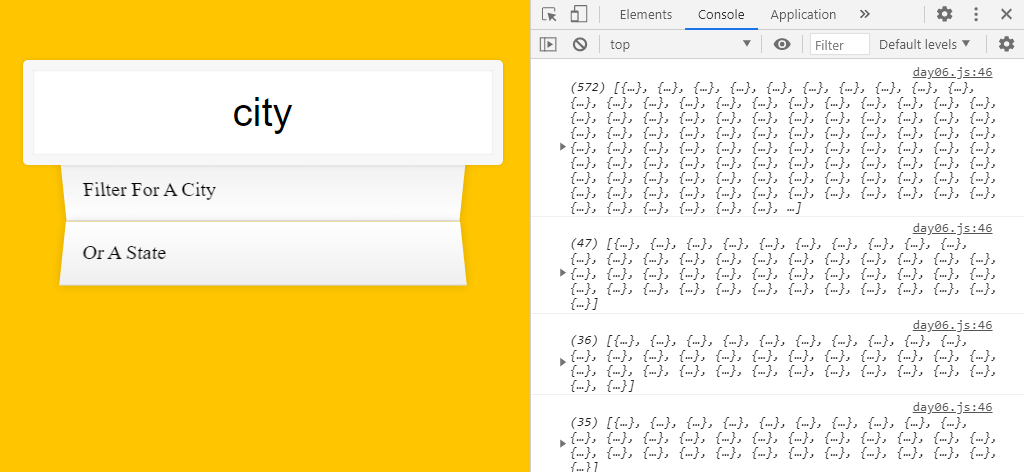
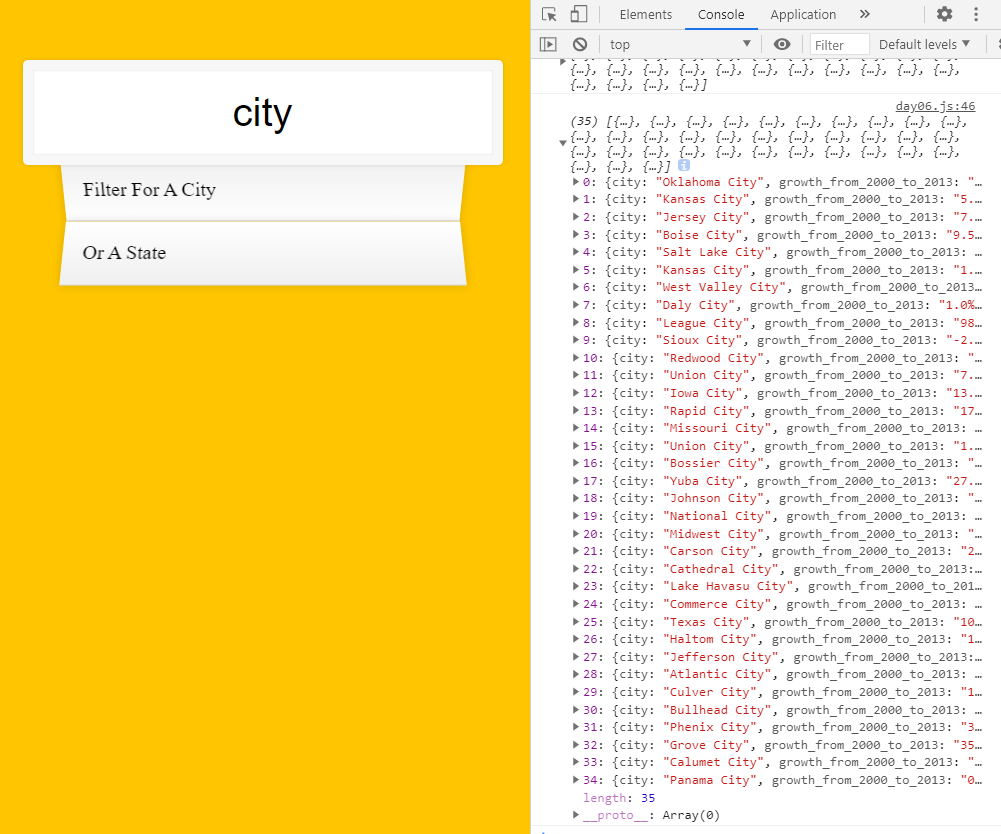
製作要放入畫面的字串
function inputHandler() {
(略)
const html = matchArray.map(place => {
const regex = new RegExp(this.value, 'gi');
// 全域搜尋所輸入的資料
const cityName = place.city.replace(regex, `<span class="hl">${this.value}</span>`);
//replace() = 用正則搜尋後替換內容
const stateName = place.state.replace(regex, `<span class="hl">${this.value}</span>`);
// console.log(cityName);
return `<li>
<span class="name">${cityName}, ${stateName}</span>
<span class="population">${numberWithCommas(place.population)}</span>
</li>`;
}).join('');
//用空字串隔開是讓資料加在一起做成字串,資料是指`<li></li>`這段
//如果不指定只用(),就是加上逗點隔開
}
其中有個numberWithCommas方訊,內容是:
let numberWithCommas = x => {
// 方法1
// return x.toString().replace(/\B(?=(\d{3})+(?!\d))/g, ',');
//正則表達式
// 方法2
return (x * 1).toLocaleString();
// 回傳時加入該字串在特定語言下的表示符號
// ()中可以設定格式
// 目前的資料直接使用此方法會有問題,因為population的數字是字串
// 所以 *1 讓字串轉為數字即可使用
}
最後把資料放入畫面就完成了
const show = document.querySelector('.suggestions'); //ul
function inputHandler() {
const matchArray = findMatches(this.value, allData);
const html = matchArray.map(place => {
(略)
}).join('');
show.innerHTML = html;
}
