加入資料庫:
資料-DateGridView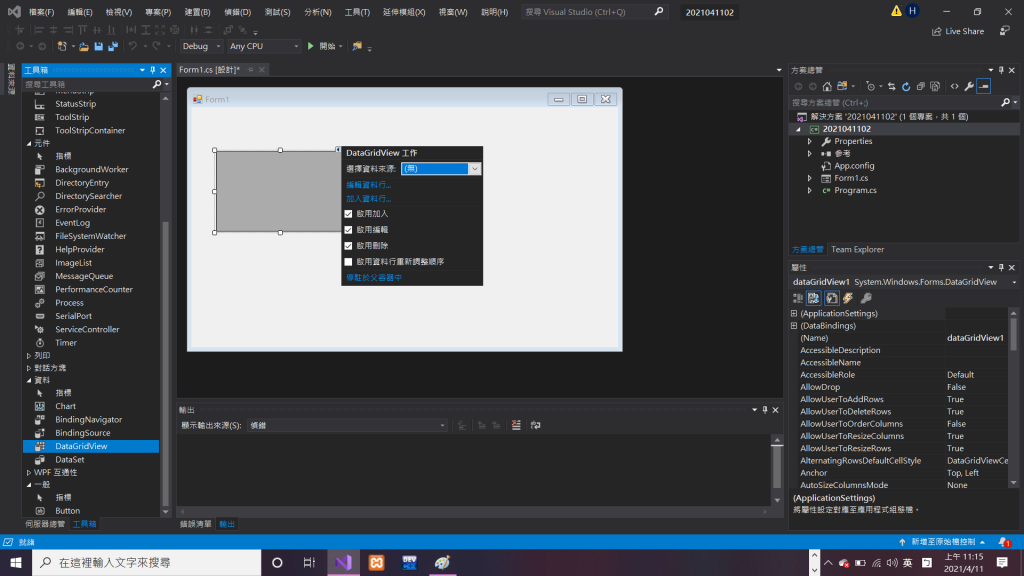
按箭頭選-加入資料行
V都不要選-編輯資料行-加入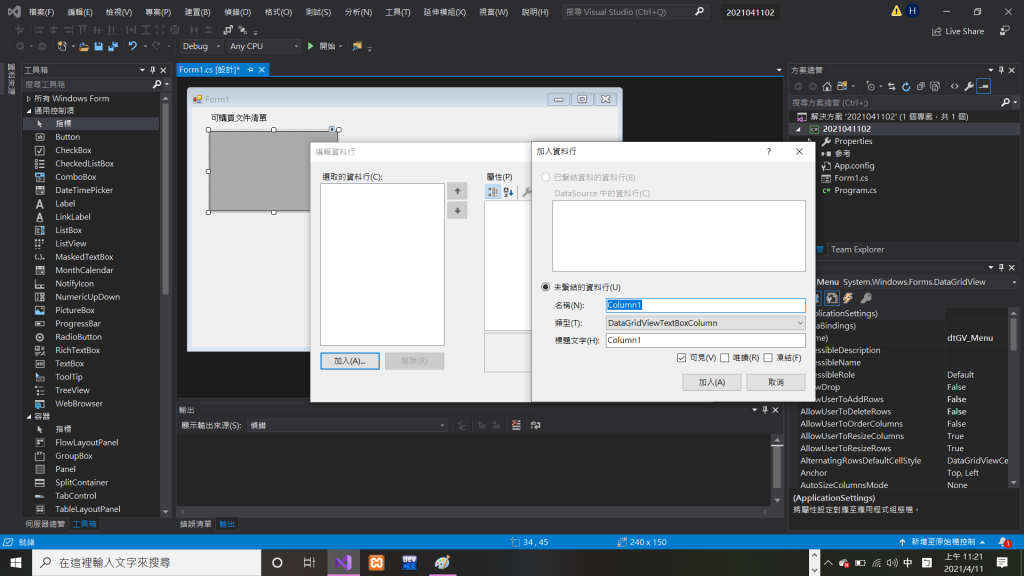
加入後用-headertext改名稱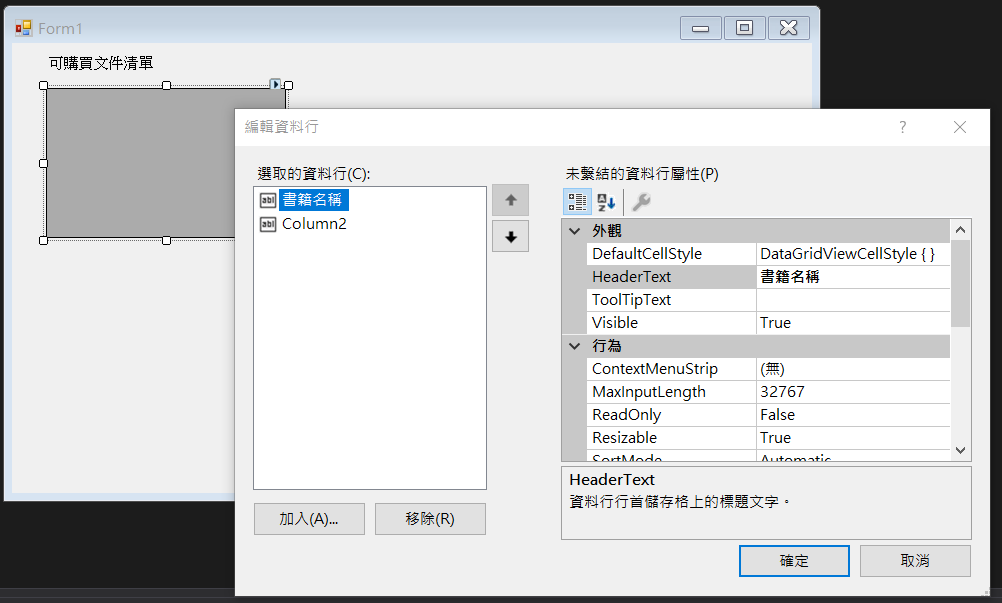
width是改變寬度可以各改成120和60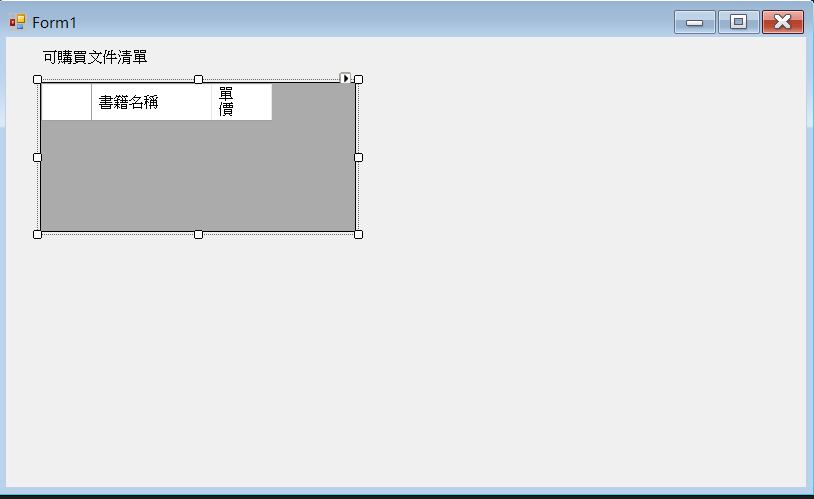
旁邊留的空白給卷軸用的
加入清單-
使用程式碼:
多維陣列.例如3*4陣列
int[,] iArray = [(1,2,9,5),(17,3,58,91),(13,5,17,81)];
陣列型態[,] 陣列名稱 = new 型態 [Row 數,Col 數];
int[,] iArray =new int [3,4];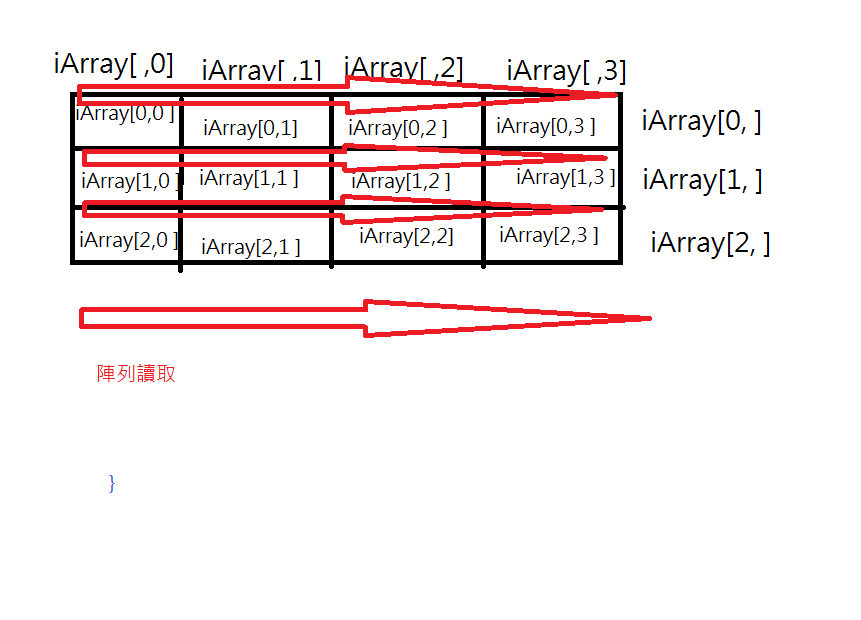
用巢狀迴圈去讀取值=內迴圈先進位.外迴圈後進位
for(int i=0;i<=2;i++)
{
for(int j=0;j<=3;i++)
{
iArray[i,j]
}
}
加入語法
string[,] sPrdcDB =
{
{ "JAVA","999" },
};
控制項名稱.Rows.Add(new object []{欄位1的內容});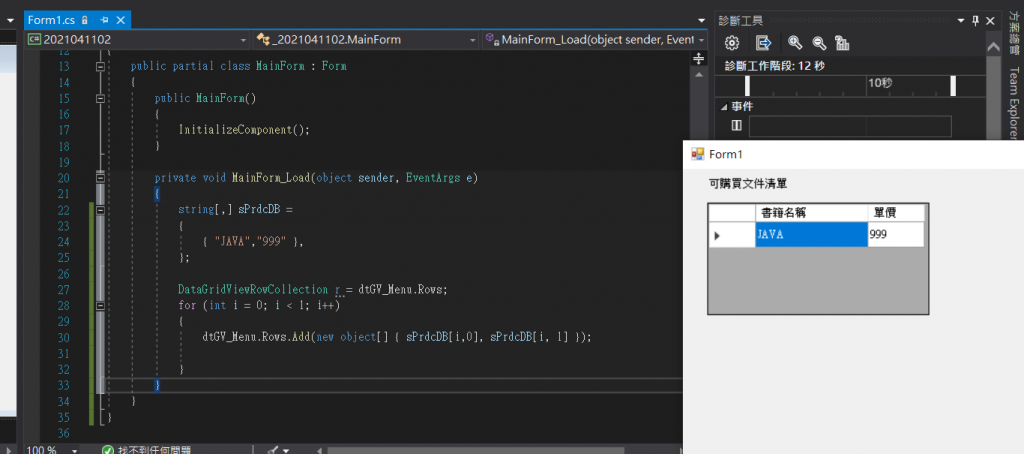
using System;
using System.Collections.Generic;
using System.ComponentModel;
using System.Data;
using System.Drawing;
using System.Linq;
using System.Text;
using System.Threading.Tasks;
using System.Windows.Forms;
namespace _2021041102
{
public partial class MainForm : Form
{
public MainForm()
{
InitializeComponent();
}
private void MainForm_Load(object sender, EventArgs e)
{
string[,] sPrdcDB =
{
{ "JAVA","999" },
};
DataGridViewRowCollection r = dtGV_Menu.Rows;
for (int i = 0; i < 1; i++)
{
dtGV_Menu.Rows.Add(new object[] { sPrdcDB[i,0], sPrdcDB[i, 1] });
}
}
}
}
讀書名稱+售價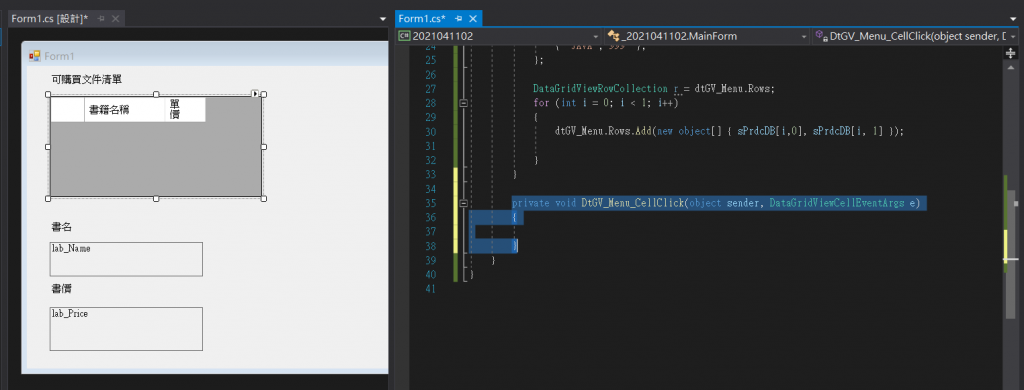
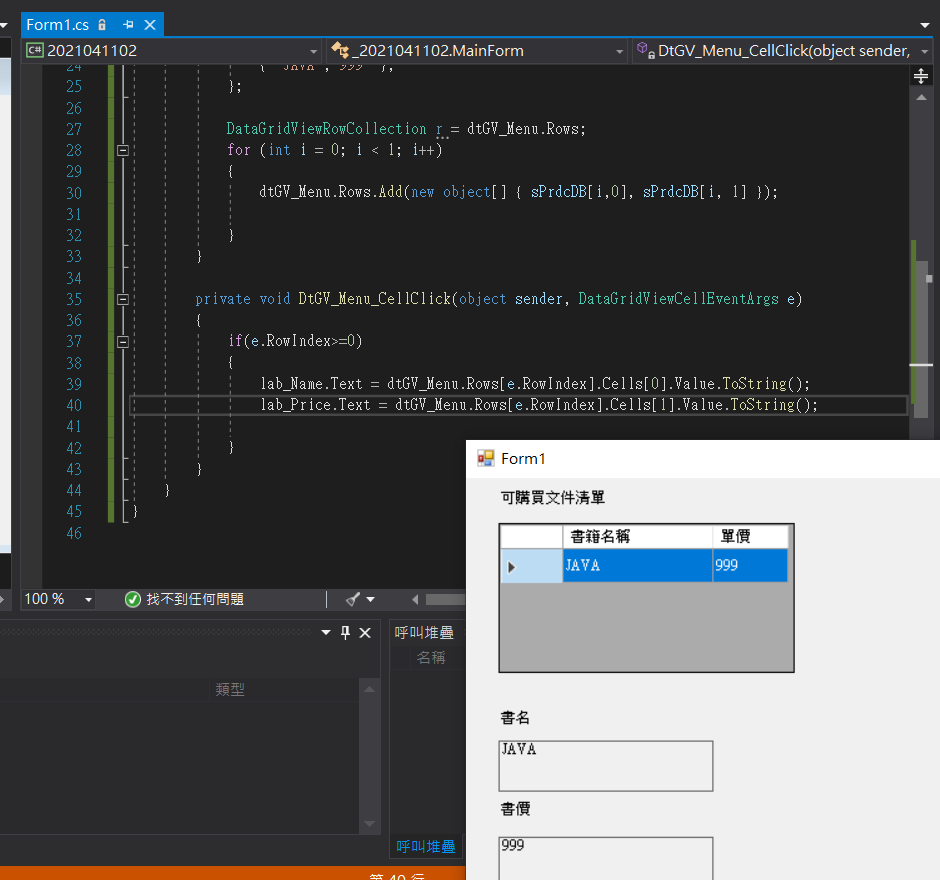
using System;
using System.Collections.Generic;
using System.ComponentModel;
using System.Data;
using System.Drawing;
using System.Linq;
using System.Text;
using System.Threading.Tasks;
using System.Windows.Forms;
namespace _2021041102
{
public partial class MainForm : Form
{
public MainForm()
{
InitializeComponent();
}
private void MainForm_Load(object sender, EventArgs e)
{
string[,] sPrdcDB =
{
{ "JAVA","999" },
};
DataGridViewRowCollection r = dtGV_Menu.Rows;
for (int i = 0; i < 1; i++)
{
dtGV_Menu.Rows.Add(new object[] { sPrdcDB[i,0], sPrdcDB[i, 1] });
}
}
private void DtGV_Menu_CellClick(object sender, DataGridViewCellEventArgs e)
{
if(e.RowIndex>=0)
{
lab_Name.Text = dtGV_Menu.Rows[e.RowIndex].Cells[0].Value.ToString();
lab_Price.Text = dtGV_Menu.Rows[e.RowIndex].Cells[1].Value.ToString();
}
}
}
}
記事本設計:
好快喔~來到倒數9天
前面的坑還沒有補好
本來要利用中秋連假
看來要利用雙十連假
剩一天~就到了
已經有想休息的感覺了~
在看金曲獎...持修..
不過雖然~可能會來不及準時補好~
但是我一定會補好的
有始有終~
今天看到有人說VB~然後就有大大說~要改學C#
馬上來查查關係
C# 於 2000 年和 .NET 開發平台一起由微軟發表,.NET 支援多種語言,其中 C# 是主語言。
隨著時間推移,專業開發者越來越傾向使用 C#,許多 VB 使用者也放棄更複雜卻功能強大的 .NET 版。到今天,微軟幾乎所有相關開發文件都用 C#,VB 原始程式碼的例子越來越難找到。
微軟不是很重視 VB 的態度似乎有跡可循。2017 年,微軟曾宣布 C# / VB 協同開發策略,但有人認為此策略一直形同虛設,只有 C# 獲得所有新特性,VB 專注曾主宰的更簡單、更容易接近的場景。 這則聲明相當於正式宣告策略破產。
「它被認為是一種玩具語言,適合剛開始學習程式設計的人」,程式設計語言社群 TIOBE 在 2018 年報告寫道,沒有多少專業開發者會關注這種語言。「微軟正慢慢減少投入 VB,這種語言遲早會衰落」,微軟當年公布的資料,C# 消費者等級是數百萬,而 VB .NET 只有數十萬。
DEAR ALL 我們明天見
