Fastlane是一個可以讓上架App簡單化的一個工具。這篇文章會介紹如何用Fastlane簡單的測試App。
Fastlane是用Ruby寫的一個工具。在terminal輸入
sudo gem install fastlane -NV
cd到要測試的專案目錄後在terminal輸入
fastlane init
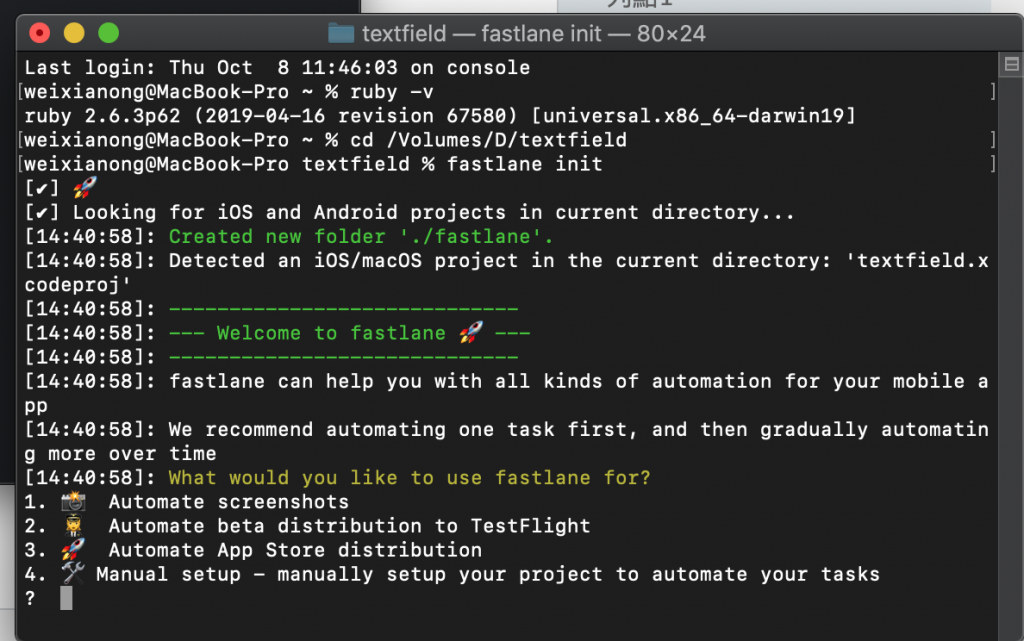
這時會在專案裡生成新的資料夾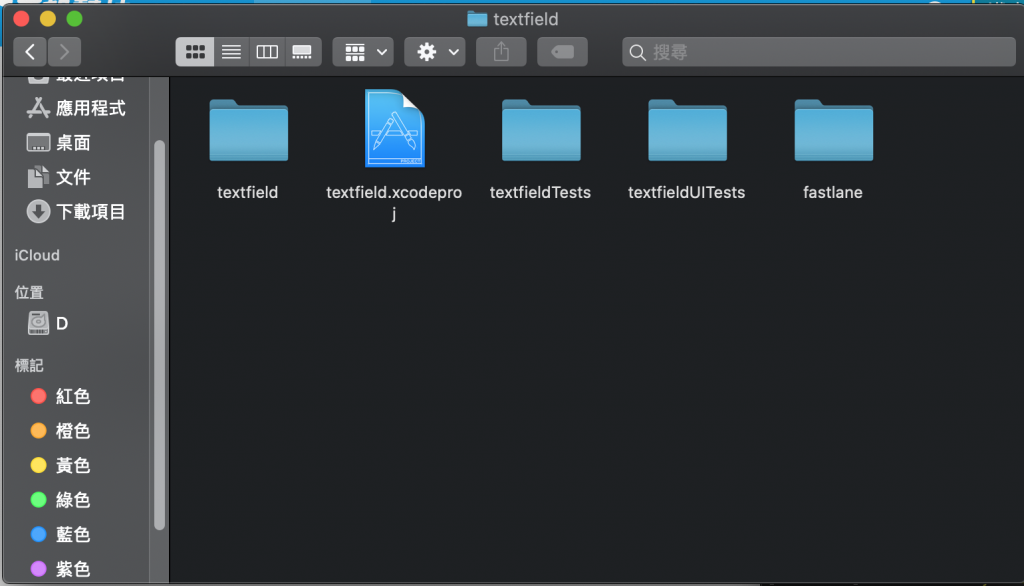
然後terminal會跳出選項,選4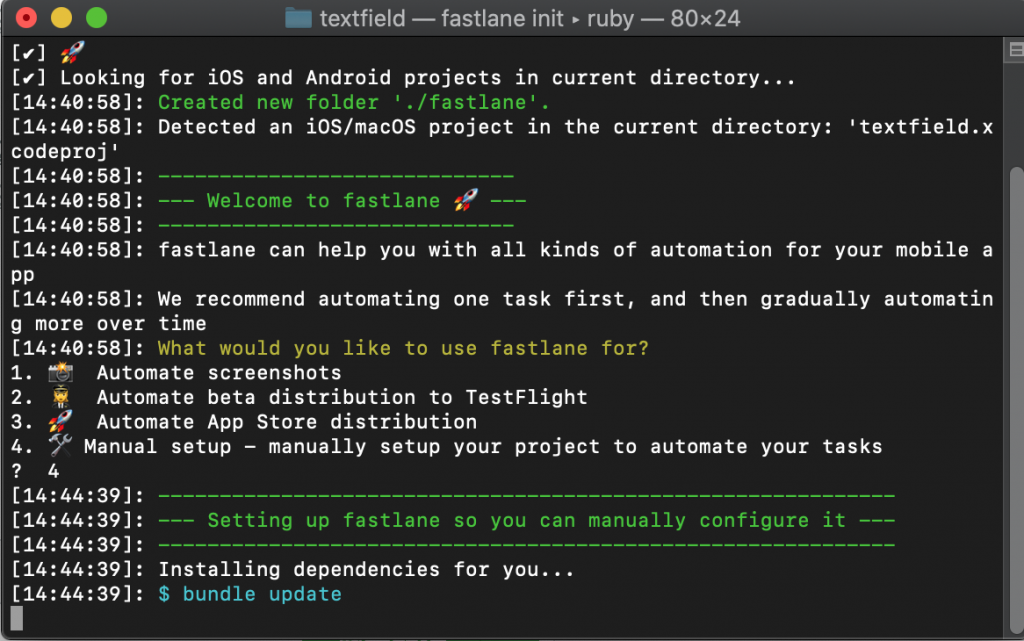
用編輯器打開fastlane資料夾裡的Fastfile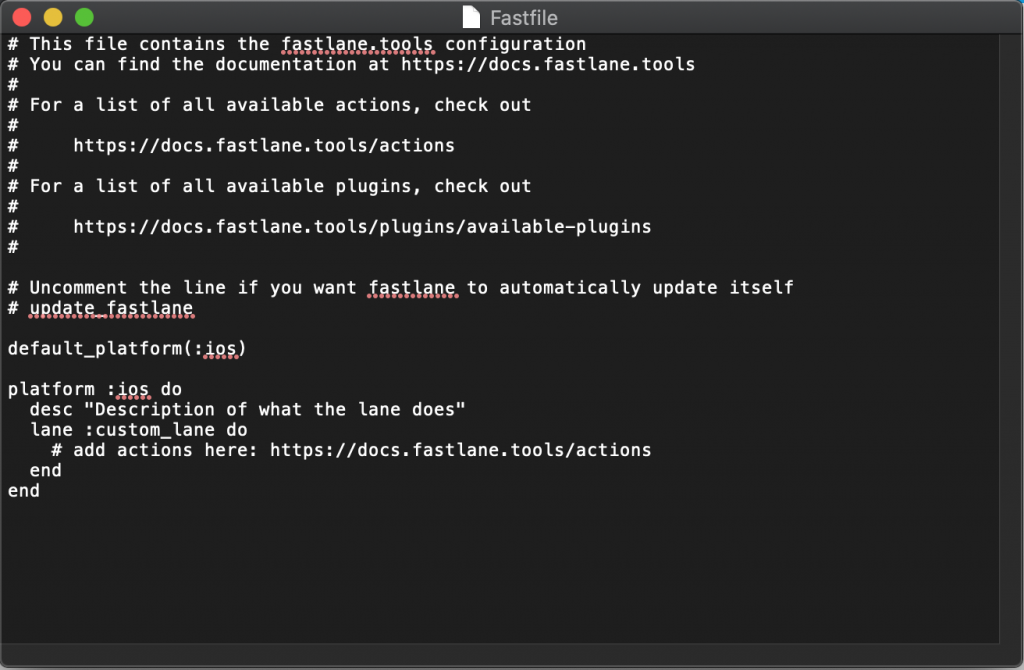
在Fastfile裡加入這段
lane :tests do
run_tests(scheme: "MyAppTests")
end
scheme後面是你的專案的名字
要執行的話在terminal輸入
fastlane tests
再來UI test可以設定更多條件來測試,比如:
lane :tests do
run_tests(workspace: "Example.xcworkspace",
devices: ["iPhone 6s", "iPad Air"],
scheme: "MyAppTests")
end
