Navigation Bar 是一個好用的管理頁面的元件。這篇文章會介紹Navigation Bar。
首先先新增一個viewController。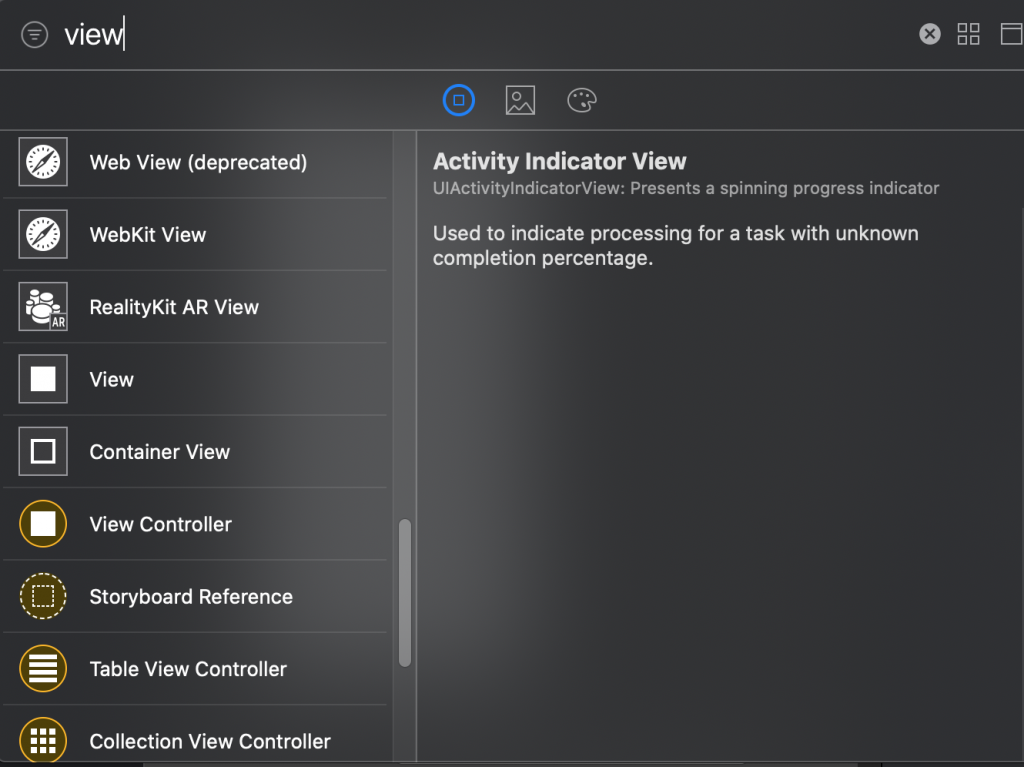

選取第一個View Controller,然後在目錄的Editor>Embed In>Navigation Controller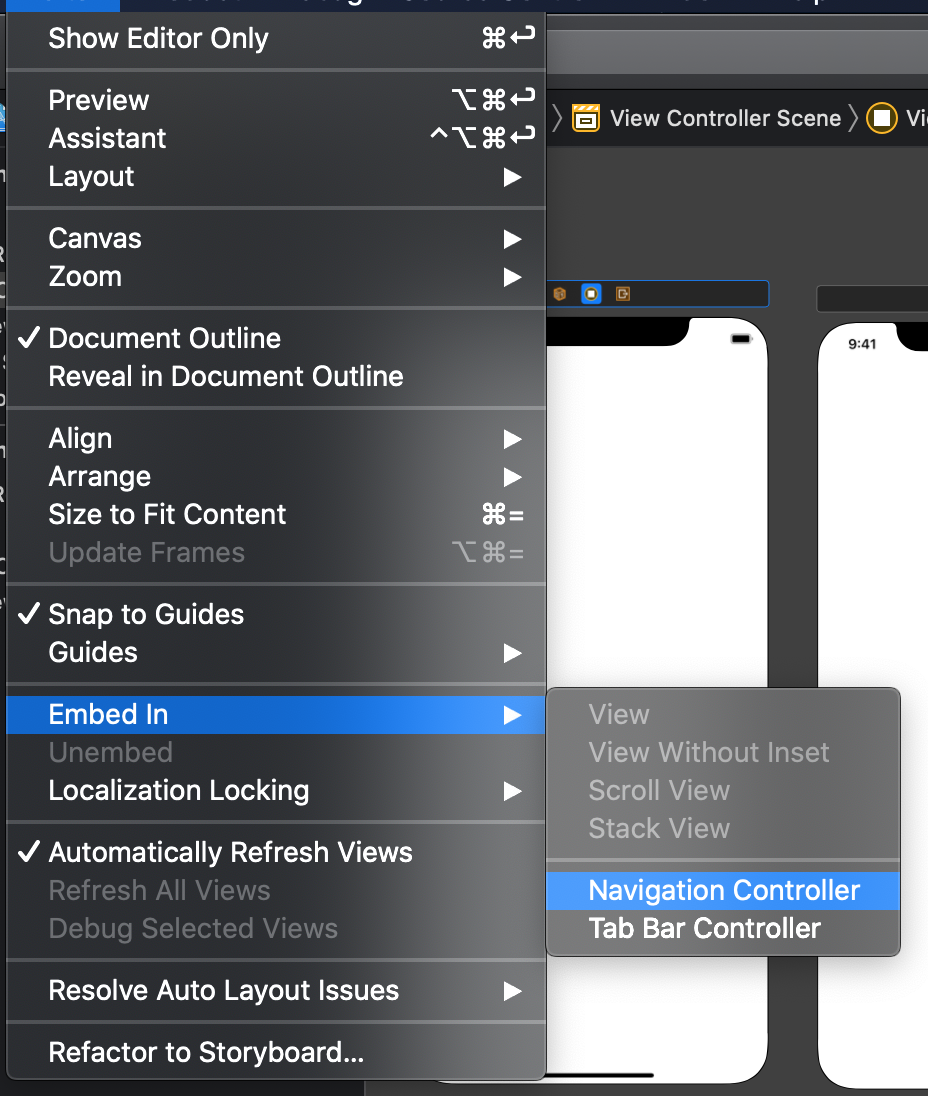
這時會多出一個Navigation Controller
加入一個按鈕來切換頁面。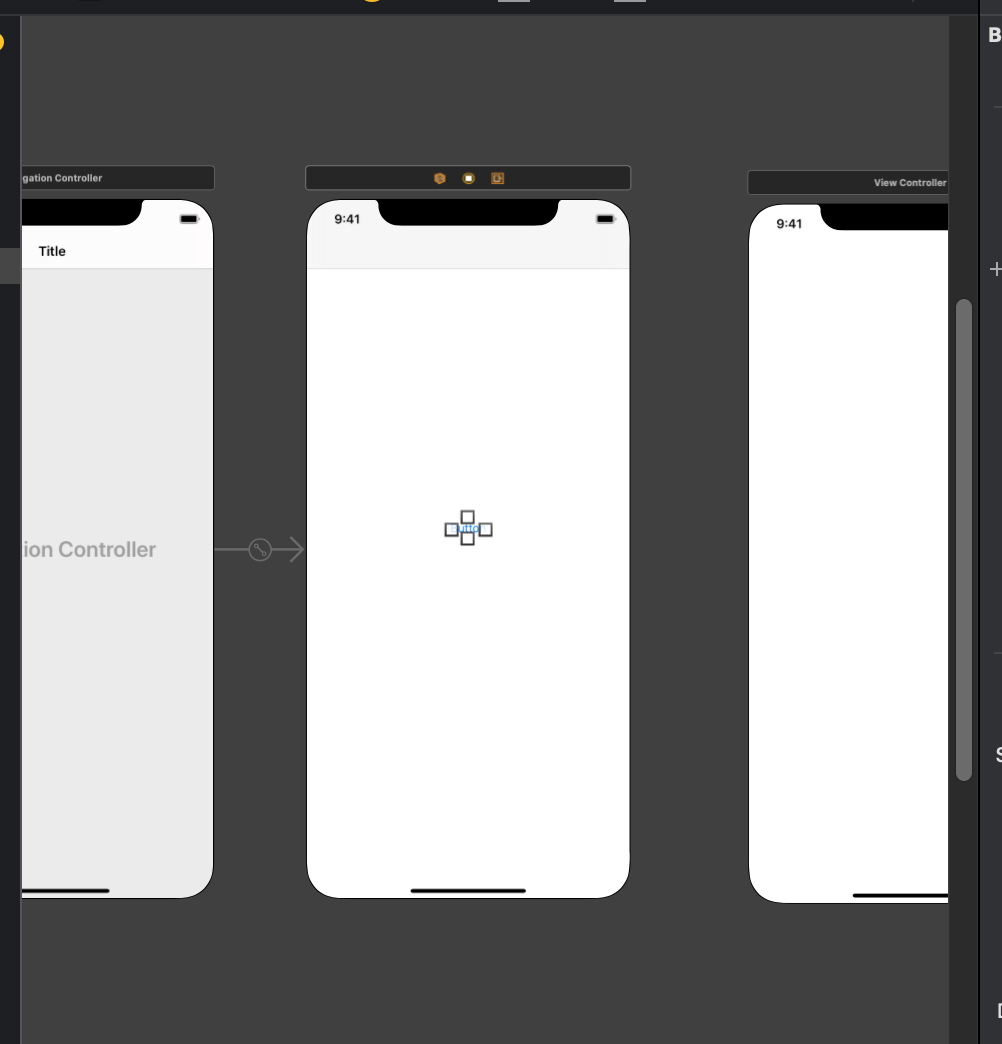
拉Segue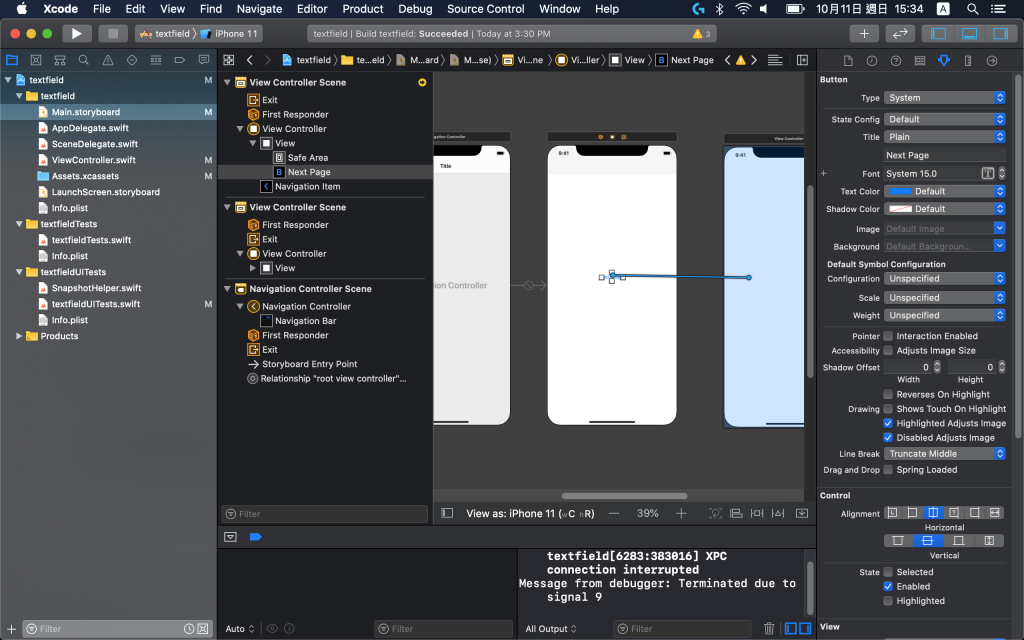
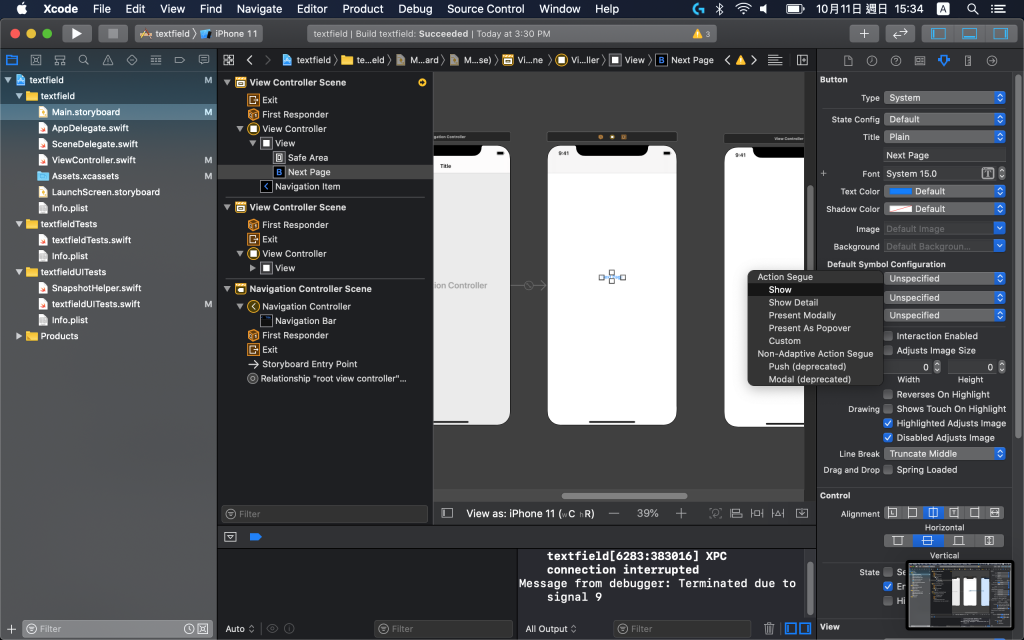
選取剛剛產生的segue設定identifier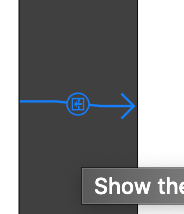
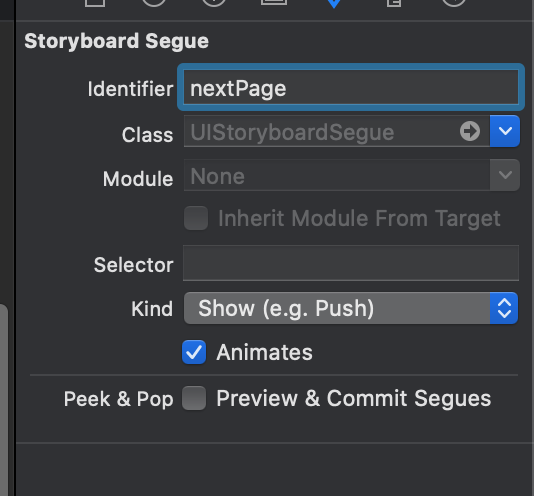
import UIKit
class ViewController: UIViewController{
override func viewDidLoad() {
super.viewDidLoad()
}
@IBAction func nextPage(_ sender: Any) {
self.performSegue(withIdentifier: "nextPage", sender: self)
}
}
