UITableView 這個元件可以讓畫面看起來更整潔。
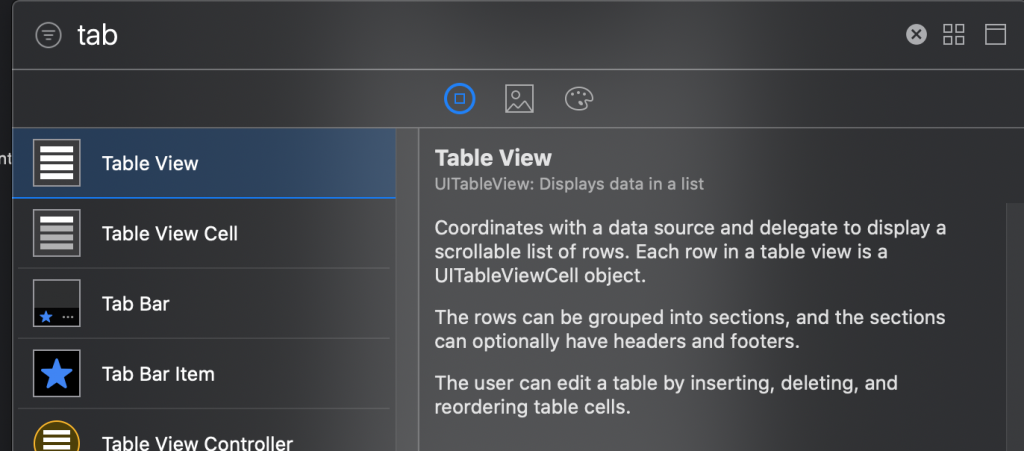
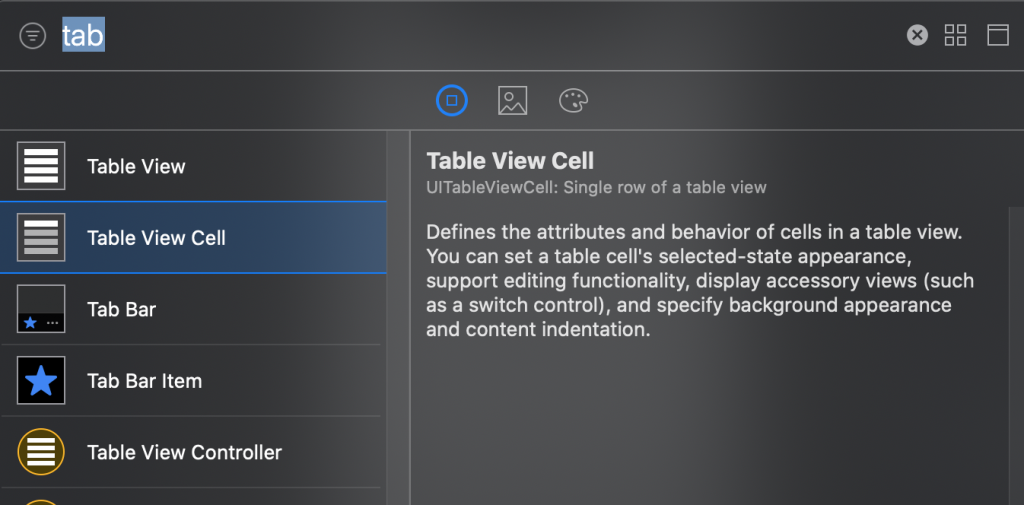
先把Table View 拖到Storyboard再把Table View Cell 拖到Table View 裡面。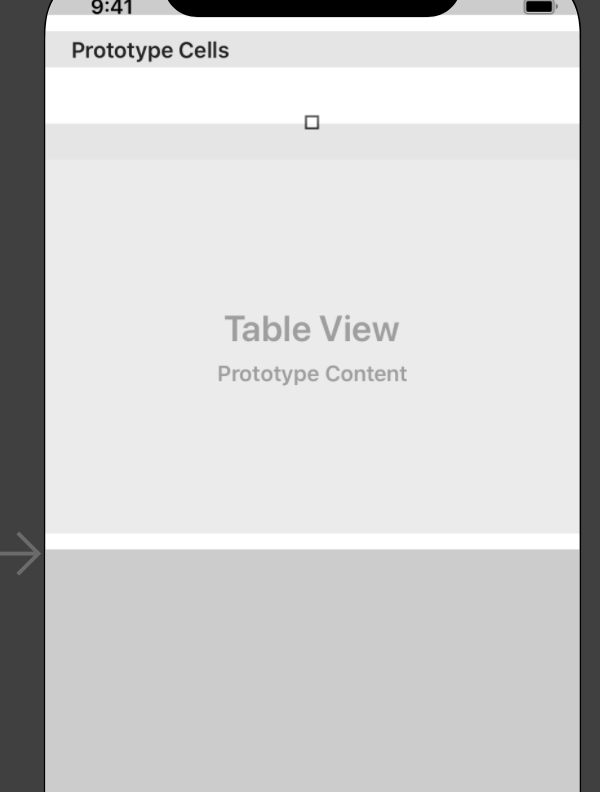
cell的identifier要設一個名字等下會用到。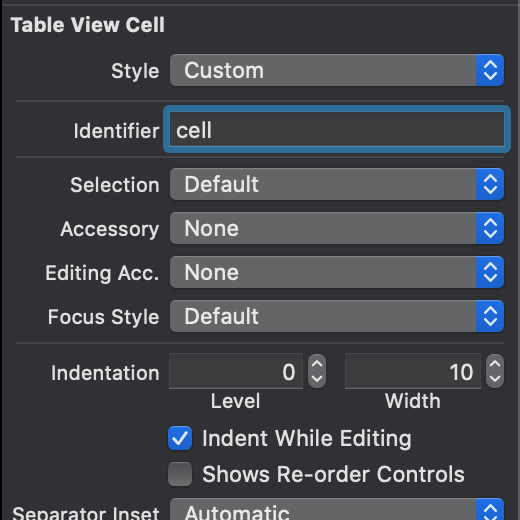
使用TableView需要委任,在UIViewController後面加上UITableViewDelegate和UITableViewDataSource
class ViewController: UIViewController,UITableViewDelegate,UITableViewDataSource
加了這兩個後會報錯這時按fix會多出兩個Func。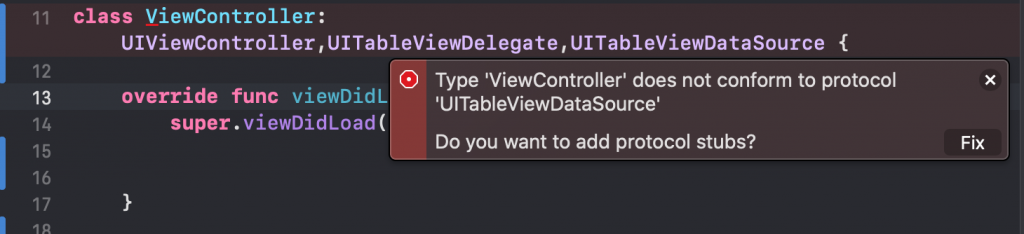
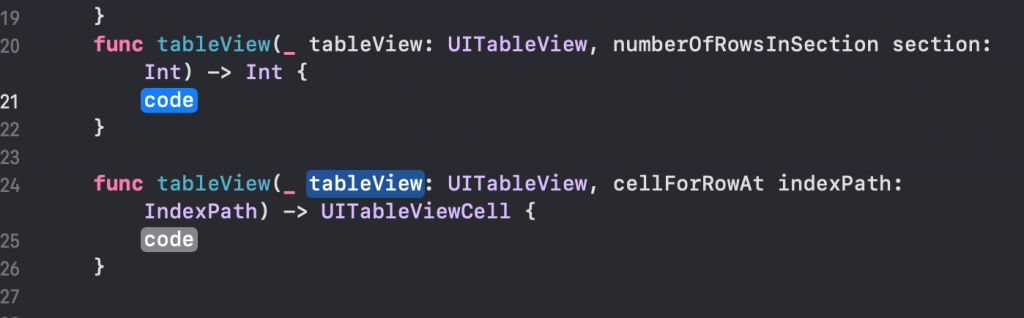
這兩個是控制tableview的func。
因為是func把他移到ViewDidLoad下面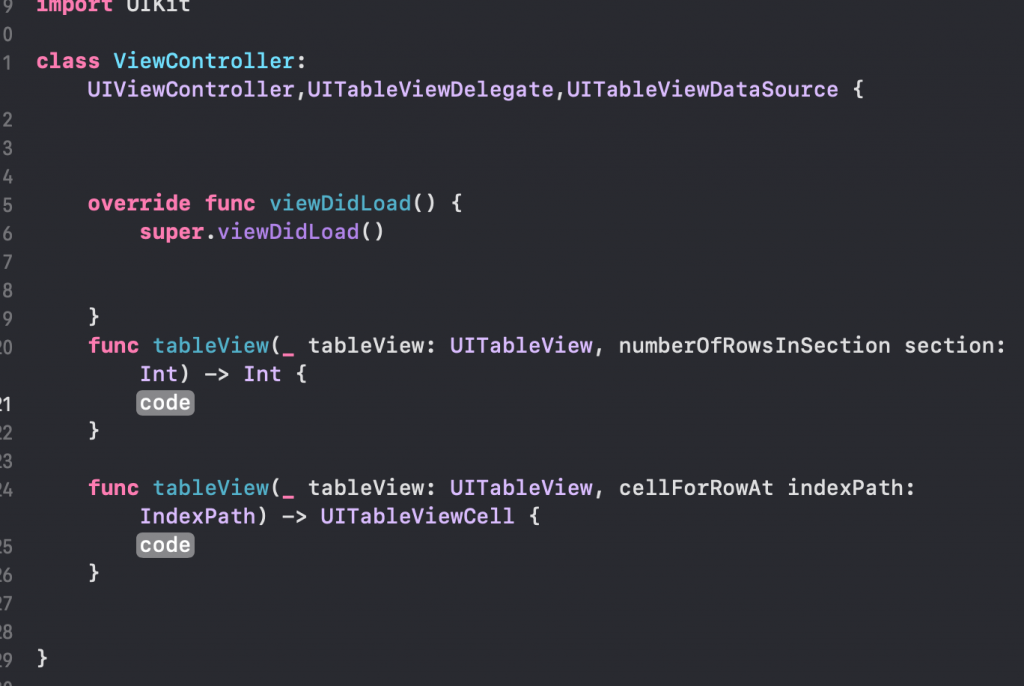
然後設定delegate和dataSource.
override func viewDidLoad() {
super.viewDidLoad()
tableView.delegate = self
tableView.dataSource = self
}
func tableView(_ tableView: UITableView, numberOfRowsInSection section: Int) -> Int {
return ary.count
}
func tableView(_ tableView: UITableView, cellForRowAt indexPath: IndexPath) -> UITableViewCell {
let cell = tableView.dequeueReusableCell(withIdentifier: "cell", for: indexPath)
cell.textLabel?.text = ary[indexPath.row]
return cell
}
