上一篇完成在 GCE( GCP Compute Engine)建置LNMP環境後,
接下來這篇會提到如何在ubuntu環境 Nginx上建立新 Laravel專案
apt install composer
先前往 Nginx預設的root folder ,路徑「/var/www/html」。
建立laravel專案指令:composer create-project --prefer-dist laravel/laravel test001
可能會遇到錯誤狀況
composer install --no-scriptsphp artisan key:generate 產生APP_KEYphp artisan config:cache 建立config cache目前規劃單一 IP位置跑單一個專案,因此需要調整 Nginx 讀取哪一份檔案
cd /etc/nginx/sites-available 前往sites-available的資料夾ls -al 確認裡頭有哪些設定檔vim default 預設修改default即可
```
# 設定網站根目錄路徑
#root /var/www/html;
root /var/www/html/test01/public;
```
可以先確認 Nginx狀況: nginx -t
沒問題後重啟 Nginx : systemctl reload nginx
可能會遇到的問題
Laravel log檔因為權限不足無法使用問題
error message
The stream or file "/var/www/html/test01/storage/logs/laravel.log" could not be opened in append mode: failed to open stream: Permission denied
解法
先取得目錄所有權sudo chown -R $USER:www-data storagesudo chown -R $USER:www-data bootstrap/cache
再設定目錄的訪問權限chmod -R 775 storagechmod -R 775 bootstrap/cache
千萬別 777 訪問權限
正常啟動時,可以透過瀏覽器查看網頁顯示,也能進一步確認網站使用什麼網頁伺服器。
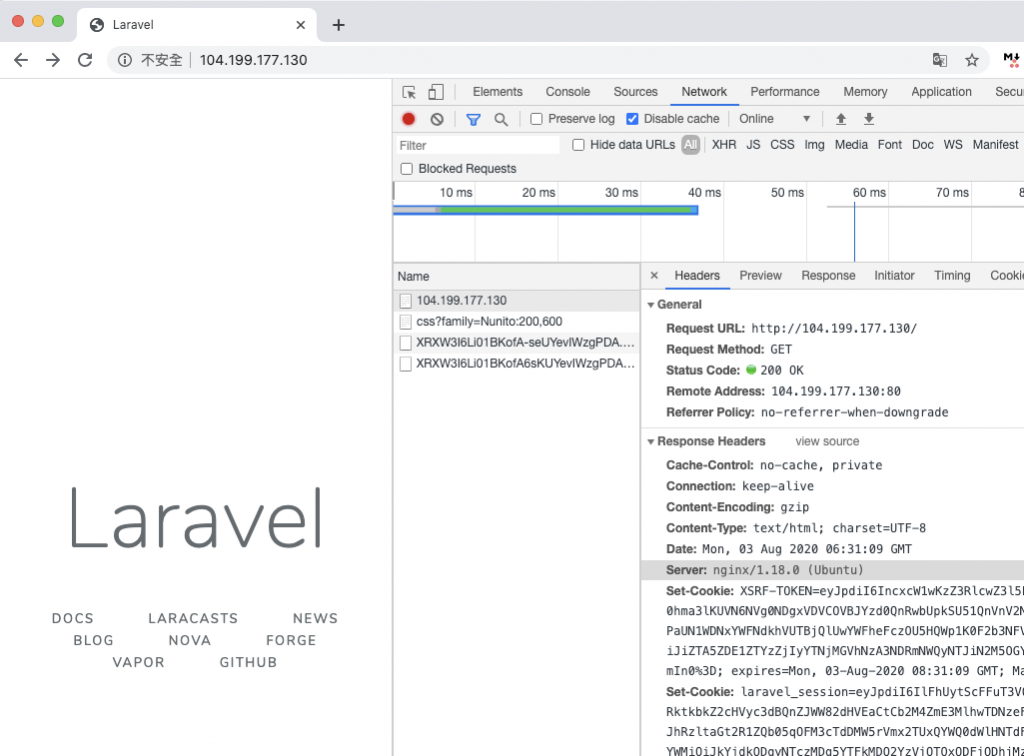
上述步驟只是個人習慣確認開發環境有無異常...
但多數人不會直接在server進行開發,因此下一篇討論如何從git拉下已存在於遠端的專案並執行部署。
參考資料
https://ithelp.ithome.com.tw/articles/10228765?sc=iThelpR
https://blog.gtwang.org/linux/ubuntu-linux-laravel-nginx-mariadb-installation-tutorial/
https://ithelp.ithome.com.tw/articles/10217403
https://www.notion.so/nginx-for-laravel-393a28de3c054f9d96a763bb93b5593d
https://stackoverflow.com/questions/44839648/no-application-encryption-key-has-been-specified
https://stackoverflow.com/questions/52178033/the-stream-or-file-laravel-log-could-not-be-opened-failed-to-open-stream-pe/52178084
