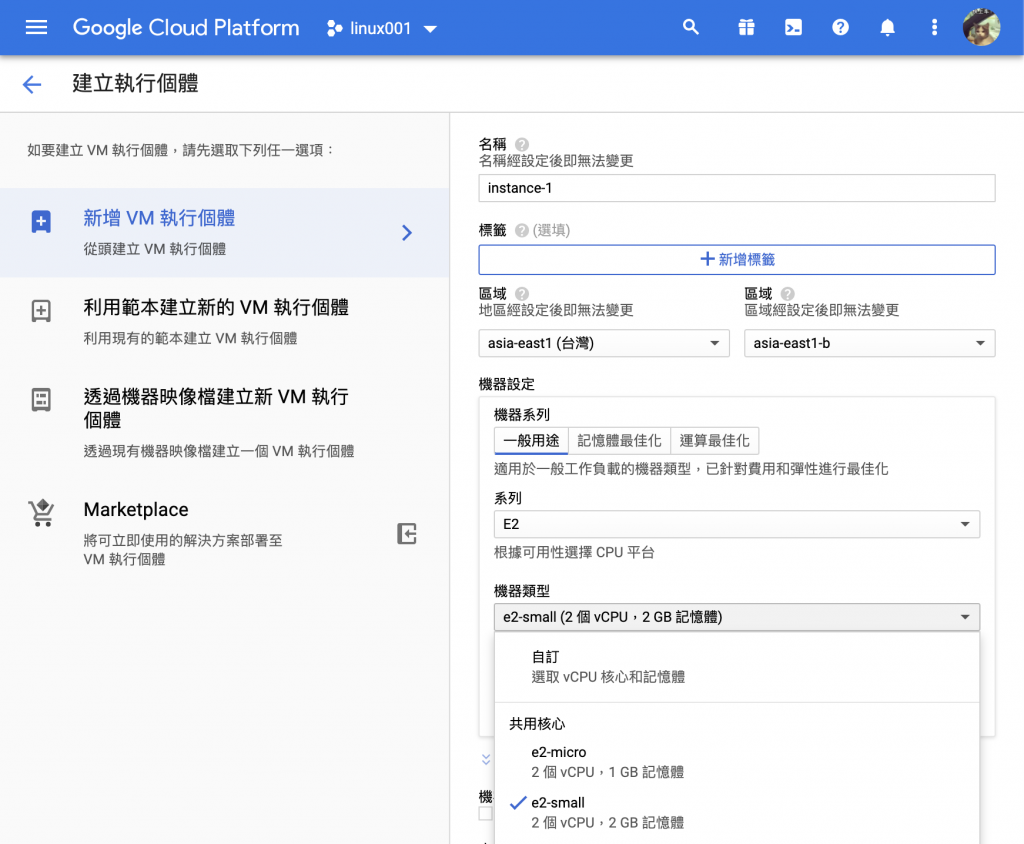
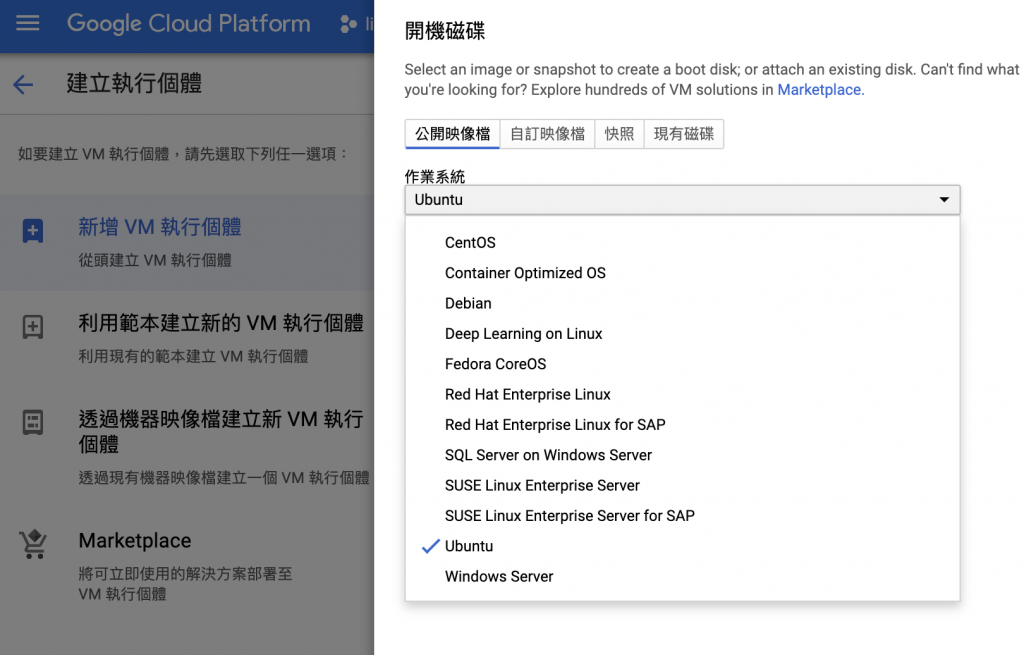

在第3天的文章有提過,LNMP 為 Linux、Nginx、MySQL、PHP的架構。
個人習慣先確認開發環境中 Nginx可否正常啟動 PHP、 MySQL來確認開發環境是否正常。
su - 建議可先使用root帳號
sudo apt update 更新安裝套件
sudo apt install nginx
sudo ufw app list 開防火牆
打開GCP Computer Engine 所提供的外部網址,會顯示預設Nginx預設連線畫面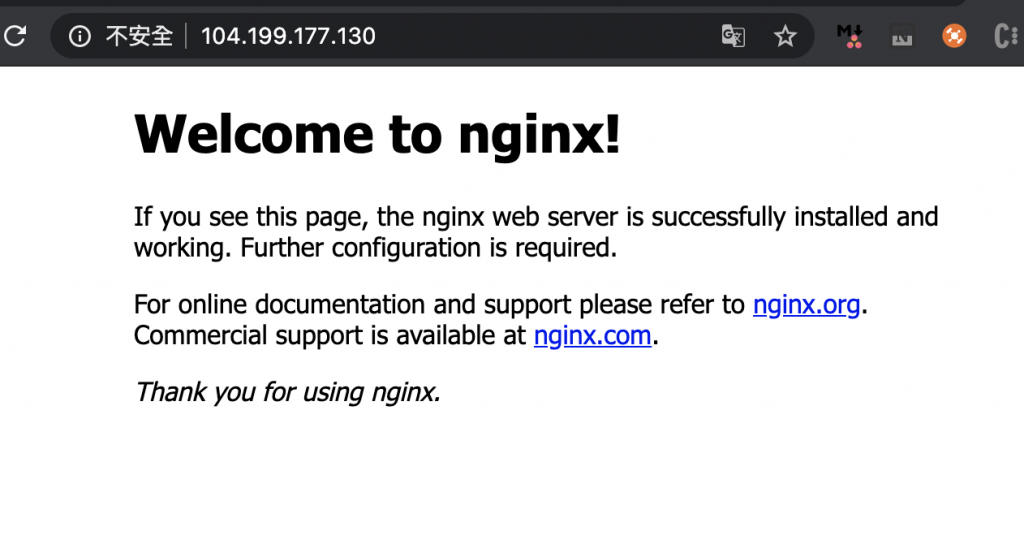
sudo apt-get update 更新安裝套件
sudo apt-get install php7.4-fpm php7.4-cli php7.4-mysql php7.4-gd php7.4-tidy php7.4-xmlrpc 安裝php相關套件
php -v 檢查版本
先處理php-fpm
/etc/php/7.4/fpm/php.ini 裡面更改 cgi.fix_pathinfo 為 0
結束後重啟php-fpm
server {
listen 80;
root /var/www/html;
index index.php index.html index.htm;
server_name example.com;
location / {
try_files $uri $uri/ =404;
}
location ~ \.php$ {
include snippets/fastcgi-php.conf;
fastcgi_pass unix:/var/run/php/php7.3-fpm.sock;
}
}
基本上用這一段,不過範例網址是另外寫一個domain的檔案,但我直接用default處理
nginx -t建議重啟服務前,先跑一次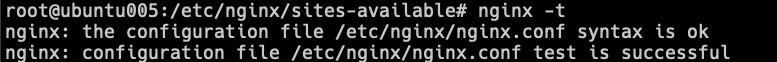
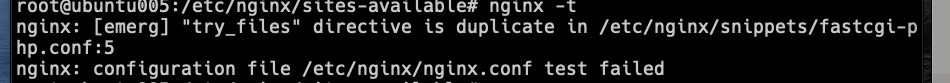
參考資料
https://zh.wikipedia.org/wiki/%E5%9F%BA%E7%A4%8E%E8%A8%AD%E6%96%BD%E5%8D%B3%E6%9C%8D%E5%8B%99
http://nginx.org/en/docs/
https://www.digitalocean.com/community/tutorials/how-to-install-linux-nginx-mysql-php-lemp-stack-on-ubuntu-20-04#step-4-%E2%80%94-configuring-nginx-to-use-the-php-processor
https://ithelp.ithome.com.tw/articles/10217403
https://kknews.cc/zh-tw/code/v3ya8b2.html
https://yii.im/posts/the-right-way-to-set-nginx-for-laravel/
https://www.digitalocean.com/community/tutorials/how-to-install-linux-nginx-mysql-php-lemp-stack-on-ubuntu-20-04#step-4-—-configuring-nginx-to-use-the-php-processor
