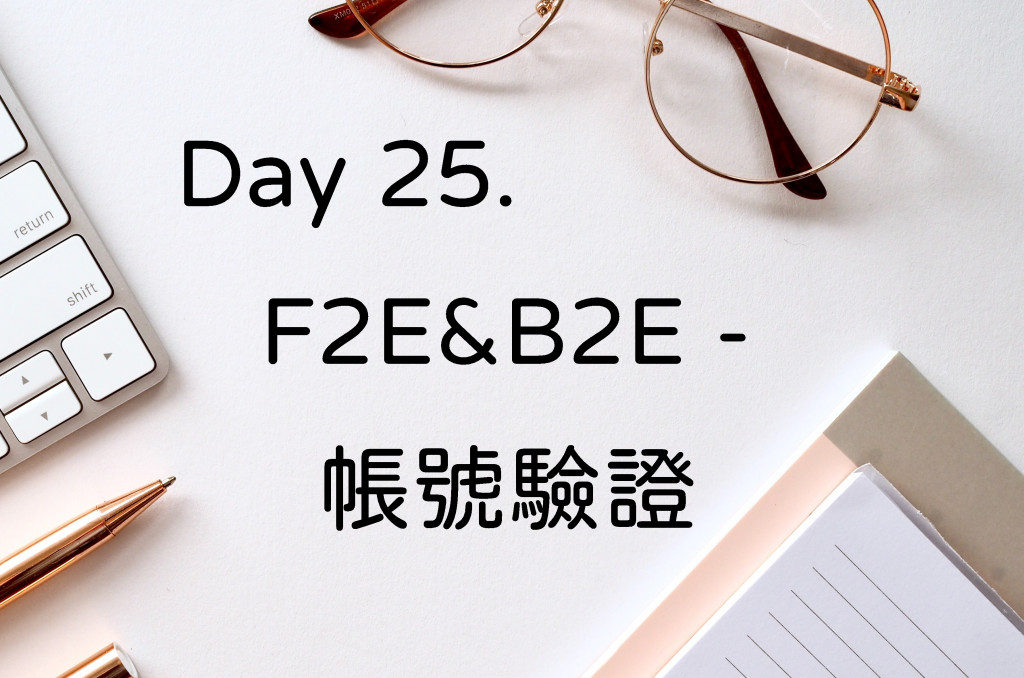
今天這篇目標進度要來做輸入帳號的驗證
為什麼會有這篇的誕生呢?
原因是因為...我把它給忘了xD
之前在做登入驗證時,偷懶跳過了驗證直接讓帳號通過:
if (this.myAccountId === "aa1234" || this.myAccountId === "aa9876") {
...
} else {
...
}
藉此機會順便來複習一下API實作及前端介接API吧!!
開啟後端(b2e)專案囉~
開啟 /routes/users/index.js 加上路由:
router.get('/accountid/:accountId', userCtrl.userCtrlAccountId);
路由 /accountid/:accountId 對應 controller: userCtrlAccountId
這裡用的是GET方法,要回覆對應的帳號及姓名!!
:accountId 為GET方法帶上的參數
開啟 /controllers/users.controller.js 加上 userCtrlAccountId
將帳號傳入module: userModuleAccountId
const userCtrlAccountId = (req, res) => {
userModule.userModuleAccountId({
accountId: req.params.accountId
}).then((moduleResult) => {
res.send(Object.assign({ success: true }, moduleResult));
}).catch((error) => {
res.send(Object.assign({ success: false }, error));
});
};
module.exports = {
...,
userCtrlAccountId,
}
開啟 /modules/users.module.js 加上 userModuleAccountId
這裡可以用大絕招把 userModuleSignin 貼過來,因為處理的內容都是一樣的
處理內容看這篇 - Day 15. B2E-API連線DB
而且這支更簡單不用判斷密碼
將密碼的部分改為直接回傳帳號及姓名:
resolve({
accountId: user.accountId,
username: user.username
});
整個module程式碼:
const userModuleAccountId = (values) => {
return new Promise((resolve, reject) => {
MongoClient.connect(mongoDBConnectionUrl, {
useUnifiedTopology: true
}).then((client) => {
client.db(`${config.mongodb.DATABASE}`).collection("users", (error, collection) => {
if (error) {
reject({ message: error });
} else {
collection.findOne({ accountId: values.accountId }).then((user) => {
if (user) {
resolve({
accountId: user.accountId,
username: user.username
});
} else {
reject({ message: '無此帳號' });
}
client.close();
});
}
});
}).catch(error => {
reject({ message: error });
});
});
};
module.exports = {
...,
userModuleAccountId,
};
可以來看POSTMAN怎麼抓資料~
複習一下呼叫API的方法:
this.$http({
method: "POST",
url: api,
})
.then((response) => {
console.log(response);
})
.catch((error) => {
console.log(error);
});
在前端使用 $http 設定路徑及方法,成功時跑 then 區塊,失敗時跑 catch 區塊
再來就開啟前端(f2e)專案開始吧~
打開 /components/KeyinUser.vue 檔案,修改輸入帳號驗證的 verifyUser() 方法,前端的表單驗證通過後呼叫帳號驗證API:
verifyUser() {
if (this.$refs.form.validate()) {
const api = `${process.env.VUE_APP_APIPATH}/users/accountid/${this.myAccountId}`;
this.$http({
method: "GET",
url: api,
})
.then((response) => {
...
})
.catch((error) => {
...
});
}
},
呼叫API失敗時(catch)就跳出錯誤內容:
.catch((error) => {
this.setTextFieldError(false, error);
this.$refs.form.validate();
});
呼叫API成功時(then) 判斷 success 狀態:
if (response.data.success) {
...
} else {
...
}
處理失敗時(帳號錯誤或無此帳號)就跳出錯誤內容:
this.setTextFieldError(false, response.data.message);
this.$refs.form.validate();
處理成功時設定姓名並跳轉到輸入密碼頁:
this.$emit("update:username", response.data.username);
this.$router.push({ name: "KeyinPswd" });
來看看畫面吧~
今日重點:
有需要改進或是任何意見建議歡迎下面留言~
