我們可以利用 OpenShift 內建的 Prometheus 跟 AlertManager 來監控部署在 OpenShift 上面的應用程序或 OpenShift 平台外部的應用程序。底下範例都是透過系統管理者身份操作,你也可以給予一般使用者權限讓他們自行設定。
(1) 必須先在 ”openshift-monitoring“ 專案空間創建下列 ConfigMap 來開啟 “Technology Preview” 功能。
# cluster-monitoring-config.yaml
apiVersion: v1
kind: ConfigMap
metadata:
name: cluster-monitoring-config
namespace: openshift-monitoring
data:
config.yaml: |
techPreviewUserWorkload:
enabled: true
一但該 ConfigMap 被建立,“rometheus-user-workload” Pod 也會被建立。
$ oc -n openshift-user-workload-monitoring get pod
NAME READY STATUS RESTARTS AGE
prometheus-operator-5857b6db84-mc5zx 1/1 Running 0 13m
prometheus-user-workload-0 5/5 Running 1 13m
prometheus-user-workload-1 5/5 Running 1 13m
(2) 建立一個測試用的應用程序及服務
apiVersion: v1
kind: Namespace
metadata:
name: brandon
---
apiVersion: apps/v1
kind: Deployment
metadata:
labels:
app: prometheus-example-app
name: prometheus-example-app
namespace: brandon
spec:
replicas: 1
selector:
matchLabels:
app: prometheus-example-app
template:
metadata:
labels:
app: prometheus-example-app
spec:
containers:
- image: quay.io/brancz/prometheus-example-app:v0.2.0
imagePullPolicy: IfNotPresent
name: prometheus-example-app
---
apiVersion: v1
kind: Service
metadata:
labels:
app: prometheus-example-app
name: prometheus-example-app
namespace: brandon
spec:
ports:
- port: 8080
protocol: TCP
targetPort: 8080
name: web
selector:
app: prometheus-example-app
type: ClusterIP
(3) 創建 ServiceMonitor 物件來吿知 Prometheus 該如何做 metrics collection。
apiVersion: monitoring.coreos.com/v1
kind: ServiceMonitor
metadata:
labels:
k8s-app: prometheus-example-monitor
name: prometheus-example-monitor
namespace: brandon
spec:
endpoints:
- interval: 30s
port: web
scheme: http
selector:
matchLabels:
app: prometheus-example-app
(4) 然後不久你就可以在 Web UI 確認是否能查詢到該應用程序的 metric。
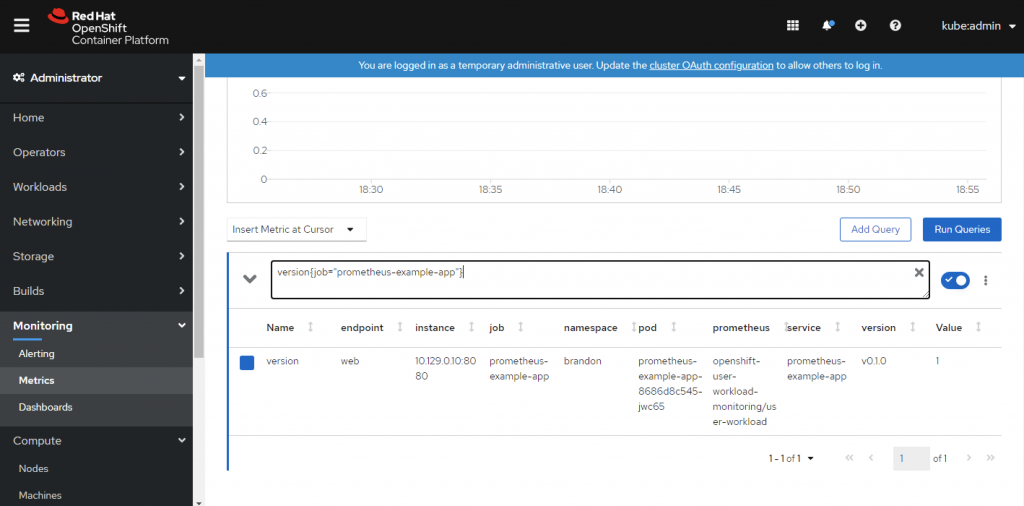
(5) 還可以進一步建立 Alerts 規則
apiVersion: monitoring.coreos.com/v1
kind: PrometheusRule
metadata:
name: example-alert
namespace: ns1
spec:
groups:
- name: example
rules:
- alert: VersionAlert
expr: version{job="prometheus-example-app"} == 0
跟監控內部程序很像,只是 Deployment 變成 EndPoint。你也必須先確認 OpenShift 節點到外部應用程序的防火牆有打開。
(1) 建立一個 Service 來代表你的外部服務,但這個 Service 不會透過 Selector 來找尋 Pods。
kind: "Service"
apiVersion: "v1"
metadata:
name: quay-metrics-ports
labels:
k8s-app: quay-metrics-ports
prometheus: kube-prometheus
spec:
type: ExternalName
externalName: {{ quay_ip }}
ports:
- name: quay-metrics
port: 9092
protocol: TCP
targetPort: 9092
- name: node-metrics
port: 9100
protocol: TCP
targetPort: 9100
selector: {}
(2) 建立 EndPoint, 它可以讓 Proxy 和路由器(Route)將流量發送到應用程序的位置:
apiVersion: v1
kind: Endpoints
metadata:
name: quay-metrics-ports
labels:
k8s-app: quay-metrics-ports
prometheus: kube-prometheus
namespace: brandon
subsets:
- addresses:
- ip: {{ quay_ip }}
targetRef:
kind: Node
name: quay-uat
ports:
- name: quay-metrics
port: 9092
protocol: TCP
- name: node-metrics
port: 9100
protocol: TCP
(3) 一樣建立 ServiceMonitor 吿知 Prometheus 該如何做 metrics collection。
apiVersion: monitoring.coreos.com/v1
kind: ServiceMonitor
metadata:
generation: 1
name: quay
labels:
k8s-app: quay-metrics
prometheus: kube-prometheus
spec:
jobLabel: k8s-app
selector:
matchLabels:
k8s-app: quay-{{ cluster_region }}-{{ cluster_type }}-metrics-ports
namespaceSelector:
matchNames:
- openshift-monitoring
endpoints:
- port: quay-metrics
interval: 30s
path: /metrics
scheme: http
honorLabels: true
- port: node-metrics
interval: 30s
path: /metrics
scheme: http
honorLabels: true
(4) 建立 Alerts 規則
apiVersion: monitoring.coreos.com/v1
kind: PrometheusRule
metadata:
labels:
prometheus: k8s
role: alert-rules
name: quay-rules
spec:
groups:
- name: quay.rules
rules:
- expr: quay_repository_count
record: quay_repository_count
- expr: |
100 - 100 * (node_filesystem_avail_bytes{mountpoint="/opt"} / node_filesystem_size_bytes{mountpoint="/opt"})
record: quay_node_data_disk_usage
- expr: |
100 - 100 * (node_filesystem_avail_bytes{device="rootfs",mountpoint="/",job="quay"} / node_filesystem_size_bytes{device="rootfs",mountpoint="/",job="quay"})
record: quay_node_root_disk_usage
- name: quay-alert.rules
rules:
- alert: QuayDataDiskRunningFull
annotations:
message: 'Quay data volume usage on target {{ $labels.instance }} at {{ $value }}%'
expr: |
100 - 100 * (node_filesystem_avail_bytes{mountpoint="/opt"} / node_filesystem_size_bytes{mountpoint="/opt"}) > 85
for: 15m
labels:
severity: warning
- alert: QuayRootDiskRunningFull
annotations:
message: 'Quay root volume usage on target {{ $labels.instance }} at {{ $value }}%'
expr: |
100 - 100 * (node_filesystem_avail_bytes{device="rootfs",mountpoint="/",job="quay"} / node_filesystem_size_bytes{device="rootfs",mountpoint="/",job="quay"}) > 85
for: 15m
labels:
severity: warning
- alert: HighSystemLoad
annotations:
message: 'Quay has high system load on target {{ $labels.instance }} at {{ $value }} for past 30 minutes'
expr: |
node_load15{service=~"quay"} > 2
for: 30m
labels:
severity: warning
越來愈多人選擇用 Prometheus 來監控程序。透過 OpenShift 內部整合好的 Prometheus 跟 AlertManager,真的可以省下很多功夫。
