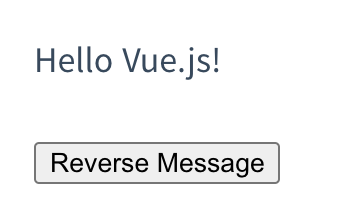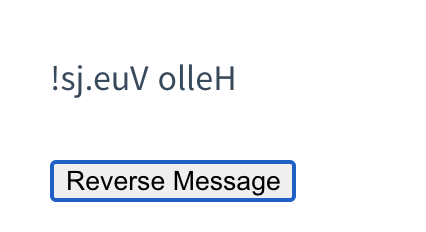首先先簡單顯示訊息,了解資料傳遞的方式
試用Vue.js的最簡單方法是使用JSFiddle Hello World範例
// html
<script src="https://npmcdn.com/vue/dist/vue.js"></script>
<div id="app">
{{ message }}
</div>
// js
new Vue({
el: '#app',
data: {
message: 'Hello Vue.js!'
}
})
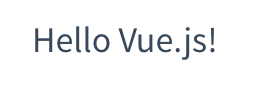
接著試試看 input text
// html
<div id="app">
<p>{{ message }}</p>
<input v-model="message">
</div>
//
new Vue({
el: '#app',
data: {
message: 'Hello Vue.js!'
}
})
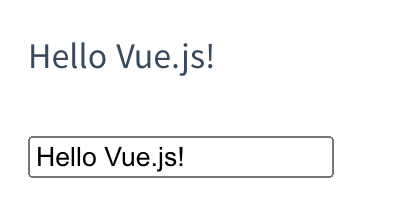
建立一個list
//html
<div id="app">
<ul>
<li v-for="todo in todos">
{{ todo.text }}
</li>
</ul>
</div>
// js
new Vue({
el: '#app',
data: {
todos: [
{ text: 'Learn JavaScript' },
{ text: 'Learn Vue.js' },
{ text: 'Build Something Awesome' }
]
}
})
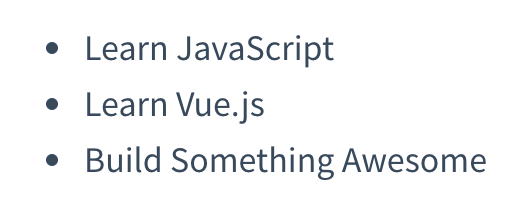
定義一個方法,翻轉input的內容
// html
<div id="app">
<p>{{ message }}</p>
<button v-on:click="reverseMessage">Reverse Message</button>
</div>
// js
new Vue({
el: '#app',
data: {
message: 'Hello Vue.js!'
},
methods: {
reverseMessage: function () {
this.message = this.message.split('').reverse().join('')
}
}
})