AWS Certificate Manager 是一種服務,可讓您輕鬆佈建、管理和部署能與 AWS 服務和您的內部連線資源搭配使用的公有與私有 Secure Sockets Layer/Transport Layer Security (SSL/TLS) 憑證。
首先要透過 ACM 核發一張 SSL 憑證,因為 Cloudfront 只支援 us-east-1 的 ACM certificate,所以要先切換 region 再來申請 SSL 憑證。
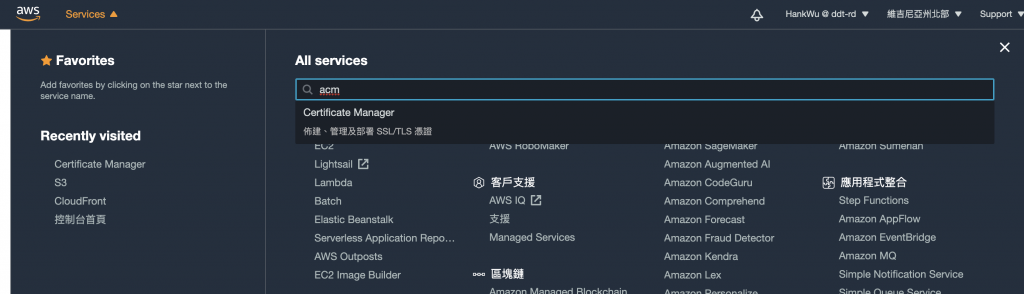
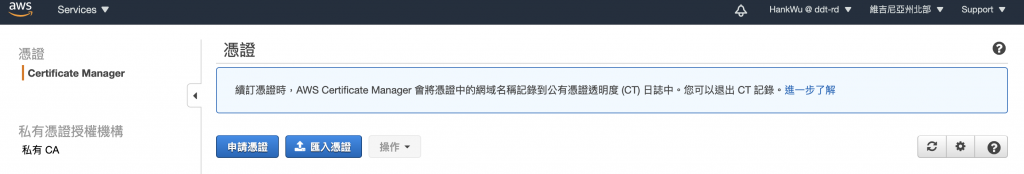
在這個步驟輸入想要的 domain name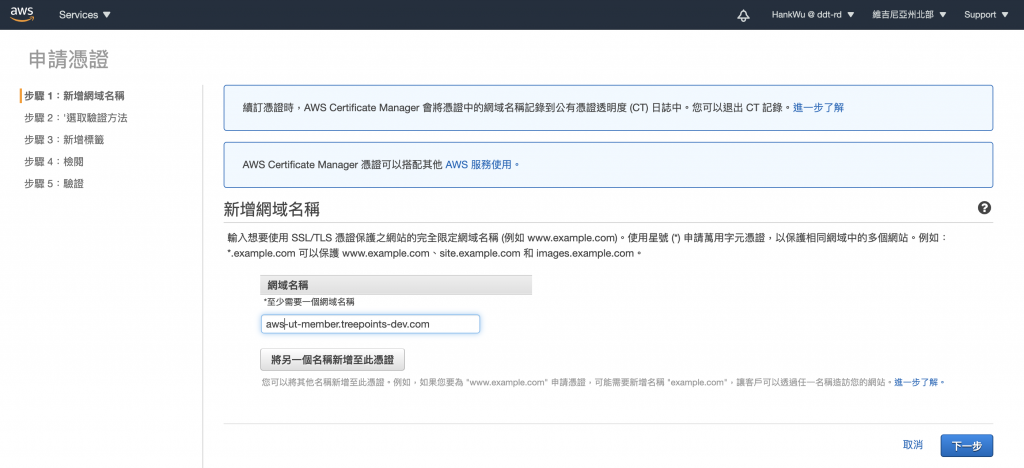
驗證方式選DNS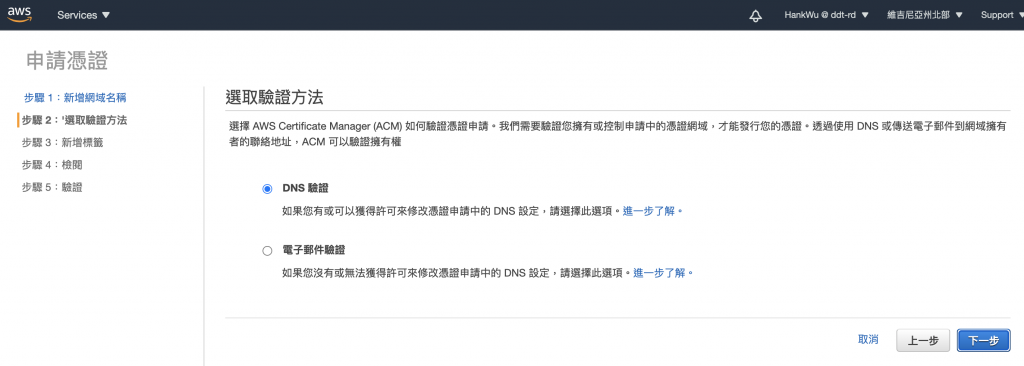
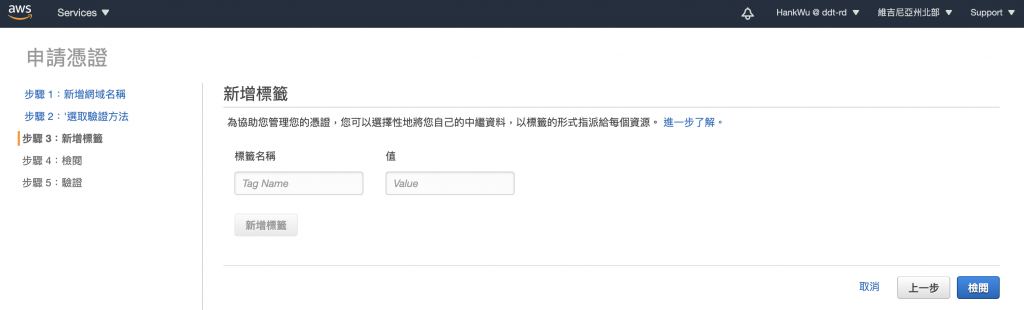
下一步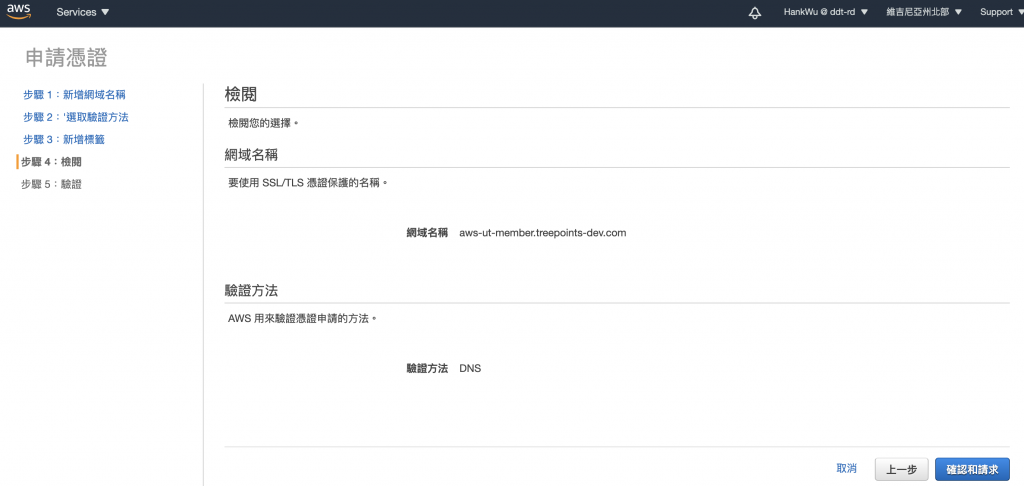
完成後等待一陣子,就會變成已發行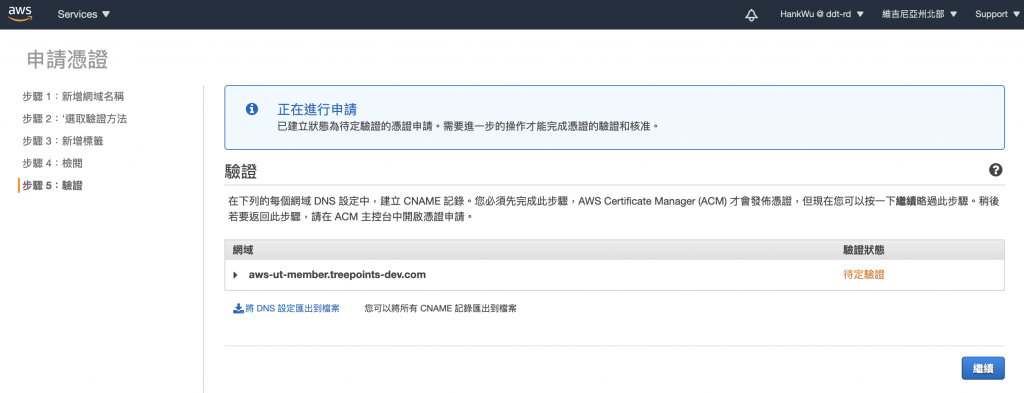
Amazon CloudFront 是一種 Web 服務,可提升將靜態與動態 Web 內容配送給使用者的速度,例如 .html、.css、.js 及影像檔案。CloudFront 透過稱為節點的全球資料中心網路交付您的內容。當使用者請求您透過 CloudFront 提供的內容時,會自動將該使用者路由到可提供最低延遲 (時間延遲) 的節點,以便能以最佳的效能發佈內容。
CloudFront 支援使用多個 AWS 資源做為原始伺服器。例如,您可以指定 Amazon S3 儲存貯體、MediaStore 容器、MediaPackage 頻道,或自訂原始伺服器,例如 Amazon EC2 執行個體或您自己的 HTTP Web 伺服器。
選擇CloudFront服務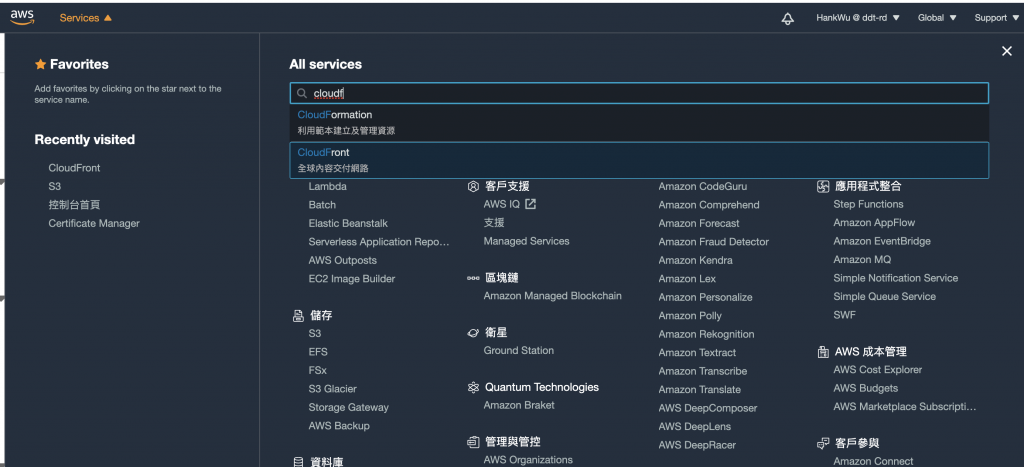
用入門的方式建立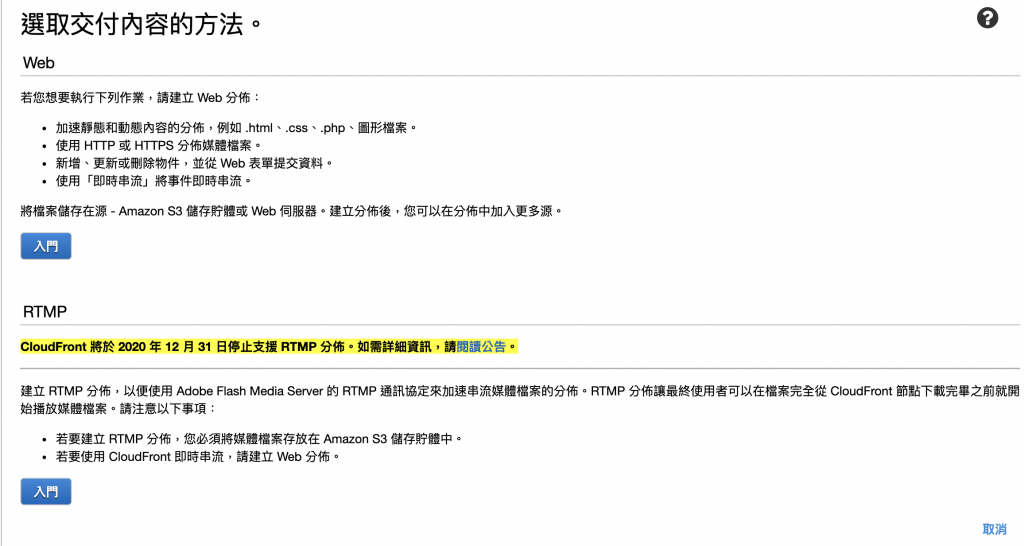
關聯之前建立的S3桶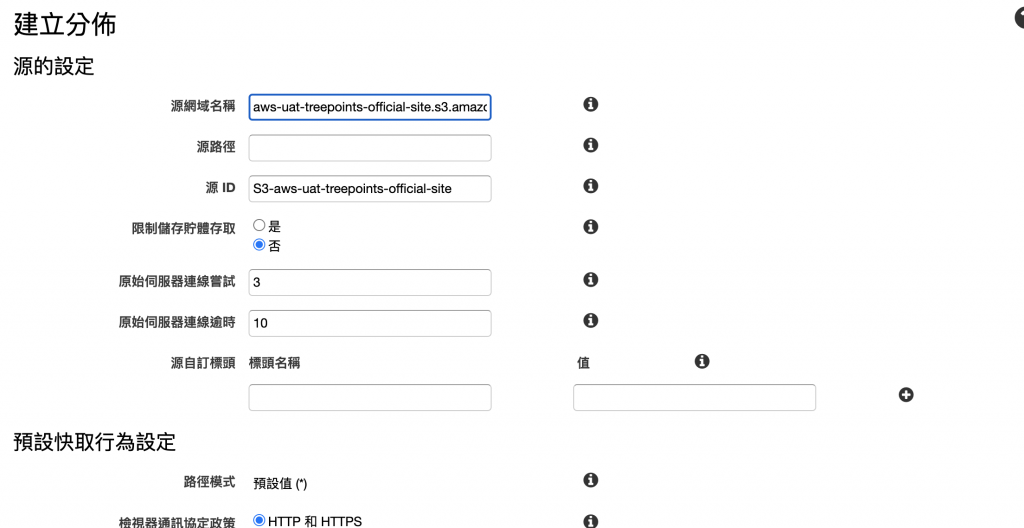
選擇 Redirect HTTP to HTTPS 囉
Create Distribution 後要等好一陣子到, status 來到 Deployed 這步驟才算完成
完成後就把S3的網頁Domain改為CloudFront的Domain,就可以成功看到網站拉(撒花
