本篇文章的Unreal engine 4 版本為 4.25.3
認識了骨架之後當然要讓角色動起來,因為這系列的文章都以淺顯易懂為主,所以動作也會以官方的初學者內容來介紹,那我們開始吧!!!!!
新增資料夾
複製 Aim_Space_Hip到資料夾
複製 Aim_Space_Hip並重新命名
刪除動作幀數,只留下第0幀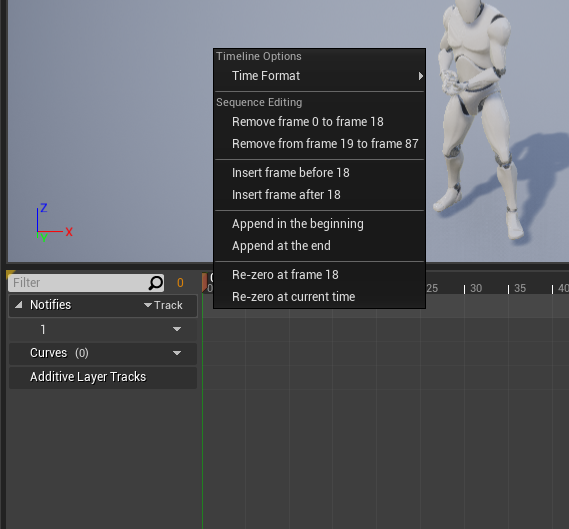
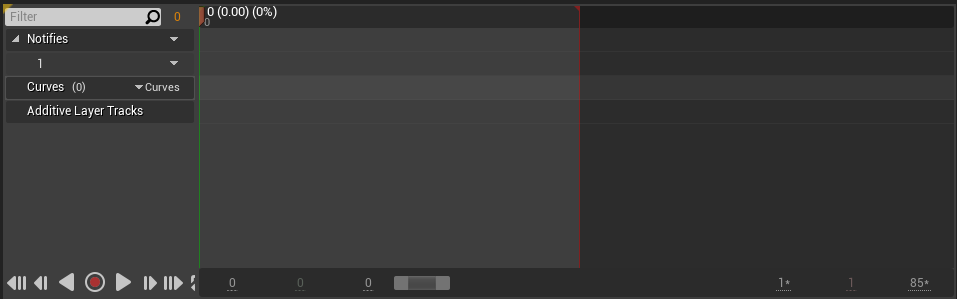
複製 Aim_Space_Hip並重新命名,刪除動作幀數,只留下第10幀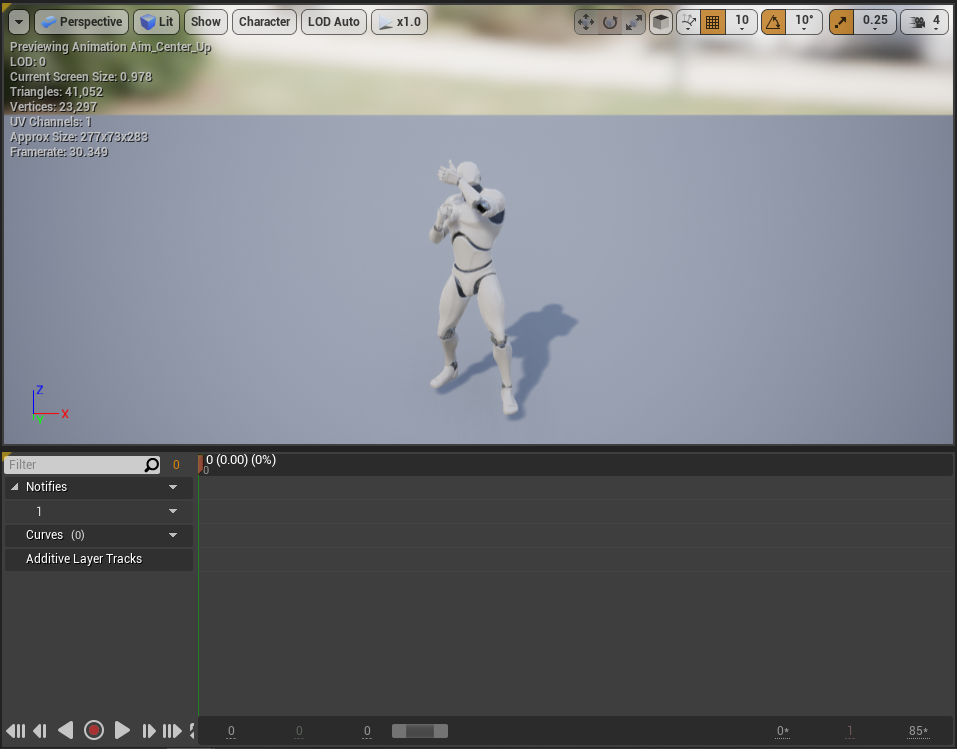
複製 Aim_Space_Hip並重新命名,刪除動作幀數,只留下第20幀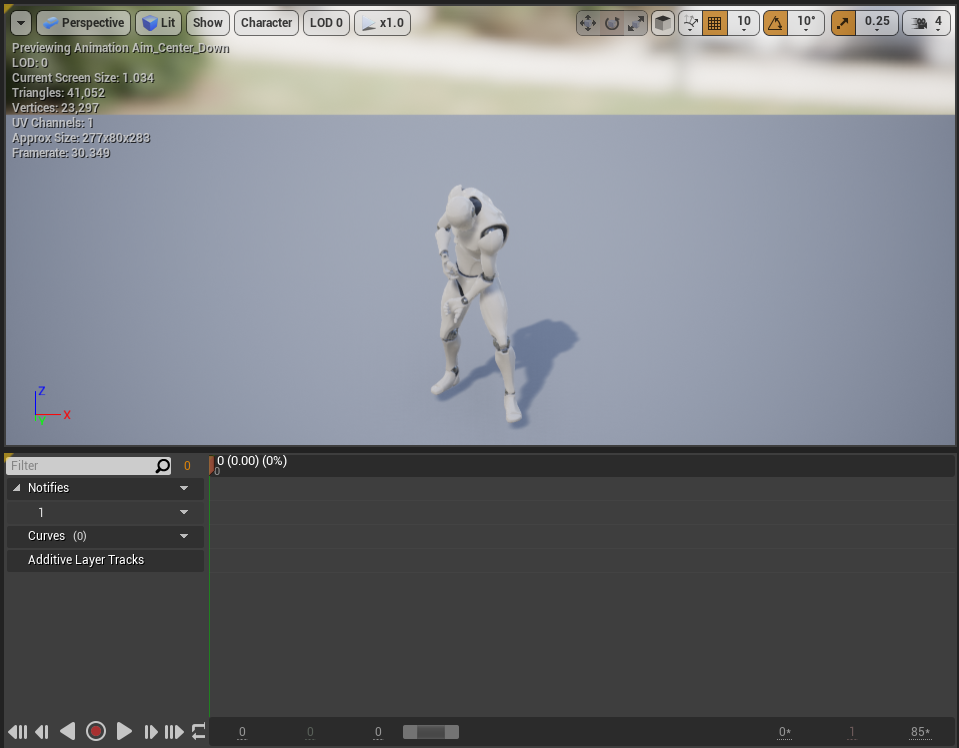
複製 Aim_Space_Hip並重新命名,刪除動作幀數,只留下第30幀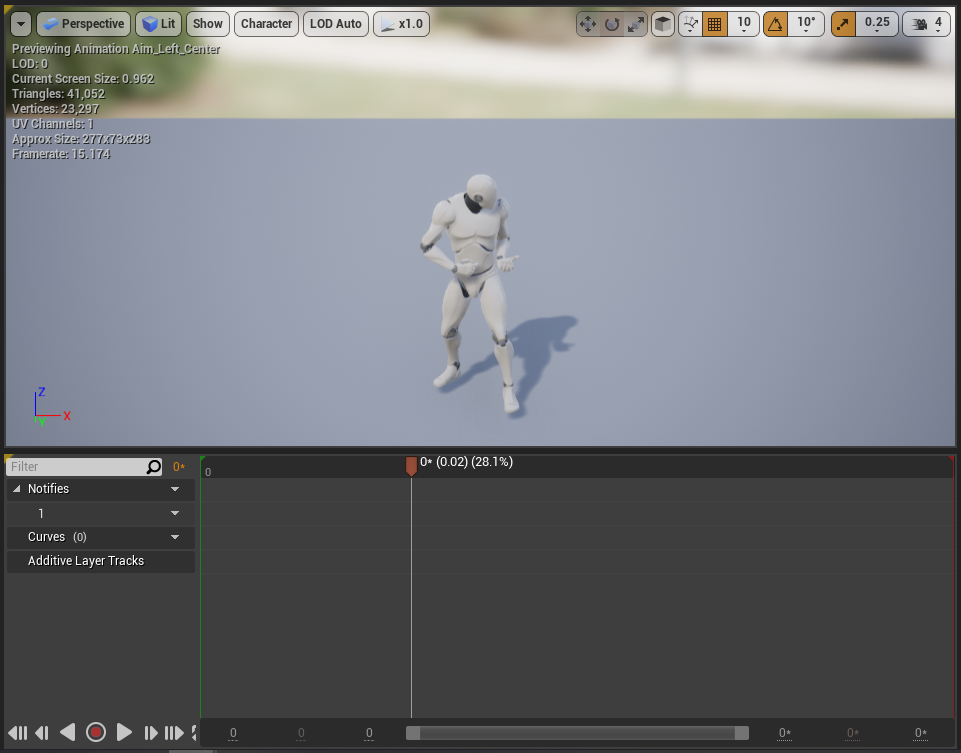
複製 Aim_Space_Hip並重新命名,刪除動作幀數,只留下第40幀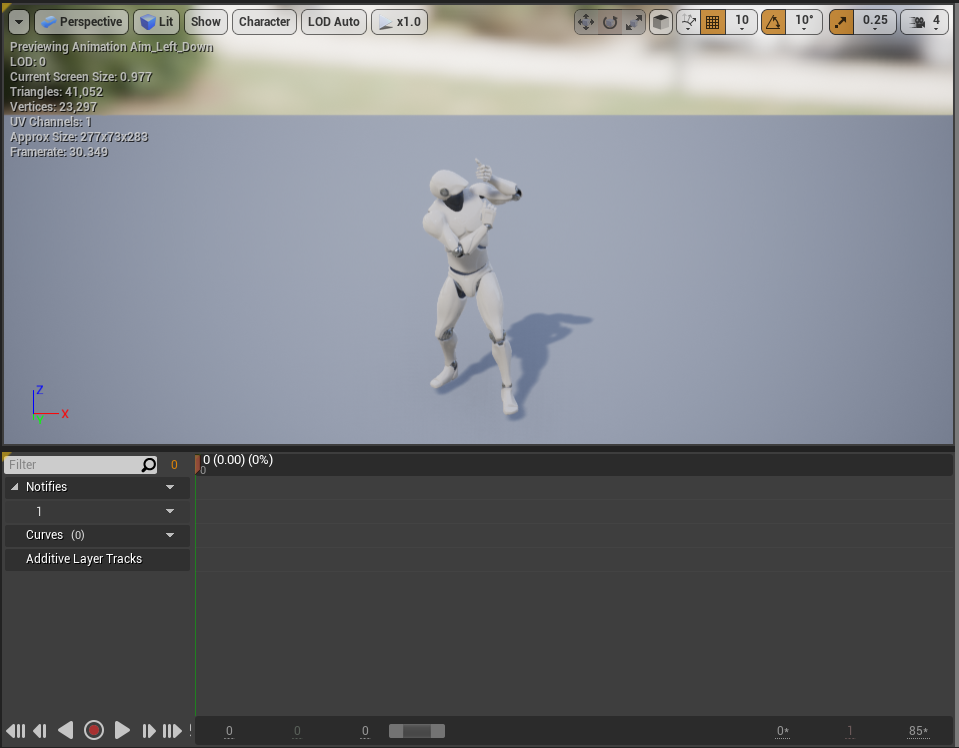
複製 Aim_Space_Hip並重新命名,刪除動作幀數,只留下第50幀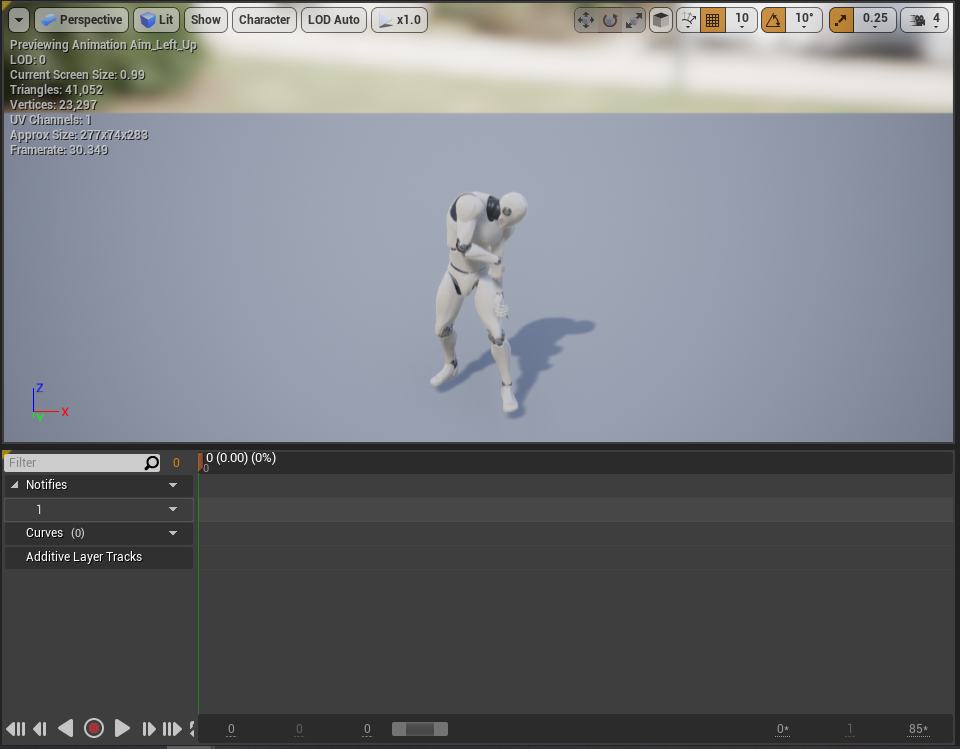
複製 Aim_Space_Hip並重新命名,刪除動作幀數,只留下第60幀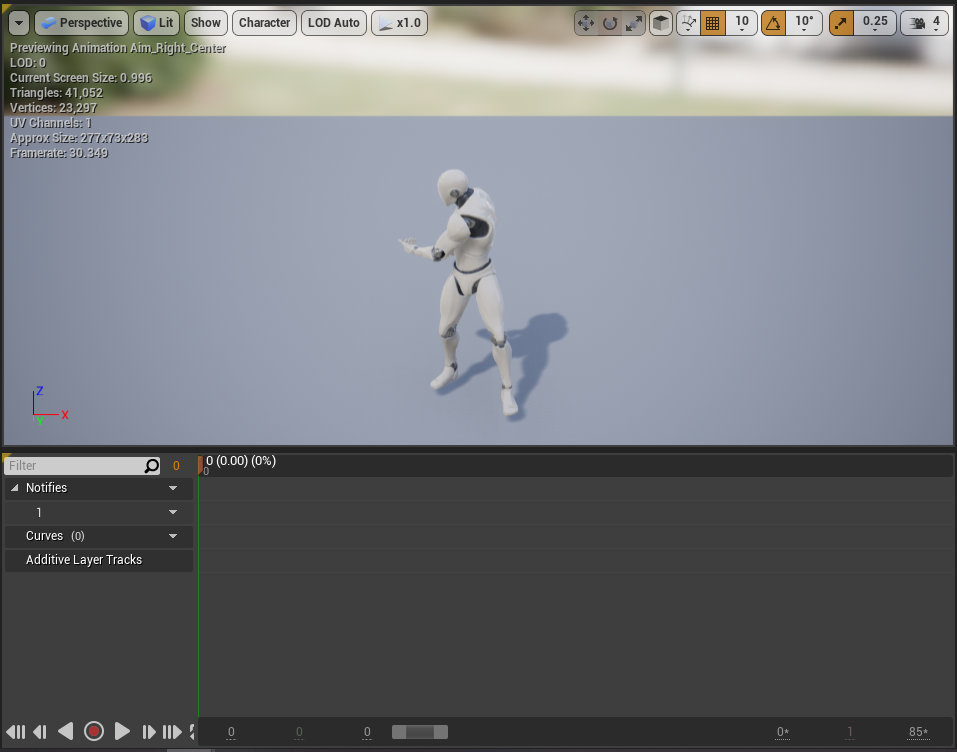
複製 Aim_Space_Hip並重新命名,刪除動作幀數,只留下第70幀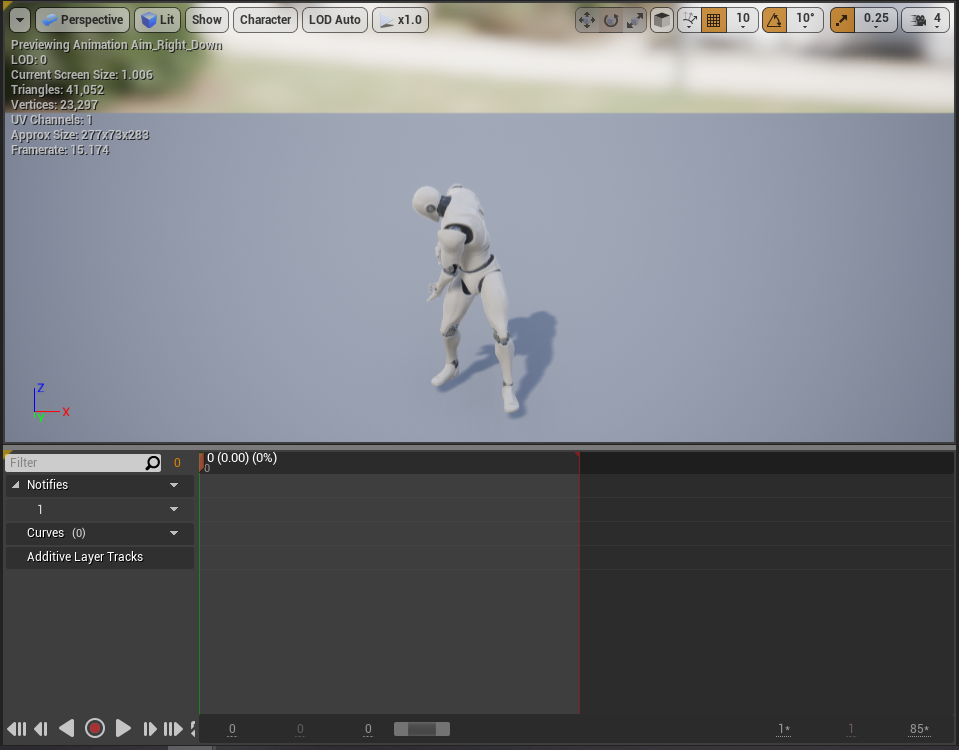
複製 Aim_Space_Hip並重新命名,刪除動作幀數,只留下第80幀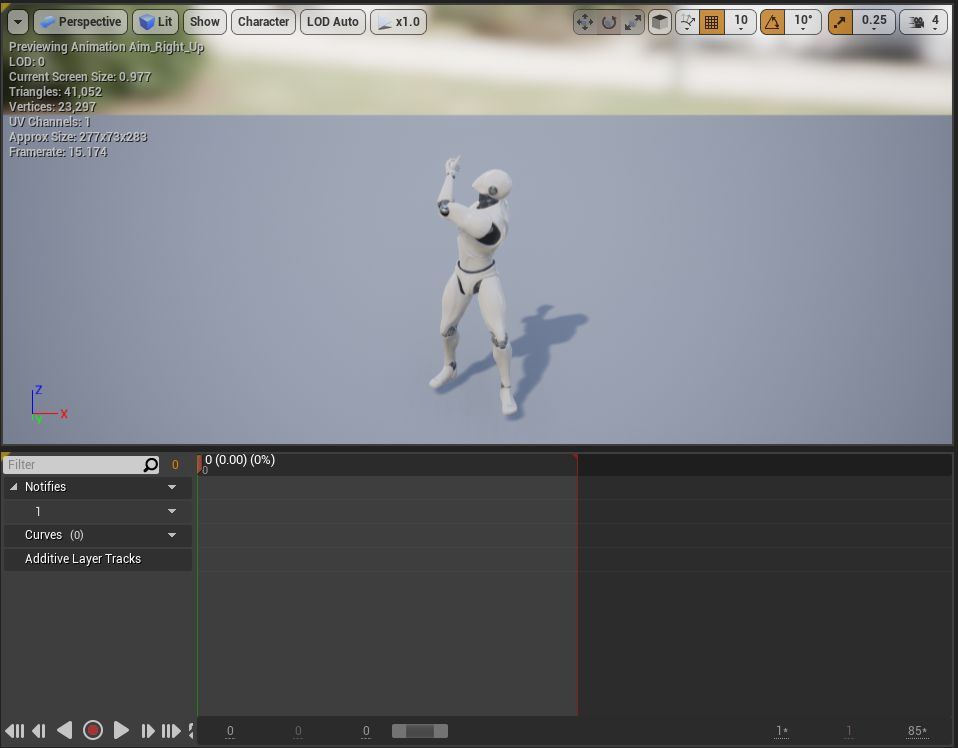
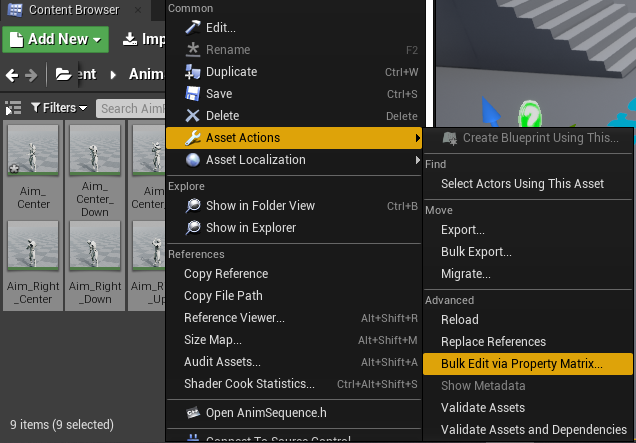
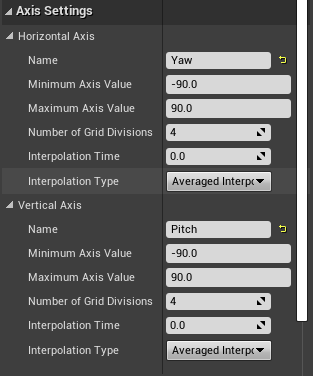
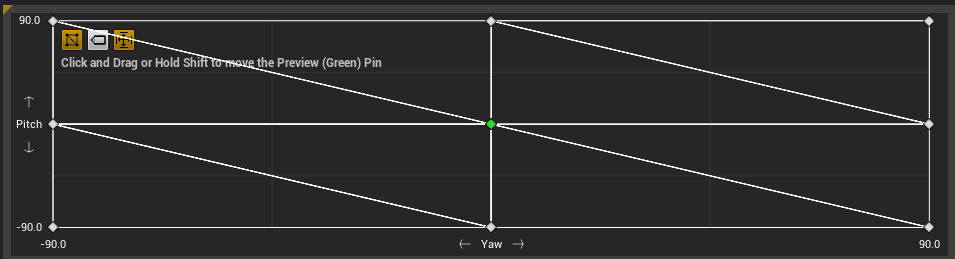

開啟 UE4ASP_HeroTPP_AnimBlueprint(Content/AnimStarterPack)
開啟AnimGraph,新增並連結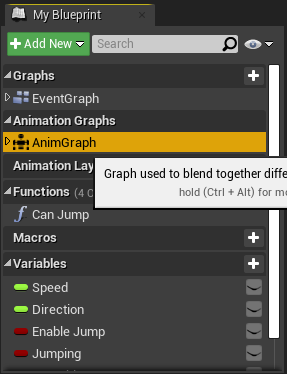
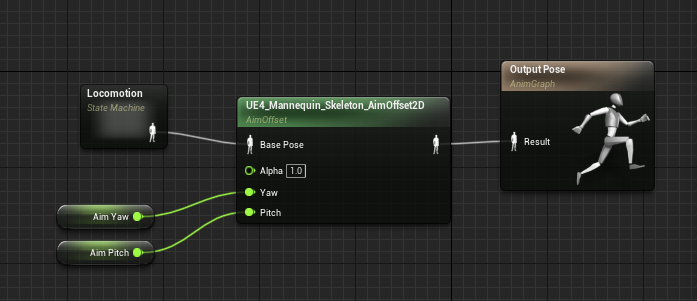
開啟EventGraph
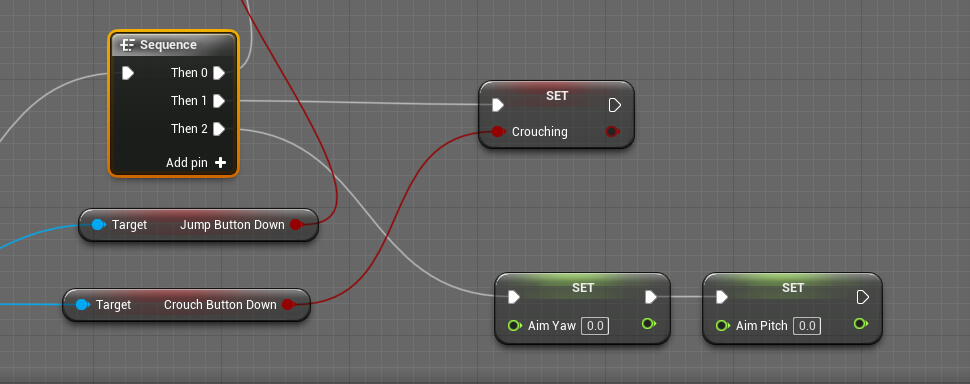
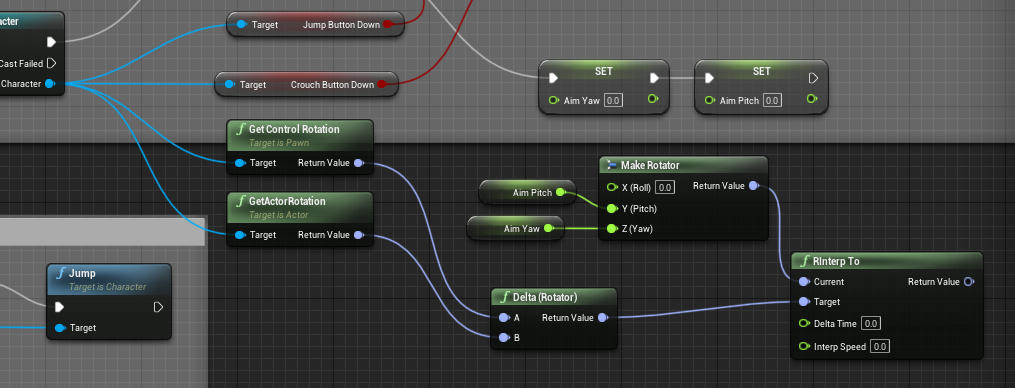
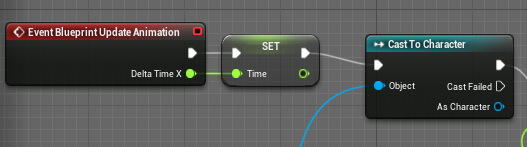
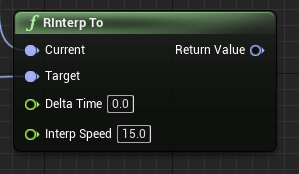
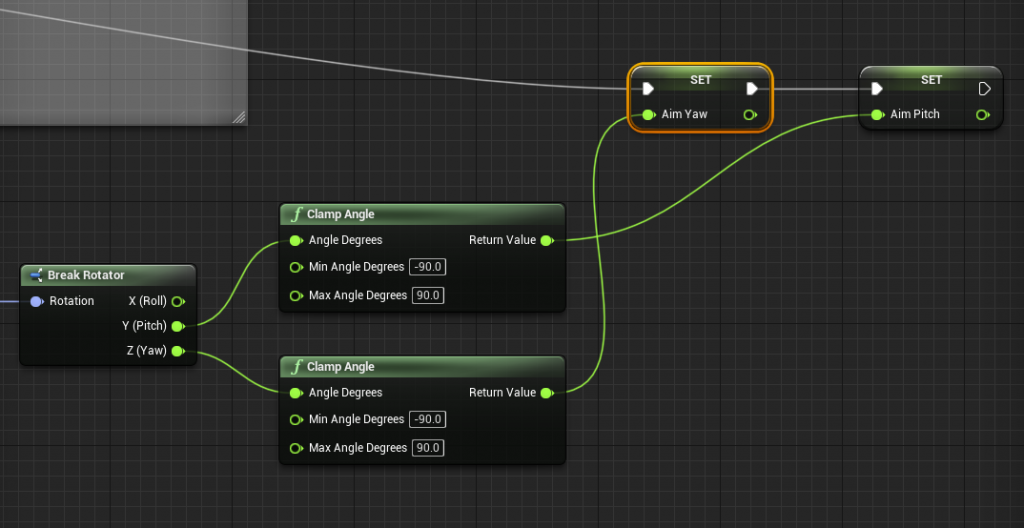
畫面瞄準是第三人稱射擊遊戲的必定有的動作之一,這樣可以讓玩家的操作手感與流暢度更加完美,以上
明天見!!!!!
