檔案: /.npmrc
//npm.pkg.github.com/:_authToken=${NODE_AUTH_TOKEN}
always-auth=true
檔案:XXX.yml
- name: Use Node.js
uses: actions/setup-node@v1
with:
always-auth: true
node-version: '12.x'
registry-url: https://registry.npmjs.org #站點來源
scope: '@你的組織&站點來源'
- name: Install dependencies
run: |
npm install
or
npm ci
- name: Use Node.js 第二次
uses: actions/setup-node@v1
with:
always-auth: true
node-version: '12.x'
registry-url: https://npm.pkg.github.com
scope: '@你的組織&站點來源'
- name: Install dependencies
run: npm install @你的組織&站點來源/private-pkg@0.0.7
env:
NODE_AUTH_TOKEN: ${{secrets.MY_PAT_TOKEN}}
npm ci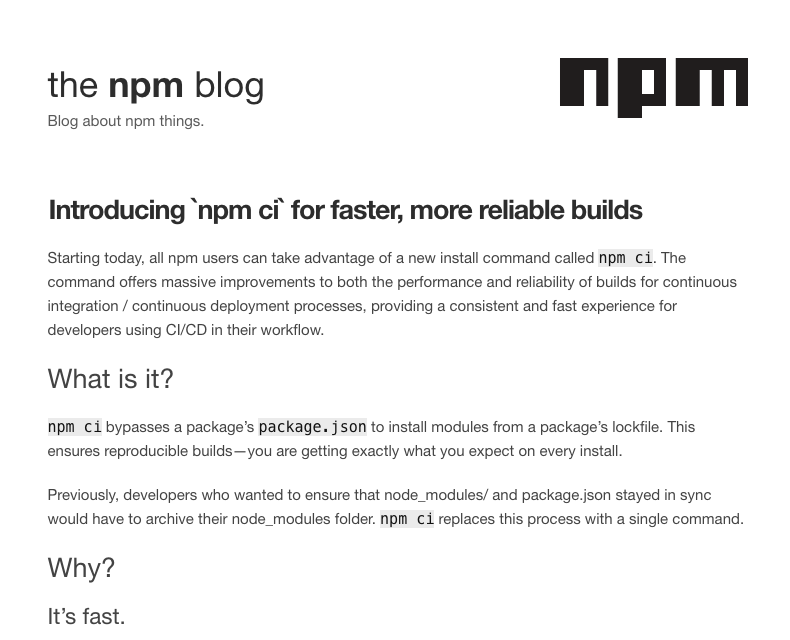
npm ci 與 npm install 的差異?使用npm ci將版本安裝在 package-lock.json or npm-shrinkwrap.json 文件中,並防止更新.lock文件。
使用 npm ci 速度通常比 npm install。 速度快
參考:https://docs.github.com/en/free-pro-team@latest/actions/guides/building-and-testing-nodejs
