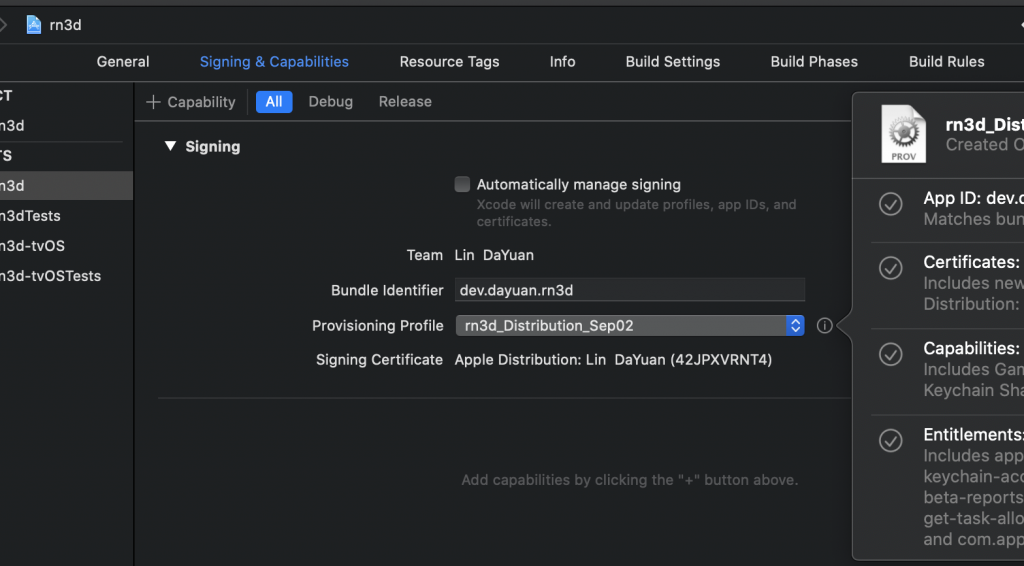當年不懂事,看網路的教學就亂作一通,看看這可怕的憑證數量![]()

https://developer.apple.com/account/
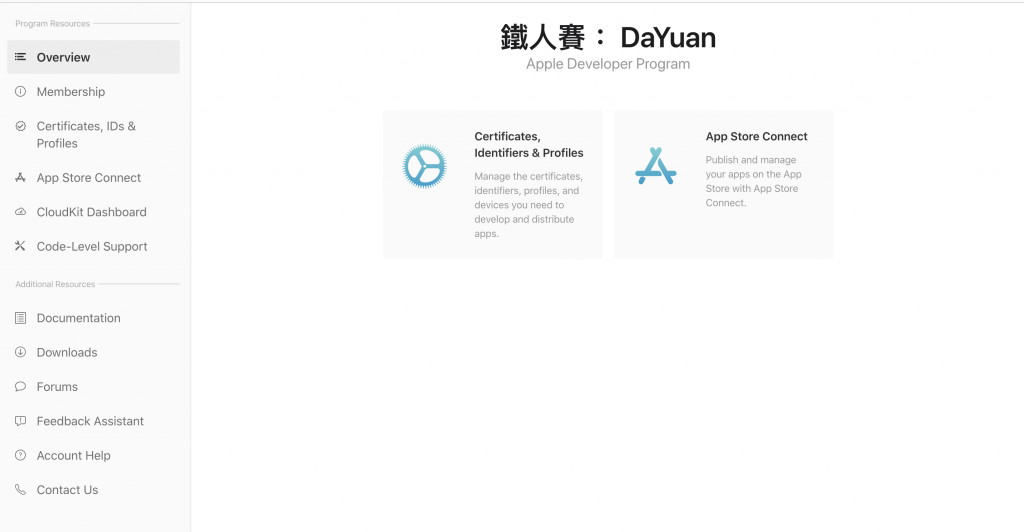
這些是 Apple Developer Program 組織或是帳號
在鑰匙圈中會看到
Developer ID Application: XX Wang (46dsfdsfdsf4)
Developer ID Application: OO LIN (30Ysdfsdfdsf664)
Developer ID Application: DD HHH (47e5s5se5F664)
Developer ID Application: FSD Chuan (2345s5se5323)
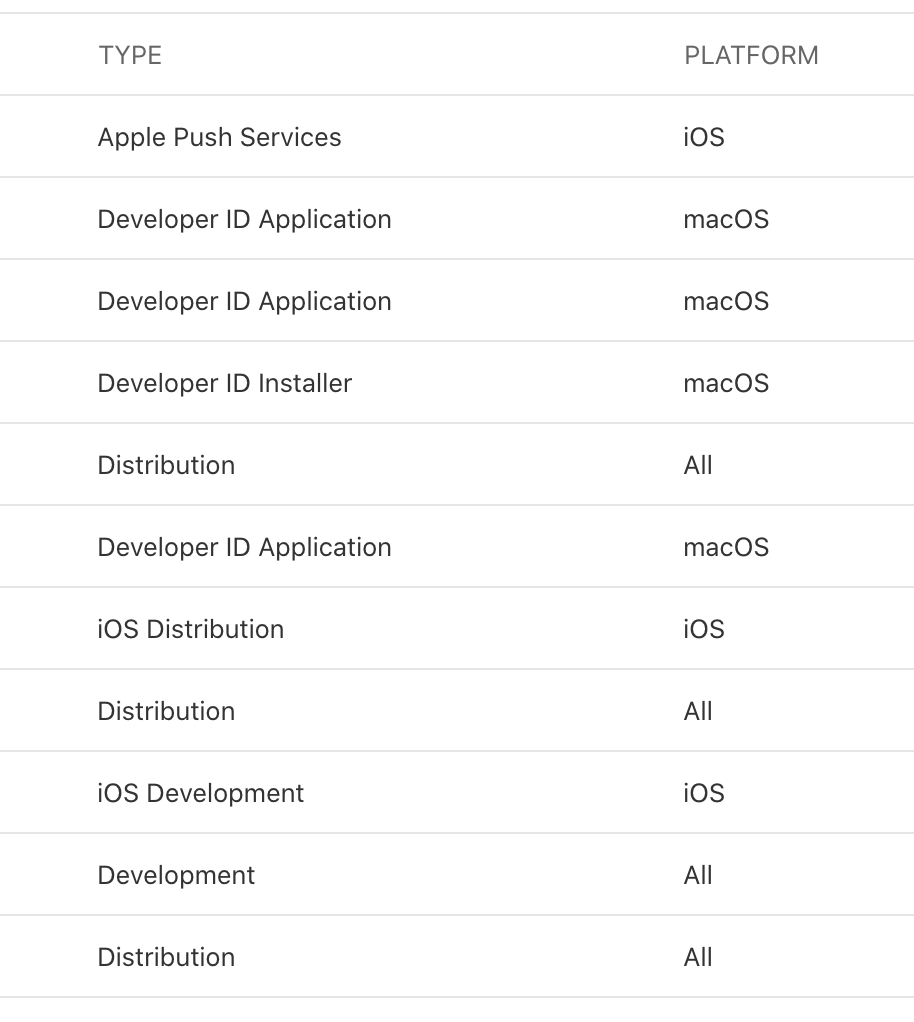
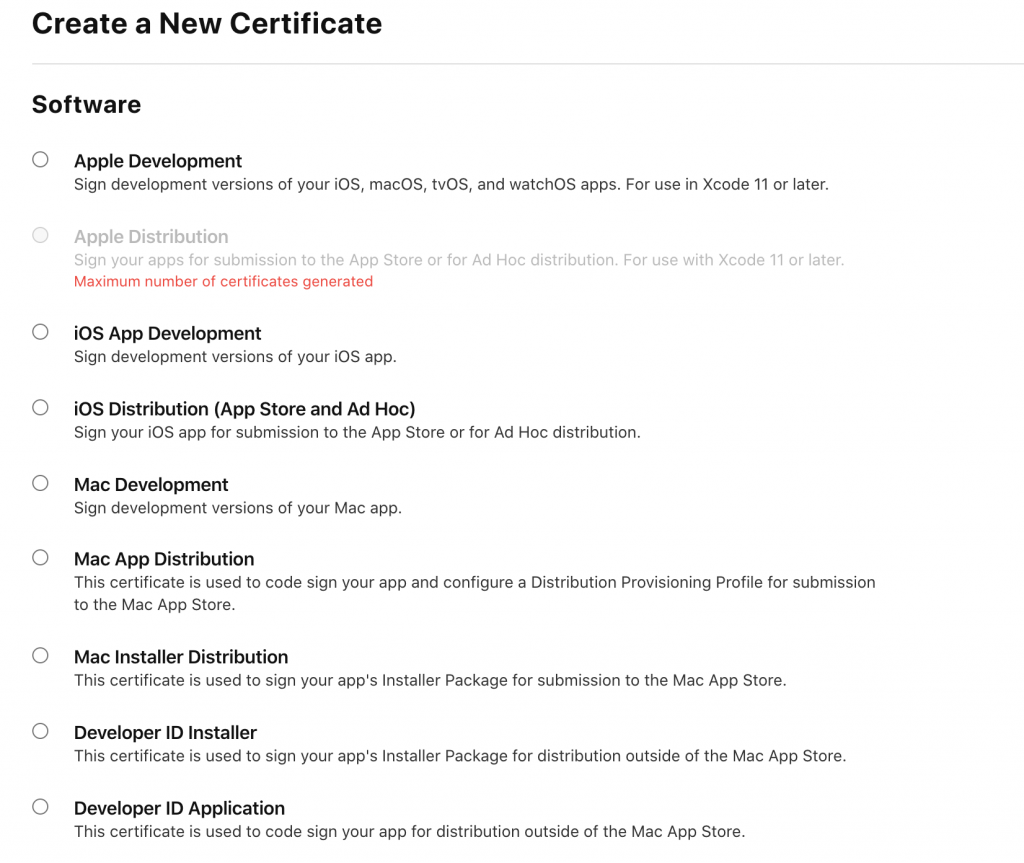
我們可以看到** Apple Distribution** 是最重要的Sign your apps for submission to the App Store or for Ad Hoc distribution. For use with Xcode 11 or later.
Maximum number of certificates generated(只能同時存在兩個)
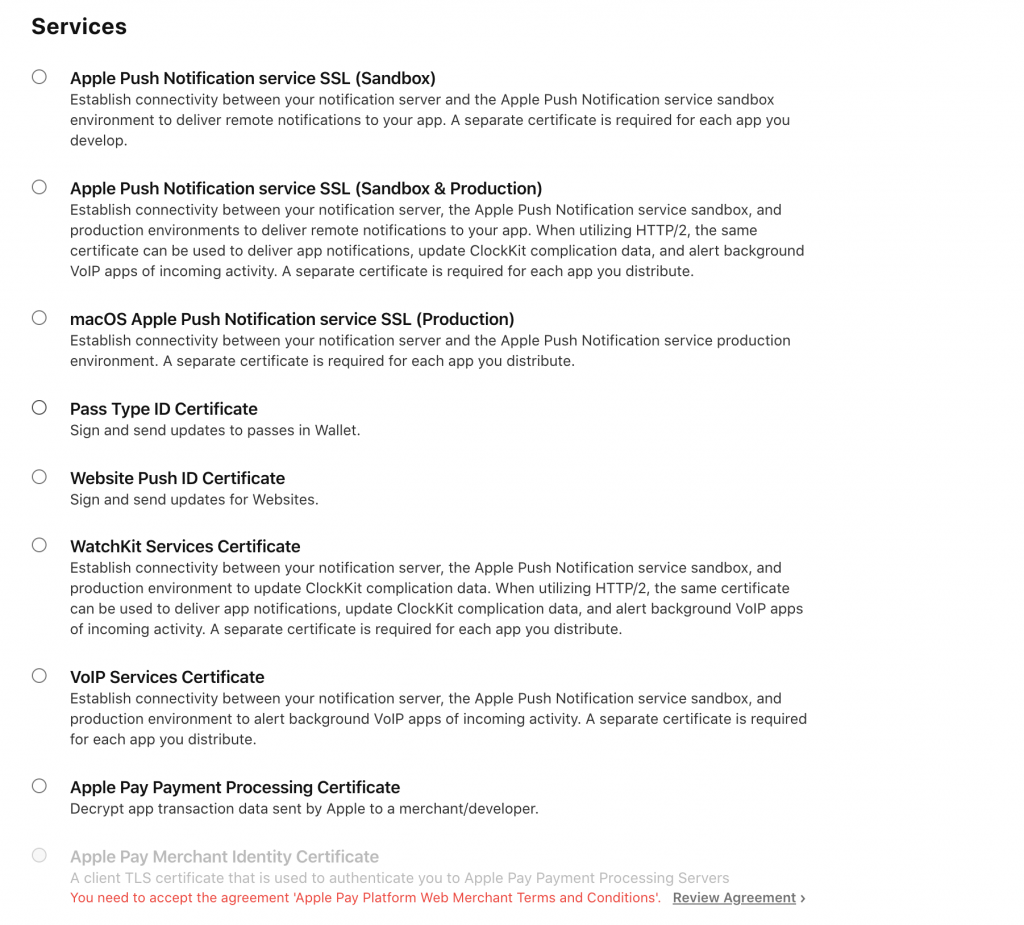
我們可以看到例如 Apple Push Services:iOS 是最重要的,當你用到底層系統的服務時就需要申請,
與下方建立 APP ID 時的權限呼應,申請後就會在鑰匙圈中看到
Apple Push Services: com.name.app
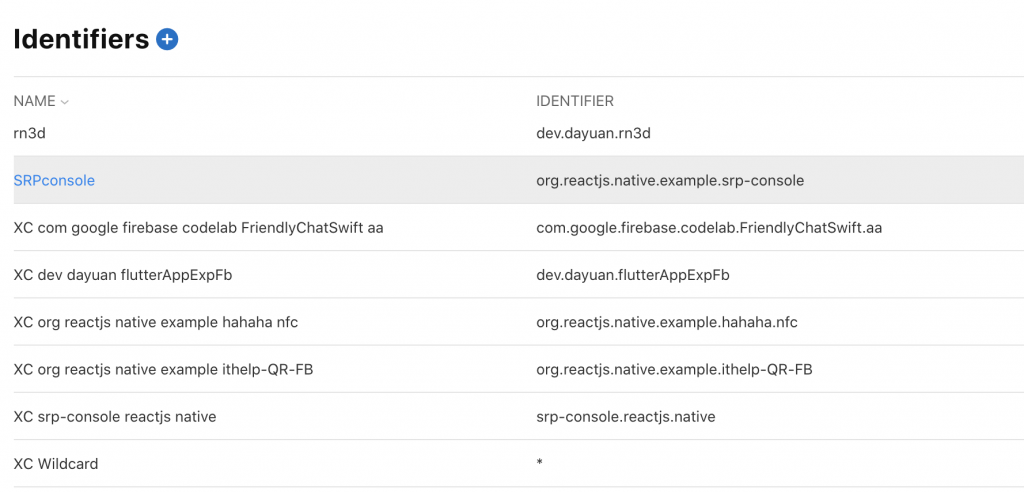
建立 APP ID 可以順便新增APP的權限(可以事後做)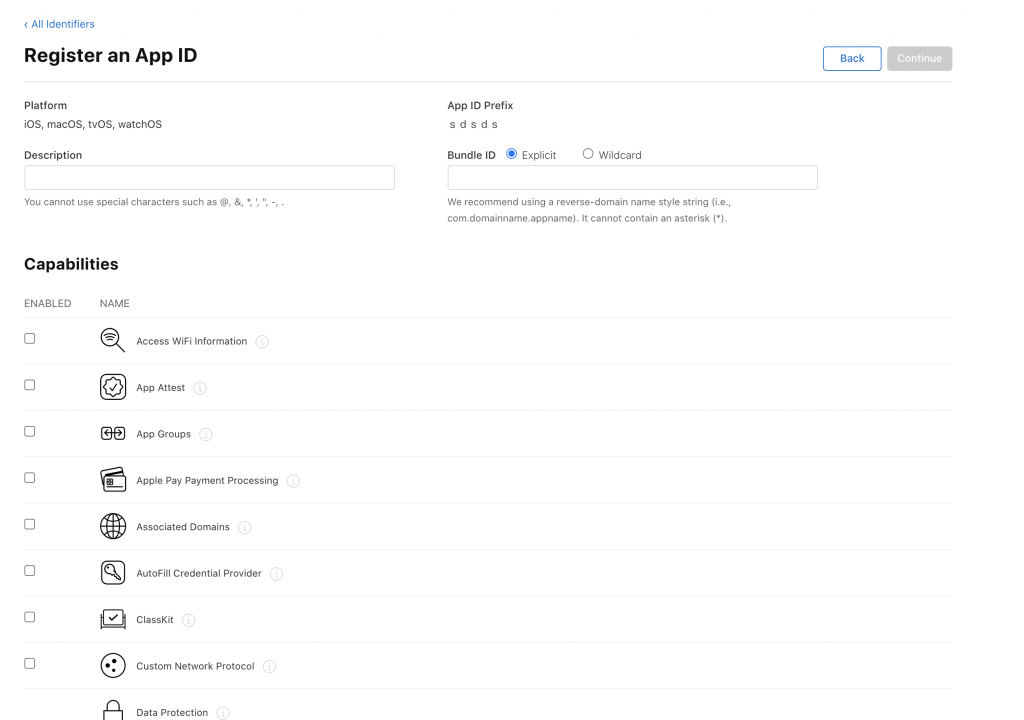
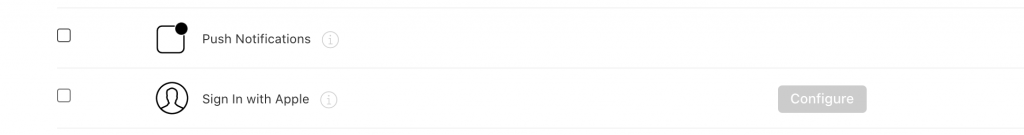
發布 APP 所需的實體測試裝置登記(必要流程)
申請後就會在鑰匙圈中看到
iPhone Developer: XXXX (23XXXXXhs33)
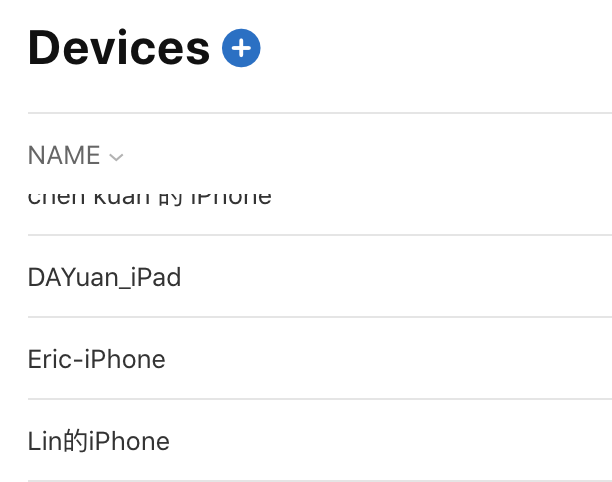
CI 發布 APP 所需的重點
需要用在 Certificates 建立 Apple Distribution 或是 iOS Distribution (App Store and Ad Hoc) 才能發佈
發布到App Store O Apple Distribution: XXXX (23XXXXXhs33)
發布到App Store X Apple Development: XXXX (23XXXXXhs33)