鐵人賽來到第29天了! 既然應用程式都開發得差不多了,是時候來給Admin更多的權限了!
一種很簡單但是可以測試使用者的方式就藏在Project explorer裡
點選project > app store modules > administration > domain model
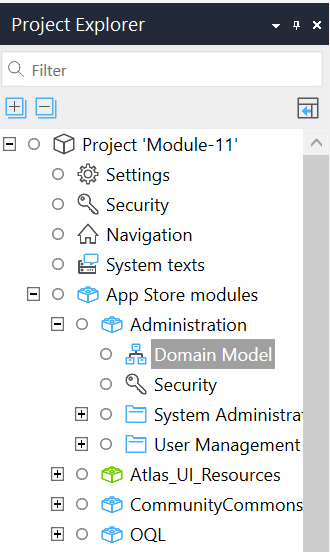
在account 上點兩下,選擇associations > new,連結到想要與帳戶相連結的實體(entity)
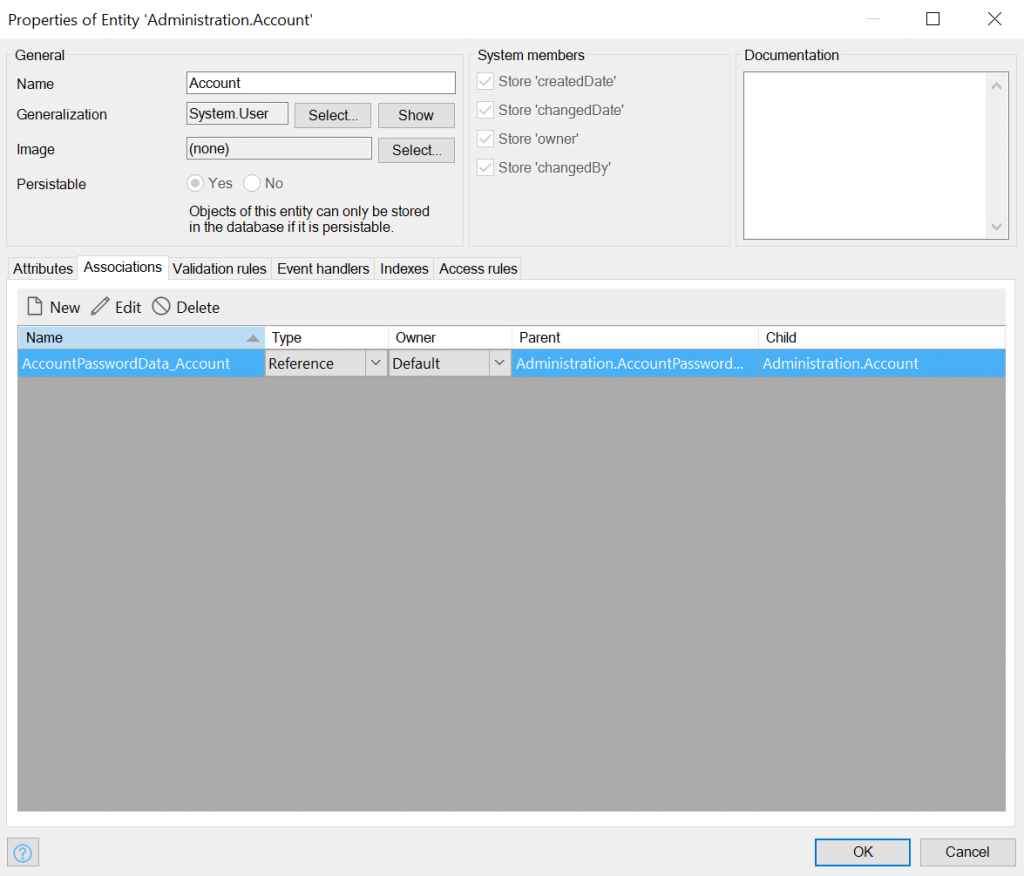
之後要記得設定associations 屬於1-1 的關係,成果如下圖:
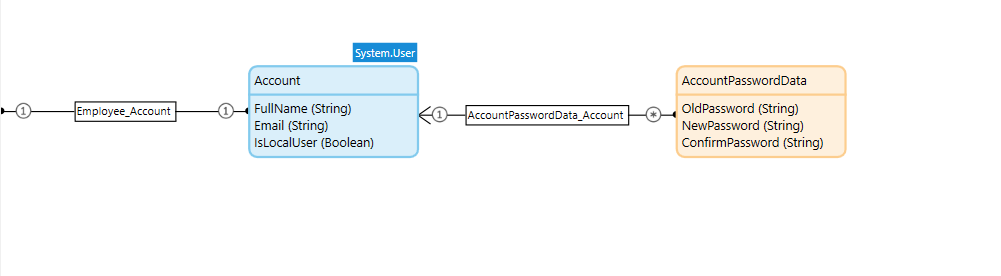
前往project > navigation
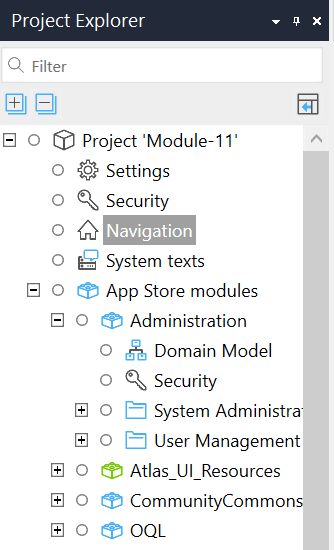
建立新的navigation 的選項,並選擇導向新頁面
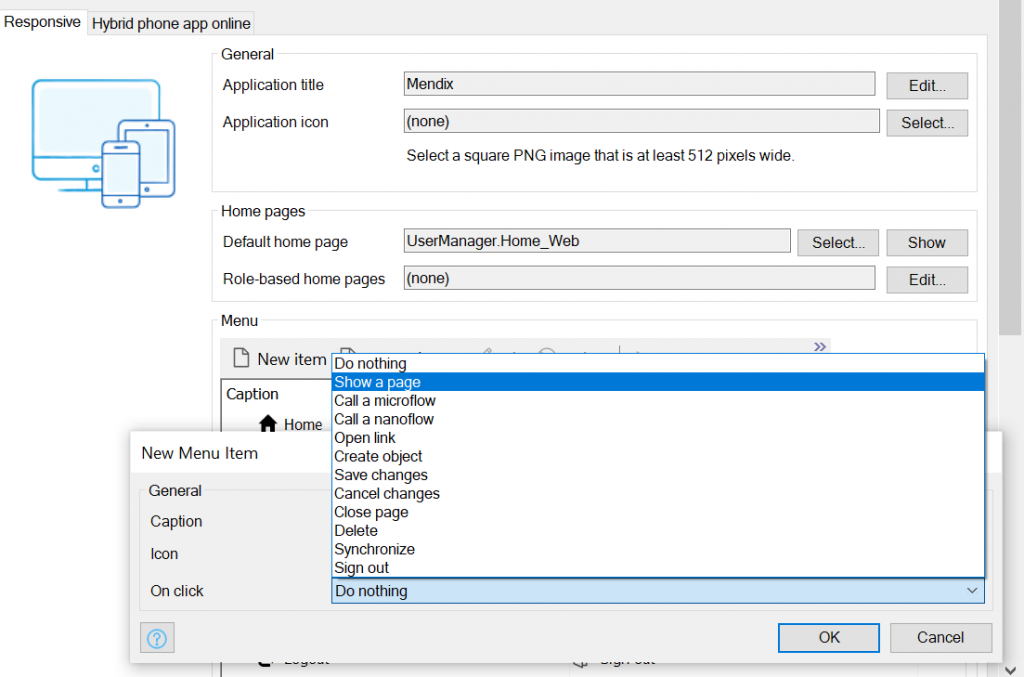
選擇頁面Account Overview
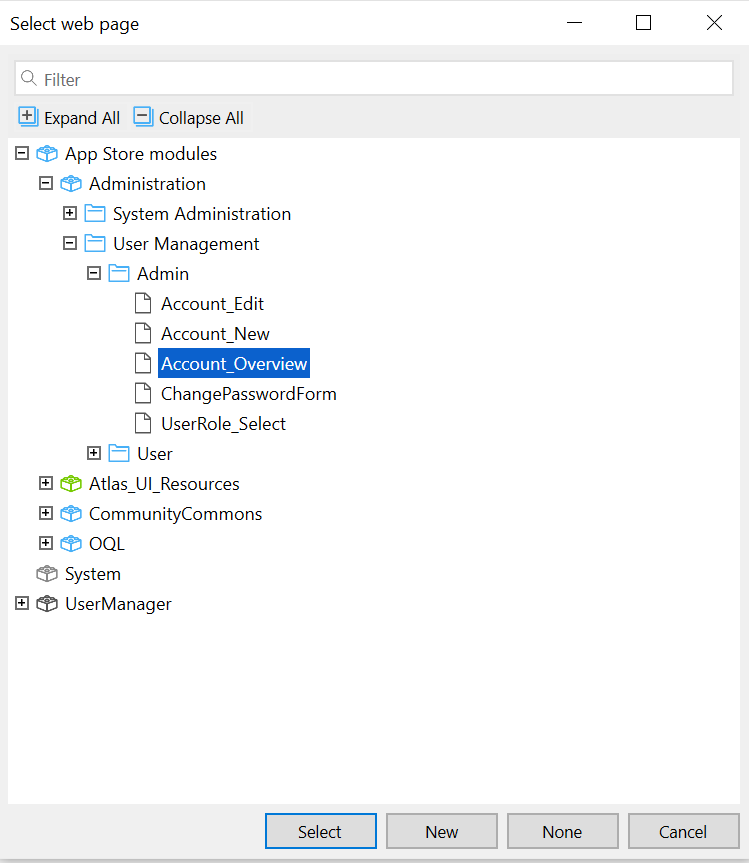
之後按run就可以開始進行測試
