所謂的Git就是版本控制Github就是雲端的概念
Git flow
Github flow
可以搭配Git YouTube
首先我們要先學基本的
通常會先輸入ls看有什麼folder然後在輸入cd /folderName
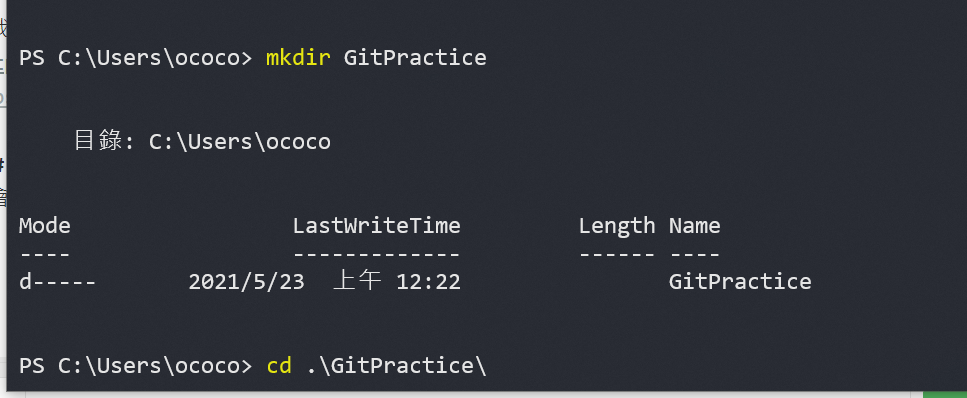
git config --global user.name "Dennis"
git config --global user.email "xxx@gmail.com"
git config --list //通常會輸出許多資料,但注意使用者設定即可
資料夾初始化
git init
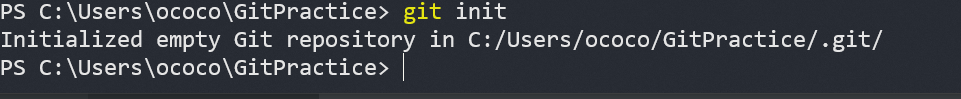
若要確認是否正確,可到檔案總管切換到你的folder把顯示隱藏檔案打勾
先打開 vscode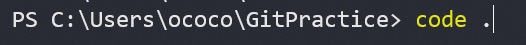
首先我們在folder裡面創一個.html檔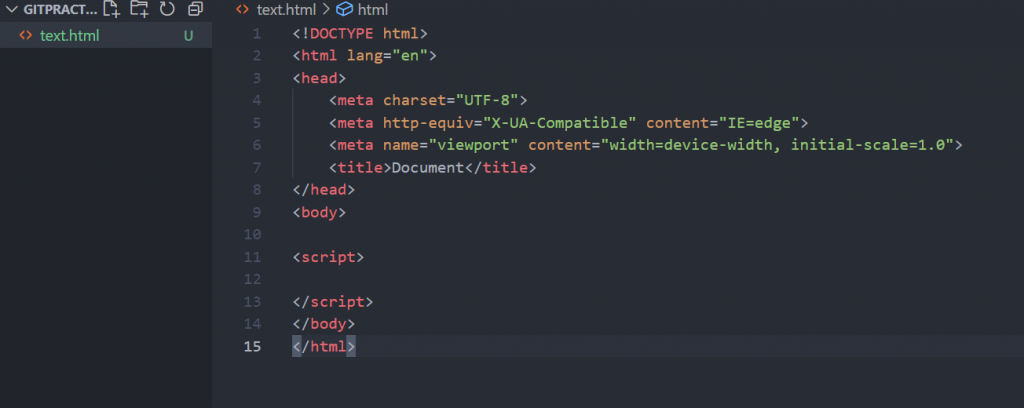
然後在cmd 輸入
git status
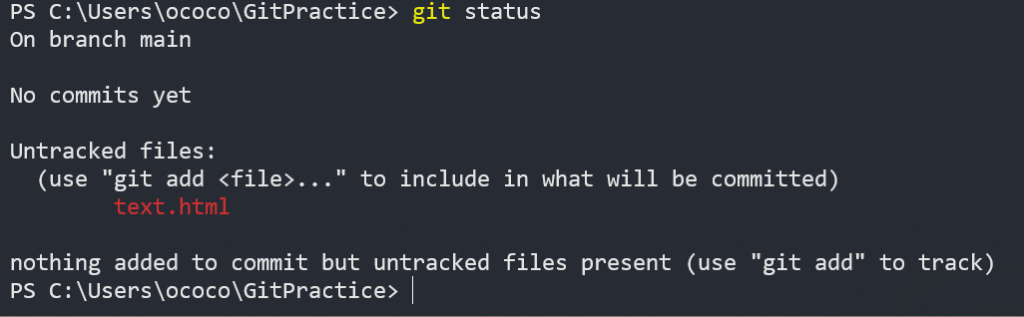
可以看到剛剛創的text.html 顯示在untracked
這個時候需要使用到add指令
git add <fileName>
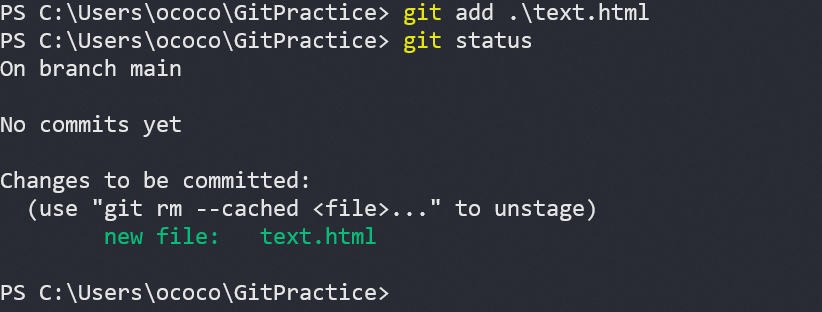
這邊就看到沒有untracked了 變更到changes to be commit
如果要一次track 所有檔案
git add --all
這邊我們會提交一個紀錄給git,並且內容盡量簡潔有力,不要 "fix bug" 這樣會沒人看得懂,你也會被同事白眼
git commit -m "要輸入的內容"
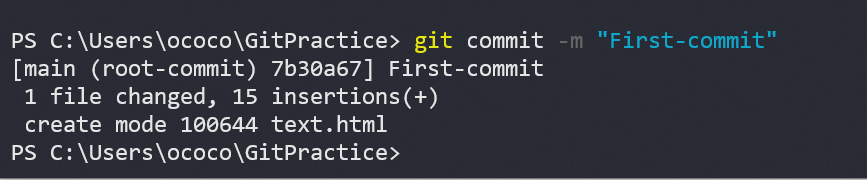
然後要保持好習慣commit過後要檢查是否成功
git log

VSCode其實有GitGraph,效率上比你純手打的CLI應該要快上不少
謝謝推薦,剛剛有用了一下確實很方便,但我覺得command Line還是要先會比較好一點![]()