在團隊協作中,不可能全部人都同時使用同一支檔案,也就代表我們需要各個擊破,這就是分支的概念
git branch
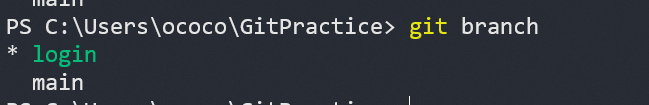
*代表目前所在的分支
git branch "branchName"
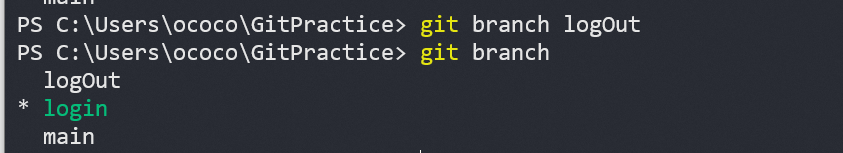
git checkout "branchName"
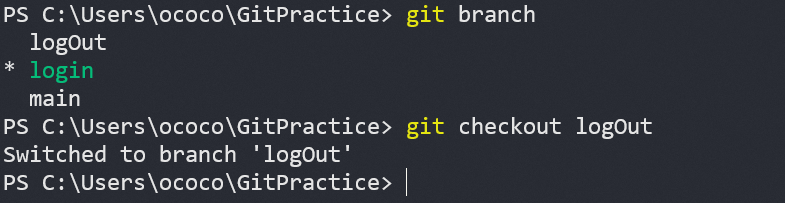
當我們在分支commit之後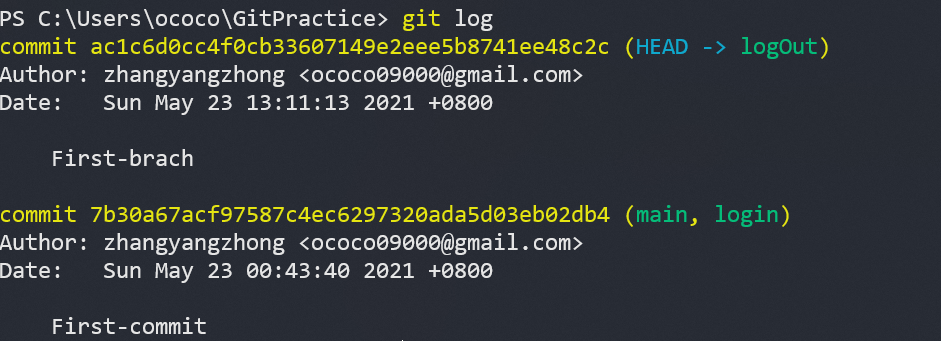
會看到剛剛commit的log
但當我們切換回main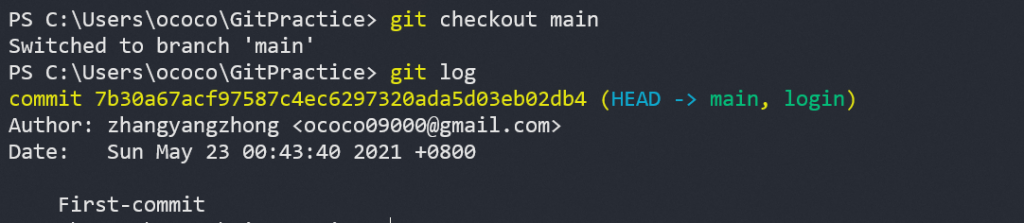
會發現沒有剛剛branch的commit這就是分支的概念,分而治之
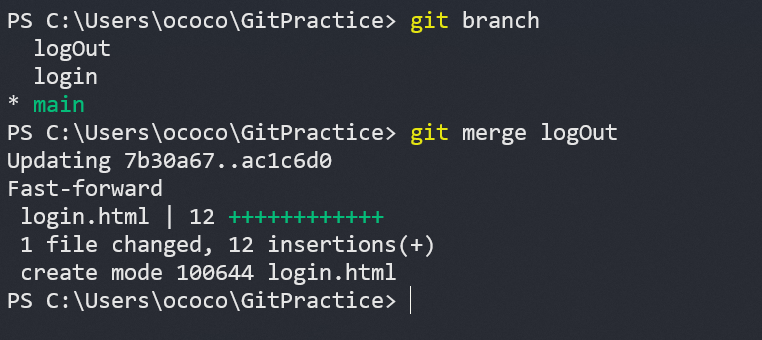
先創立一個repository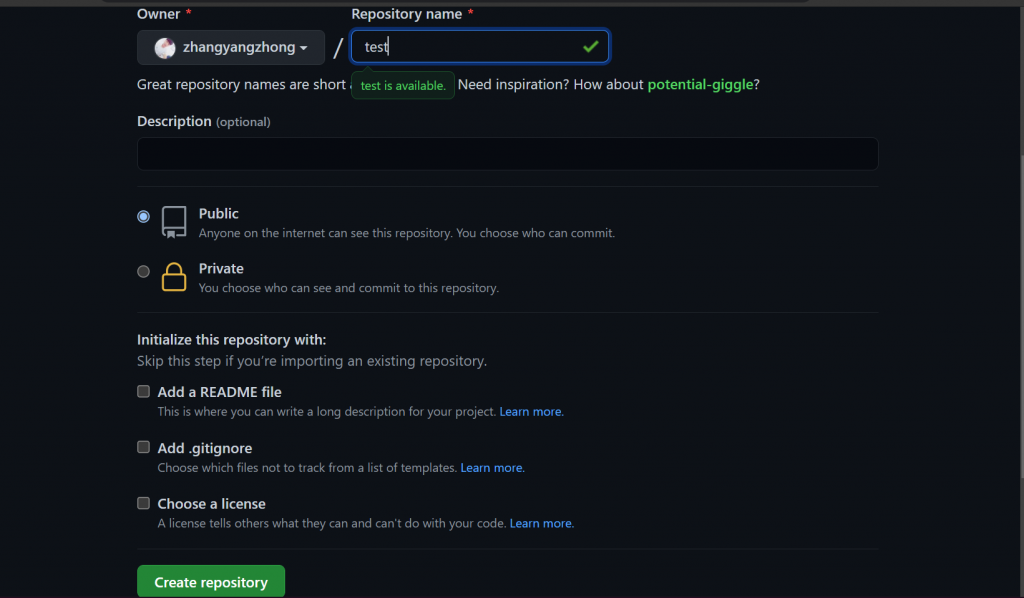
然後複製這行網址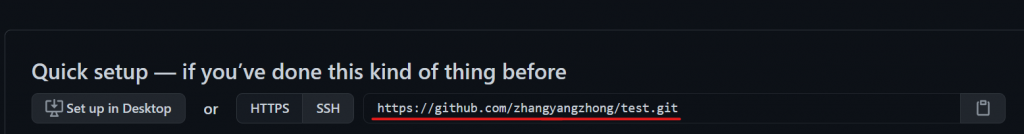
回到cmd
git remote add origin <"複製的網址">
git push -u origin main
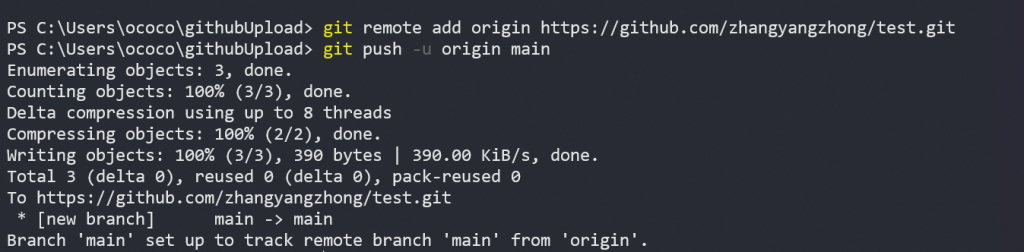
上傳完成之後回到Github就可以看到repository已新增好了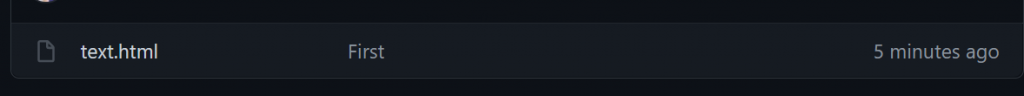
73 git clone https://github.com/zhangyangzhong/test.git
74 ls
75 cd .\test\
76 code .
77 git init
79 git add --all
80 git commit -m "login page"
81 git push https://github.com/zhangyangzhong/test.git
git pull = git fetch + git merge
當我們今天已經團隊開發中了,有好幾位同事都在push新檔案,但你手上的版本是比較舊的這個時候系統不會讓你push上去,我們就需要先更新自己的版本才能推
git pull <"網址">
如果不想要有額外的commit
git pull --rebase
