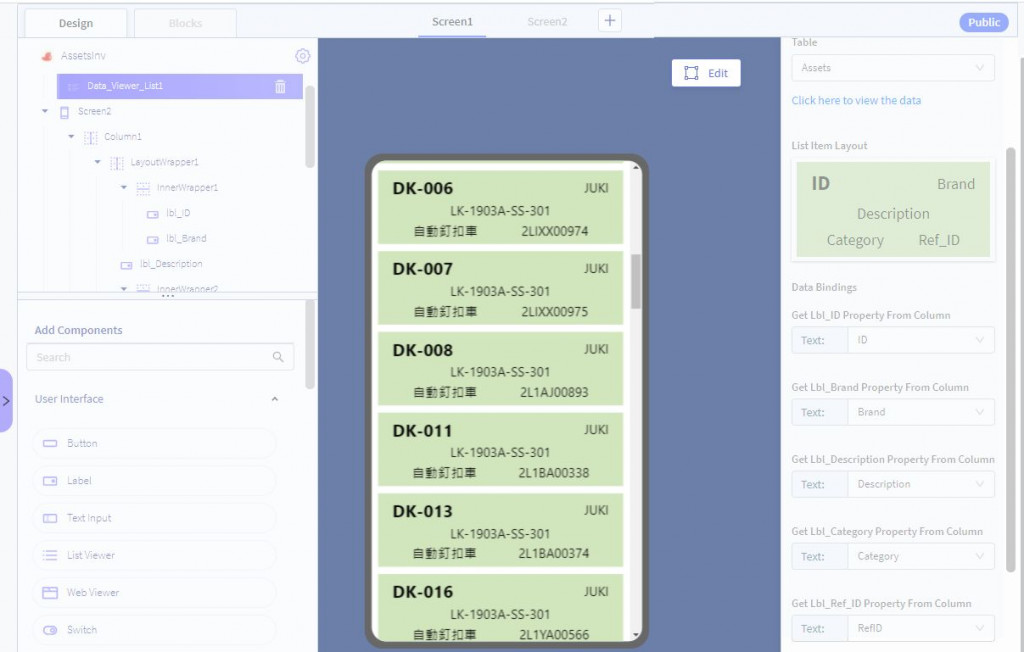Thunkable能做資產盤點嗎? 也不確定能否成功, 邊做邊想邊調整, 準備資料先
搬出barcode printer, 目前手邊只有GoDex, 提供的EZio32.dll也很好用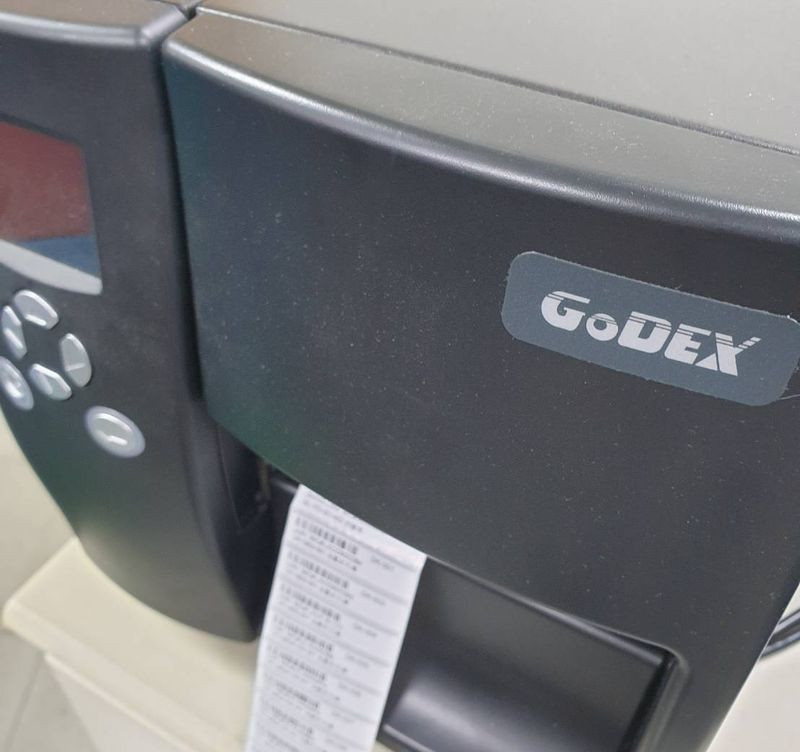
模擬資產盤點時, 拿手機刷資產上的條碼標簽, 先印出資產條碼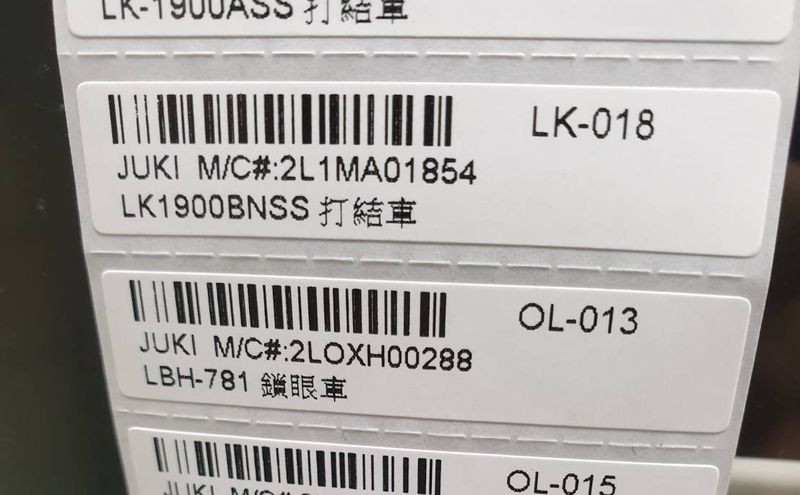
資產資料匯出到Excel後, 再轉為google試算表, 目前thunkable的data viewer list不支援excel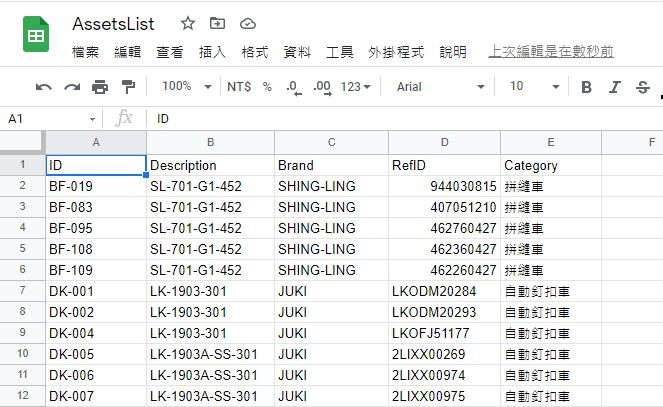
1.選取data viewer list
2.拉入並加入data source
3.選取版面與指定顯示欄位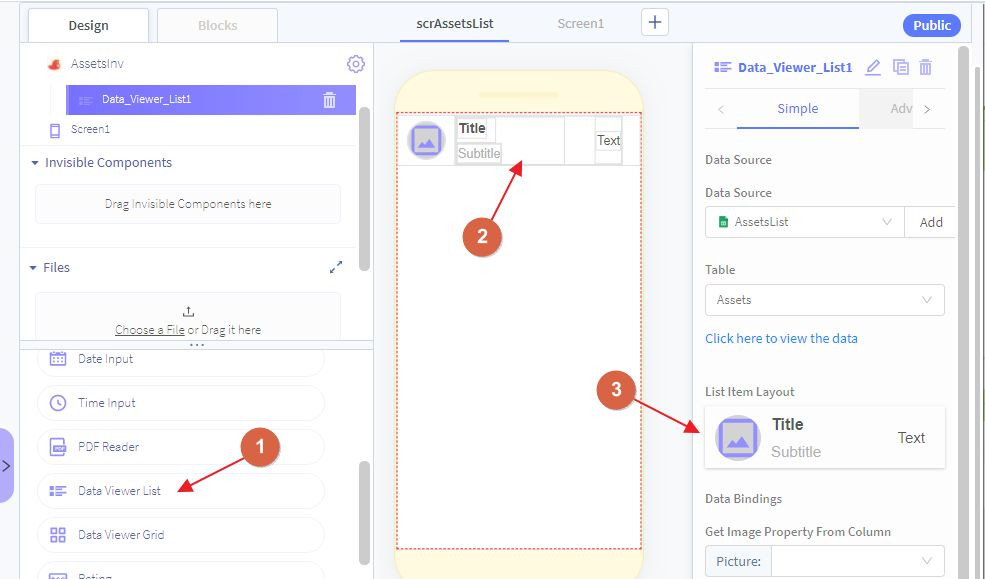
data viewer list提供的預設版面, 沒有一個格式符合我的需求, 有找到如何自定版面 Custom Data Viewer Layout , 有空再來試試, 今天先到這.
----- 自定 Data Viewer Layout -----
新增 screen2 試試自定義data viewer的版面, 需使用row或column做為容器, 完成後使用右上方的Save as Data Viewer Layout鈕將其保存, 上方的影片有清楚的教學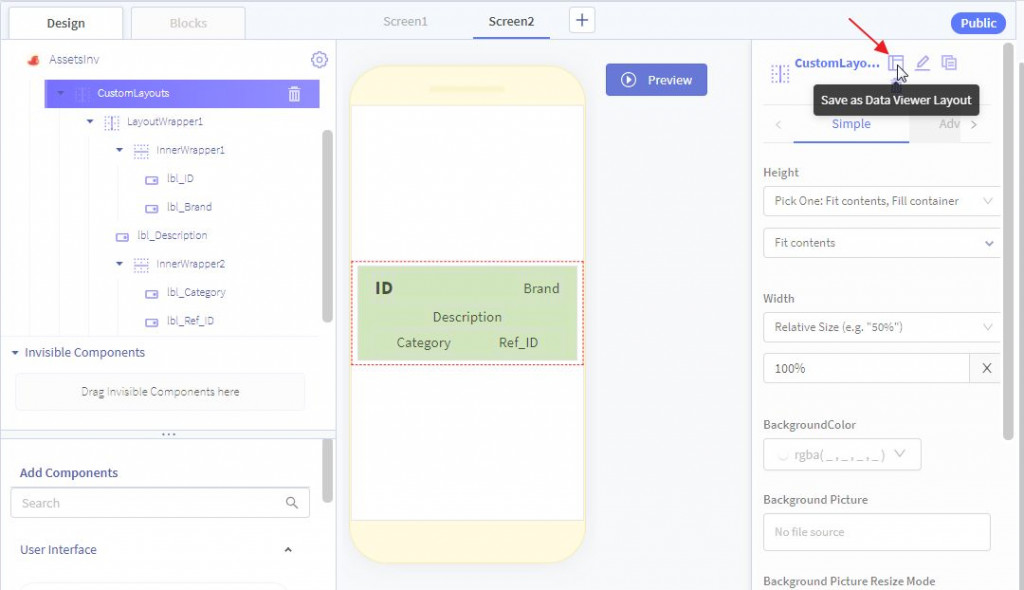
存檔完成後, 回data viewer list的版面選取, 已增加了一個自定義版面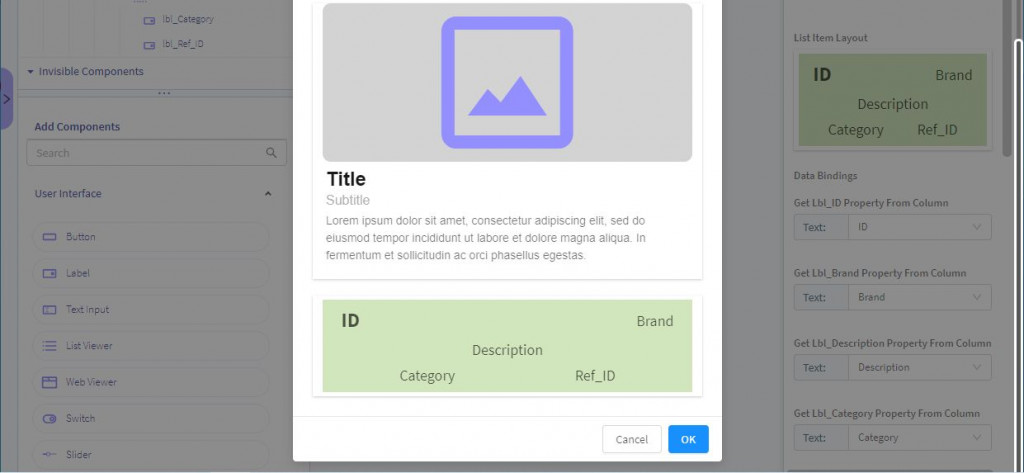
預覽一下結果, 很不錯, 我需要的資訊都有出現