Hi, 我是魚板伯爵今天要教大家 Text 這個元件,教學內容只會擷取片段程式碼,建議大家搭配完整程式碼來練習。
Text文字顯示元件,可以把想要顯示在畫面上的文字打在裡面。
class DemoText extends StatelessWidget {
const DemoText({Key? key}) : super(key: key);
@override
Widget build(BuildContext context) {
return Container(
child: Text("Hello World"),
);
}
}
如果顯示的字串是一個變數的話,必須要用$加變數才行。
class DemoTextValue extends StatelessWidget {
const DemoTextValue({Key? key}) : super(key: key);
@override
Widget build(BuildContext context) {
final String str = "World";
return Column(
children: [
Text("Hello $str"),
],
);
}
}
如果字串是Class包起來之類的話那就要用${}包起來否則無法顯示喔!
class DemoTextClassValue extends StatelessWidget {
const DemoTextClassValue({Key? key}) : super(key: key);
@override
Widget build(BuildContext context) {
final word = Word();
return Column(
mainAxisAlignment: MainAxisAlignment.center,
children: [
Text("Hello ${word.str}"),
],
);
}
}
class Word {
final String str = "World";
}
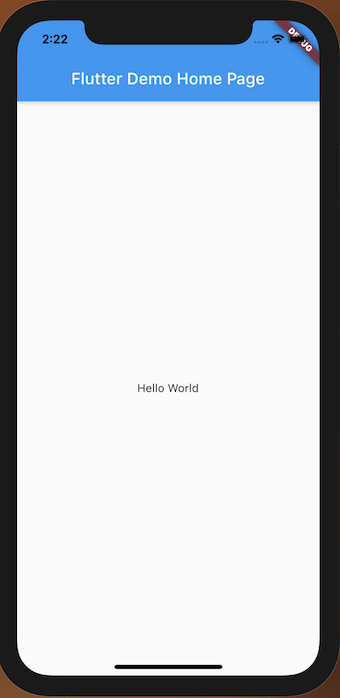
文字的風格、大小和顏色等等都可以在TextStyle中做調整。
class DemoTextStyle extends StatelessWidget {
const DemoTextStyle({Key? key}) : super(key: key);
@override
Widget build(BuildContext context) {
return Column(
mainAxisAlignment: MainAxisAlignment.center,
children: [
Text(
"Hello World",
style: TextStyle(
color: Colors.red,
fontSize: 50,
),
),
],
);
}
}
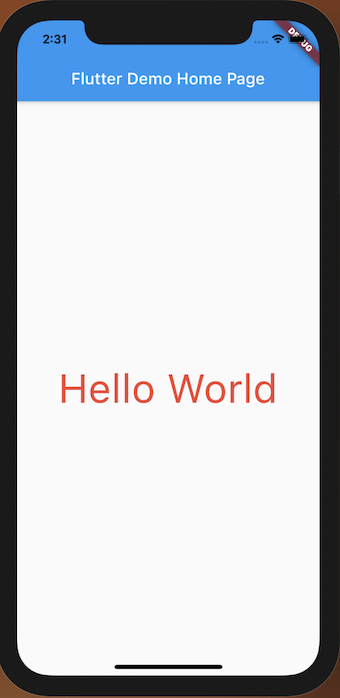
你還可以將你的style打包起來重複使用。
class DemoTextStyle extends StatelessWidget {
const DemoTextStyle({Key? key}) : super(key: key);
@override
Widget build(BuildContext context) {
return Column(
mainAxisAlignment: MainAxisAlignment.center,
children: [
Text(
"Hello World",
style: myStyle(),
),
Text(
"Hello World",
style: myStyle(),
),
Text(
"Hello World",
style: myStyle(),
),
],
);
}
TextStyle myStyle() {
return TextStyle(
color: Colors.red,
fontSize: 50,
);
}
}
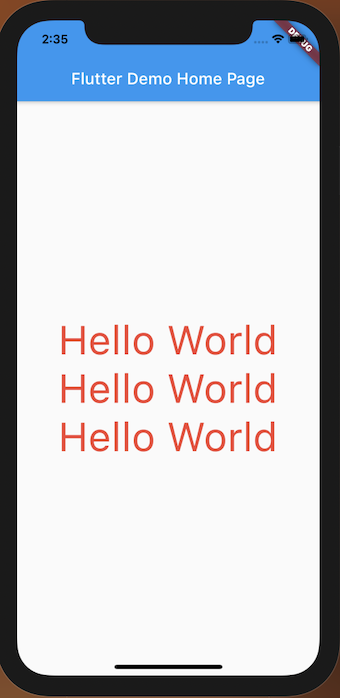
有時候在顯示文檔的時候會想把重點變成不一樣的顏色,你可以考慮使用RichText把多個字串包在一起。
class DemoRichText extends StatelessWidget {
const DemoRichText({Key? key}) : super(key: key);
@override
Widget build(BuildContext context) {
return Container(
child: RichText(
text: TextSpan(
children: <TextSpan>[
TextSpan(
text: 'Hi, ',
style: TextStyle(
color: Colors.black,
),
),
TextSpan(
text: 'Hello',
style: TextStyle(
color: Colors.red,
),
),
TextSpan(
text: ' World',
style: TextStyle(
color: Colors.black,
),
),
],
),
),
);
}
}
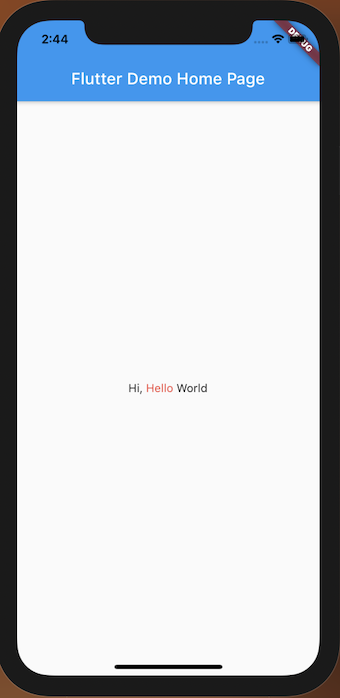
如果想要使用外部字體的話,需要先到pubspec.yaml最下面的fonts設定字體包的路徑,然後重新build app就可以使用設定的字體了。
pubspec.yaml
fonts:
- family: asd
fonts:
- asset: assets/asd/asd-Regular.ttf
- asset: assets/asd/asd-Italic.ttf
Widget:
class DemoTextFamily extends StatelessWidget {
const DemoTextFamily({Key? key}) : super(key: key);
@override
Widget build(BuildContext context) {
return Container(
child: Text(
"Hello World",
style: TextStyle(fontFamily: 'asd'),
),
);
}
}
