編寫Python程式常常需要下載第三方套件,但不是人人都懂程式開發需要下載開發軟體,而這裡是分享pyinstaller模組以及auto-py-to-exe模組來自動將程式打包成執行檔,不須安裝複雜的套件和軟體。
Pyinstaller模組(第三方套件pip install pyinstaller)
說明: 執行pyinstaller,執行時會自動幫你分析程式碼,看有哪些需要的模組和library,然後蒐集相關的資源,最後全部放在一起包起來生成exe檔。
用法:
1.打開cmd,先pip install pyinstaller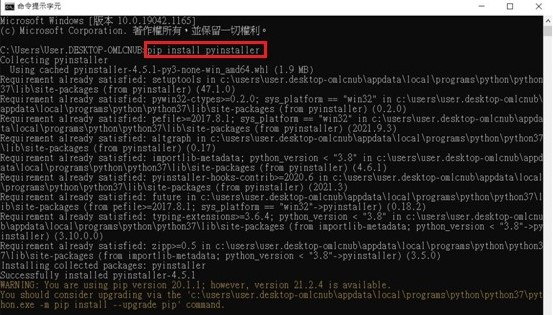
2.cd 至專案檔案路徑:以下是test資料夾
3.chcp 65001可切換中文模式,避免檔案若是中文會出錯
4.pyinstaller有許多指令,這裡只舉出較常使用
查詢相關說明及指令操作 : pyinstaller --help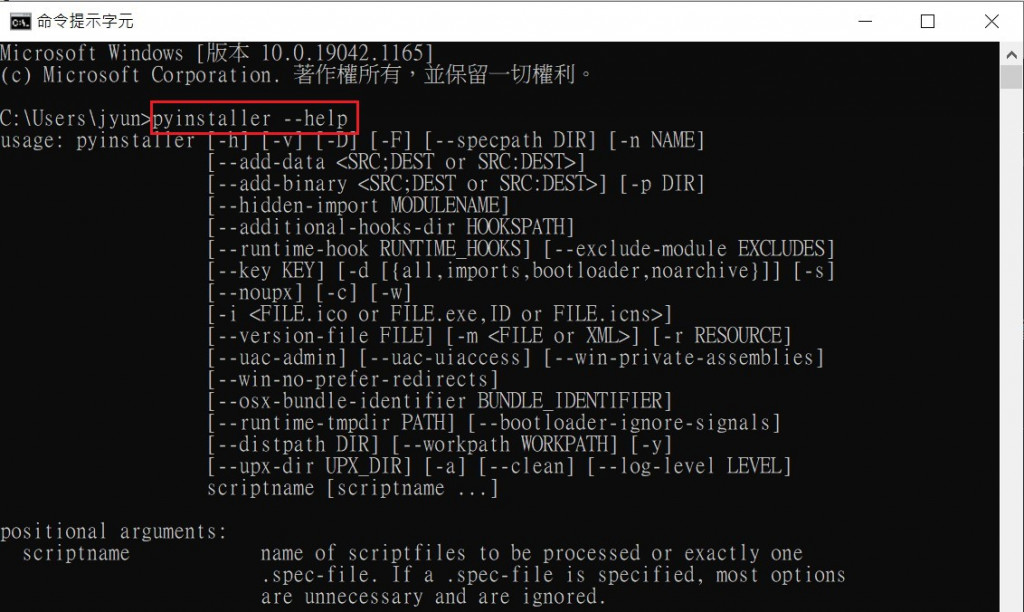
打包單一檔案 : pyinstaller –F 專案名稱.py
打包多份檔案 : pyinstaller –D 專案名稱.py
這裡是 輸入pyinstaller –F 專案名稱.py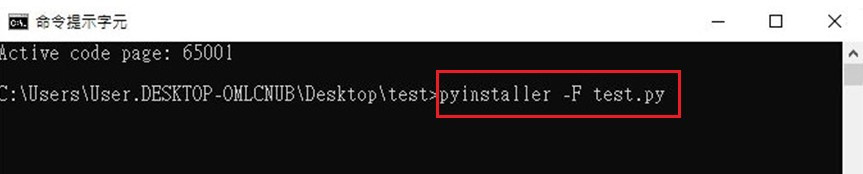
5.最後若顯示successfully則表示成功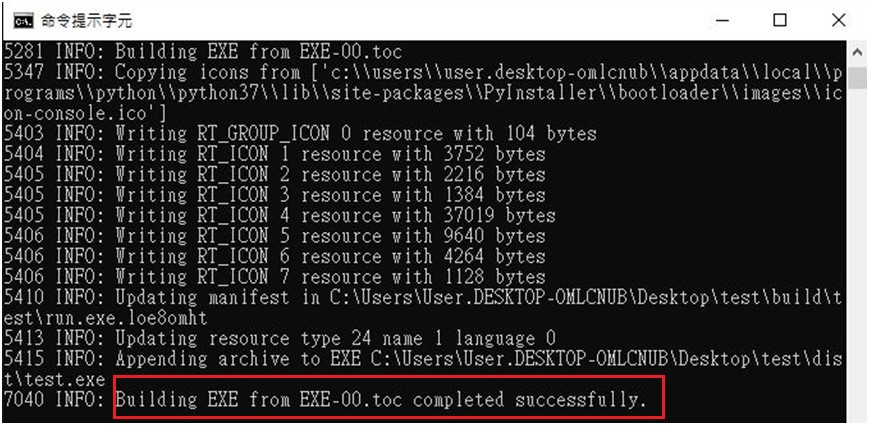
檔後完成後,則會輸出在dist 資料夾。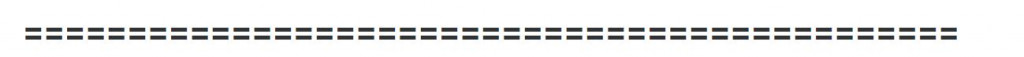
auto-py-to-exe模組(第三方套件pip install auto-py-to-exe)
說明 : 這一模組提供使用簡單的圖形界面和Python 中的PyInstaller 的.py 到 .exe 轉換器。
用法:
首先電腦需有google chrome瀏覽器
1.打開cmd,先pip install auto-py-to-exe
2.直接在cmd輸入auto-py-to-exe,即會跑出該程式視窗
以上實用的py打包小工具。
