Git在幹嘛
隨著系統架構越來越複雜,一個專案開始會有多人合作的情況越來越多,檔案管理的需求也日漸浮上檯面,例如兩人共同編輯同一檔案時後者儲存的內容會將前者儲存的內容覆蓋掉, Git 會追蹤檔案的變化告訴後者該檔案已經有被變更過,讓後者知道哪些內容有被編輯過並決定哪些內容要留下, Git 最常用的兩大服務平台為 GitHub 與 GitLab 、今天的範例會以 GitHub 為主。
安裝
git --version確定有安裝完畢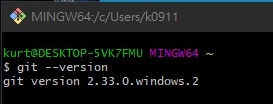
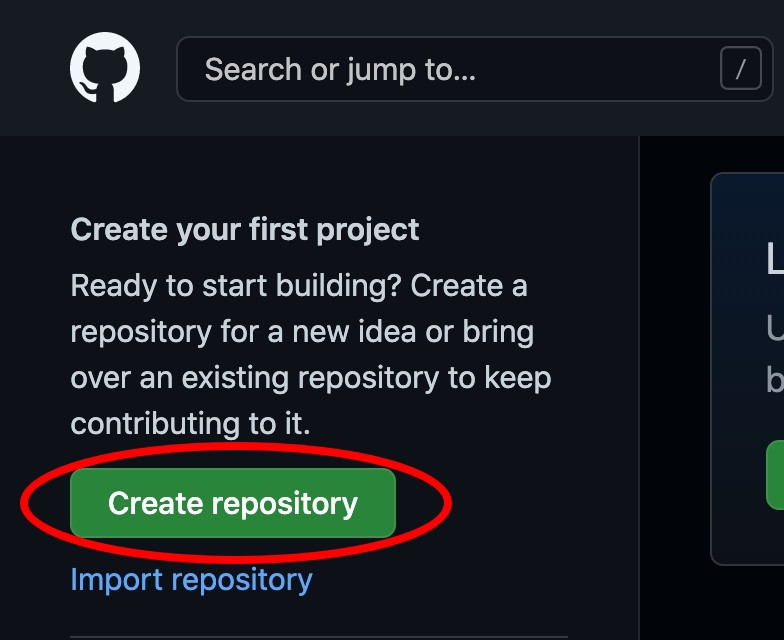
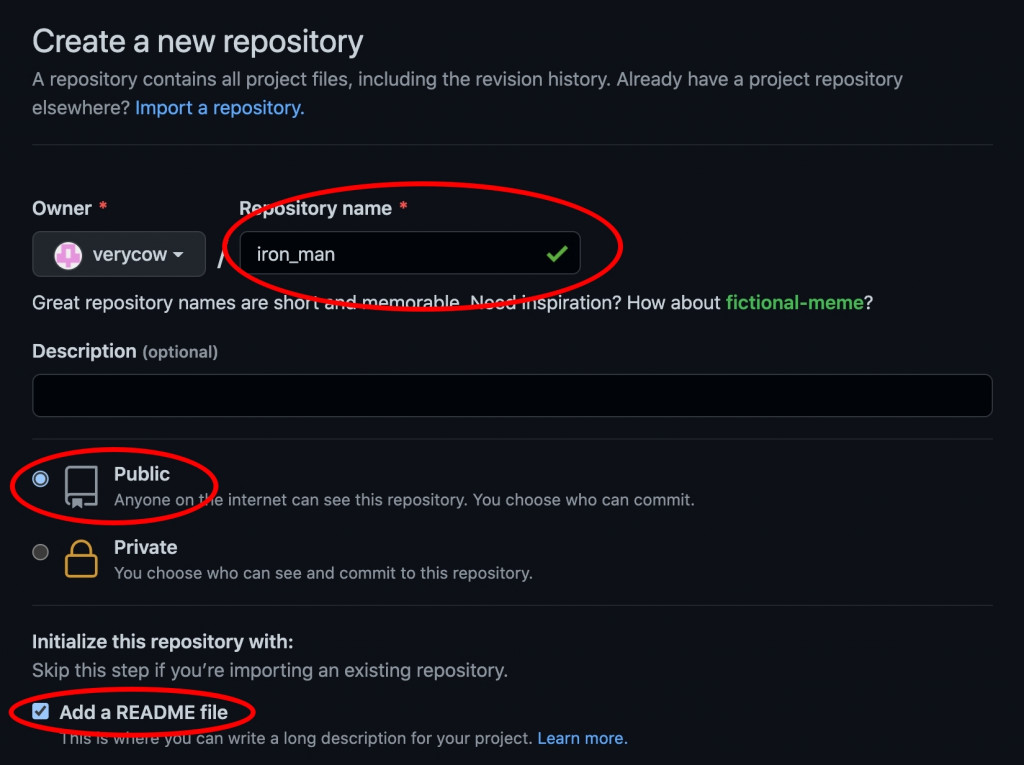
初階指令
git init建立本地repository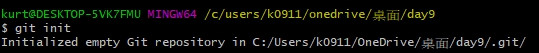
git remote add origin https://github.com/verycow/iron_man.git 設定遠端repository位置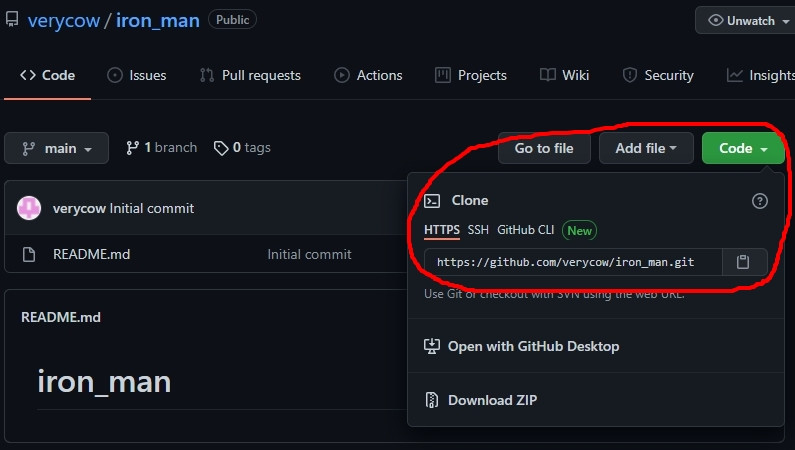
git pull origin main,origin代表剛剛設定的遠端repository,main代表遠端的分支,分支在下圖的地方可以找到,至於分支有什麼意義今天暫且不提,這樣就會在day9資料夾內看到多一個README.md檔案了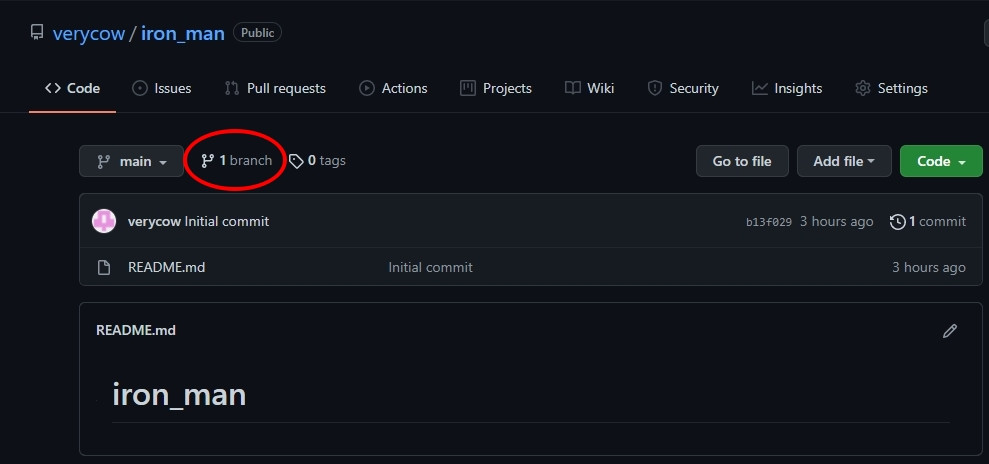
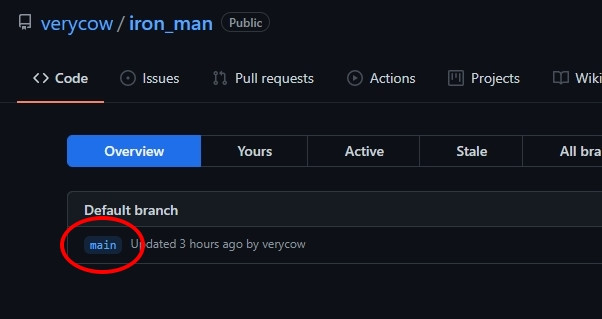
git remote set-url origin https://github.com/verycow/iron_man.git取得權限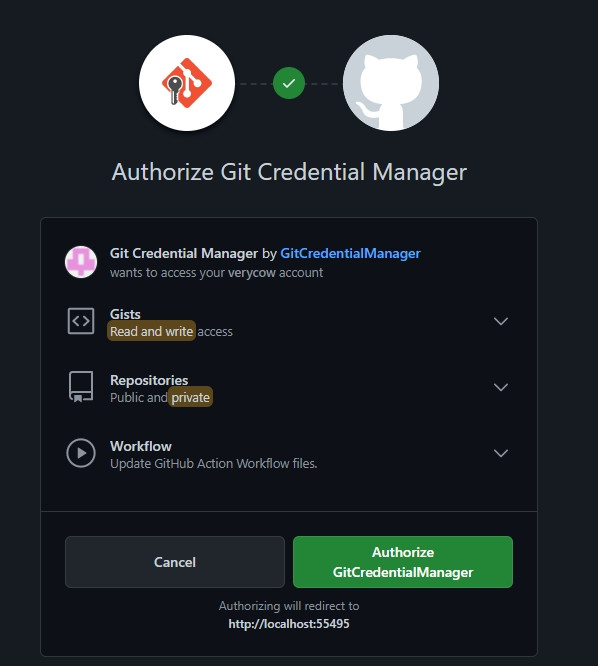
git add .,也可以用git add day9.php單一檔案的方式加入git status 確認一下加入的檔案是否正確git commit -m "想要寫得註解" 將加入暫存庫的檔案加入註解git checkout main 切換到與GitHub一樣的main分支git push --set-upstream origin main 將檔案推上遠端repository進階指令
今天的時間要超支了,留下幾個重要關鍵字供查詢:
Git Flow開發流程git mergegit branchgit stash
今天的介紹到這邊結束了,謝謝觀看的各位,請記得按讚分享開啟小鈴鐺,你的支持會讓按讚數+1。
