在LINE Developers網站右上角登入LINE帳號
https://developers.line.biz/zh-hant/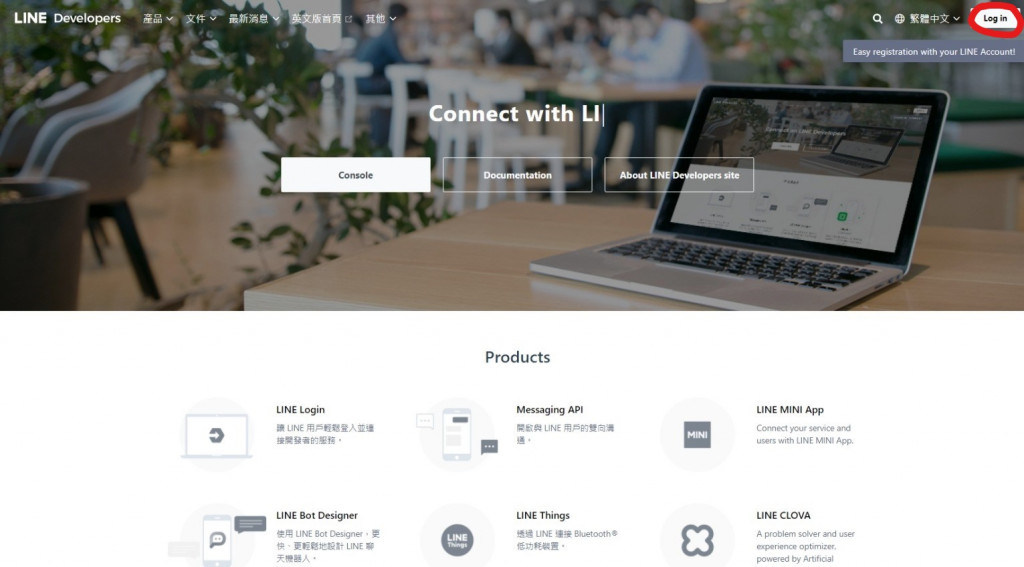
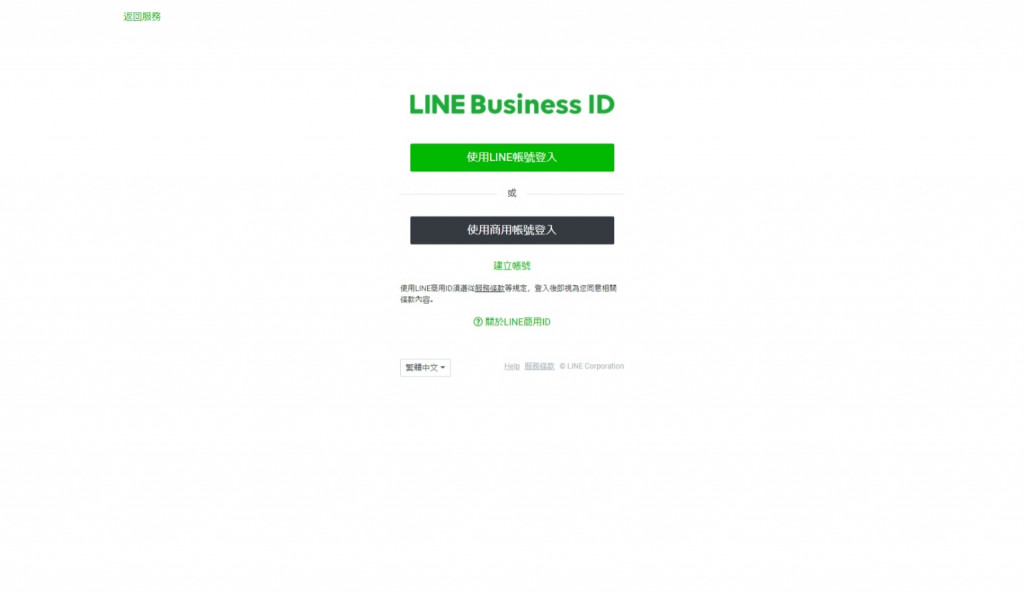
點擊Create創建Provider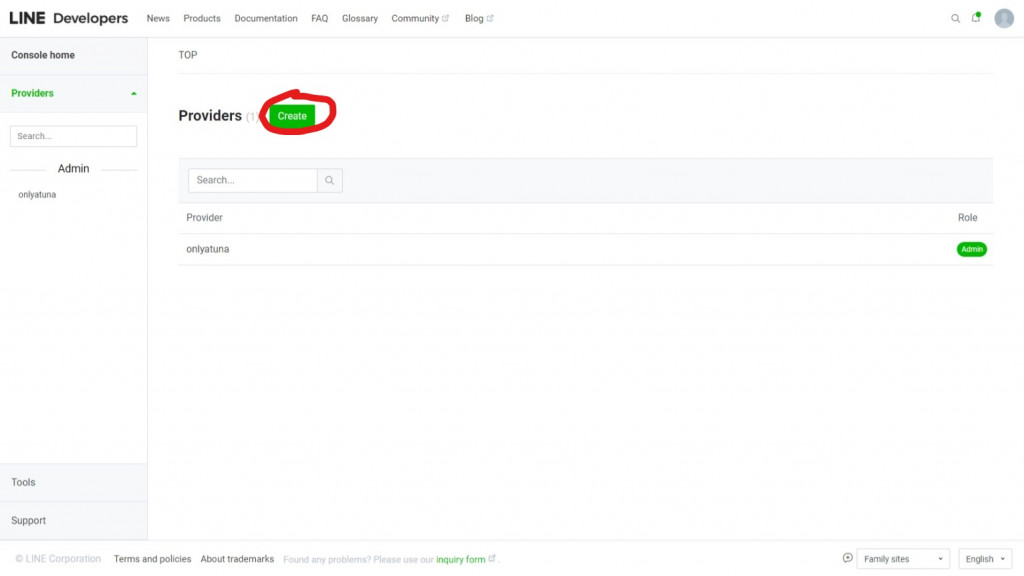
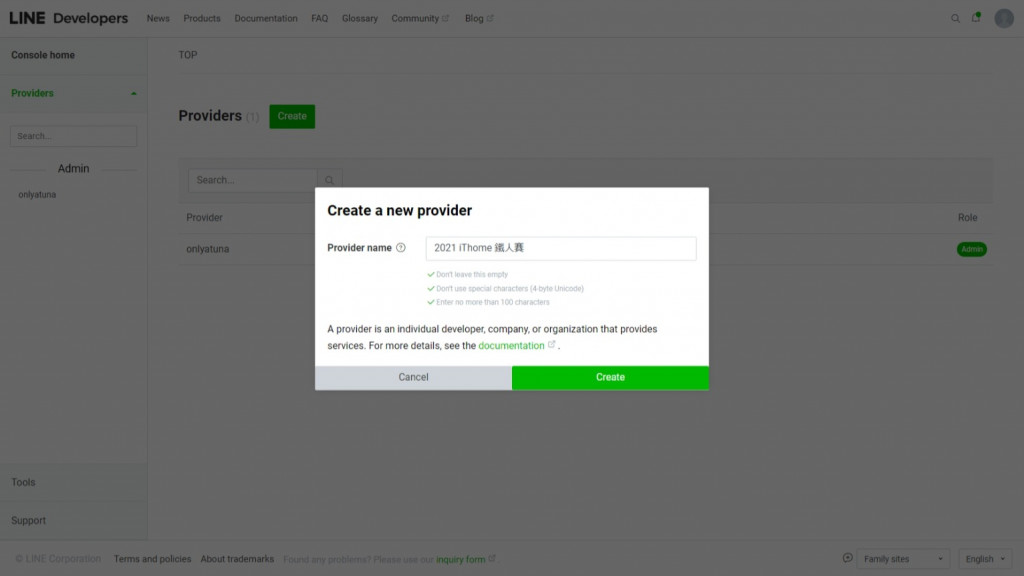
點擊Create a Messaging API channel 創建頻道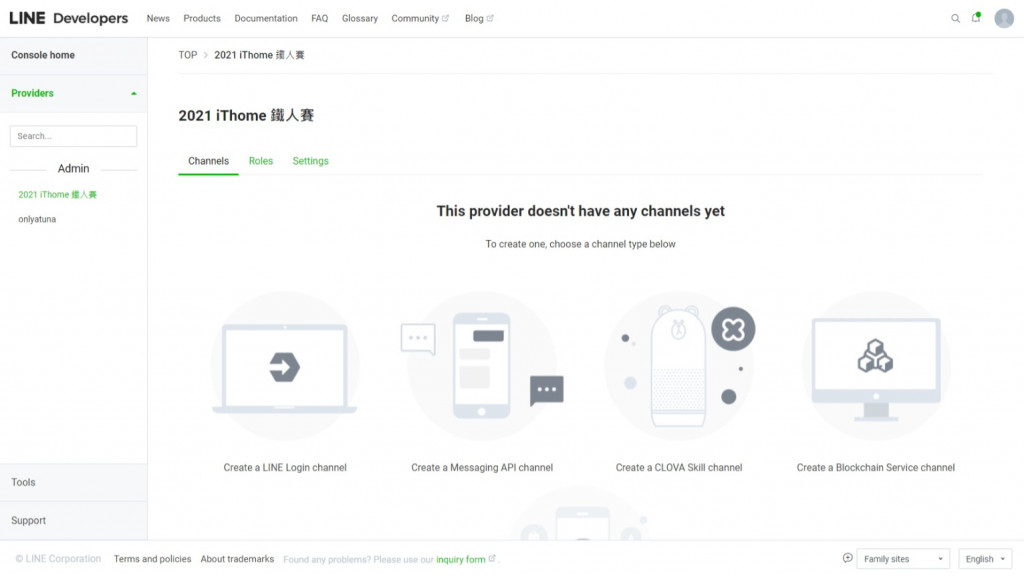
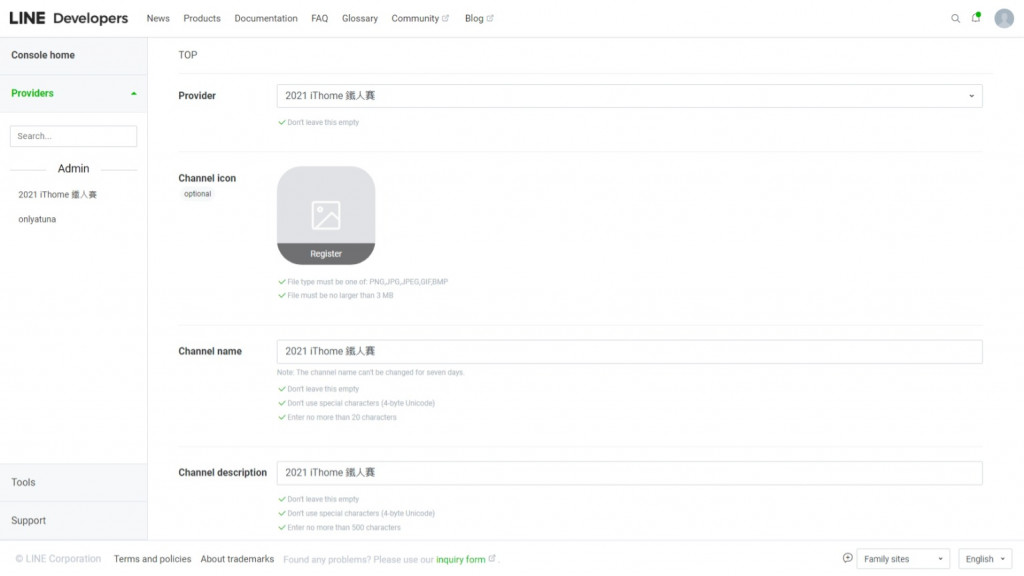
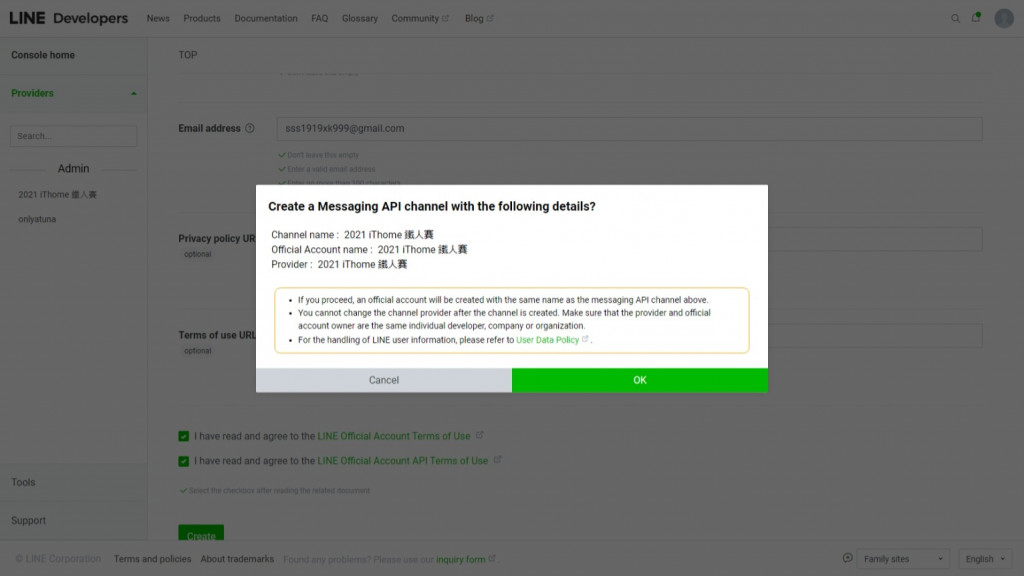
這邊建立頻道就完成了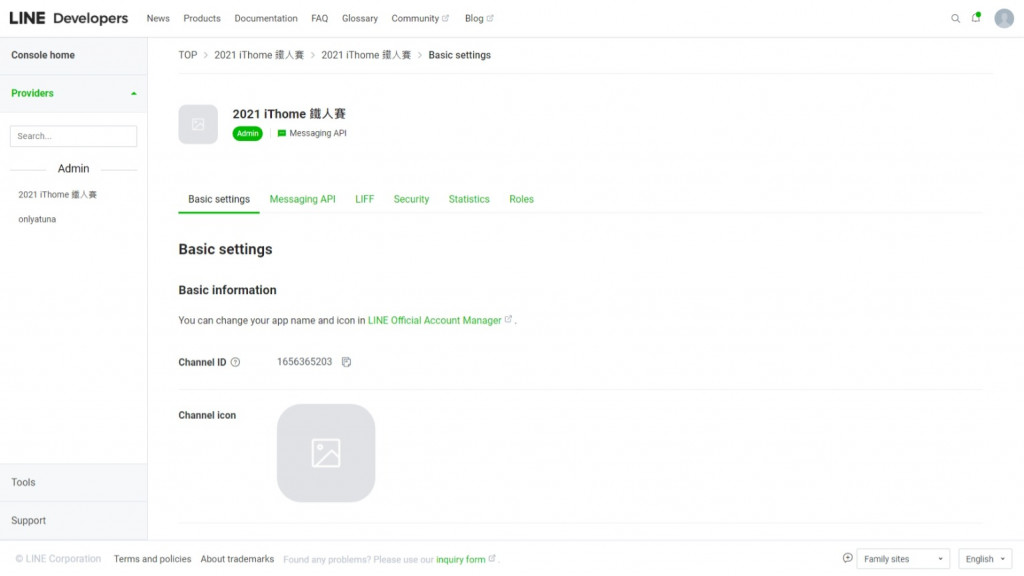
在頻道頁面的Messaging API裡會看到你的QRCode,掃描就能添加好友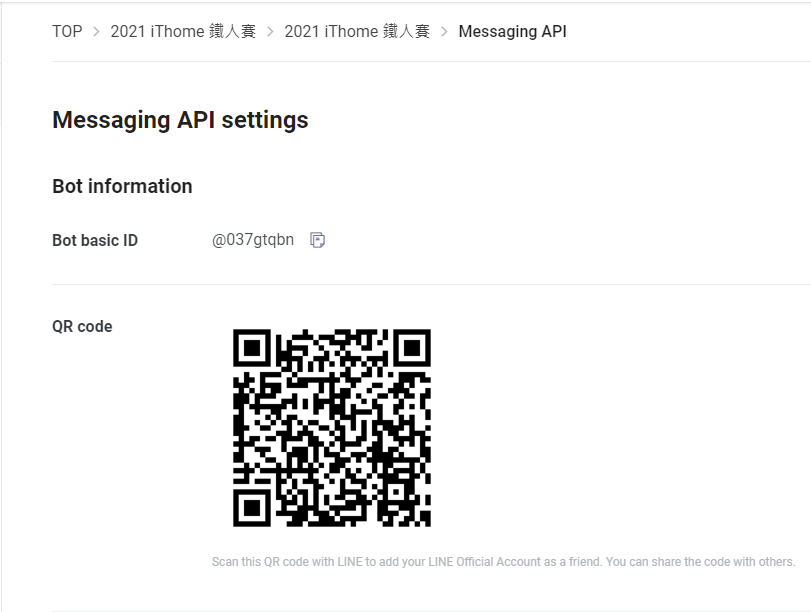
在頻道網頁內,在Basic settings裡點擊 LINE Official Account Manager進入官方帳號網頁設定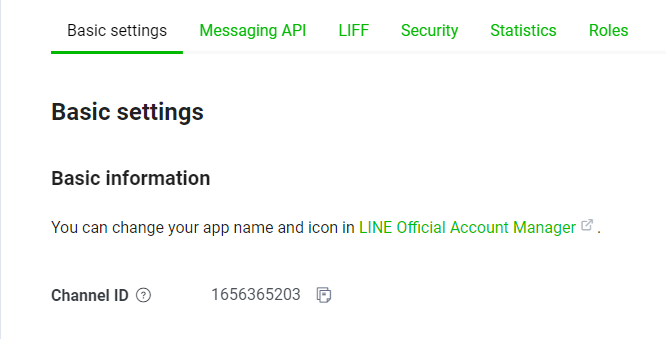
在回應設定裡的進階設定,將自動回應訊息停用,後面就能透過程式控制要回復的訊息
在頻道這個網頁的一些資料後面會用到,如Channel secret、access token
