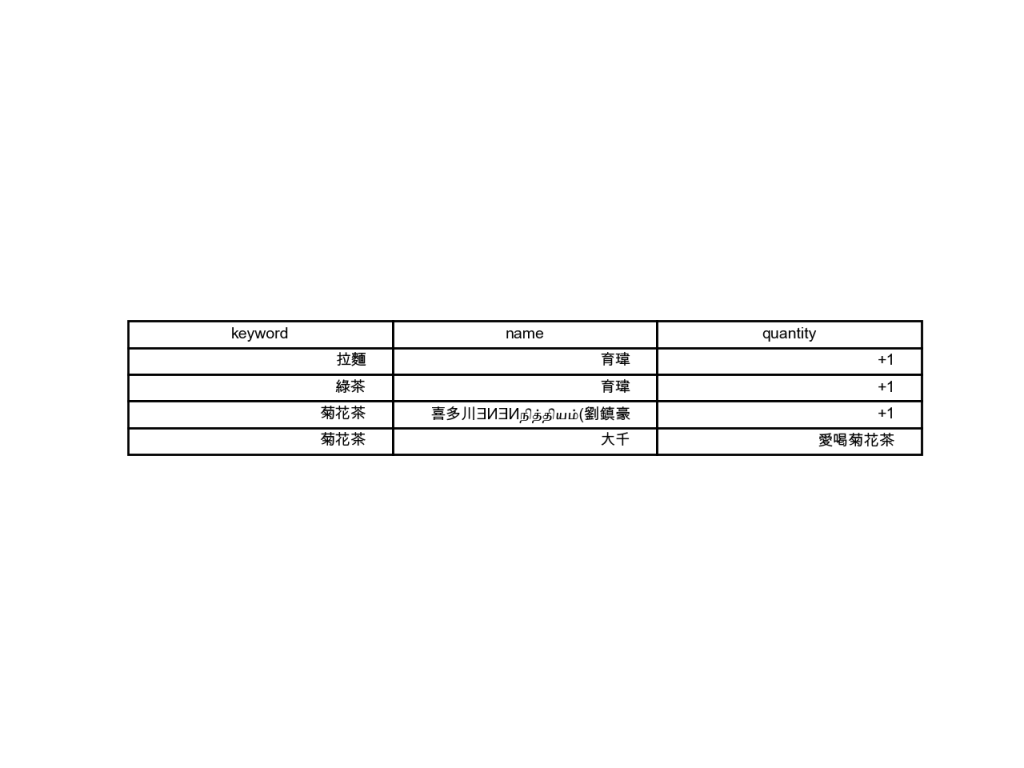上篇加入了支持中文的字體,這邊使用matplotlib.pyplot與資料庫資料生成表格
cursor = conn.cursor()
cursor.execute(f"SELECT keyword,name,quantity FROM group_buying_user NATURAL JOIN group_buying_message order by keyword;")
users = cursor.fetchall()
cursor.close()
import matplotlib.pyplot as plt
#設置你的字體
plt.rcParams['font.sans-serif'] = ['Arial Unicode MS']
#為fig與ax新增一個[1,1]的子圖
fig, ax =plt.subplots(1,1)
data=[]
#column文字標籤
column_labels=['keyword','name','quantity']
#將資料添加至data
for user in users:
data.append([user[0],user[1],user[2]])
#關閉座標軸線
ax.axis('off')
ax.table(cellText=data,colLabels=column_labels,loc="center")
#儲存圖片
plt.savefig('table.png',dpi=200)