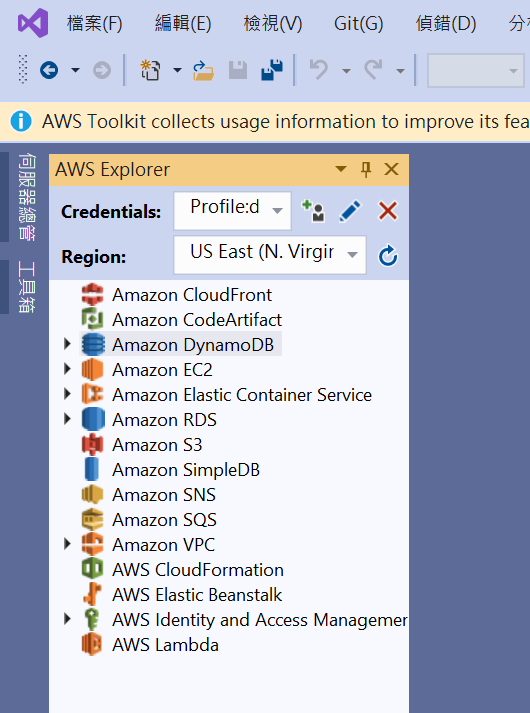開發環境: Visual Studio Community 2019
程式語言: C#
雲端服務: Amazon Web Services (AWS)
(略過下載安裝Visual Studio與註冊AWS步驟)
在Visual Studio的 [延伸模組]->[管理延伸模組]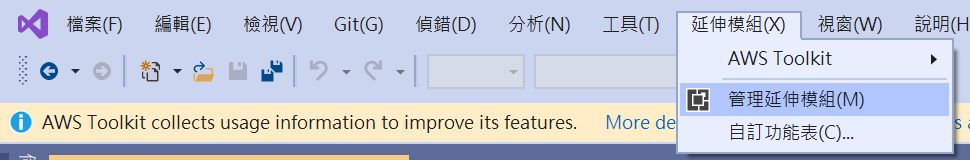
搜尋AWS, 選取安裝AWS ToolKit for Visual Studio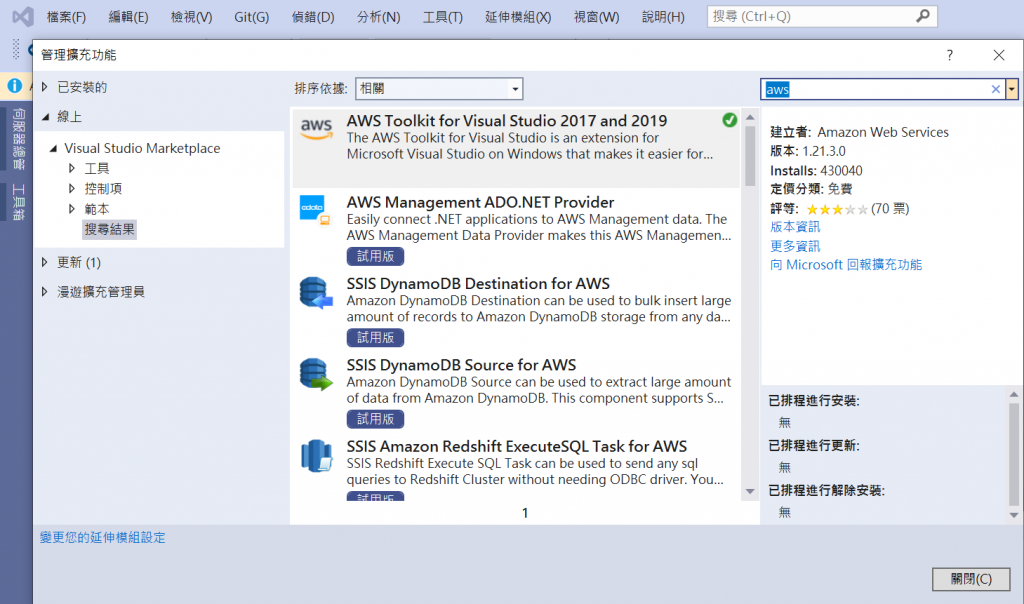
回到AWS portal, 點選[My Security Credentials]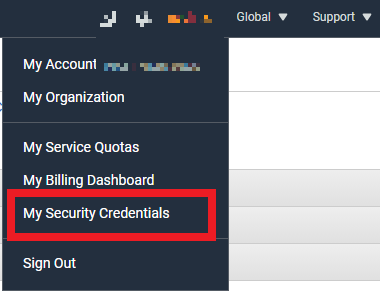
[Access Key] -> [Create] -> [Download Key File]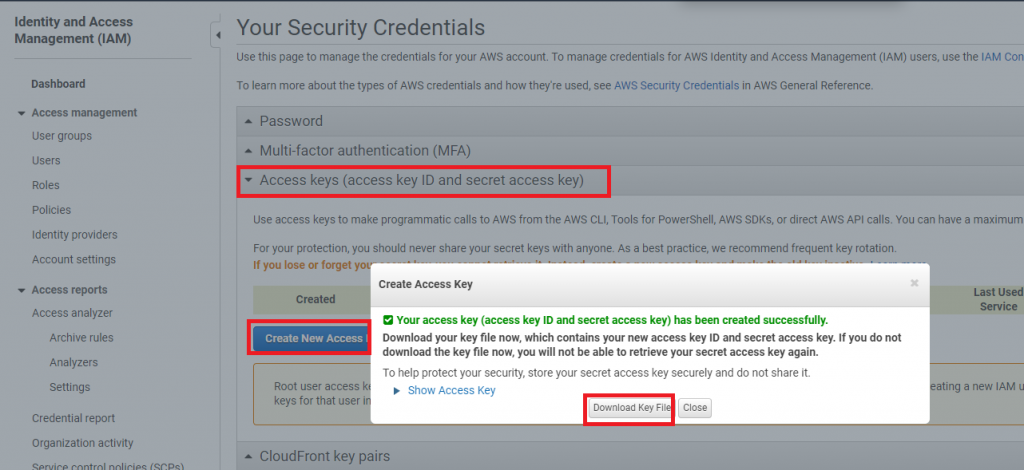
打開下載的CSV, 即可看到帳號的兩個Key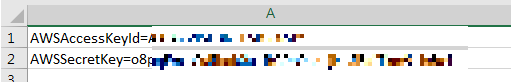
將兩個Key值複製到AWS Toolkit安裝後的起始頁面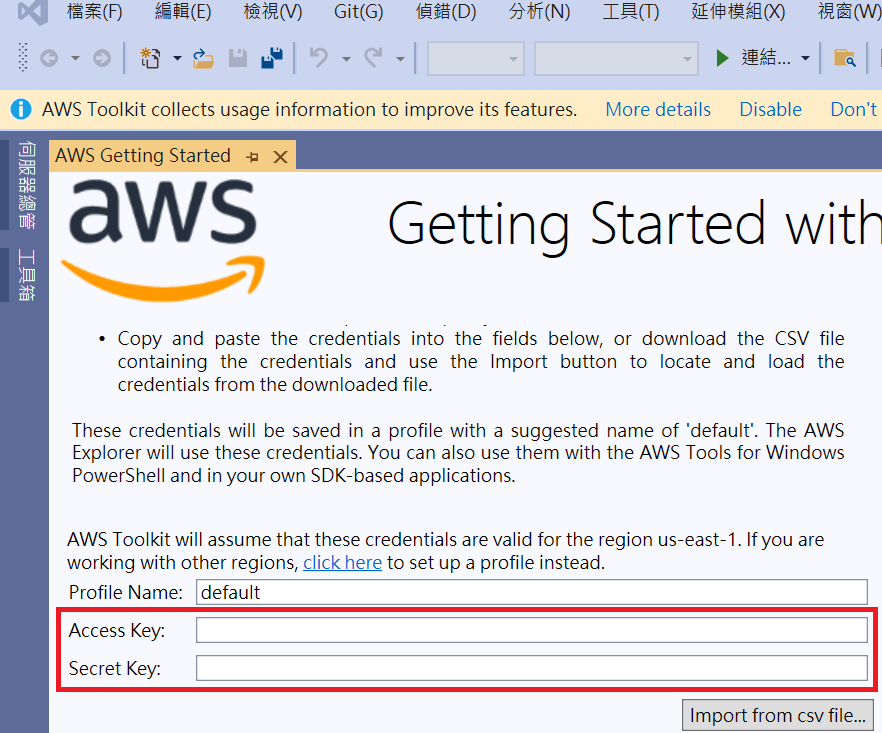
再打開AWS Explorer, 若有看到AWS的圖示就表示連結成功!