import itertools
from sklearn.metrics import confusion_matrix, classification_report
from tensorflow.keras.applications import vgg16
from tensorflow.keras.layers import Dense, Dropout
from tensorflow.keras.utils import to_categorical
import tensorflow as tf
import pandas as pd
import numpy as np
import os
import matplotlib.pyplot as plt
def prepare_data(data):
image_array = np.zeros(shape=(len(data), 48, 48, 1))
image_label = np.array(list(map(int, data['emotion'])))
for i, row in enumerate(data.index):
image = np.fromstring(data.loc[row, 'pixels'], dtype=int, sep=' ')
image = np.reshape(image, (48, 48, 1)) # 灰階圖的channel數為1
image_array[i] = image
return image_array, image_label
def convert_to_3_channels(img_arrays):
sample_size, nrows, ncols, c = img_arrays.shape
img_stack_arrays = np.zeros((sample_size, nrows, ncols, 3))
for _ in range(sample_size):
img_stack = np.stack(
[img_arrays[_][:, :, 0], img_arrays[_][:, :, 0], img_arrays[_][:, :, 0]], axis=-1)
img_stack_arrays[_] = img_stack/255
return img_stack_arrays
def build_model(preModel=VGG16, num_classes=7):
pred_model = preModel(include_top=False, weights='imagenet',
input_shape=(48, 48, 3),
pooling='max', classifier_activation='softmax')
output_layer = Dense(
num_classes, activation="softmax", name="output_layer")
model = tf.keras.Model(
pred_model.inputs, output_layer(pred_model.output))
model.compile(optimizer=tf.keras.optimizers.Adam(),
loss=tf.keras.losses.CategoricalCrossentropy(), metrics=['accuracy'])
return model
這邊要注意的是,我們需要使用to_categorical()將標籤(y)轉成獨熱編碼(One-hot encoding)。
才能夠做分類任務的訓練
df_raw = pd.read_csv("D:/mycodes/AIFER/data/fer2013.csv")
# 資料切割(訓練、驗證、測試)
df_train = df_raw[df_raw['Usage'] == 'Training']
df_val = df_raw[df_raw['Usage'] == 'PublicTest']
X_train, y_train = prepare_data(df_train)
X_val, y_val = prepare_data(df_val)
X_train = convert_to_3_channels(X_train)
X_val = convert_to_3_channels(X_val)
y_train_oh = to_categorical(y_train)
y_val_oh = to_categorical(y_val)
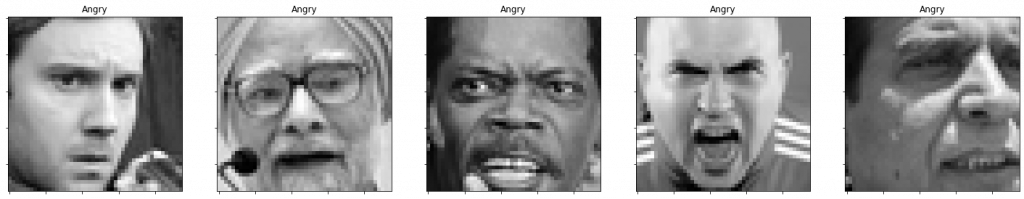
如果這邊有錯誤回報,那就要回去檢查prepare_data()是否有bug。
這裡我們輸入第一筆資料進去,
輸出維度(1,7)代表有1筆資料,該資料長度為7,
範例: np.array([0.1, 0.2, 0.5, 0.0, 0.1, 0.0, 0.0])
其中每個位置的數字代表此資料屬於對應的表情類別的機率。
model_vgg16 = build_model()
prob_vgg16 = model_vgg16(X_train[:1]).numpy()
print(prob_vgg16.shape)
#Output: (1, 7)
因為接下來要對不同模型架構(resnet和mobilenet等等)做大量的實驗,
所以我統一制定epochs = 30, batch_size=32,以求公平性的比較。
epochs = 30
batch_size = 32
hist1 = model_vgg16.fit(X_train, y_train_oh, validation_data=(X_val, y_val_oh),
epochs=epochs, batch_size=batch_size)
