所有 ERP 最基礎的功能, 主要用來表現從 訂單 -> 收到款項之中的所有流程.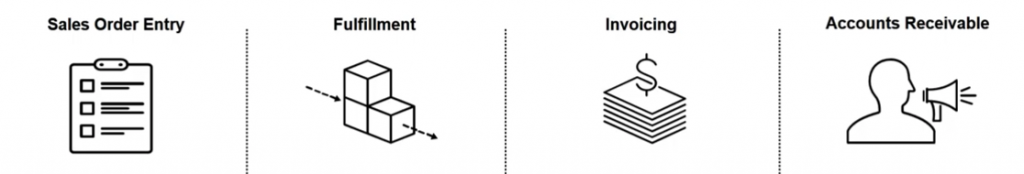
這個流程大致可以分為
這個流程會分為三天解說, 今天主要會著重在如何在 NetSuite 裡面建立一張 Sales Order.
建立 Sales Order 需要下列幾點
從首頁中 Lists -> Relationships -> Customers -> New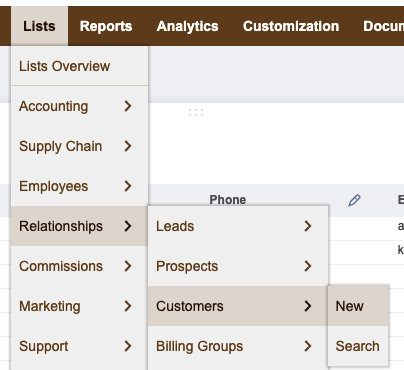
在顧客主檔中, 填入顧客資訊.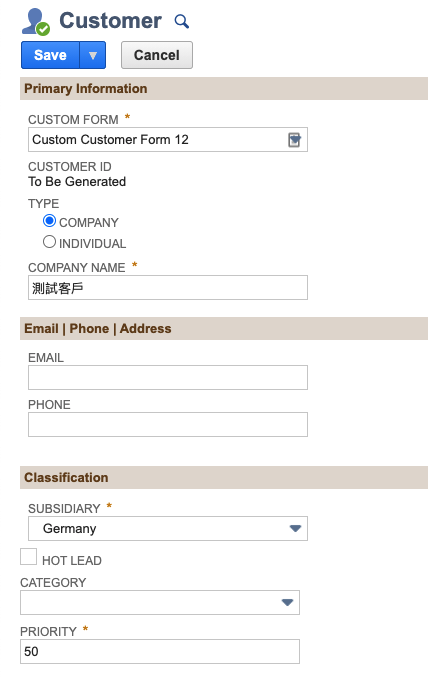
注意
Subsidiary設定後, 表示客戶僅能夠看到該 Subsidiary 底下的 Item, 須根據實際使用情況進行調整.
Example:
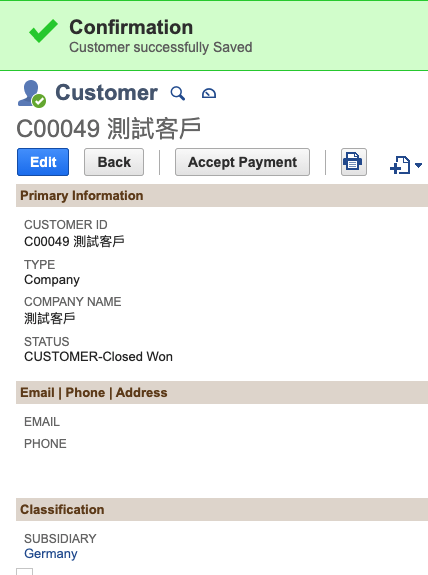
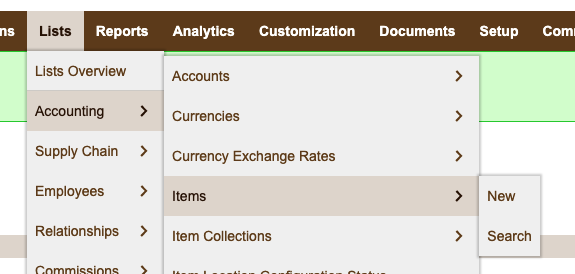
NetSuite 支援的商品種類, 在這邊我們使用 Inventory item.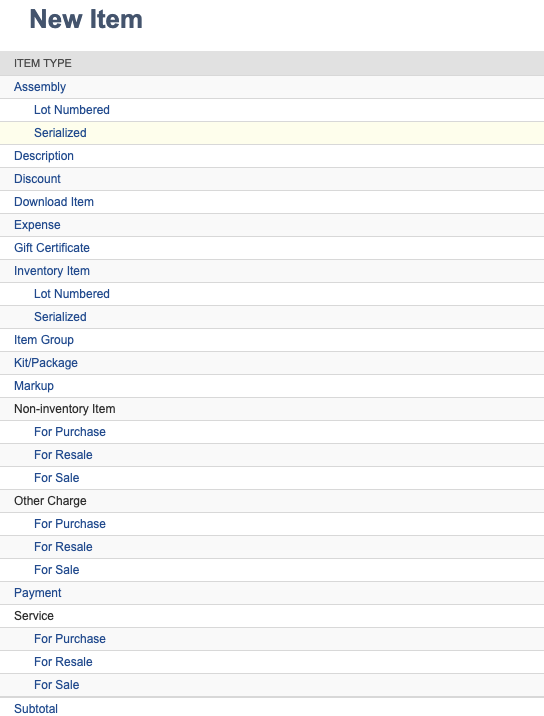
輸入商品資訊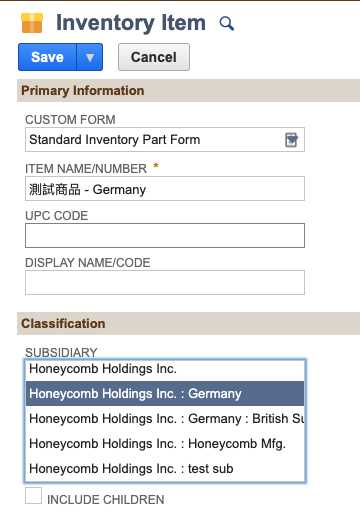
注意 此商品所在 Subsidiary 是 Germany
確認商品所對應的會計科目(Account)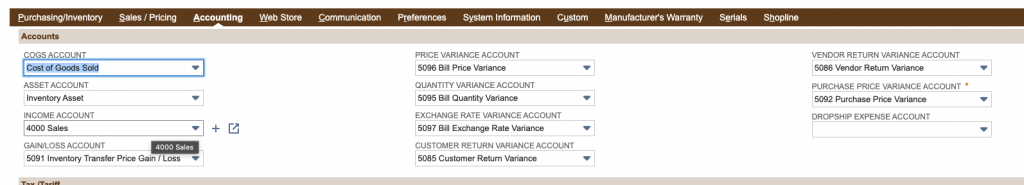
為什麼需要確認? 對會計而言, 每一個商品的買入/賣出都應有相對應的會計科目. 用來記錄商品賣出的金額/購入成本等.
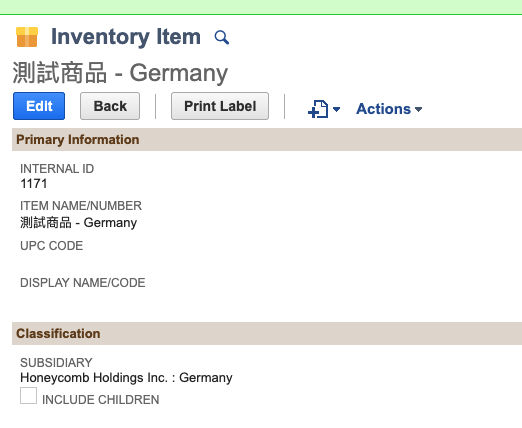
為了方便測試, 再用同樣的步驟, 建立一個商品在 Subsidiary - Test Sub 底下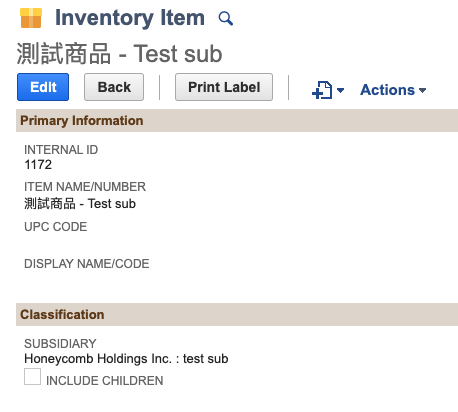
從首頁中, Transactions -> Sales -> Enter Sales Orders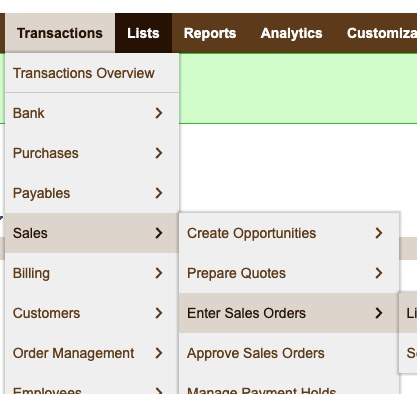
於 Customer 欄位中選擇剛剛建立的 測試客戶
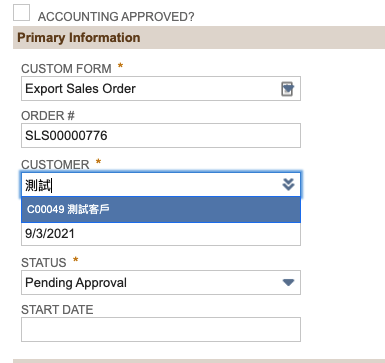 ]
]
在 Subsidiary fields 內, NetSuite 會自動帶入 Customer 的 Subsidiary.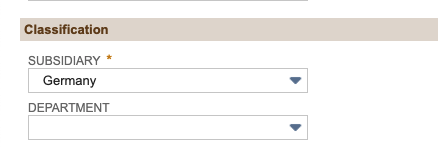
選擇Item, 可以看到在這個情況下, 並不會出現 Subsidiary - Test Sub 的商品.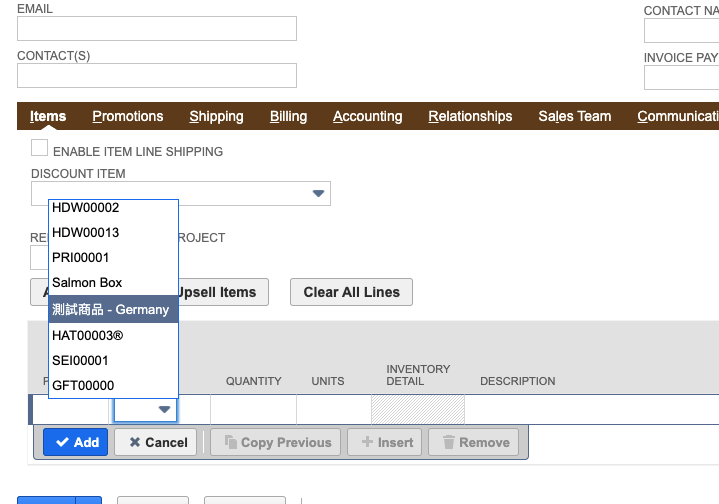
儲存 Sales Order.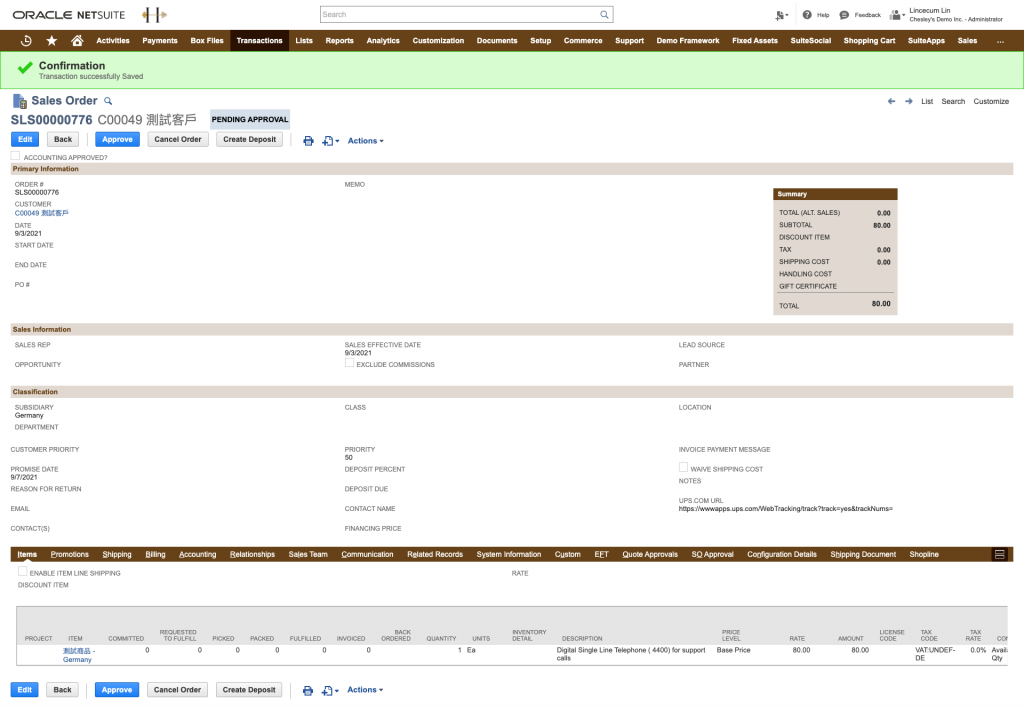
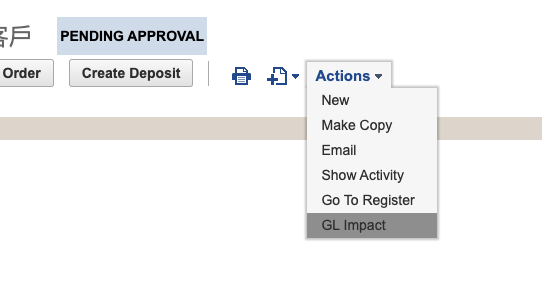
GL Impact 畫面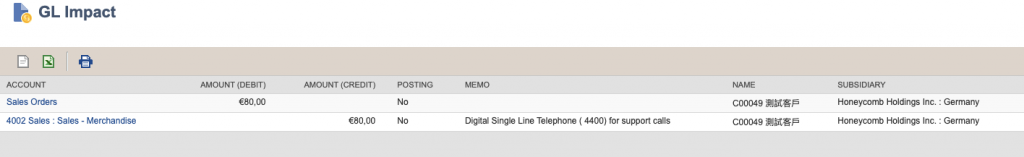
可以看到雖然有兩筆紀錄, 但 Posting 顯示為 No, 表示並不會影響日記帳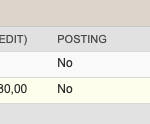
對 NetSuite 而言, Create Sales Order 的動作對日記帳並不會有任何影響.
因為訂單成立到出貨前, 商品庫存並沒有任何的變動, 依照預設邏輯, 也不應該會有任何的收入.
以台灣為例, 網拍購買商品後,若用信用卡扣款, 信用卡的額度是被保留在信用卡公司, 並不會直接進入公司帳戶. 所以也不會對日記帳有任何影響.
