// 移動到檔案路徑
cd "檔案路徑"
// 確認git版本並有無正確安裝
git --version
// xxxxx輸入github帳號
git config --global user.name "xxxxx"
// xxxxx輸入github電子信箱
git config --global user.email "xxxxx"
// 使用git進行版本控制
git init
在github的your repositories new 取得url
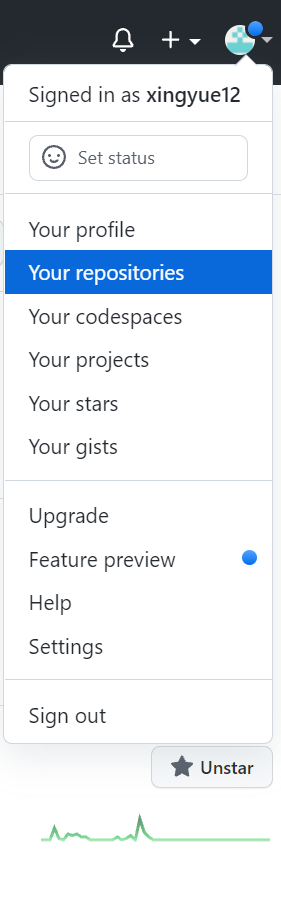
// 檔案連結
git remote add origin "url"
// 新增全部檔案
git add .
// 檔案提交
git commit -m "輸入修改的內容"
// 檔案推送
git push -u origin "分支名稱"
// 建立分支
git branch "分支名稱"
// 查看分支
git branch
// 切換到分支
git checkout "分支名稱"
謝謝大家願意花時間閱讀,小弟弟我在此鞠躬![]()
