npm install cypress --save-dev

安裝好後會產生 cypress.json 檔和 cypress 資料夾
啟動你的 app,並在 cypress.json 設定入口網站
{
"baseUrl": "http://laravel7_starter.test"
}
在 integration\examples 裡寫一個不通過的測試
it('works', () => {
expect(2+2).to.equal(5);
});
開啟 GUI,點剛剛寫的 example_spec.js
npx cypress open


https://github.com/laracasts/cypress
安裝
php artisan cypress-boilerplate
設定測試環境(安裝這個 package 會自動備份當前環境,並使用 env.cypress 作為測試環境)
DB_CONNECTION=mysql
DB_DATABASE=cypress
https://github.com/guiyomh/cypress-boilerplate
語法
describe('a feature', () => {
describe('a portion', () => {
it('perform', () => {
});
});
});
describe('a portion', () => {
});
context('a portion', () => {
});
.env DB 改成 sqlite
DB_CONNECTION=sqlite
DB_DATABASE=/Users/本地某個資料夾/database.sqlite
database/database.sqlite
新增一個 database.sqlite,執行 php artisan migrate,指定 --env=cypress
php artisan migrate --env=cypress
describe('Blog', () => {
it('show all posts', () => {
cy.create('App\\Post', {
title: 'My First Post'
});
cy.visit('/blog').contains('My First Post');
});
it('create a post', () => {
});
});
foreach
describe('Blog', () => {
beforeach( () => {
cy.log('hello world');
});
});
cy.refreshdatabase() 刷新 db 指令
describe('Blog', () => {
beforeach( () => {
cy.refreshdatabase();
});
});
failOnSatusCode: false 顯示錯誤
cy.visit('/blog',{
failOnSatusCode: false
}).contains('My First Post');
cy.php() php 語法
cy.php(`App\\Post::count()`).then( count => { cy.log('post count: + count')});
抱歉本文跟環境突然換了接,因為是全文轉錄自一年前的文章...
加個 TODO,有空再來改 ^_<
最近因為工作需要做資料視覺化,開始接觸 neo4j。
查詢的語法跟 SQL 很像,sandbox 裡面有個 Movie Project Tutorial for Beginer,有興趣可以玩玩看。
https://sandbox.neo4j.com/
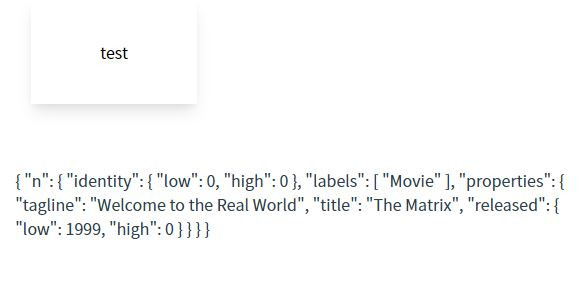
附上 Vue 範例
<script>
import neo4j from 'neo4j-driver'
export default {
name: 'index',
data() {
return {
uri: '沙盒uri',
username: 'neo4j',
password: '沙盒密碼',
data: '',
session: {}
}
},
mounted() {
const driver = neo4j.driver(this.uri, neo4j.auth.basic(this.username, this.password))
this.session = driver.session()
},
methods: {
testQuery() {
this.session.run('MATCH (n) RETURN n')
.then(res => {
this.data = { n : res.records[0].get('n') };
})
.catch( e => {
alert(e)
})
},
}
};
</script>
