注意size設定可以用以下方式,不分大小寫,但k 與 kb 代表的意義不同,需要特別注意.
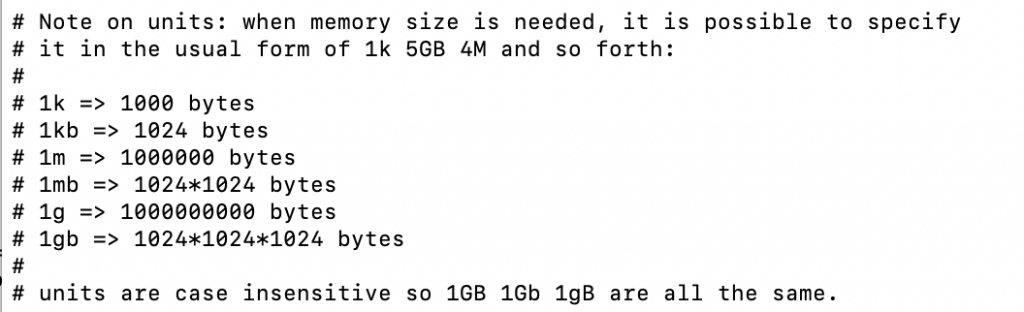
可以依照自己的需求規劃不同的設定檔並載入,例如有些共用的設定就看以只需要社定一次,然候在這邊載入即可.
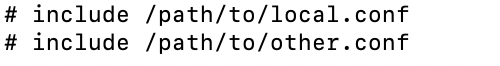
在Redis 4.0開始可以使用第三方開發的模組來擴充Redis可以使用的功能.
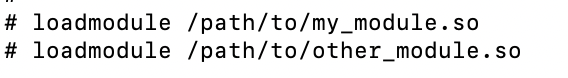
預設只有本機(localhost/127.0.0.1)可以透過6379登入,所以如果服務需要對外且要限制可以連入的來源IP則可以在此設定.
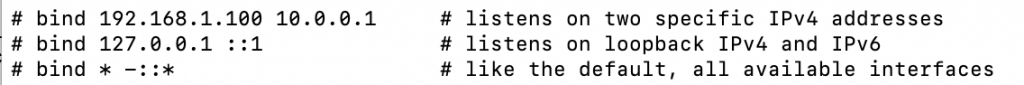
# 預設
bind 127.0.0.1 -::1
預設保護模式是開啟的,配合上面bind設定如果需要對外開放連線則需要關閉此設定.
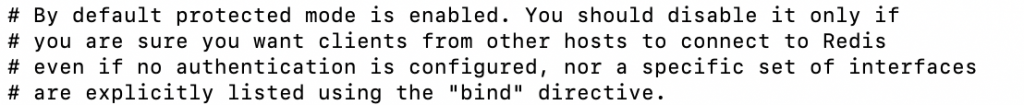
# 預設
protected-mode yes
# 關閉
protected-mode no
對外提供服務的port,如果設為0則所有人都無法連入.
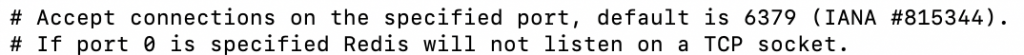
# 預設
port 6379
可以允許連線的時間,以秒為單位計算,0 則為disable.
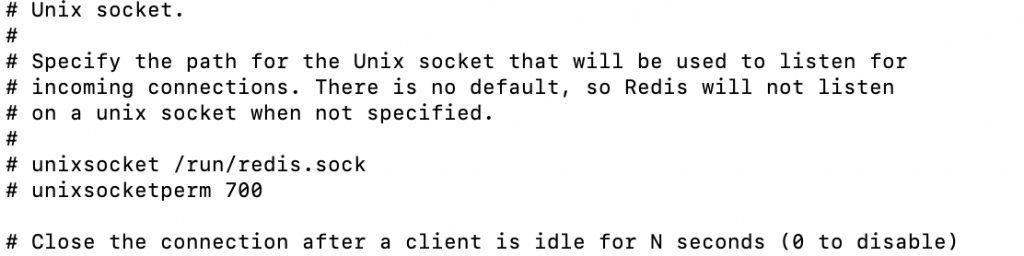
#預設
timeout 0
可以設定多久與Redis伺服器確認連線與保持連線的機制,以秒為單位.
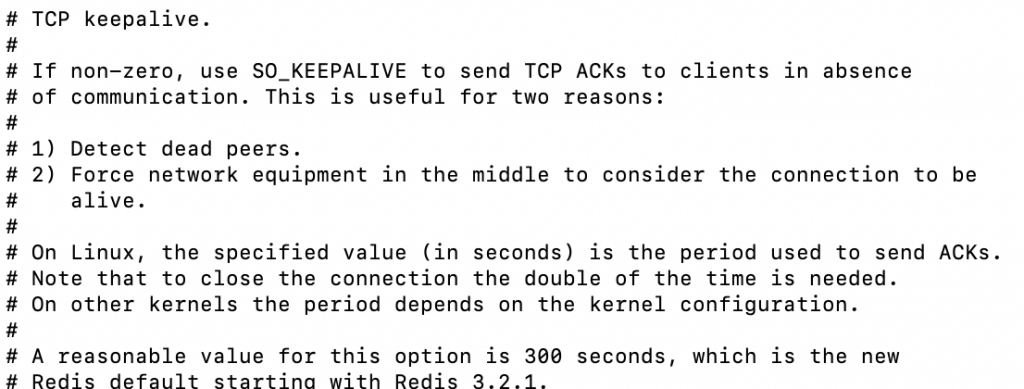
# 預設
tcp-keepalive 300
設定連線到Redis Server必須透過TLS連線,並搭配憑證設定,預設都是關閉的.
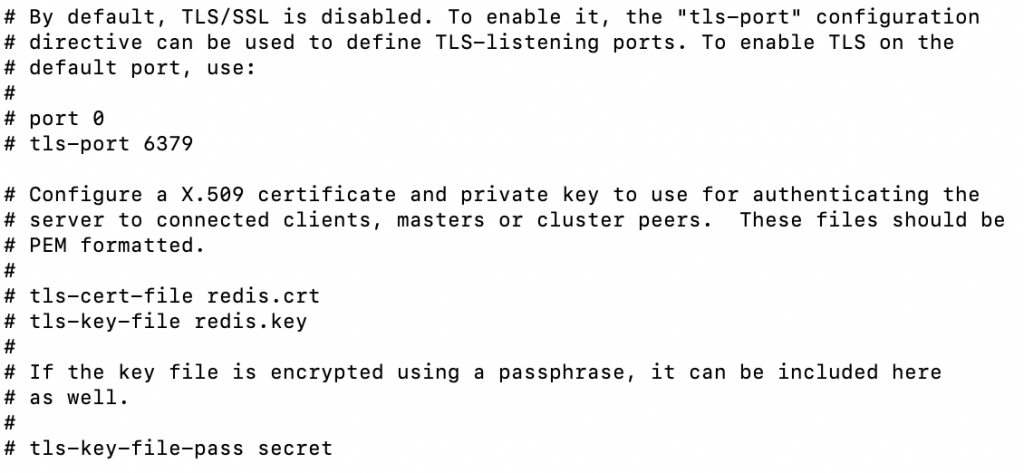
# 預設
# port 0
#tls-port 6379
# tls-cert-file redis.crt
# tls-key-file redis.key
# tls-key-file-pass secret
# 開啟
# 搭配port 設定0 則會要求一定要TLS練線
port 0
port 6380
tls-cert-file myredis.crt
tls-key-file myredis.key
tls-key-file-pass mysecret
SSL連線憑證設定定如下.
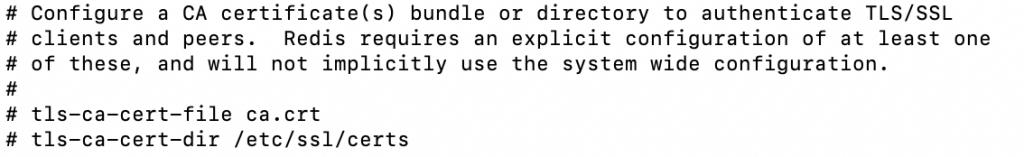
# 預設
# tls-ca-cert-file ca.crt
# tls-ca-cert-dir /etc/ssl/certs
# 開啟
tls-ca-cert-file ca.crt
tls-ca-cert-dir /etc/ssl/certs
是否需要驗證客戶端連上來的SSL憑證是否有效.
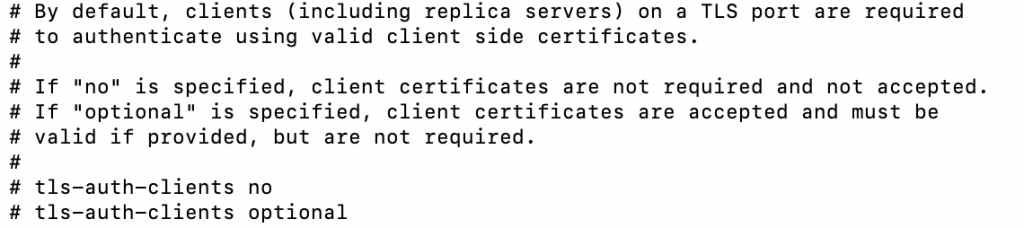
# 預設
# tls-auth-clients no
# tls-auth-clients optional
# 開啟
# no 不需要驗證
# optional 需要驗證客戶端憑證
tls-auth-clients no
tls-auth-clients optional
Redis Server Cluster是否也需要透過TLS方式進行資料同布.
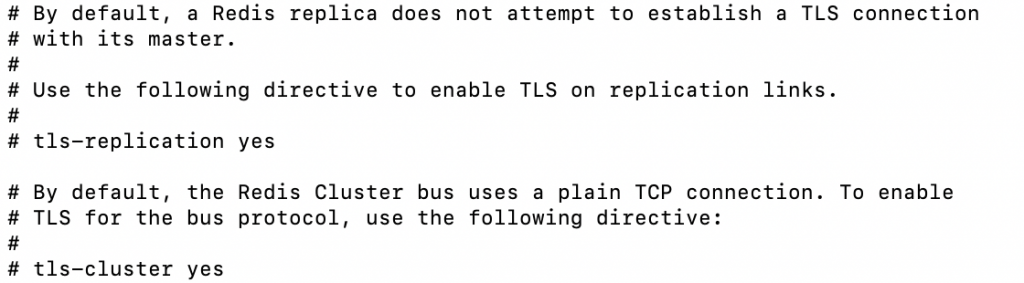
# 預設
# tls-replication yes
# 開啟/關閉
# yes 開啟
# no 關閉
tls-replication yes
Redis Server Cluster是否也需要透過TLS方式進行連線.
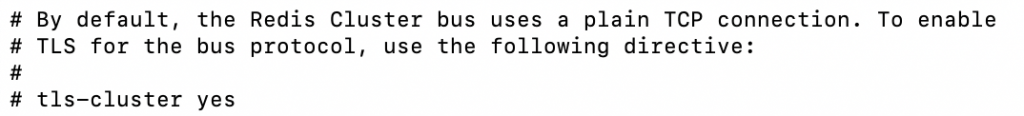
# 預設
# tls-cluster yes
# 開關
# yes 開啟
# no 關閉
tls-cluster yes
設定TLS支援版本.
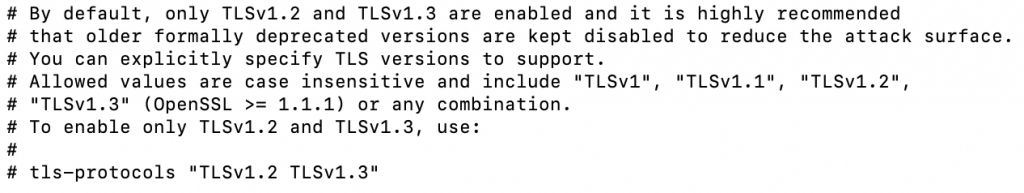
# 預設
# tls-protocols "TLSv1.2 TLSv1.3"
