將 ngIf 和 ngFor 彼此之間怎麼搭配使用的方法記錄下來。
在 Angular 中的 ngIf 和 ngFor 都是叫做 structural directive。
在官方文件介紹 ngForOf 這個 API 的時候,有特別寫下以下這段話,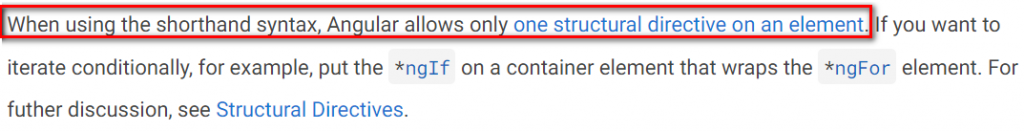
它有特別聲明,在使用 shorhand syntax (即: *ngIf, *ngFor 這種寫法) 的時候,在一個元素上只能使用一個 structural directive。
那如果,透過 ngFor 遍歷某個陣列,而我想要用 ngIf 有條件的渲染其中的某些元素的話,要怎麼達到呢?!!
這個時候,我們就可以使用 ng-container 來達到這種效果喔
[View]
<ul>
<ng-container *ngFor="let item of itemInfo">
<li *ngIf="item.visible">
{{ item.name }}
</li>
</ng-container>
</ul>
[TypeScript]
export class AppComponent {
itemInfo = [
{ name: 'cup', visible: true },
{ name: 'coffee', visible: true },
{ name: 'tea', visible: true },
{ name: 'chocolate', visible: false },
];
}
有看到上面的範例,我們將 ngFor 的內容放到 ng-container 元素上,接著,才在裡面放入 ngIf 來判斷是否該元素的屬性有符合條件,若有才會為它渲染出屬於它的 li 元素。
另外,ng-container 是不會產生出額外的 DOM 在你的網頁上喔,所以,不用擔心會不會又需要額外產出不必要的 DOM 出來。
除了用 ng-container 可以達成 ngFor 和 ngIf 的混用,我們也可以利用 ng-template 來達成喔,止步過寫法上就比較不一樣了。會造成寫法上的不一樣是因為 ng-template 是沒有辦法直接寫入 shorthand syntax 的內容,即像是: *ngFor, *ngIf 這種簡寫的 syntax 是沒有辦法直接加在 ng-template 上,我們必須把整個內容都寫上去才行。
那麼就來改寫一下上面的範例吧
[View]
<ul>
<ng-template ngFor let-item [ngForOf]="itemInfo">
<li *ngIf="item.visible">
{{ item.name }}
</li>
</ng-template>
</ul>
[TypeScript]
export class AppComponent {
itemInfo = [
{ name: 'cup', visible: true },
{ name: 'coffee', visible: true },
{ name: 'tea', visible: true },
{ name: 'chocolate', visible: false },
];
}
用 ng-template 的寫法是不是有點冗呢 XDDD,所以,你如果不想寫那麼多的內容的話,就建議直接使用 ng-container 的寫法囉~~
這邊做個總結
