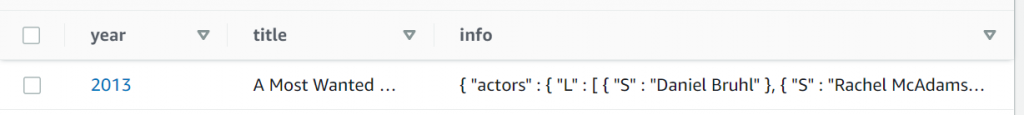NoSQL的查詢有兩種模式, 分別是Scan與Query
Scan會對整個表作掃描. 例如要查詢2013年的七龍珠電影, 輸入相對應的條件做Scan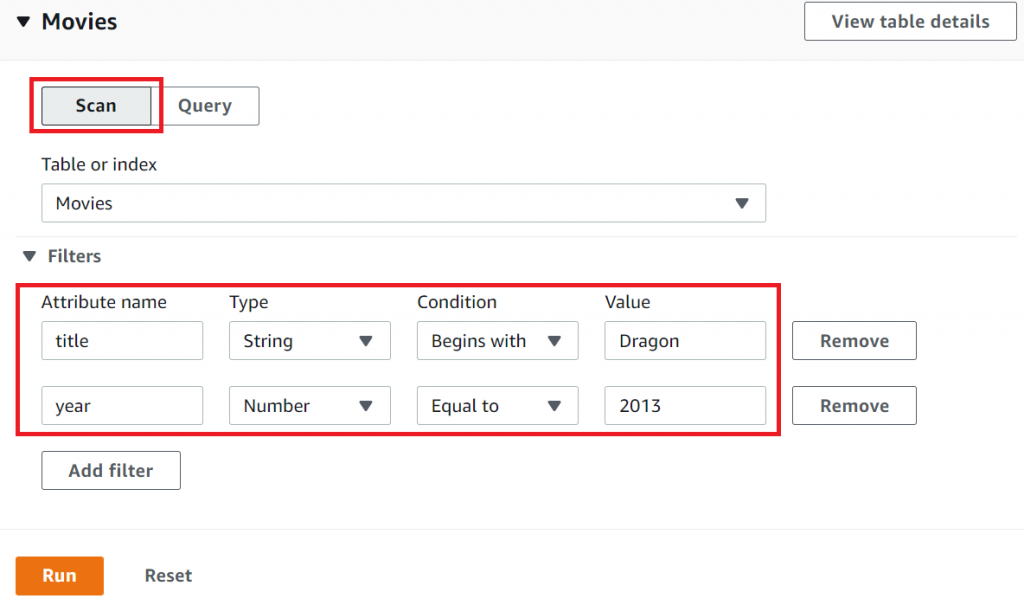
Scan總共花費了275.5 Read Capacity Units找出這筆資料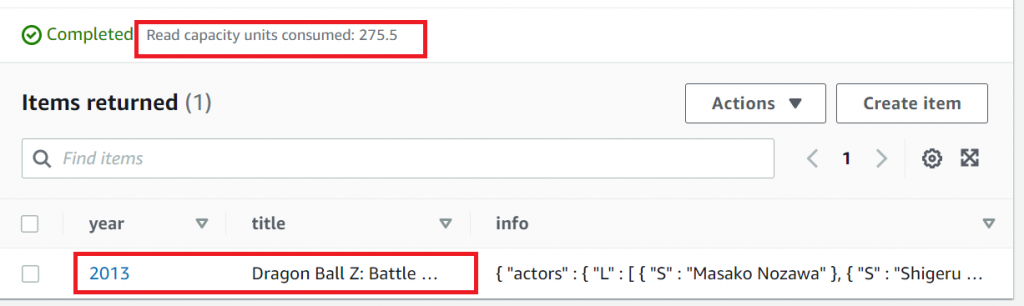
但是如果把相同條件下在Partition Key & Sort Key使用Query方式查詢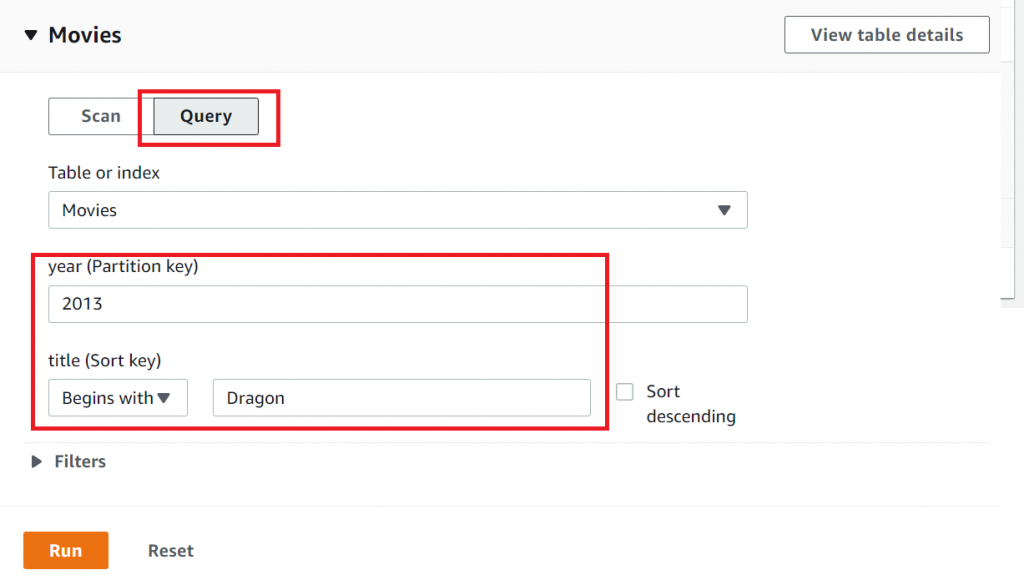
相同的結果只需花費0.5 Read Capacity Units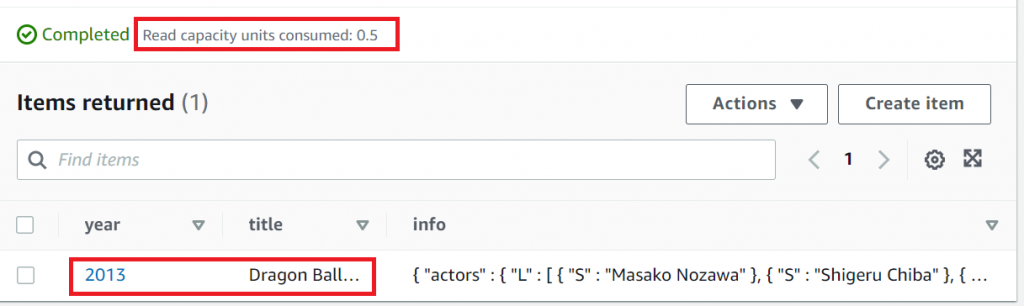
但是Scan也是有方便之處. 當對搜尋條件不明確時, Scan的搜尋容許成對相對比較大. 例如只搜尋電影名稱包含"Ball Z", 類似SQL Like指令.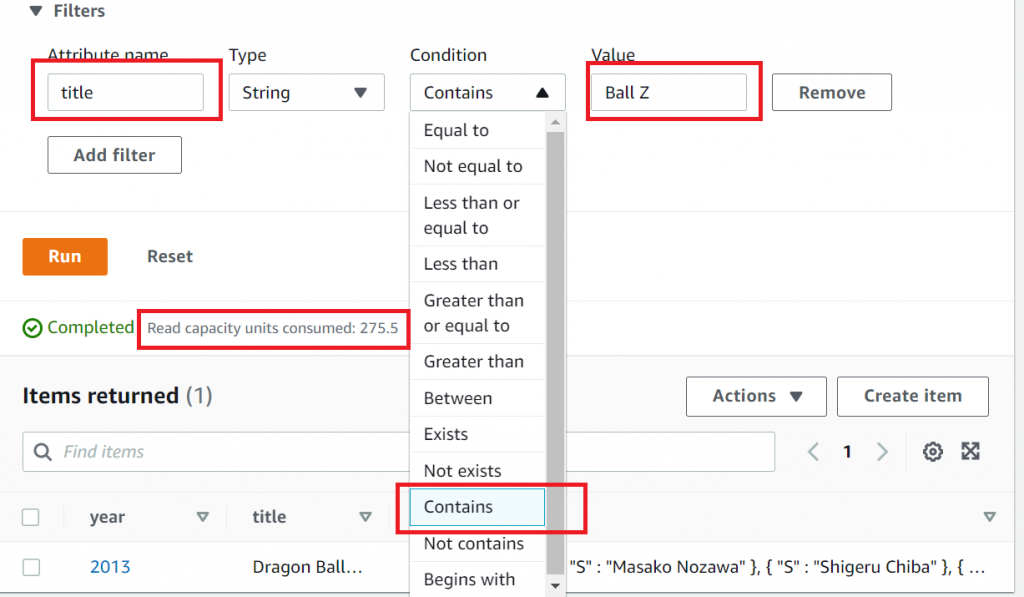
Query的搜尋條件就相對有限.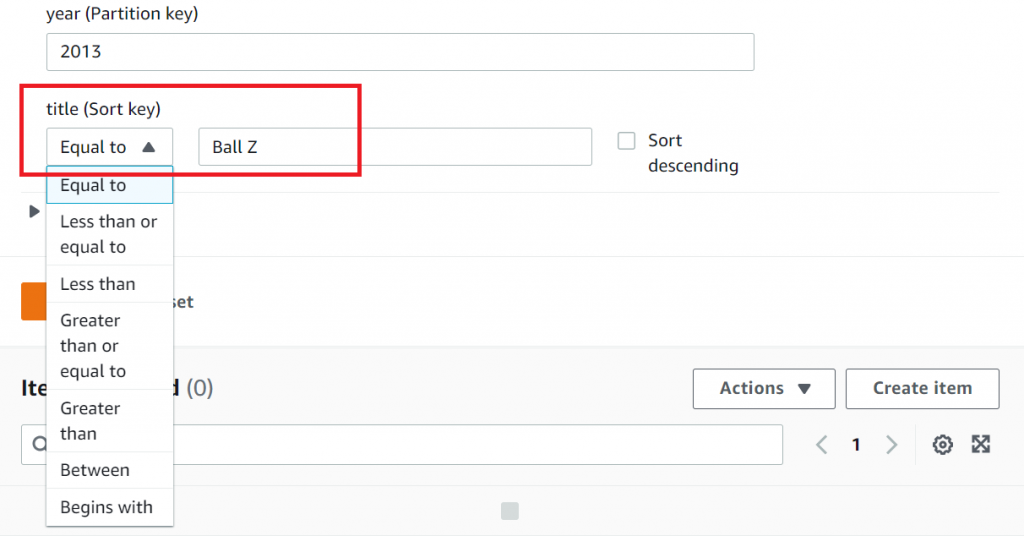
另外無論Scan或Query, 它的屬性型別只有String, Number, Binary, Boolean, Null, 搜尋條件必須符合這些型別.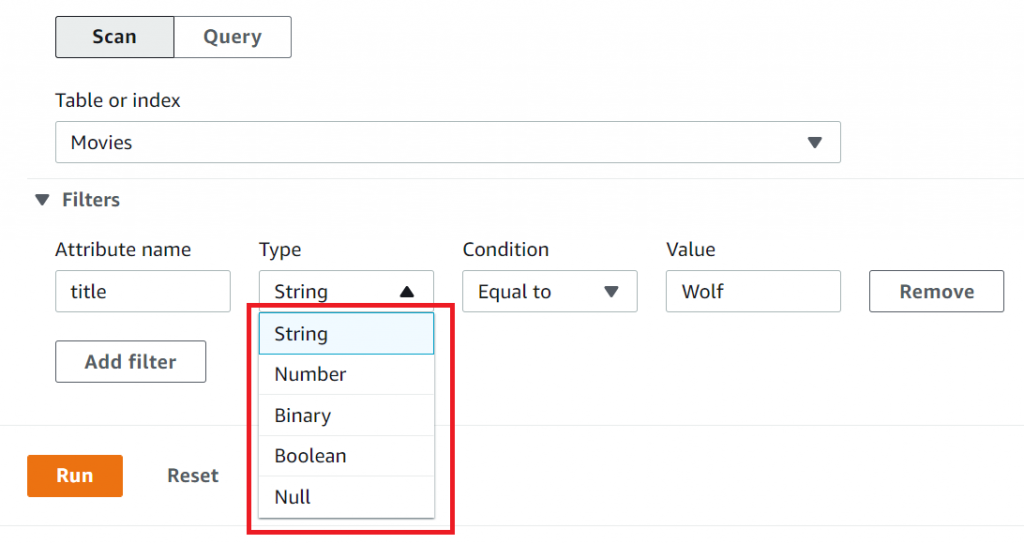
例如範例資料的型別是Map, 搜尋條件就無法針對這類型別使用.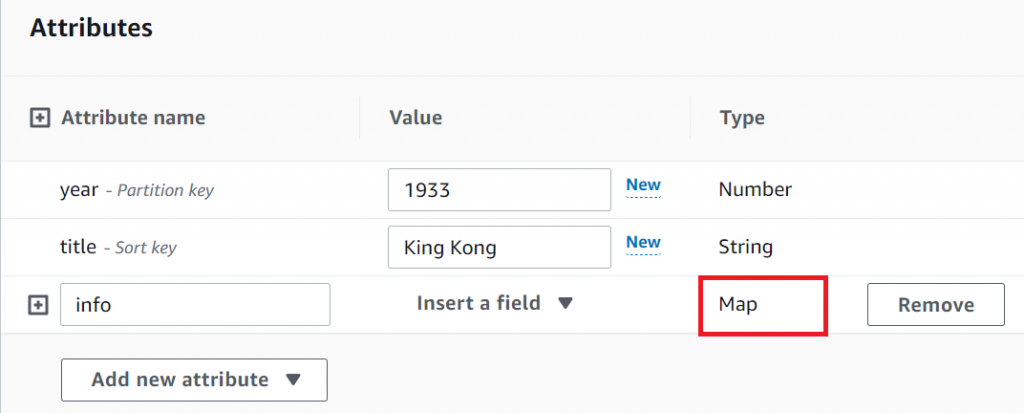
現在新增一筆2021年007的生死交戰, 並將info欄位設成String.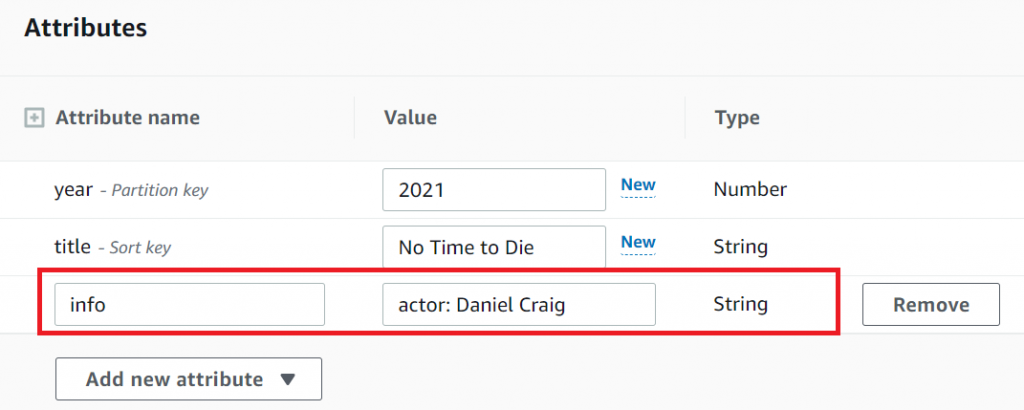
再使用Filters功能搜尋, info型別指定為String, 搜尋Daniel即可搜尋到這一筆新增資料.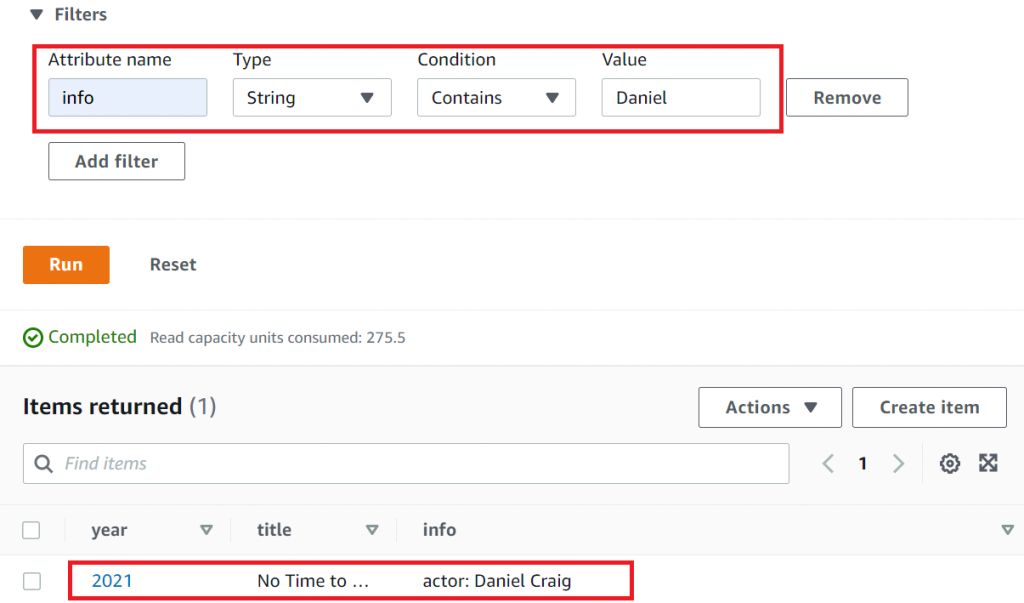
就算其他資料info欄位有Daniel, 但由於型別為Map因此就不會出現在String的搜尋結果.