今天做了dialogfragment,程式碼如下
<?xml version="1.0" encoding="utf-8"?>
<LinearLayout
xmlns:android="http://schemas.android.com/apk/res/android"
android:layout_width="match_parent"
android:layout_height="wrap_content"
android:layout_marginLeft="50dp"
android:layout_marginRight="50dp"
android:orientation="vertical">
<EditText
android:id="@+id/account"
android:layout_width="match_parent"
android:layout_height="wrap_content"
android:hint="account"/>
<EditText
android:id="@+id/password"
android:layout_width="match_parent"
android:layout_height="wrap_content"
android:hint="password"/>
<LinearLayout
android:layout_width="match_parent"
android:layout_height="wrap_content"
android:orientation="horizontal">
<Button
android:id="@+id/login"
android:layout_width="0dp"
android:layout_height="wrap_content"
android:layout_weight="0.5"
android:text="login"/>
<Button
android:id="@+id/cancel"
android:layout_width="0dp"
android:layout_height="wrap_content"
android:layout_weight="0.5"
android:text="cancel"/>
</LinearLayout>
</LinearLayout>
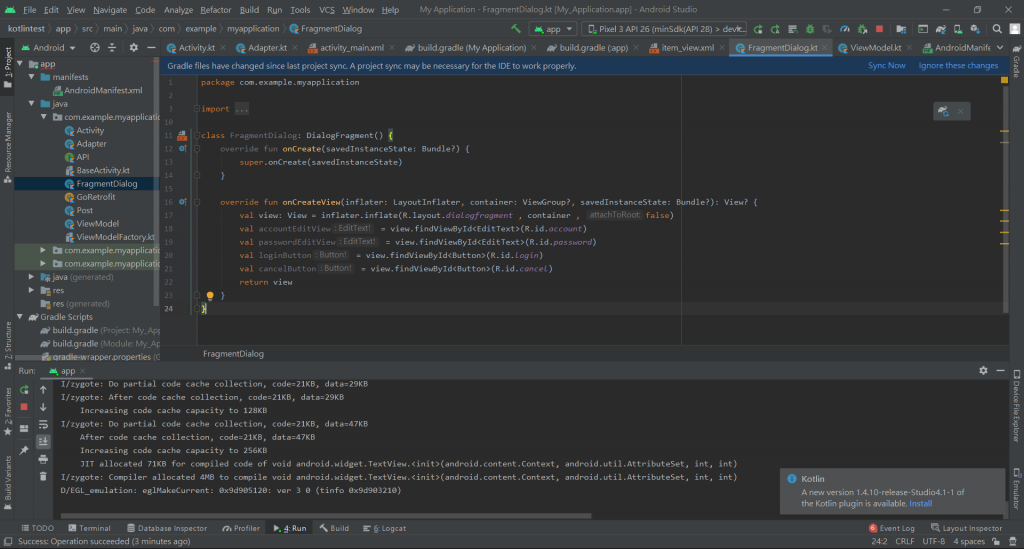
然後在activity中這樣調用
val fm = supportFragmentManager
val dialog = FragmentDialog()
dialog.show(fm,"Blossom")
結果如下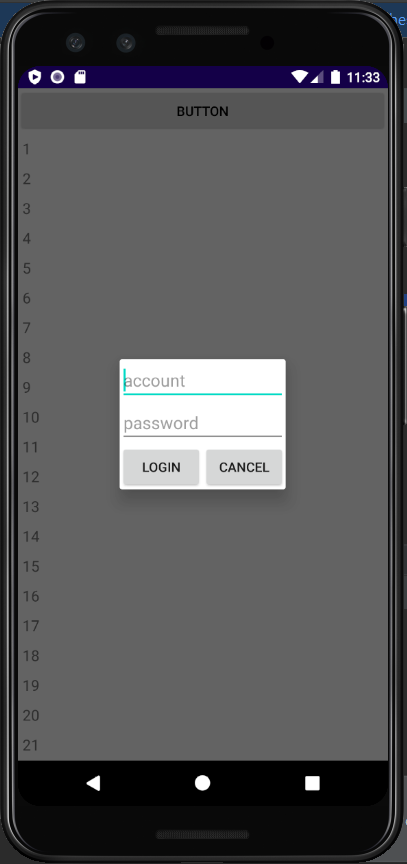
但是在activity中架構會變得不好看,正在研究好的方式在viewmodel中呈現
