昨天介紹了一些AWS建置環境的方法,今天會先做CloudFormation的前置作業,這樣在後續撰寫CloudFormation的時候,可以專心在撰寫檔案上。
前置作業:
建議使用vscode來撰寫JSON或YAML,網址:
https://code.visualstudio.com/
需要再vscode安裝CloudFormation的套件,在撰寫時會出現一些提示,可以快速編寫,以及修改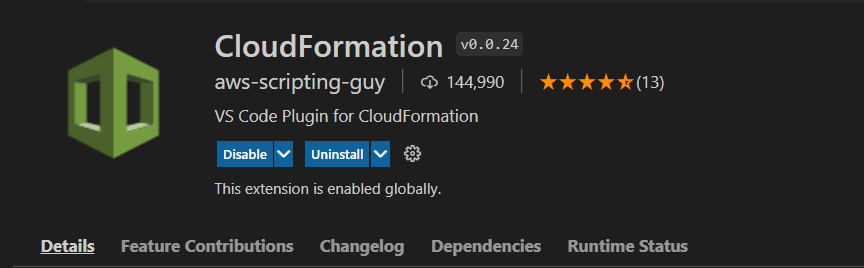
安裝aws command line(aws cli),網址:https://docs.aws.amazon.com/zh_tw/cli/latest/userguide/install-cliv2-windows.html
使用aws cli需要先做環境的配置,根據你的IAM user填入以下的資訊,筆者是選擇在Ohio建置環境,所以在region會顯示us-east-2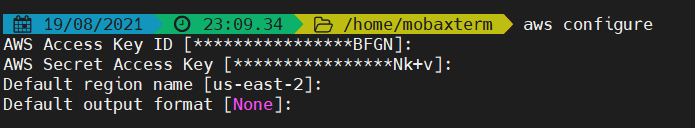
EC2創建的時候,建議需要有一把key,再透過key進行遠端SSH。這把key需要先創建,可以透過AWS console或aws cli,aws cli執行以下指令:aws ec2 create-key-pair --key-name my-key-pair --query "KeyMaterial" --output text > my-key-pair.pem
(my-key-pair以換成自己想要的名字)
EC2創建的時候需要OS,在CloudFormation會需要知道Image ID,筆者是使用Amazon Linux 2,如果是其他OS可以使用AWS console去查看。參考網址:https://docs.aws.amazon.com/zh_tw/AWSEC2/latest/UserGuide/finding-an-ami.html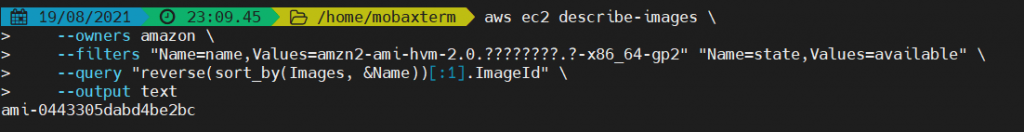
明日會直接說明檔案的部分,並使用CloudFormation建置架構。
