雙因子驗證 (Two-factor authentication) 是一種存取服務前的認證授權機制,使用者必須通過兩認證方式才能存取資源。雙因子驗證 (Two-factor authentication) 例子如下:
雙因子驗證可以讓你使用 GitHub 服務時更加安全,大幅降低資料洩漏與釣魚攻擊。建議你使用 GitHub 服務時,盡可能啟用多因子驗證功能
GitHub 所提供的雙因子驗證有三種
點選右上角個人頭像旁的下拉選單 > Settings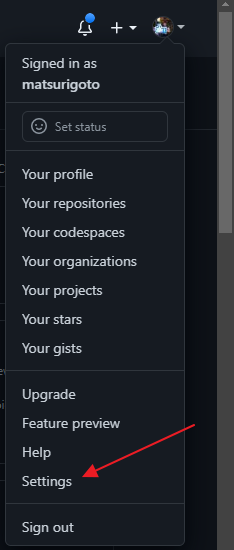
點選左邊 Account Security > 拉至畫面下方,點選 Enable Two-factor authentication 按鈕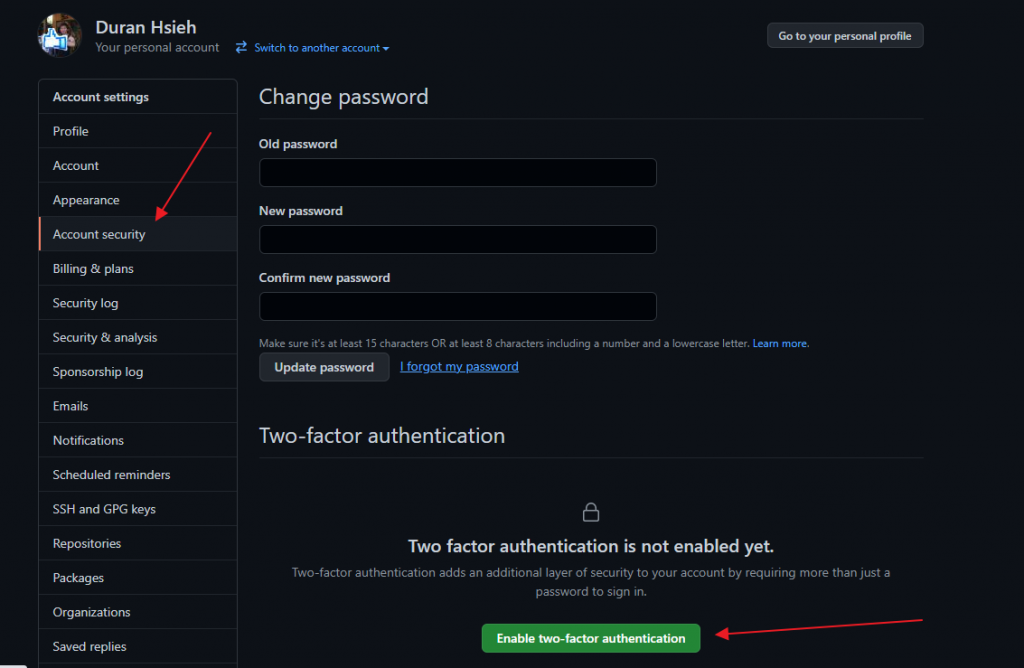
輸入密碼確認 (GitHub 重要設定皆要重新輸入密碼確認)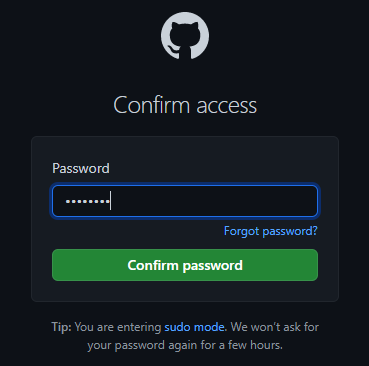
選擇 Set up using an app,點選 Continue 按鈕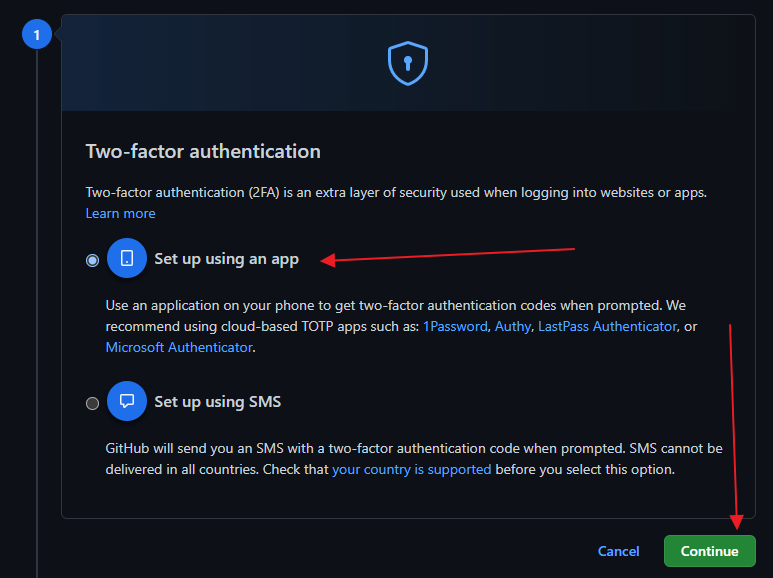
你可以下載 microsoft authenticator 或 google authenticator 手機應用程式,掃描畫面上的 QR Code,輸入取得的代碼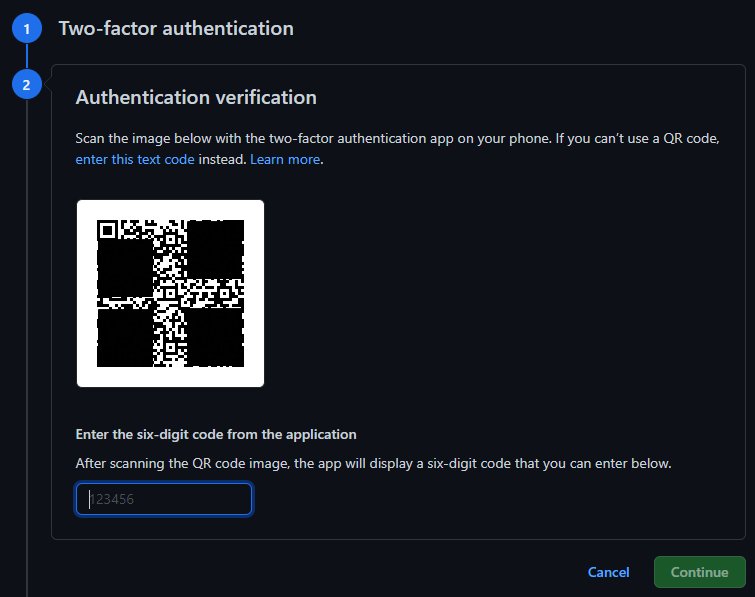
開啟 microsoft authenticator,點選右上角 + 按鈕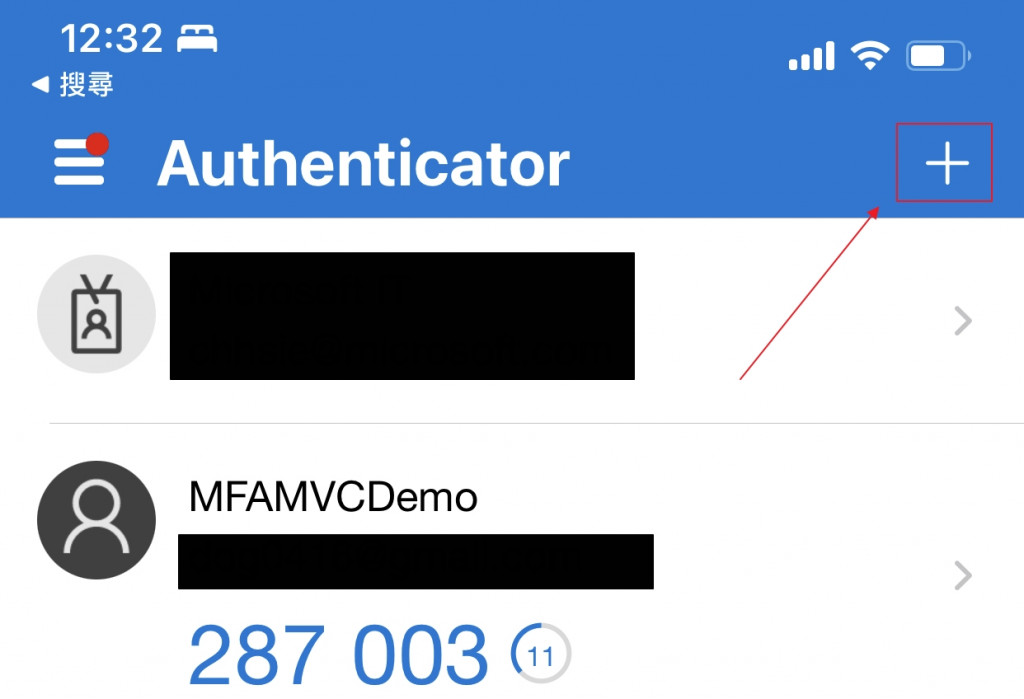
選擇其他
即可看見 GitHub 的 TOTP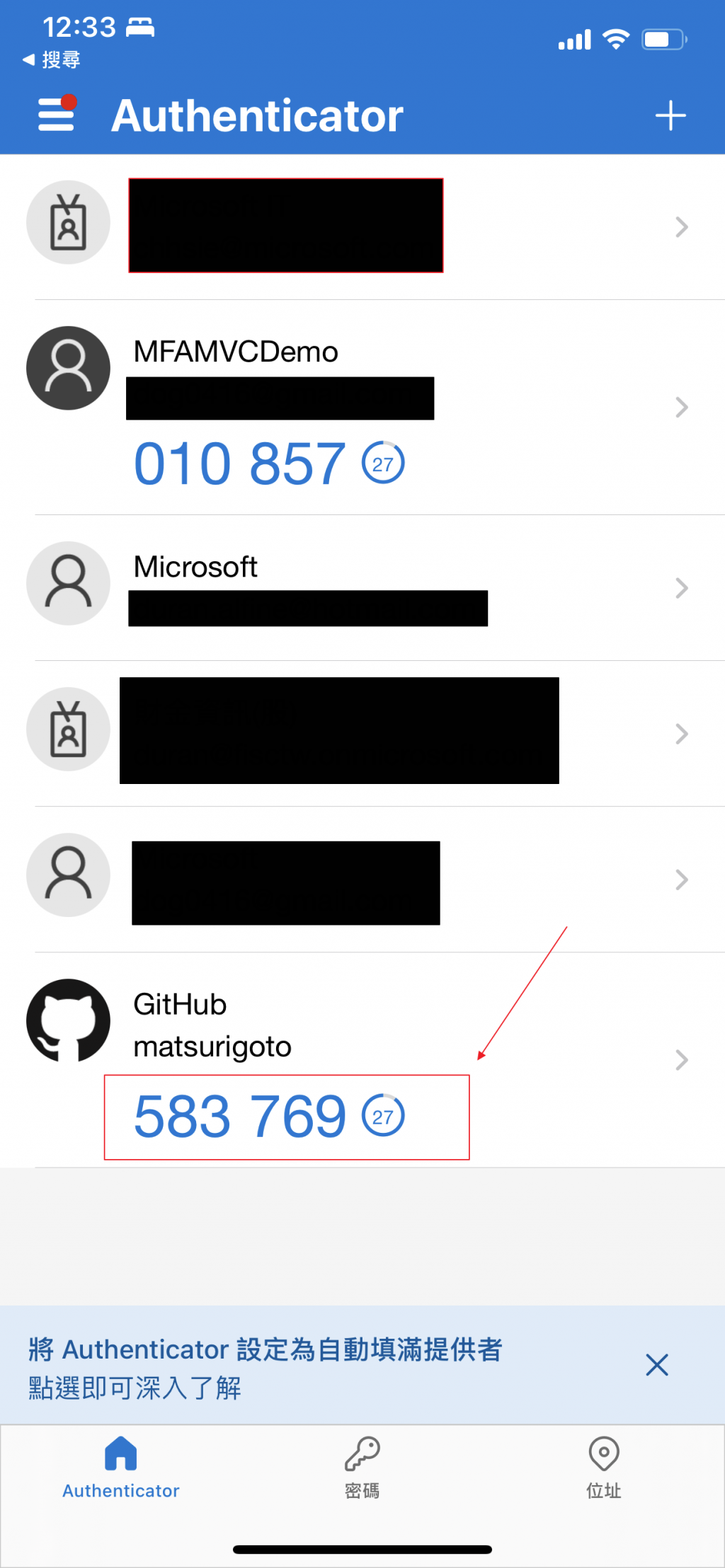
完成後,會出現恢復資訊在畫面上,當你轉換手機,需要重新安裝應用程式並啟用雙因子驗證,可以透過這些代碼進行恢復。建議你可以下載此檔案。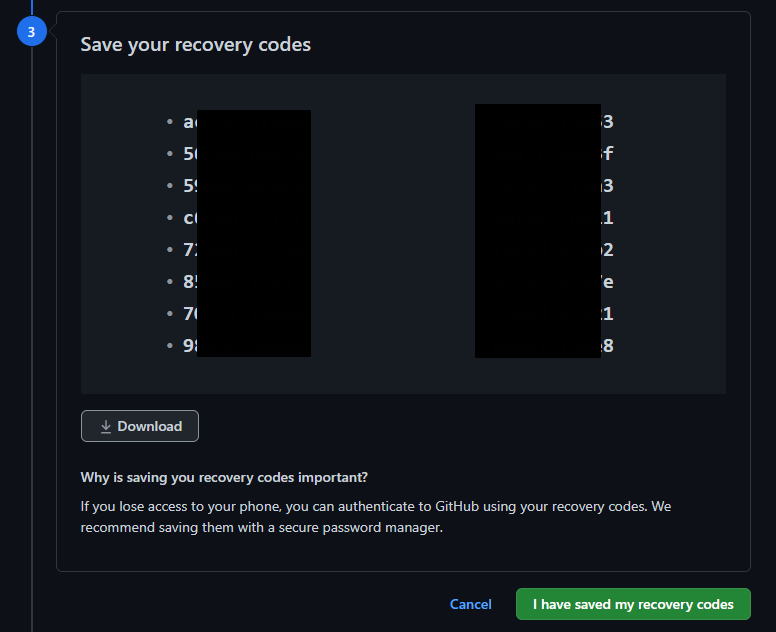
啟用完成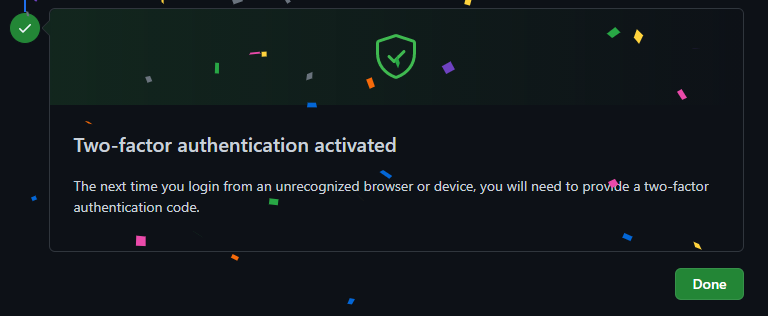
你可以開啟無痕視窗,重新登入 GitHub。會發現使用帳號密碼登入後,需輸入6位代碼進行驗證。開啟你的手機驗證應用程式 (microsoft authenticator 或 google authenticator),輸入上面的代碼進行登入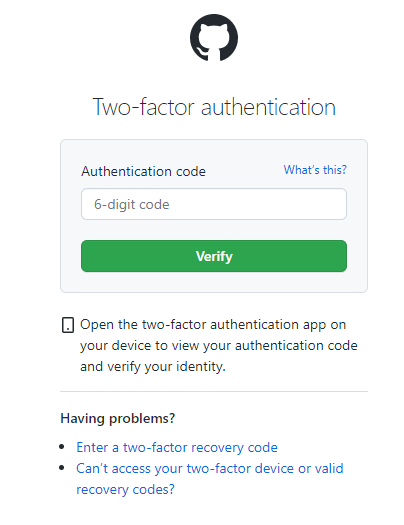
閱讀完本篇文章,除了知道何謂雙因子驗證與如何啟用 GitHub 雙因子驗證,更希望讀者立刻能為你的 GitHub 帳號啟用起此功能。若喜歡我的文章,歡迎點 like, 分享與訂閱。
