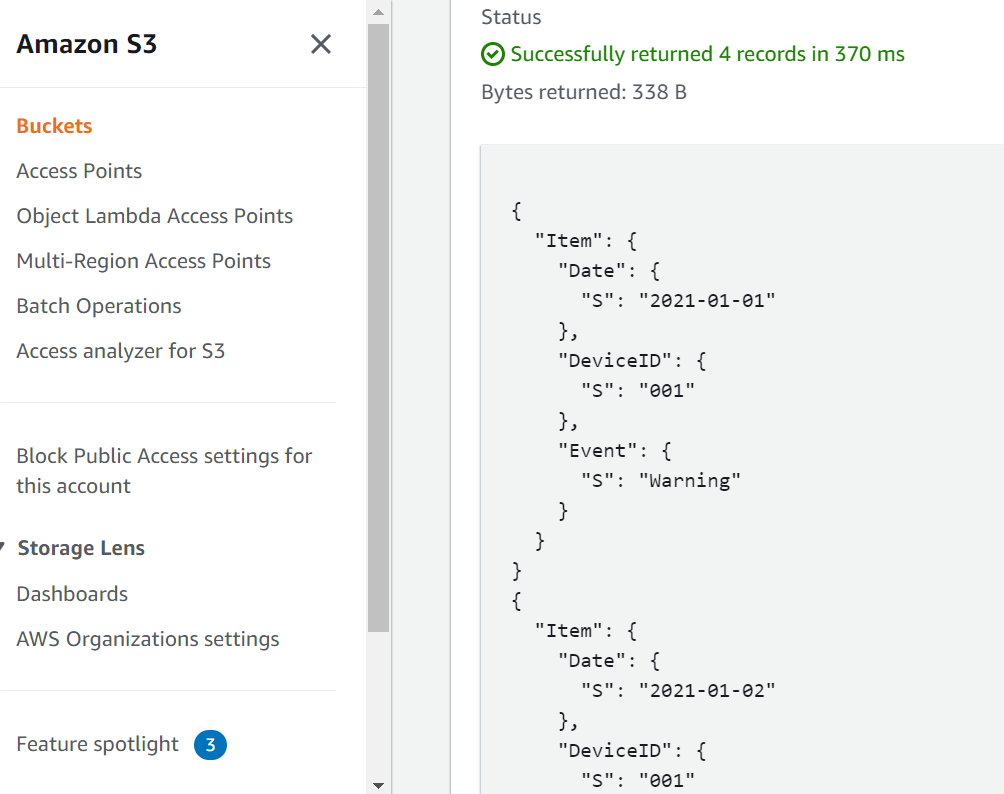NoSQL資料除了前次的備份還原之外, 也可以匯出至S3當作額外備份, 或是給其他AWS服務使用.
在面板點選Export to S3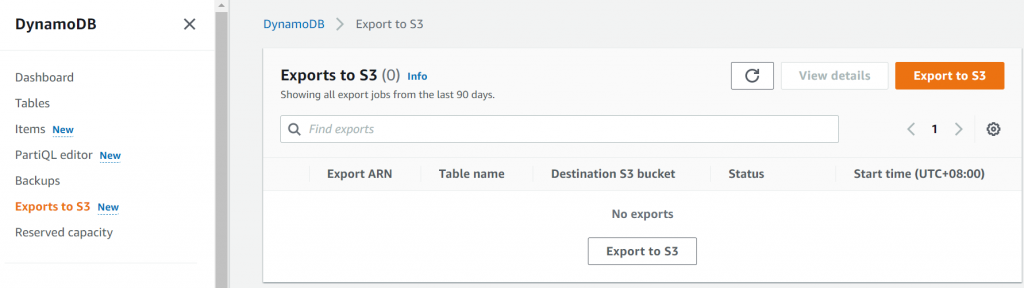
匯出之前必須要先建立S3 Bucket當作儲存目的地.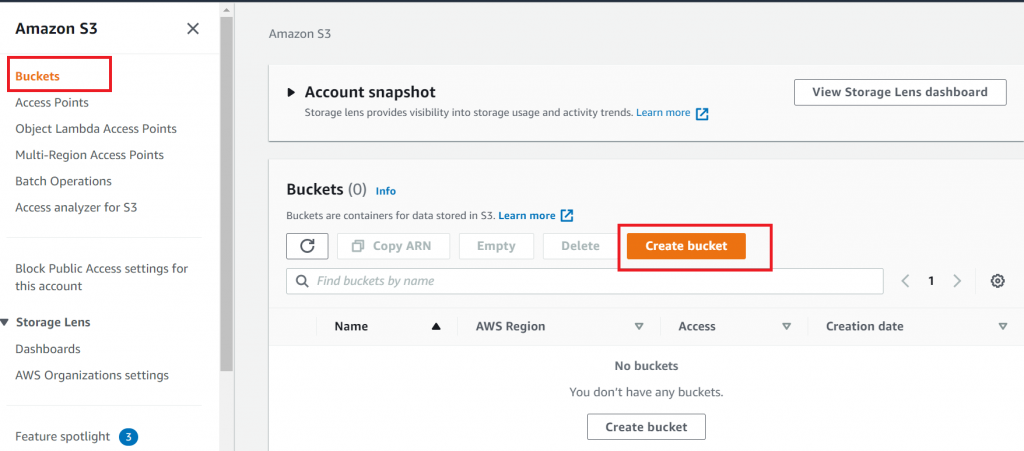
輸入一個唯一值的名稱, 然後使用預設值很快建立一個Bucket.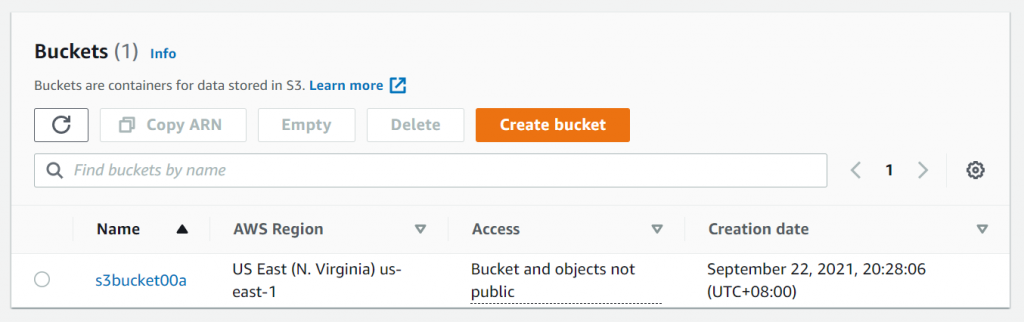
這次使用先前建立的EventLog Table當作資料來源, 匯出至S3的表必須開啟PITR選項.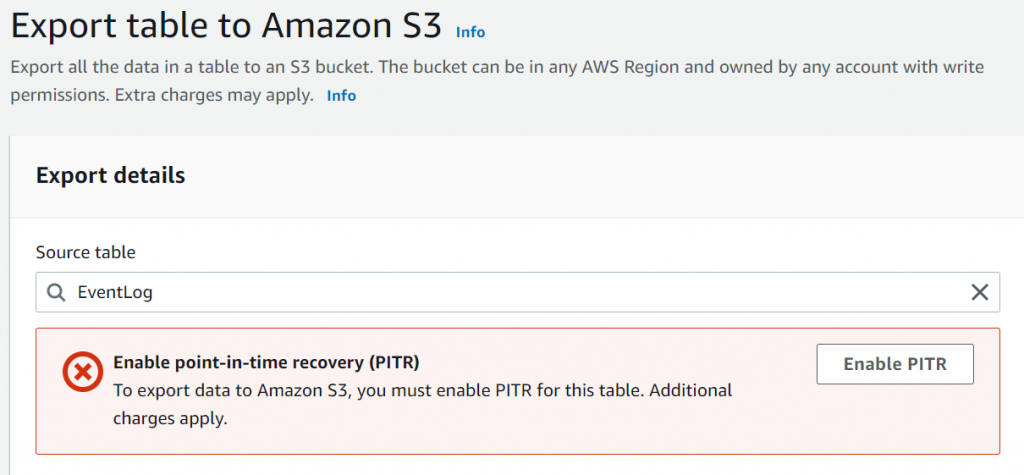
將資料來源與目的地都設定好, 其餘都使用預設值, [Export]即可匯出.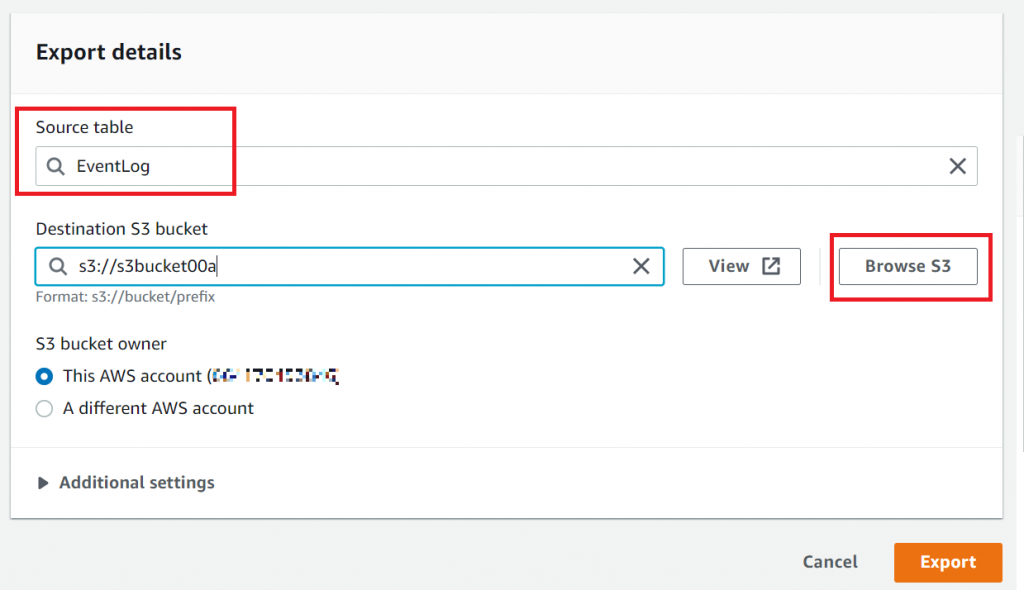
匯出完成後可看到Export ARN Completed.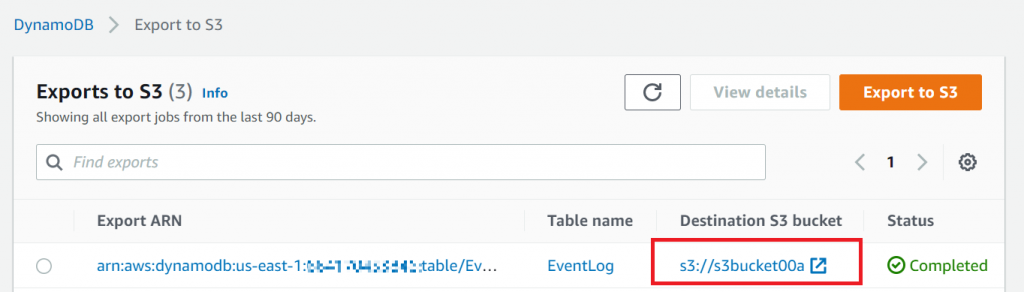
點選Bucket後可看到裡面有一個AWSDynamoDB的子資料夾.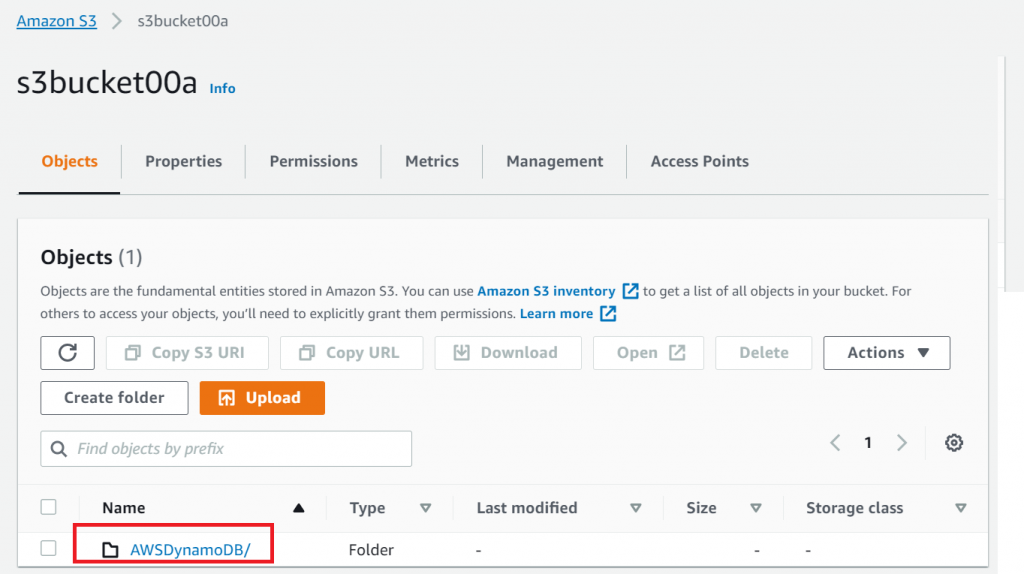
再繼續往裡面的子資料夾點選進入, 可看到一個data的資料夾, 裡面存放以gz格式壓縮匯出的資料. 點選該筆資料, 再從[Action]選取 [Query with S3 Select]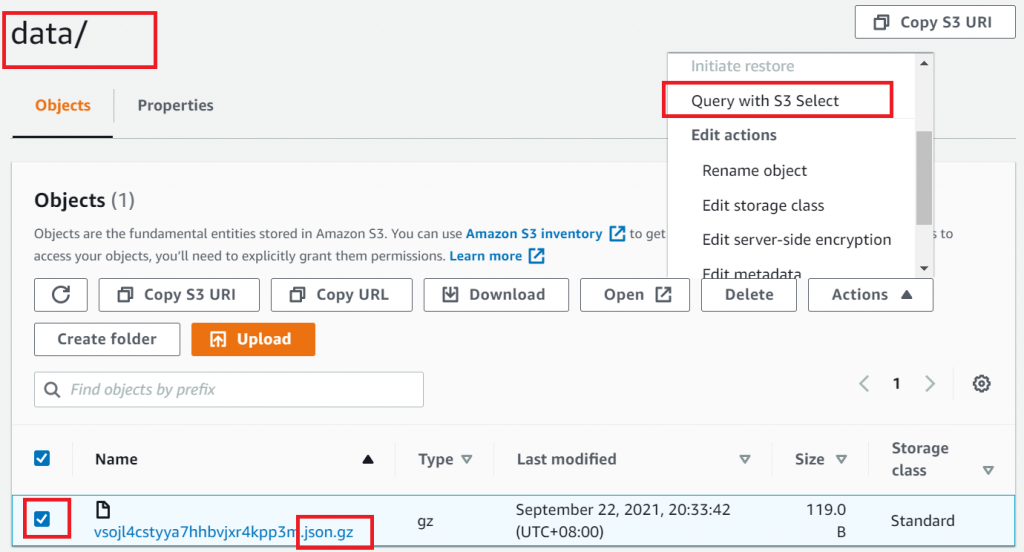
頁面往下瀏覽, 再按 [Run SQL query]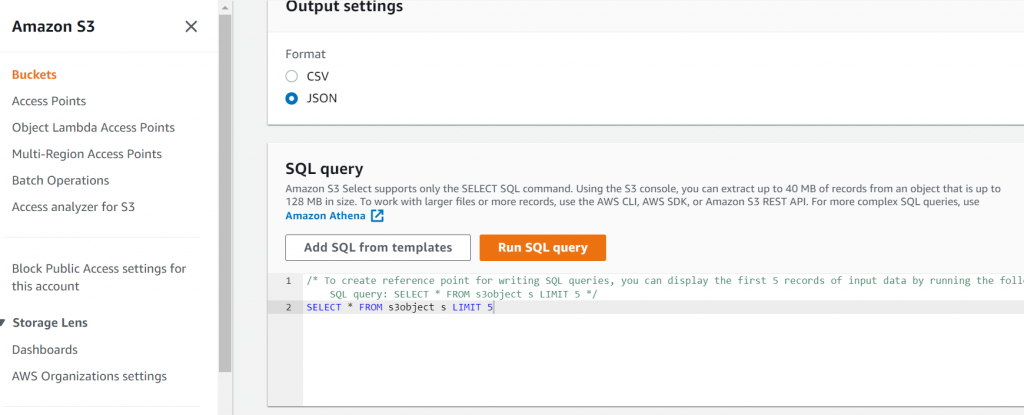
即可看到在EventLog的資料以JSON的格式呈現.