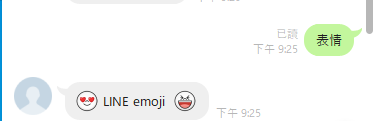改造的前提必然是要先了解程式的運作原理所以我們要先了解LINE提供給我們那些格式去使用
第一個先說到文字訊息,以下是Line提供的格式
TextSendMessage
text_message = TextSendMessage(text='Hello, world')
由於我們到最後都是要使用line_bot_api.reply_message(event.reply_token, message)將訊息傳出所以我們先設置一個常數紀錄訊息
text
String Required
Message text. You can include the following emoji
我們傳出的文字訊息必須是String格式其中可以包含emoji符號
LINE emojis. Use a character as a placeholder and specify the and of the LINE emoji you want to use in the property. For more information, see List of available LINE emojis.
Unicode emojis
(Deprecated) LINE original unicode emojis. See the Unicode code point table for LINE original emoji for details.
接著講到如何使用emoji
TextSendMessage-Emoji
emoji = [
{
"index"(字串位置): 0,
"productId"(組別ID): "5ac1bfd5040ab15980c9b435",
"emojiId"(物品於組別中的ID): "001"
},
{
"index": 13,
"productId": "5ac1bfd5040ab15980c9b435",
"emojiId": "002"
}
]
text_message = TextSendMessage(text='$ LINE emoji $', emojis=emoji)
使用emoji需要先選擇你要用的emoji找到他的ID,接著選擇擺放位置(矩陣),在text中放入$作為紀錄。
表情符號清單:List of available LINE emojis | LINE Developers