執行lua script允許執行時間上限,超過則會被刪除.(毫秒)
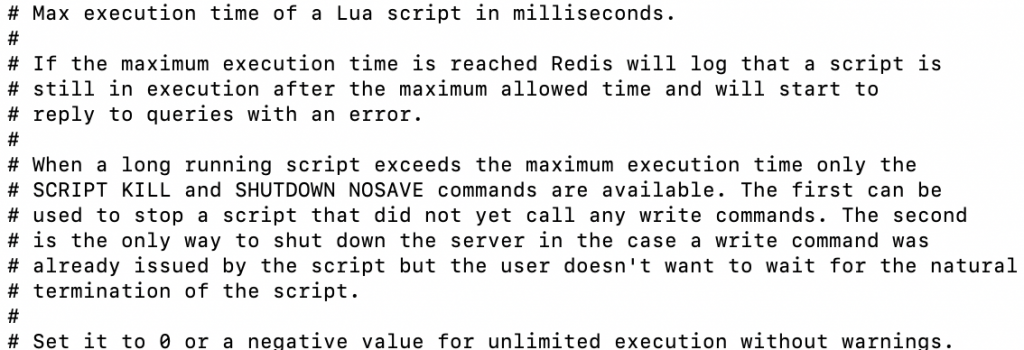
# 預設
lua-time-limit 5000
是否啟用Redis Server Cluster模式.
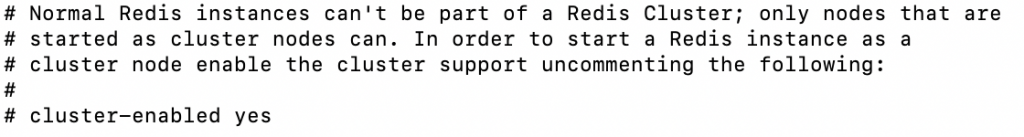
# 預設
# cluster-enabled yes
Redis Server Cluster 設定檔案名稱.
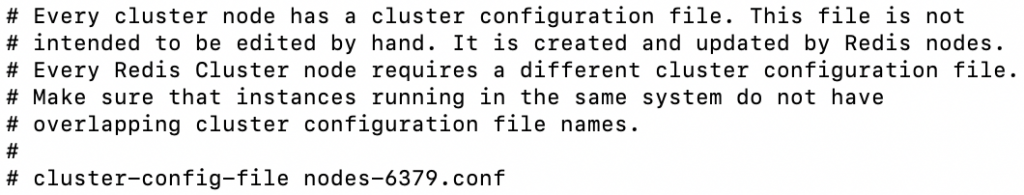
# 預設
# cluster-config-file nodes-6379.conf
設定Redis Server Cluster 節點連接逾時.(毫秒)
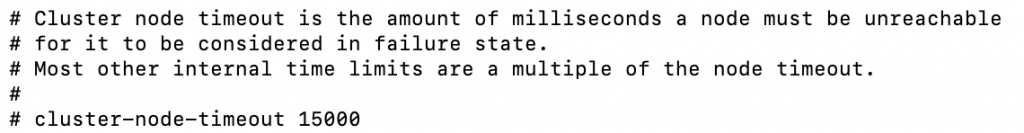
# 預設
# cluster-node-timeout 15000
如果設爲0,則一個Replica將總是嘗試故障轉移一個Master。如果設爲>0,則最大失去連接的時間是node timeout乘以這個factor。
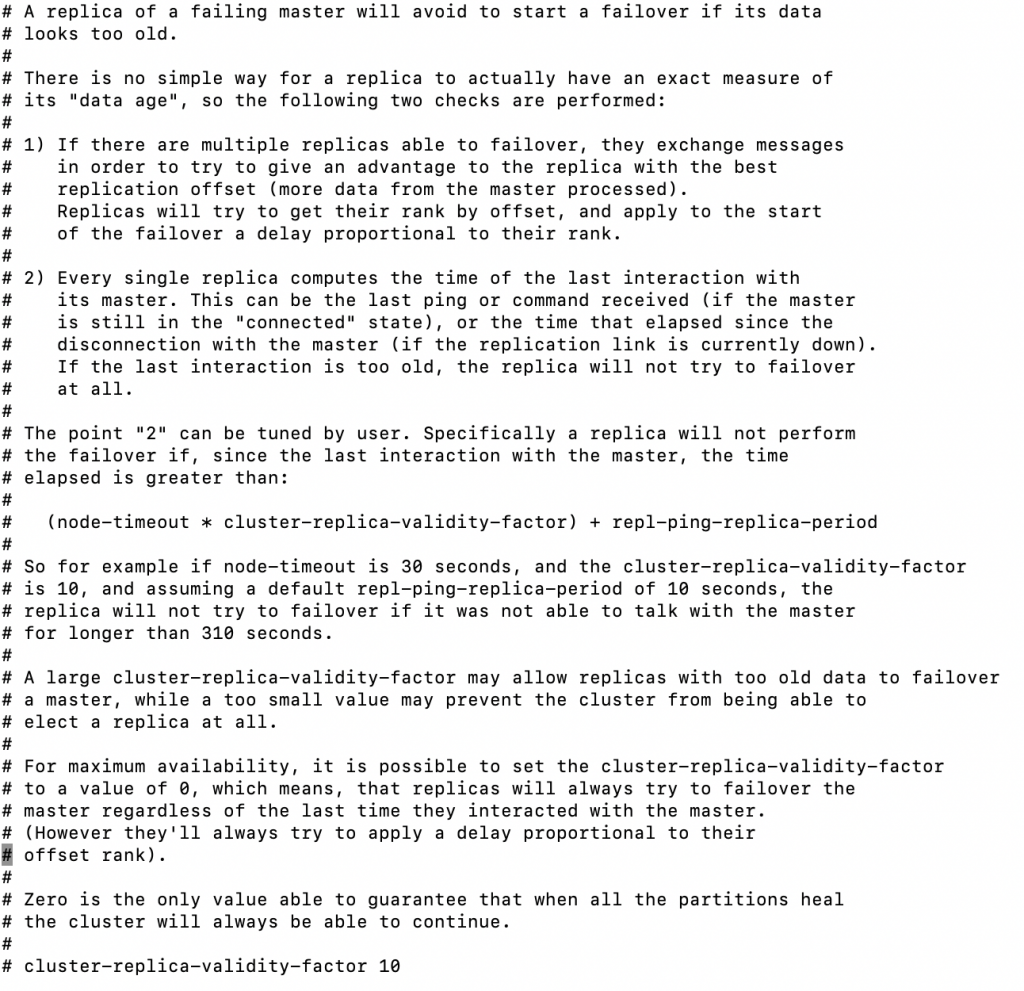
# 預設
# cluster-replica-validity-factor 10
設定Master和Replica保持連接的最小數量(最少與多少個Replica保持連接),也就是說至少與其它多少Replica保持連接的Replica纔有資格成爲Master。
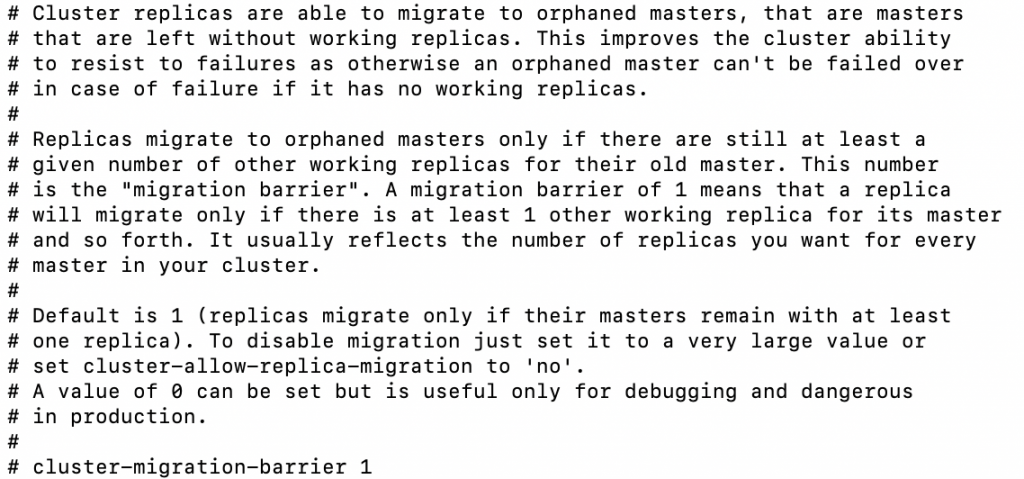
# 預設
# cluster-migration-barrier 1
設定是否允許自動切換Replica成為Master.
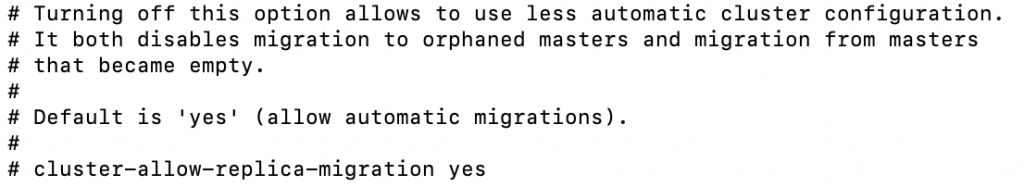
# 預設
# cluster-allow-replica-migration yes
設定yes時,key space沒有達到百分之多少時停止接受寫請求。如果設置爲no,將仍然接受查詢請求,即使它只是請求部分key.
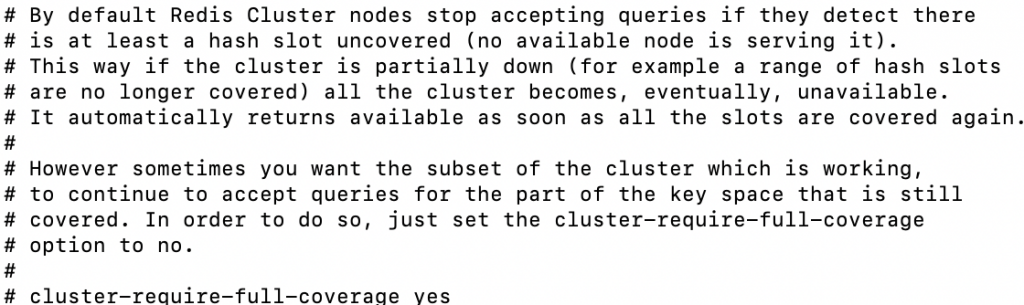
# 預設
# cluster-require-full-coverage yes
設定為yes時,可防止從設備嘗試對其進行故障轉移Master在主故障期間,除非強制執行手動故障轉移。
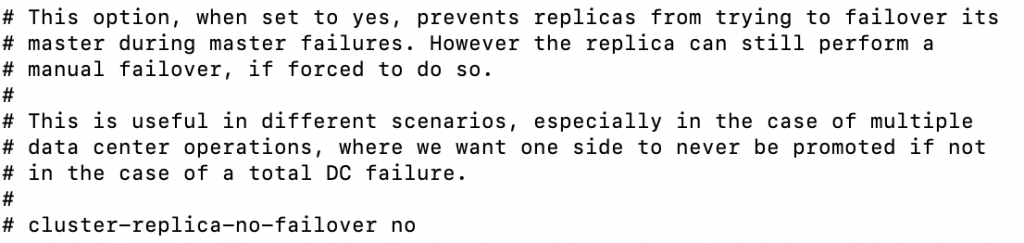
# 預設
# cluster-replica-no-failover no
是否允許在Cluster機制停止時還可以讀取.
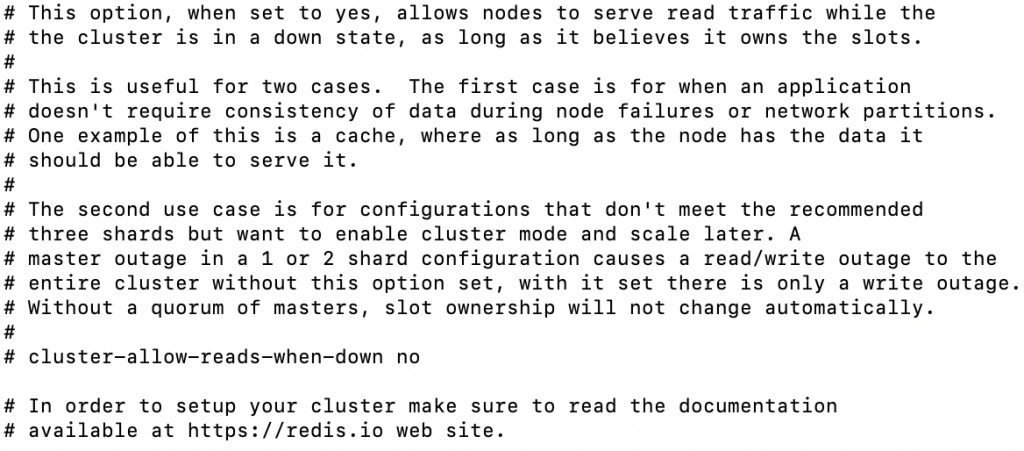
# 預設
# cluster-allow-reads-when-down no
設定docker Cluster IP
設定docker Cluster TLS Port
設定docker Cluster 對外 Port
設定docker Cluster Bus Port
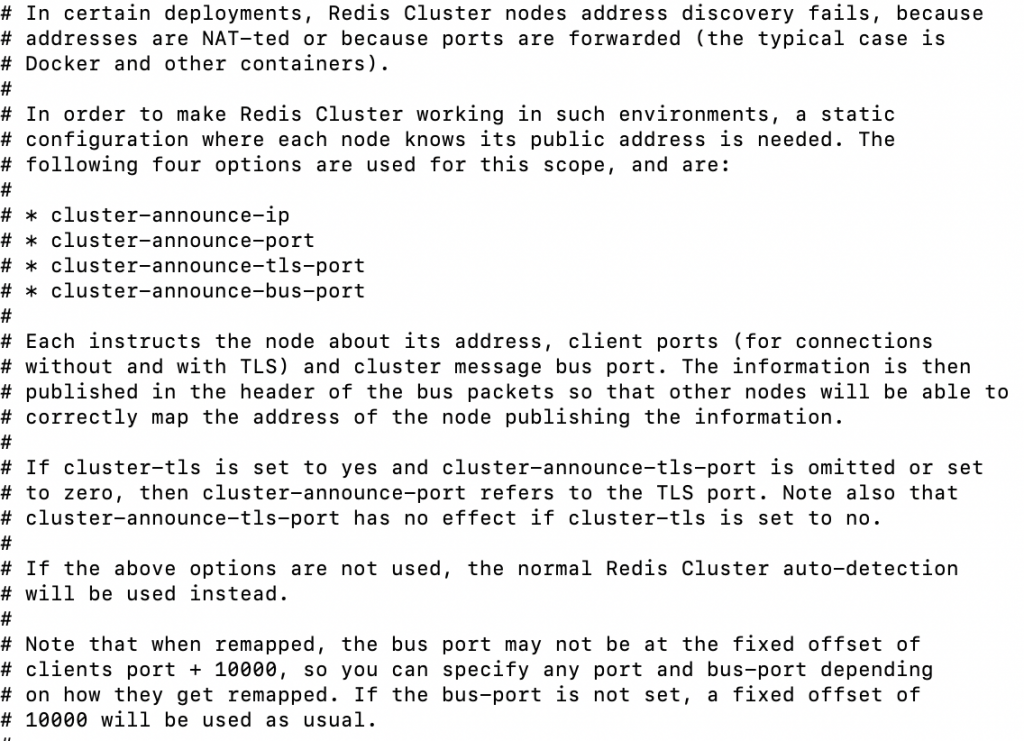
# cluster-announce-ip 10.1.1.5
# cluster-announce-tls-port 6379
# cluster-announce-port 0
# cluster-announce-bus-port 6380
設定執行操作超過多少時間時記錄起來.(百萬分之一秒)
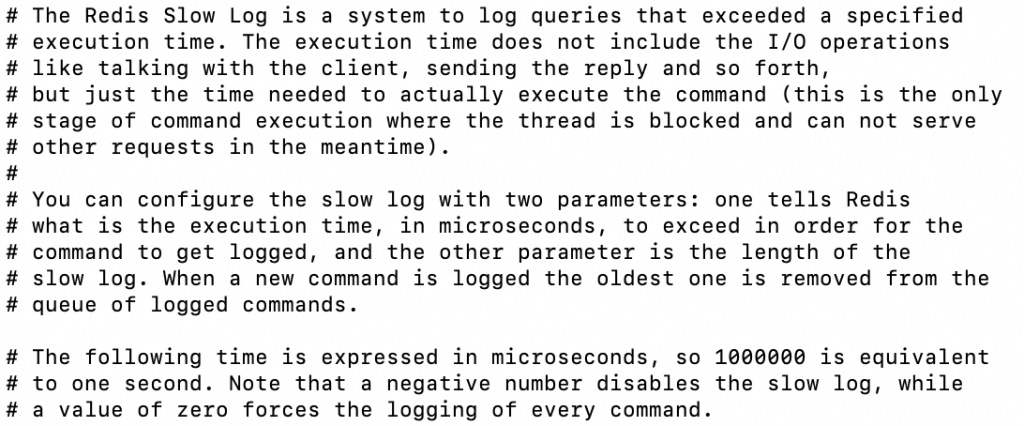
# 預設
# 0.01 秒
slowlog-log-slower-than 10000
設定記錄操作慢的日誌最多保存長度.
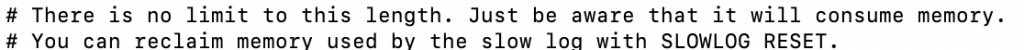
# 預設
slowlog-max-len 128
設定一個延時閾值來開啓延時監控,藉此收集資料確認Redis操作延遲問題。(毫秒)
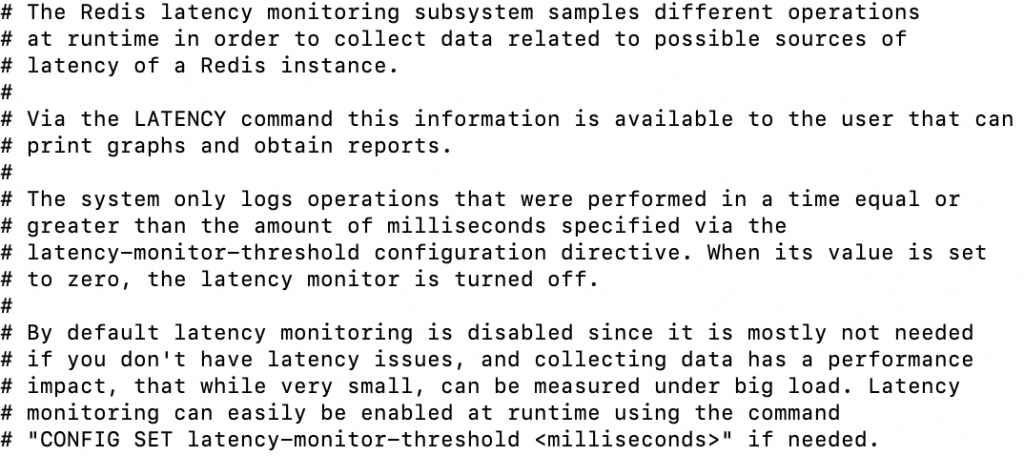
# 預設
latency-monitor-threshold 0
