之前都是建立付款方式為 ATM 的訂單,另一個信用卡的流程都沒跑過,今天就是要來跑一下這個流程
首先看一下文件,建立信用卡訂單除了 PayType 要為 C 以外,還有沒有而外的參數要輸入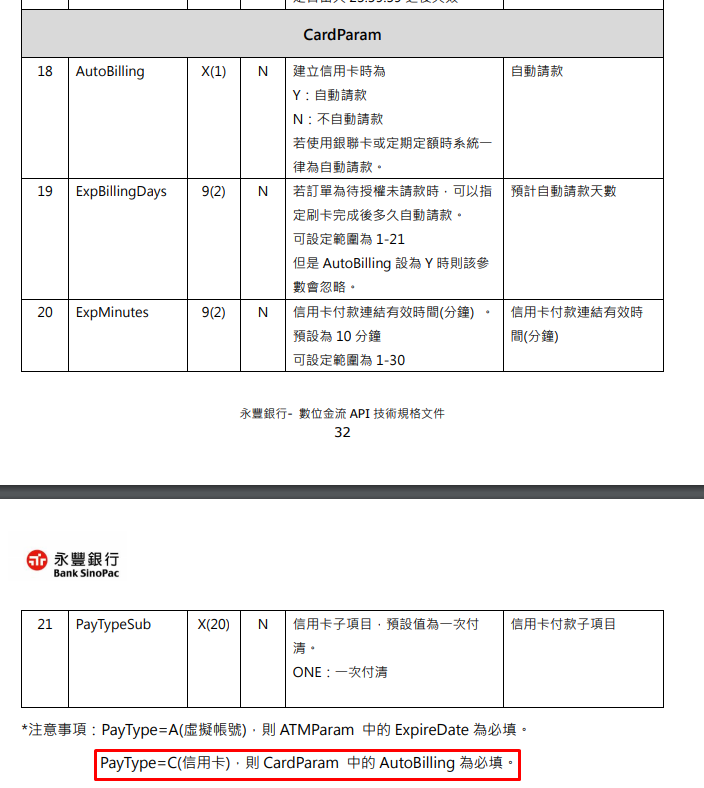
PayType=C(信用卡),則 CardParam 中的 AutoBilling 為必填。
因此要把 ATMParam 改成 CardParam,內容 AutoBilling 為 Y或N。
OKay~ 修改一下 create_order
// app/Http/Controllers/Controller.php
public function create_order(Request $request)
{
$sinopac = $this->initSinopac();
$order_no = date('YmdHis');
$amount = random_int(4000, 10000);
$pay_type = ($request->get('credit', '') === 'Y') ? 'C' : 'A';
$expire_date = date('Ymd', time() + 604800);
$data = [
'ShopNo' => $sinopac->shop_no,
'OrderNo' => $order_no,
'Amount' => $amount . '00',
'CurrencyID' => 'TWD',
'PrdtName' => '大河',
'ReturnURL' => 'http://public.ngrok.io/web',
'BackendURL' => 'http://public.ngrok.io/api/receive_msg',
'PayType' => $pay_type,
];
if ($pay_type === 'C') {
$data['CardParam'] = ['AutoBilling' => 'Y'];
} else {
$data['ATMParam'] = ['ExpireDate' => $expire_date];
}
$data = $sinopac->requestDataset('OrderCreate', $data);
$message = $sinopac->callApi('https://apisbx.sinopac.com/funBIZ/QPay.WebAPI/api/Order', $data);
$decrypt_message = $this->reply_message_decrypt($sinopac, $message);
// 這裡的 – 是 \xE2 不是 \x2D
$description = explode(' – ', $decrypt_message['Description']);
if ($description[0] !== 'S0000') {
Log::alert('訂單未建立成功', $decrypt_message);
}
$dataset = [
'customer_id' => 0,
'order_no' => $order_no,
'total' => $amount,
'pay_type' => $pay_type,
'expire_date' => $expire_date,
'ts_no' => $decrypt_message['TSNo'],
'status' => $decrypt_message['Status'],
'description' => $decrypt_message['Description'],
'mailing_address' => '',
'prdt_name' => '大河',
];
if ($pay_type === 'C') {
// 信用卡
$card_param = $decrypt_message['CardParam'];
$dataset = array_merge($dataset, [
'card_pay_url' => $card_param['CardPayURL'],
]);
} else {
// 虛擬帳號
$atm_param = $decrypt_message['ATMParam'];
$dataset = array_merge($dataset, [
'atm_pay_no' => $atm_param['AtmPayNo'],
'web_atm_url' => $atm_param['WebAtmURL'],
'otp_url' => $atm_param['OtpURL'],
]);
}
$id = sale_order::create($dataset)->id;
return [
'dataset' => $dataset,
'id' => $id
];
}
用 Postman 傳送要求來建立一筆信用卡訂單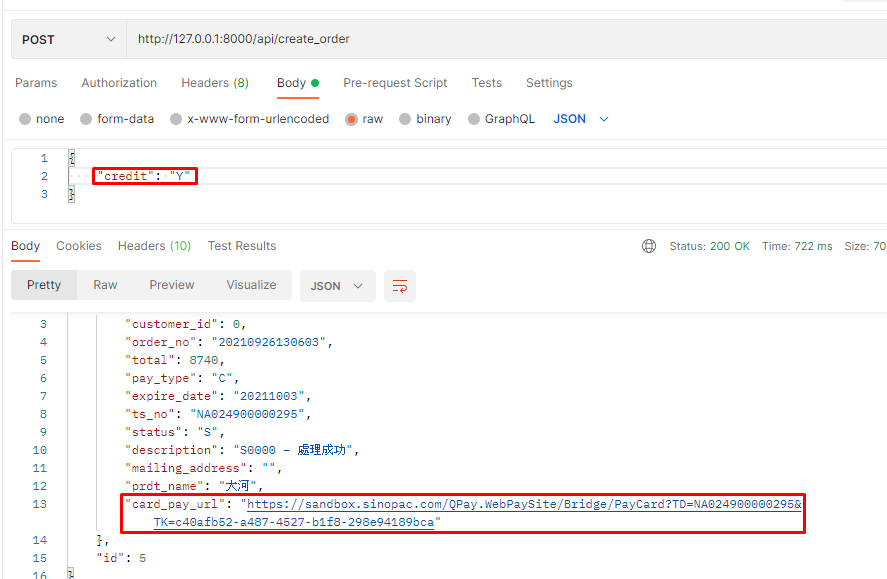
文件有提供測試用卡號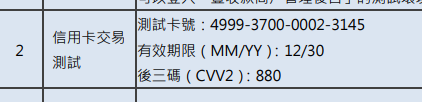
開啟連結並輸入文件提供的測試卡號
付款完成後會跳回 建立訂單時傳送的 ReturnURL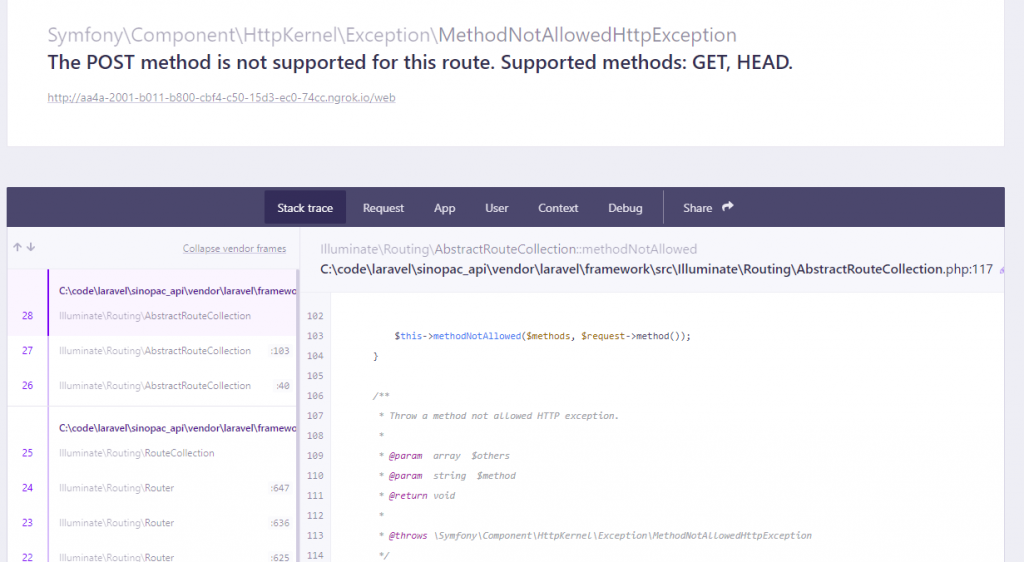
Oops,ReturnURL 的網頁還沒做,而且 method 是 POST
花了一些時間在思考如何把 create_order 拆得更好,
但想了老半天很像要等接下來做到再回頭改了,
所以又把改了一堆的程式全部還原,
明天觀察 Return URL 傳進來的資訊,接著把畫面做出來,
明天見
