GOOGLE登入
第一步:在firebase添加一個新的專案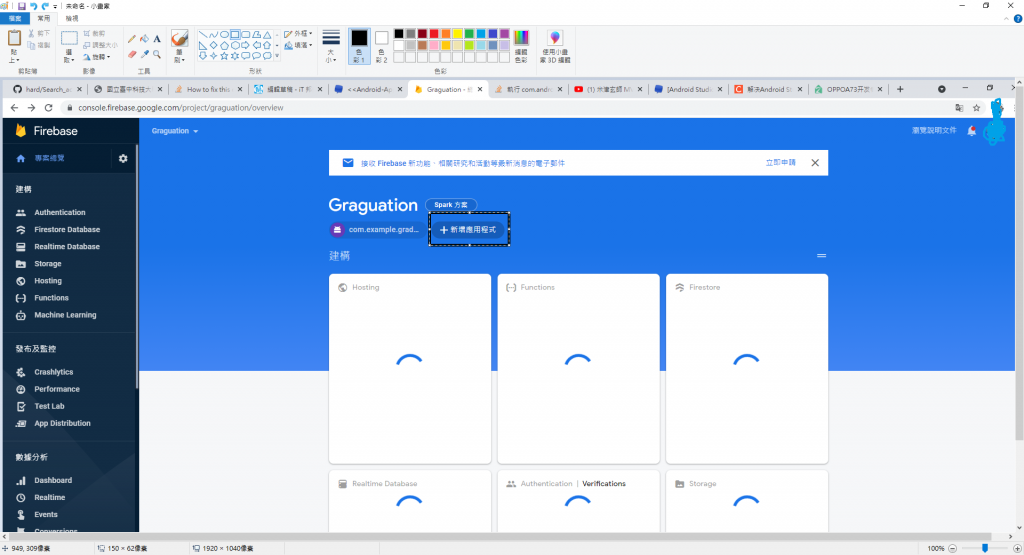
第二步:選取android專案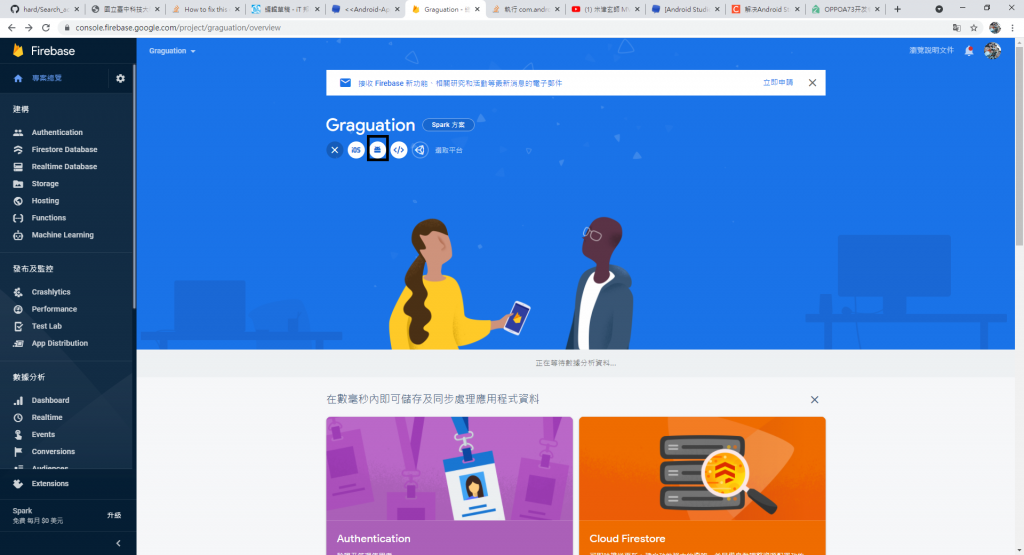
第三步:將專案名稱以及sha1代碼輸入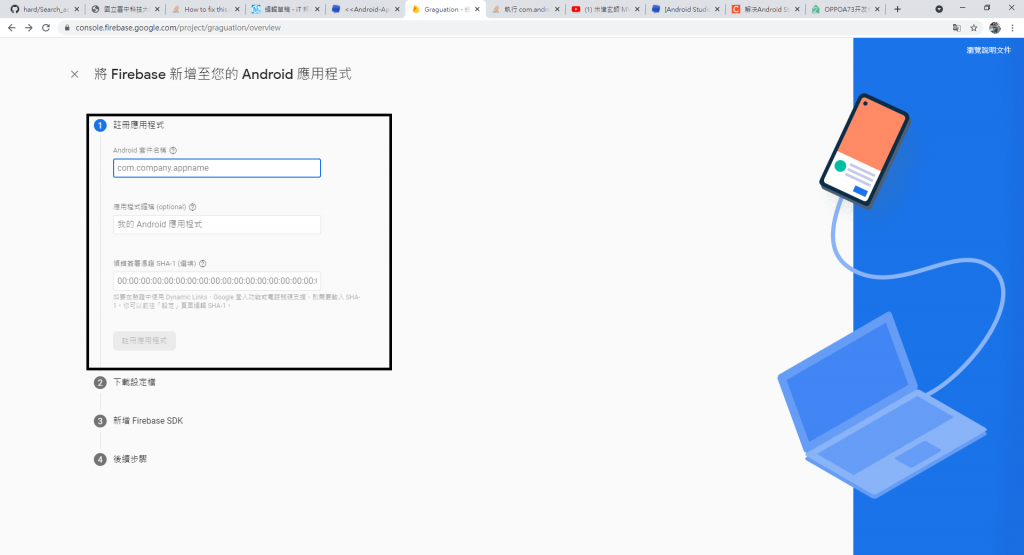
第四步:到androidstudio點擊signingReport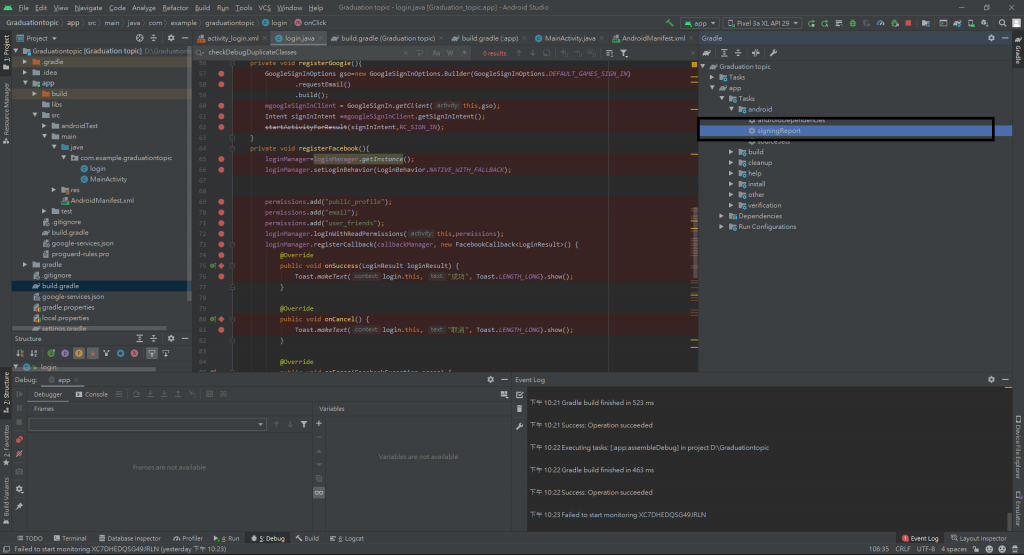
第五步:下載檔案並放到APP底下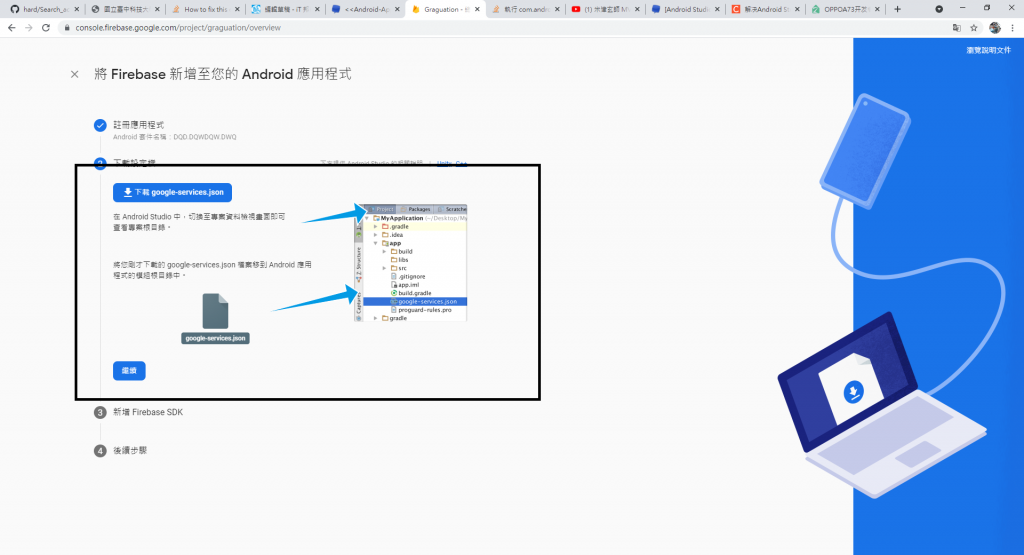
第六步:將以下代碼放到build.gradle底下
google()
classpath 'com.google.gms:google-services:4.3.10'
google() // Google's Maven repository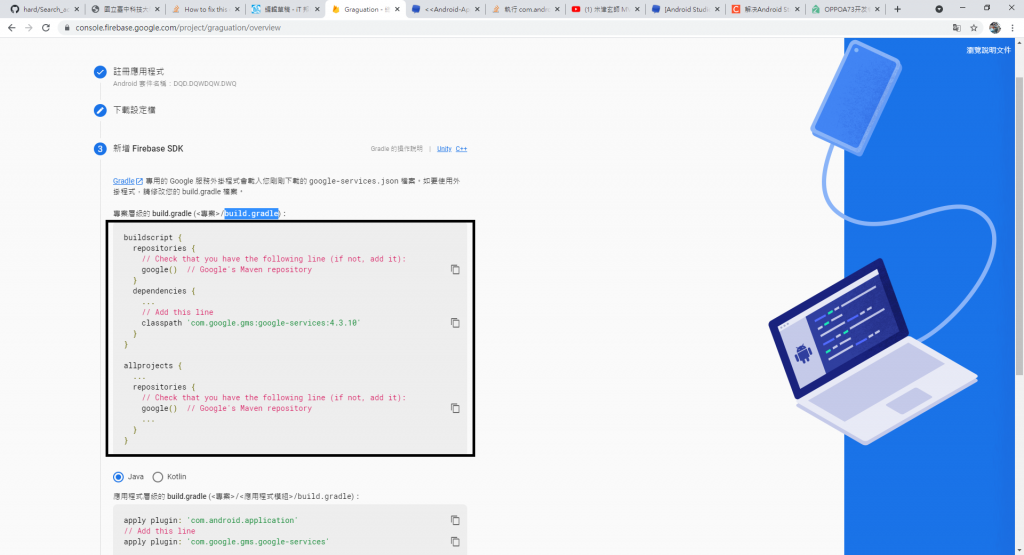
第七步:將以下代碼放到build.gradle底下
apply plugin: 'com.android.application'
apply plugin: 'com.google.gms.google-services'
implementation platform('com.google.firebase:firebase-bom:28.4.0')
implementation 'com.google.firebase:firebase-analytics'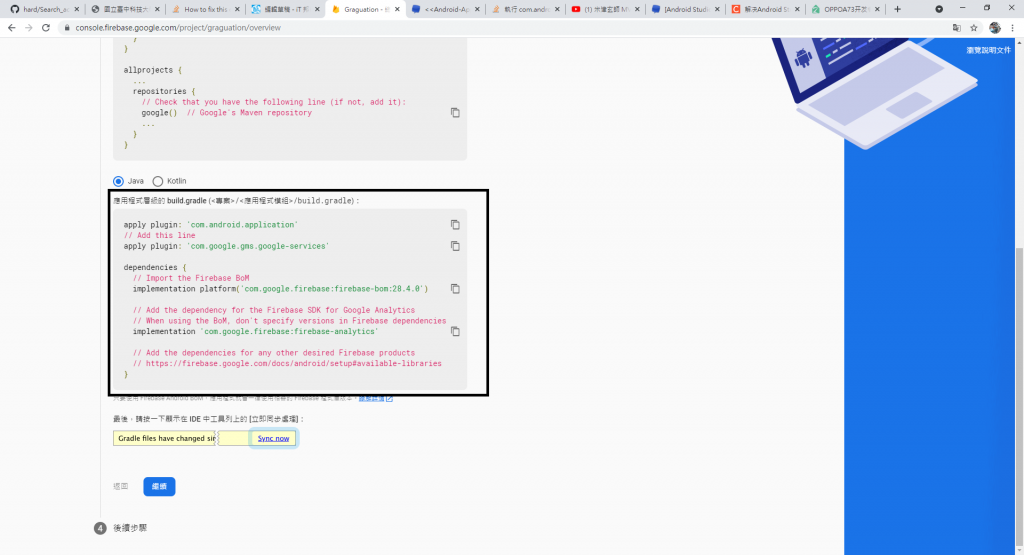
環境布置到這裡就結束了~~~
