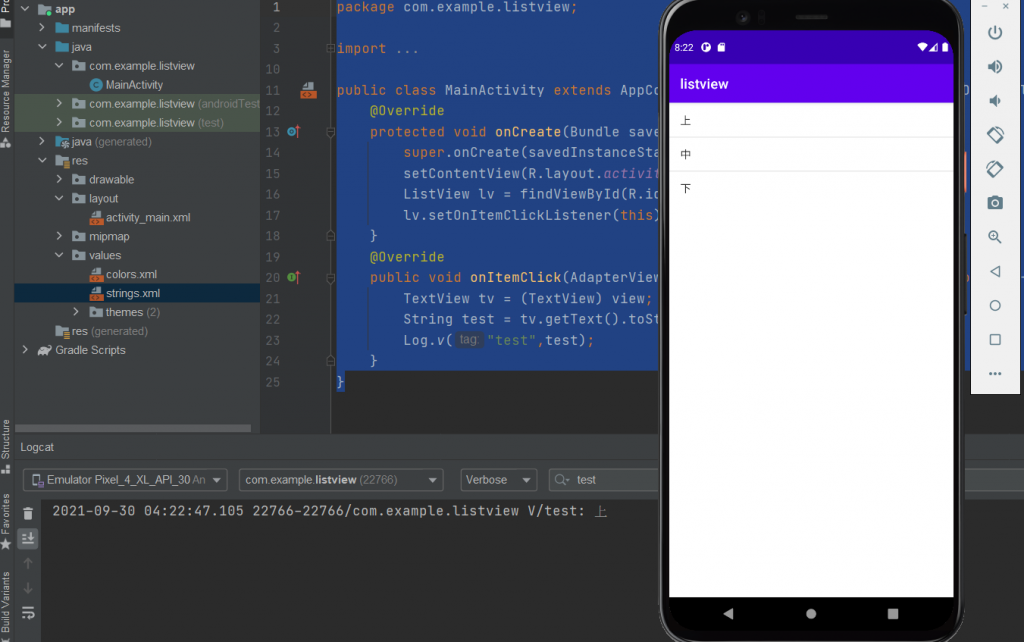上次學的Spinner需要點選下拉鈕,才顯示項目
而ListView則是直接把所有項目列出來
兩者的用法非常類似
一樣都是在String.xml寫一個String-array,並且將項目item包在裡面
之後再到entries屬性值設定成所設定的array名稱
那今天來學可以點擊ListView八
其實ListView本身預設的行為沒有選取事件
使用者按下清單項目的是點擊事件(按一下事件)
所以我們必須使用按一下的監聽事件
和昨天前天一樣先到String.xml加一個String-array
再到activity_main.xml拉ListView元件
(Design頁)
點選Palette欄的Legacy,找到ListView元件,拉出來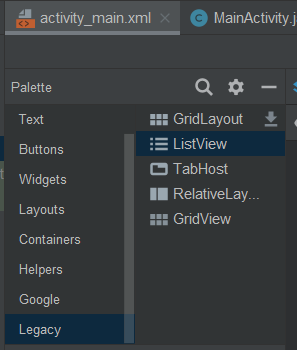
(Code頁)
<ListView
android:layout_width="match_parent"
android:layout_height="wrap_content"
android:layout_marginTop="1dp"
android:entries="@array/test"
app:layout_constraintEnd_toEndOf="parent"
app:layout_constraintStart_toStartOf="parent"
app:layout_constraintTop_toTopOf="parent" />
完整:
<?xml version="1.0" encoding="utf-8"?>
<androidx.constraintlayout.widget.ConstraintLayout
xmlns:android="http://schemas.android.com/apk/res/android"
xmlns:tools="http://schemas.android.com/tools"
xmlns:app="http://schemas.android.com/apk/res-auto"
android:layout_width="match_parent"
android:layout_height="match_parent"
tools:context=".MainActivity">
<ListView
android:id="@+id/lv"
android:layout_width="match_parent"
android:layout_height="wrap_content"
android:layout_marginTop="1dp"
android:entries="@array/test"
app:layout_constraintEnd_toEndOf="parent"
app:layout_constraintStart_toStartOf="parent"
app:layout_constraintTop_toTopOf="parent" />
</androidx.constraintlayout.widget.ConstraintLayout>
這邊會使用到ListView的setOnItemClickListener監聽器
ListView lv = findViewById(R.id.lv);
lv.setOnItemClickListener(this);
跟昨天一樣this會跳出紅毛毛蟲
我們只要照著昨天的方式做就可以摟
之後就會跑出事件方法
public void onItemClick(AdapterView<?> adapterView, View view, int i, long l) {
}
我們先將點擊的View轉換成TextView
之後再宣告一個String讀取項目文字
在Log出來就可以看出點擊到哪個
完整:
package com.example.listview;
import androidx.appcompat.app.AppCompatActivity;
import android.os.Bundle;
import android.util.Log;
import android.view.View;
import android.widget.AdapterView;
import android.widget.ListView;
import android.widget.TextView;
public class MainActivity extends AppCompatActivity implements AdapterView.OnItemClickListener {
@Override
protected void onCreate(Bundle savedInstanceState) {
super.onCreate(savedInstanceState);
setContentView(R.layout.activity_main);
ListView lv = findViewById(R.id.lv);
lv.setOnItemClickListener(this);
}
@Override
public void onItemClick(AdapterView<?> adapterView, View view, int i, long l) {
TextView tv = (TextView) view;
String test = tv.getText().toString();
Log.v("test",test);
}
}