昨天建立 demo 這個 靜態執行檔是使用 gcc 這個 build container,然後在 scratch 內直接 ADD 執行檔
從 code 編譯成為 執行檔的過程中常需要常會用到許多其他額外的工具
接著 編譯完成的執行檔也可能會需要適當的環境或是其他背景才有辦法『成功執行』
雖然昨天達成了建構一個 『瘦瘦的』image ,但是在建構的過程當中如果需要很多額外應用的話仍複雜
docker 在 17版後引進了一個叫做 multistage build 這個厲害的東東
multistage build 使我可以在單一 dockerfile 中編排複雜的 build 工作
可以定義一個 or 多個 parent image
可以建立編譯過程中需要的所有環境
最後 只複製必要的素材到下一階段,就能獲得最低限度可以使用的輕量化 image
準備一個 app.c
#include <stdio.h>
void main(){
printf("Try multistage build");
}
準備一個 multistage Dockerfile
FROM gcc:7.2 AS builder
COPY src /src
RUN gcc -static -o /src/app /src/app.c && strip -R .comment -s /src/app
FROM scratch
COPY --from=builder /src/app .
CMD ["./app"]
資料夾分佈如下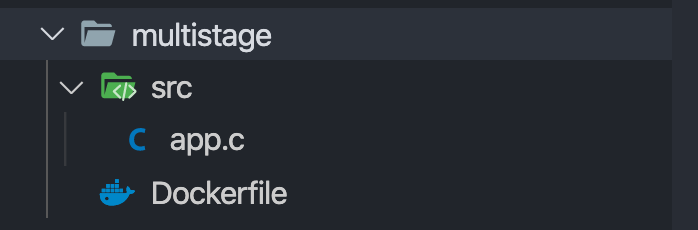
build
docker build -t multistage .
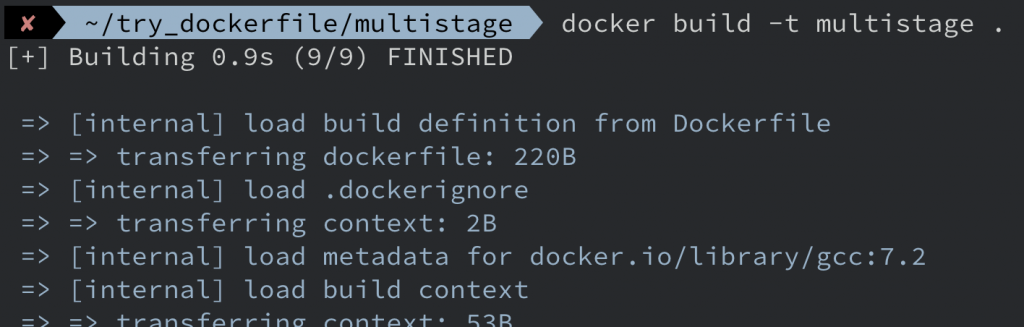
run
docker run --rm multistage
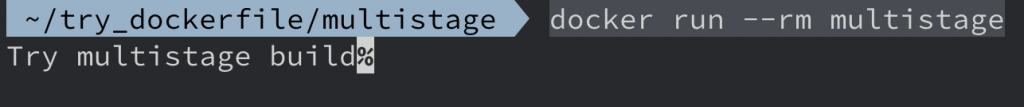
成功印出 app.c 中 printf 的內容
在這個 dockerfile 中,作了兩次的 FROM
第一次建立一個靜態執行檔
第二次 FROM scratch 只 COPY 了 靜態執行檔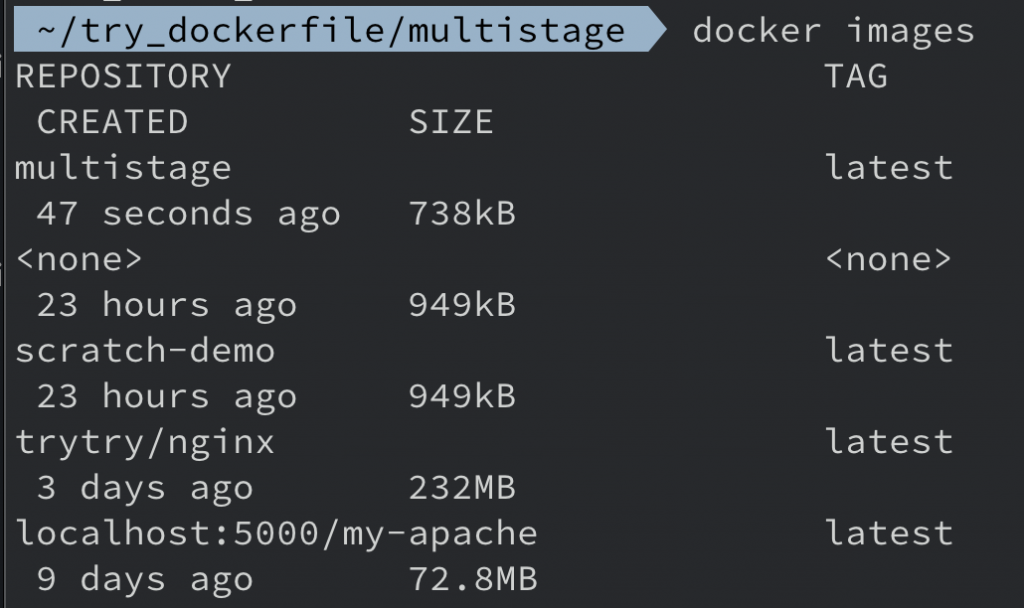
可以看到這次 build 出來的 image 跟 trytry/nginx image 的容量差異
232000/738 ≒ 314 倍
去除了大部分的 docker image history
增加了 攜帶/傳送 的方便性
