EditText為提供使用者輸入之元件,
而其中包括許多屬性提供不同之用途,
下面列舉出EditTedxt常見的屬性
而常見的type如下圖所示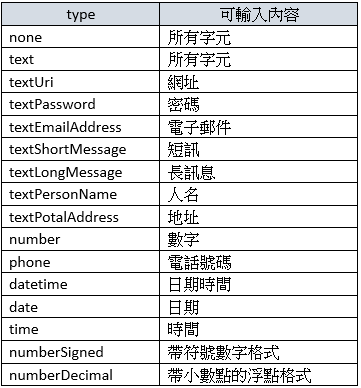
以下利用EditText進行簡單的範例
<?xml version="1.0" encoding="utf-8"?>
<androidx.constraintlayout.widget.ConstraintLayout xmlns:android="http://schemas.android.com/apk/res/android"
xmlns:app="http://schemas.android.com/apk/res-auto"
xmlns:tools="http://schemas.android.com/tools"
android:layout_width="match_parent"
android:layout_height="match_parent"
tools:context=".MainActivity">
<EditText
android:layout_width="match_parent"
android:layout_height="wrap_content"
android:hint="請輸入密碼"
android:inputType="numberPassword"
android:singleLine="true"
app:layout_constraintBottom_toBottomOf="parent"
app:layout_constraintEnd_toEndOf="parent"
app:layout_constraintStart_toStartOf="parent"
app:layout_constraintTop_toTopOf="parent" />
</androidx.constraintlayout.widget.ConstraintLayout>

此範例type設定為numberPassword,
因此點開時會跳出數字鍵盤,
而輸入的數字會自動進行隱藏
