昨日提及如何於程式內顯示圖片,
而今天要介紹的內容同樣與圖片有關,
那就是如何修改App的Icon。
Step1-res/drawable右鍵 ▶ new ▶ Image Asset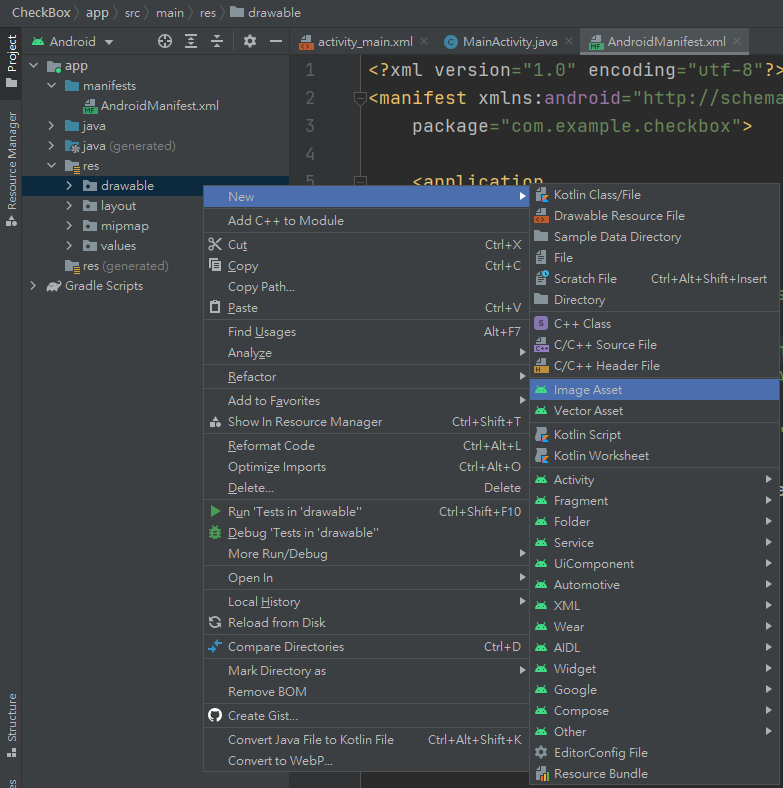
Step2-於name為此icon命名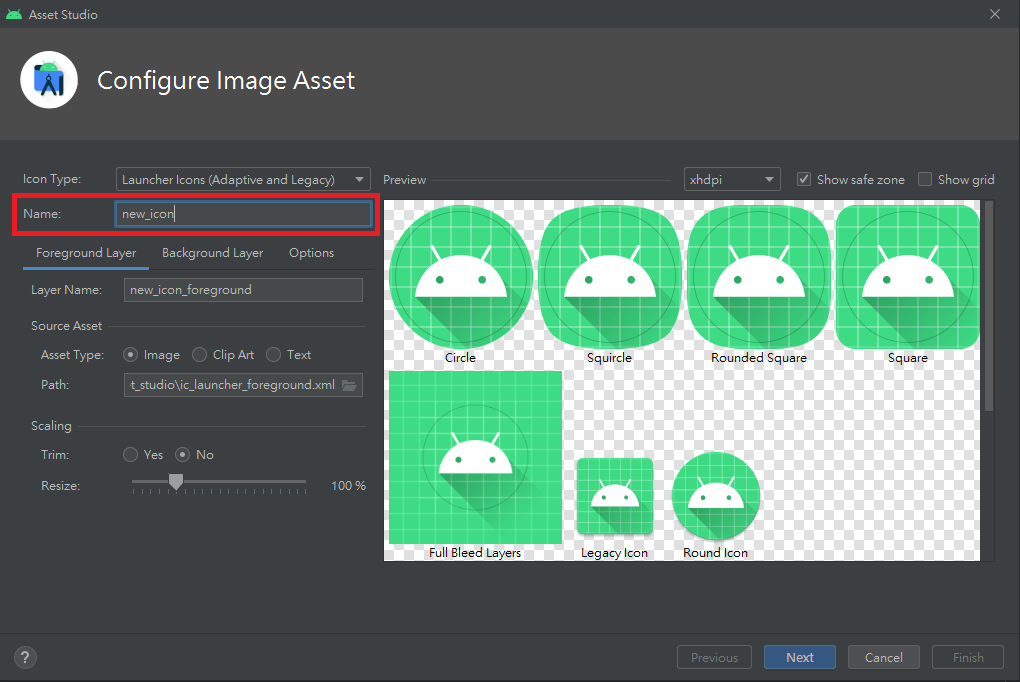
Step3-設計icon,設計的方向包括Forground Layer/Background Layer/Options
Forground Layer
設計icon圖示,顯示方式分為Image(圖片)、Clipt Art(美工圖案)、Text(純文字)
Background Layer
設計icon背景,背景可為Color(顏色)或是Image(圖片)
Options
icon的呈現,可於Shape設計形狀
Step4-按下Next ▶ Finish 即完成設計
設計完成後,
進入mainfests/AndroidMainfest.xml,
將icon以及roundicon改為剛剛命名的名稱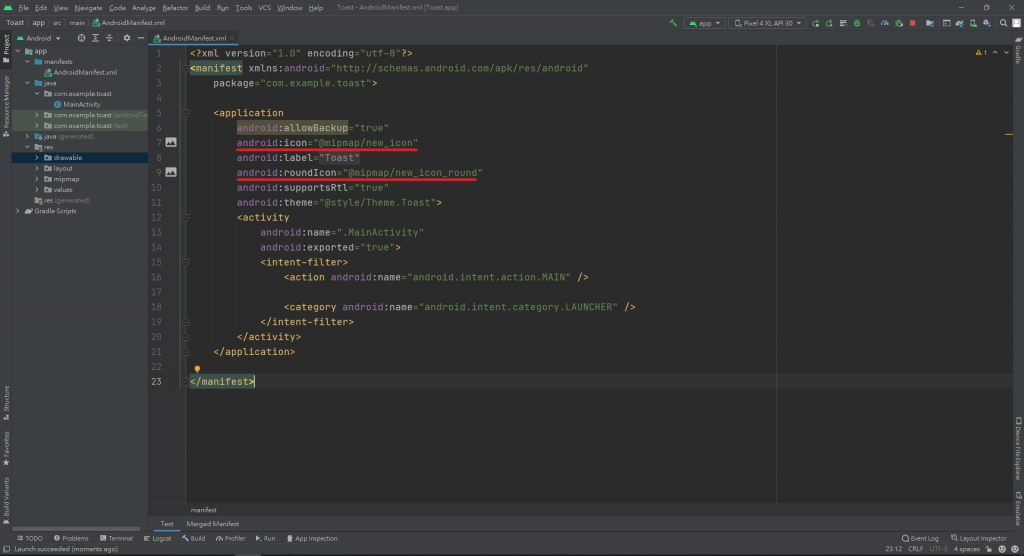
最後執行模擬器至應用程式查看,若圖示有所不同那麼恭喜你成功了!
